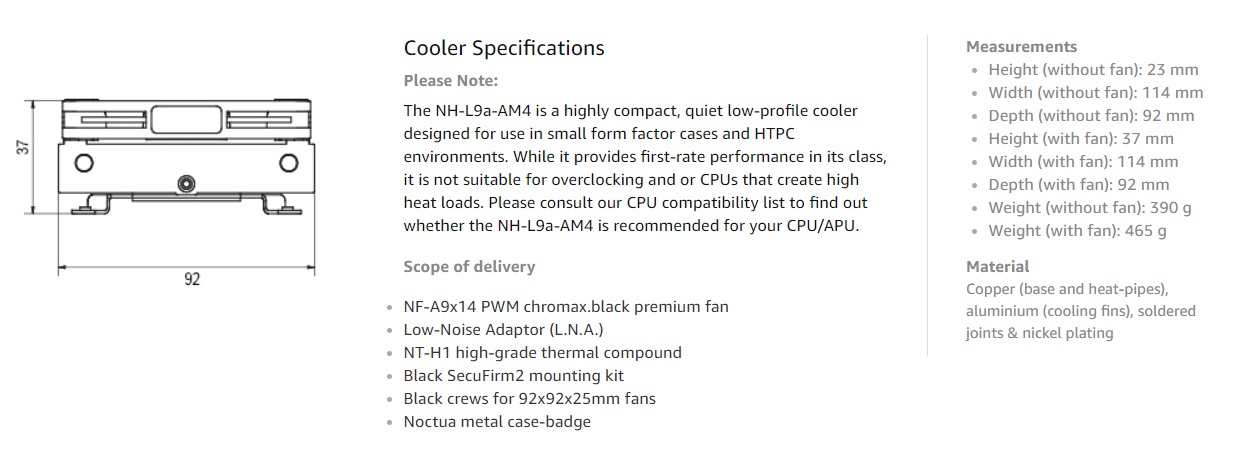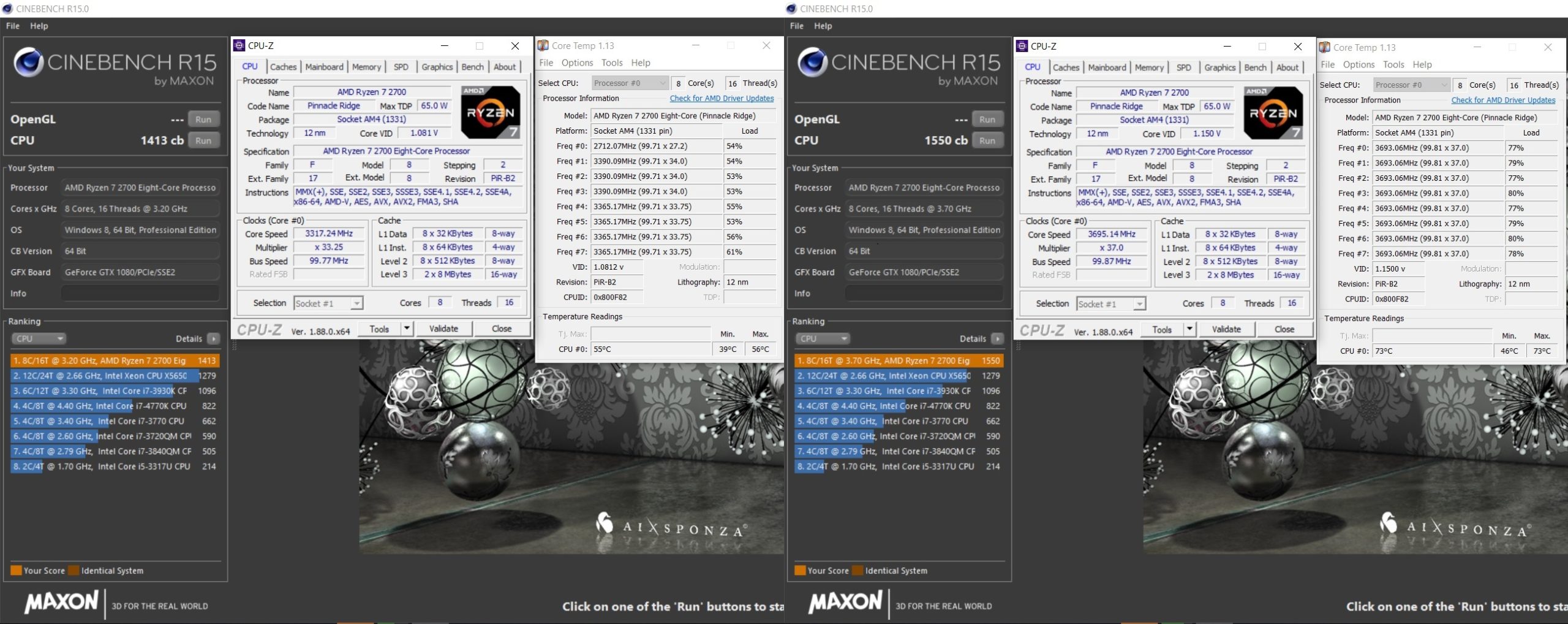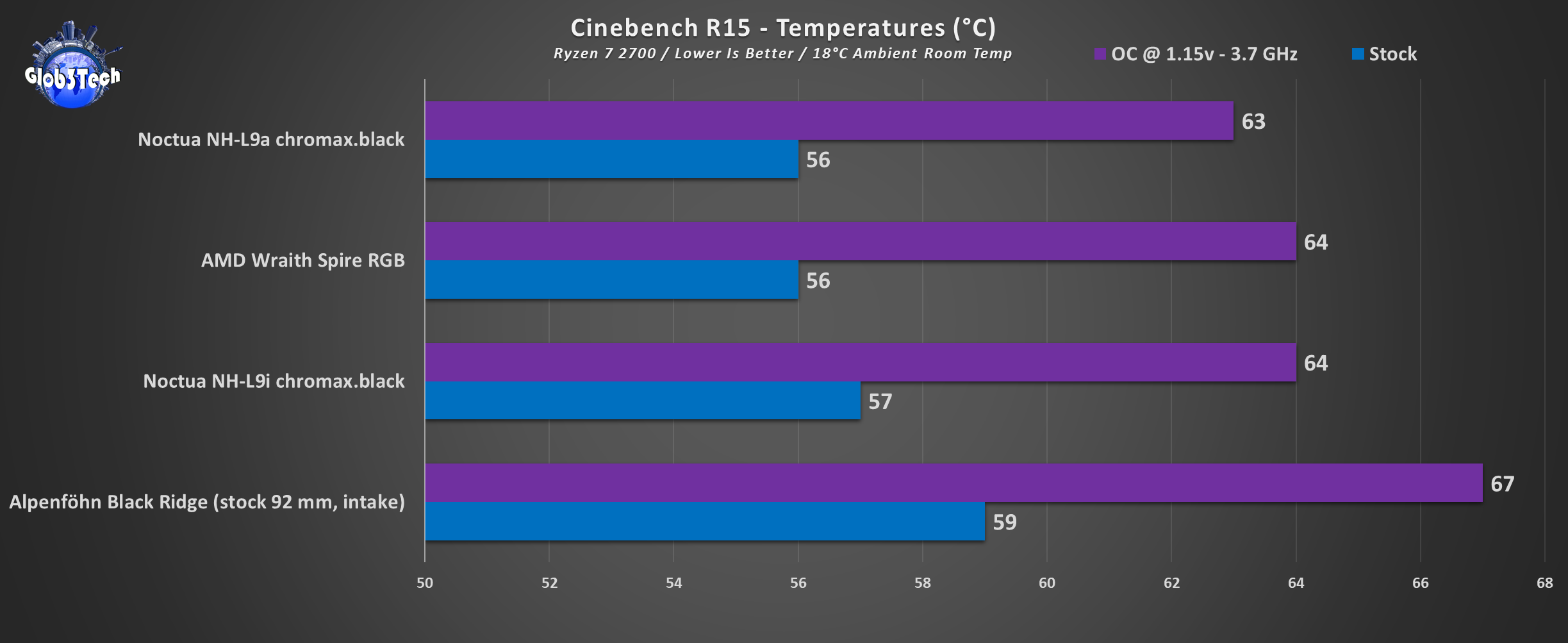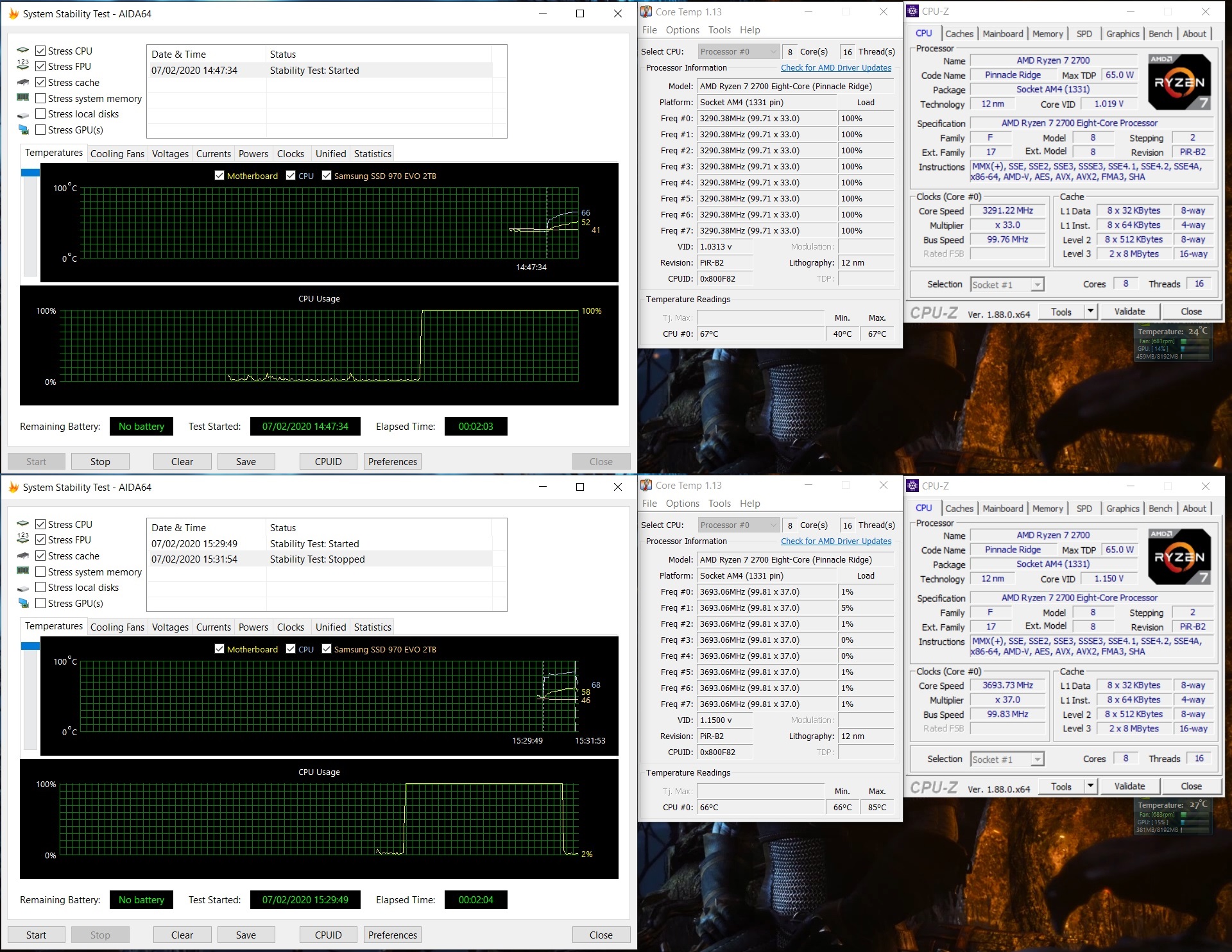Noctua is on a roll, since they decided to offer some of their most popular products in an all black flavour. When they released the L9i chromax.black we were informed at that time that there will be no plans to offer the same treatment to the AMD variant, the L9a. Like we saw in our previous review, just take any L9i and add the AM4 bracket kit (which is sold separately). Tthat was the workaround to use it between platforms, so you didn’t miss out on the chromax.black treatment for your AMD CPU.
But the L9a is a bit special, since it has a bigger (longer) heatsink over the L9i. Also it will spare you of the trouble of having to buy that extra AM4 kit. We did cover in the past results from comparing the L9i to L9a and discovered that realistically the difference is very small, only 1-2 degrees favoring the l9a and only in high loads. Nevertheless, let’s see now the L9a chromax.black in action !
First about Noctua
Established in 2005, Noctua took international silent enthusiasts’ hearts by storm and quickly developed into one of the most acclaimed suppliers of premium quality quiet cooling products. Today, Noctua is present in more than 30 countries across the globe and working with several hundred sales partners. Chosen by noise-conscious PC users, system integrators and industry clients alike, Noctua has become synonymous with impeccable quality, excellent customer service and class-leading quiet cooling performance.
Designed in Austria, Noctua’s premium cooling components are internationally renowned for their superb quietness, exceptional performance and thoroughgoing quality. Having received more than 6000 awards and recommendations from leading hardware websites and magazines, Noctua’s fans and heatsinks are serving hundreds of thousands of satisfied customers around the globe.
Prices and Availability
There is a $10 increase over the stock L9a/i for the new chromax.black treatment.
*13.02.2020 Update* - Here is the video review as well for both L9a and L9i !
Presentation and Specification
* Courtesy of their website
The main highlights are of course the famous build quality of any Noctua product, the generous 6 year warranty period and specific to the L9a chrmoax.black is the fact that it is specifically made for the AM4 bracket with a larger heatsink. Even with this increase, the L9a is still one of the best low profile CPU coolers that you can get, in footprint and in specs.
Visual Inspection & Installation
It’s almost identical in the packaging as the L9i chromax.black as you would expect. Nonetheless, let’s go through it once more becasue all Noctua boxes are a joy to open up. From the front you can tell that this is the AMD variant (besides the big bold writing) since there is a visual depiction of the heatsinkk which is larger than the Intel L9i variant.
The backside presents some of the main highlights, like zero interference with any other component even on small form factor computers.
One of the sides of the box includes all the specs regarding the heatsink, fan and all the included accessories.
Like I mentioned, the presentation is spot on. All of the accessories are nicely arranged around the L9a, besides some extra fan screws and the backplate, which are underneath the main layer of packaging.
Here is everything laid out.
1x NT-H1 thermal paste tube
1x Low Noise Adapter (L.N.A) (reduces the max RPM by 700)
1x Noctua metal badge
1x NF-A9x14 HS-PWM chromax.black slim fan (pre-installed)
2x AMD brackets (pre-installed)
4x Securing screws for 25mm fans
4x Backplate securing screws
1x Backplate
As for the L9a itself, here it is compared to the L9i and the aforementioned bigger heatsink favoring the AMD one.
The footprint on the L9 series is ridiculous. At just 37 mm tall, very few coolers will come close to its overall quality and performance.
Suffice to say, the build quality is one of the best in the industry and it’s identical besides the extra fins to the L9i which I covered here as well. The chromax.black treatment is just gorgeous and it gives it this stealth professional look.
When it comes to installing it, this is one of the easiest ones that you will encounter. The way I do it with ITX boards, to make it even easier, after you apply the thermal paste, just place the heatisnk on the ground and then mount the motherboard on top of it, aligning the holes. Then finish things off by securing the backplate.
As promised, there are no interference at all in any direction around the socket, even on an ITX board.
Don’t forget to attach the 4-pin cable from the fan to the appropriate CPU port on your motherboard.
Testing methodology
The AMD Ryzen 7 2700 8c/16t CPU will be tested in 2 main scenarios: at stock settings and then we will overclock it for 3.7 GHz for 1.15v. For both scenarios we used the built-in system stability and stress test from AIDA64 and let it run for 2 minutes and then followed by some various benchmarks. Any results over 90° C in any condition are considered a fail.
Ambient room temperature was a recorded at 18 °C.
Thermal paste used is Noctua’s NT-H1.
We will compare the results of the Noctua L9a cooler, with its slightly smaller heatsink AMD brother variant, the L9i then with our new champion of low profile cooling (The Black Ridge - only if it uses a 120 mm fan), but this time we are using it only in its stock form, with the 92mm that came out of the factory, set as an intake. Finally we will throw in the results for the stock AMD Wraith Spire RGB heatsink as well.
Also for all scenarios, the side panel will be closed (besides the stock AMD Wraith Spire RGB cooler) and there will be an extra case fan on the bottom (Noctua NF-A9x14 HS-PWM chromax.Black.swap) set as an intake.
All of the tests since the review of the L9i have been redone including the competition coolers because a lot of components have changed to more powerful ones which in turn will emanate even more heat. Also the M.2 is on the front side instead of being at the back of the motherboard, which will also affect the temperature of the CPU.
For the noise test the fans will be set on the auto % rpm curve. Then placed at 30 cm from the setup was our Pyle PSPL01 noise meter.
Hardware used:
- CPU: AMD Ryzen 7 2700 AM4 - 8c/16t @ 65W TDP
- Motherboard: ASUS ROG STRIX B450-i Gaming mITX
- RAM: 32GB DDR4 G.Skill Trident Z Royal Silver RGB 3000 MHz
- Boot SSD: Samsung M.2 970 PRO 2TB TLC
- Video card(s): EVGA GTX 1080 FTW 8G
- PSU: Corsair SF600 SFX Gold
- Case: Dan A4-SFX V4
- Case fan: Noctua NF-A9x14 HS-PWM chromax.Black.swap
Competition Air Cooler(s)
- Noctua L9i chromax black - 92 mm
- AMD Wraith Spire RGB - 92 mm
- Alpenfohn Black Ridge - 92 mm
Software:
- OS: Windows 10 Pro x64 Build 1909
- GPU Drivers: NVIDIA GeForce WHQL 441.87
- Core Temp v1.13 R6 - To see the temperatures in real time
- CPU-Z v1.88 - To verify the CPU’s statistics
- AIDA64 Extreme v6.20 - Another popular total system stability test
- Cinebench R15 - Popular CPU benckmark
- Cinebench R20 - The new revised version optimized for the newer multi-core CPUs
- MSI Afterburner v4.61 - To record the FPS and load/temperatures
Resolution for our test game Assassin’s Creed: Odyssey, is set at 1920×1080 with everything cranked to the maximum quality settings and the refresh rate is locked at 75 Hz.
Testing, Results & Analysis
Let’s start in order of CPU load difficulty. First up is Cinebench R15. On the left is the Ryzen 7 2700 in stock form while on the right we have the results for the overclocked scenario. I have fond so far the most stable numbers for this CPU are 3.7 GHz @ 1.15v. I even managed 4.0 GHz at 1.275v but then the CPU is way too hot and we will thermal throttle which in turn will fail our temperature test since that is an OC scenario for bigger coolers.
Then Cinebench R20 is a more modern up to date multi core benchmark suite. So naturally we will see a bigger load and thus a larger temperature figure that R15. Here the Black Ridge takes the lead in OC just because it can spin to a higher RPM but at the cost of being louder.
In AIDA64 we isolated the stress test just for the CPU and thus we should get the highest stress scenario for the CPU. Mind you R20 proves to be almost as demanding as the stress test so the numbers are very close. As seen in the previous review, the L9a chromax.black so far only in the OC scenarios beats the L9i chromax.black just by one degree, a scenario which we can even consider in the margin of error.
Gaming-wise, there is nothing to worry about even with the CPU being overclocked since the demand is mostly on the GPU, despite the fact this title is CPU bound as well.
Now let’s inspect the noise levels. Nothing much changed since our last test. If you use CPUs up to the recommended 65W TDP level, aka stock form for our Ryzen 7 CPU, even at full load, you will have a fairly quiet operation. In OC, the fans will ramp all the way to 100% and they become noisy but that’s understandable.
As I pointed before the testing, my new computer is overall a bit hotter than the last version I had and this shows as well in our tests especially with the M.2 being so close to the heatsink now. Plus the 2700 when OC’ed it pumps out more heat than the overclocked 1700. In a SFF build every degree counts so the numbers reflect that.
Getting back to the L9a chromax.black, the low profile cooler still delivers as we expected when we used a 65W TDP 8core/16threads CPU in stock form. The L9 series gets beaten only in certain scenarios by the Black Ridge, since its stock fan runs up to higher RPM but at cost of loud noise output. Overall, given the testing circumstance employed, the L9a chromax.black is so far the best solution since it has such a great cooling performance to noise output ratio.
Conclusion
This review doesn’t bring anything new to our knowledge since we already envisioned how it will perform, when you pair it with a CPU which respects the recommended TDP level. Kudos to Noctua to release the all-black cool looking variant for the AMD socket as well so you don’t have to fell like you are missing out on the chromax.black fashion. Overall the L9a is still the best low profile air cooler when it comes to the perfect balance of cooling performance, noise output and build quality. It can even handle a modest overclock which is very welcomed, a testimony to its proficiency.
The good:
+ Industry leading built quality
+ Bigger heatsink for the AMD AM4 platform
+ Excellent noise/performance ratio
+ Dead easy installation process
+ Silent operation
+ 6 years warranty
+ Zero clearance problems
The bad:
- Now we want an RGB fan variant