
This should come as no surprise that Noctua offers an even higher performing tier level of fans, called the IndustrialPPC (Protected Performance Cooling) series. As you can imagine, fans have plenty of uses not only in personal computers, but in even harsher, wetter and dusty industrial environments.
For example you can get these fans from Noctua even with an IP67 (Ingress Protection) certification which means they are dust and water resistant to a certain degree; the first number is for protection from object intrusion with 6 indicating total protection from dust. Then the second number is for water intrusion or exposure and 7 means that the fan can handle being under 1 meter of water for up to 30 minutes.
If this wasn’t enough, some models even operate at 24V while satisfying the AEC standard which stands for Automotive Electronic Council:“Noctua’s AEC-Q100 qualified wide input range NE-FD4 motor driver IC in order to support 24V-based industrial and automotive applications. Its sophisticated inrush current suppression and extreme electrical robustness with extended burst and surge immunity allow it to operate safely in sensitive or hostile electronic environments.”
All in all these are serious products and they come in either 120 or 140 mm formats. But can we use them in a personal computer? Of course, since they also come in the standard 12V and mainly because they offer so much cooling headroom which can be fine tuned per your needs.
Noctua:
Established in 2005, Noctua took international silent enthusiasts’ hearts by storm and quickly developed into one of the most acclaimed suppliers of premium quality quiet cooling products. Today, Noctua is present in more than 30 countries across the globe and working with several hundred sales partners. Chosen by noise-conscious PC users, system integrators and industry clients alike, Noctua has become synonymous with impeccable quality, excellent customer service and class-leading quiet cooling performance.
Designed in Austria, Noctua’s premium cooling components are internationally renowned for their superb quietness, exceptional performance and thoroughgoing quality. Having received more than 6000 awards and recommendations from leading hardware websites and magazines, Noctua’s fans and heatsinks are serving hundreds of thousands of satisfied customers around the globe.
Prices and Availability
Today we are covering the 3000 RPM which are the most powerful ones they offer in 12V. Charging at $26 a piece for the 120 mm ones and $28 for the 140 mm variants, these are not budget friendly fans but highly specialised heavy duty options.
If you are after the 24V IP67 Q100 certified 3000 RPM ones these will be even more expensive. Mind you these will work on 12V as well but as you can imagine they will spin up to half of their maximum RPM. Aditionally, they also come in 2000 RPM variants.
Lastly if you want the IP67 on 12V, Noctua offers that variant as well but they spin up to 2000 RPM.
*24.05.2021 - Don’t forget to have a look at the video review as well!*
Presentation and Specifications
* Courtesy of their website.
These things are extremely powerful given the 120/140/25 mm size standard - we are taking about 7.63 mm H2O / 186.7 m3/h and 10.52 mm H2O / 269.3 respectively of static pressure and airflow. Of course this level of horsepower will come with the sound penalty cost which Noctua also reminds us on their website.
To offer that level of sustained performance these fans have a 3-phase motor design for maximum running smotthness and their frame is made out of fibre-glass reinforced polyamide which ensures extra resistance to extremely high temperatures of 140 degrees C. Furthermore, they are even more break-proof than the regular fibre-glass reinforced PBT fans.
Visual Inspection
All Noctua IndustrialPPC fans come in the same very simple black and brown boxes with discrete and minimalist branding.
On the back we have the full specs.
The fans are safely secured inside and only come shipped with a pack of four mounting screws. Also the outer rubber pads can be replaced since Noctua offers a wide variety of colours via the chromax NA-SAVPx series.
Both 120 and 140 mm fan have 7 blades but the NF-F12 uses Heptaperf™ as the blade geometry while the NF-A14 uses the ‘Flow Acceleration Channels’.
Boundary layer separation from the suction side of the fan blades leads to increased vortex noise and lower airflow efficiency. In order to suppress this phenomenon, the Noctua’s A-Series impellers feature suction side Flow Acceleration Channels. These channels alter the flow distribution on the suction side of the blades and speed up the airflow at the crucial outer blade regions. As flow separation is more likely to occur when the speed of the fluid relative to the fan blade is low, the increase in speed achieved through the Flow Acceleration Channels leads to significantly reduced flow separation, which permits lower vortex noise and higher airflow efficiency.
The whole series uses the SSO2 bearings which are Noctua’s own design. The self-stabilizing oil-pressure bearing (SSO-Bearing) system has always been at the heart of Noctua’s award-winning premium fans.
SSO combines the proven concept of oil-based hydrodynamic bearings with an additional magnet that supports the self-stabilization of the rotor axis. Due to the axis being stabilized by the magnetic field, Noctua’s SSO Bearing achieves higher precision and better longevity than conventional ball-, sleeve- or hydrodynamic bearings. SSO2 is the further optimized second generation of SSO. Made possible by the use of metal bearing shells and new injection molding techniques, the magnet is now placed closer to the rotor axis and thus exerts higher magnetic force to it. This results in even better stabilization, precision, and durability.
Another upgrade is the three-phase motor design. While most axial fans use single-phase motors with 4 slots, Noctua’s industrialPPC fans feature a three-phase design with 6 slots, which provides smoother transitions between the slots and thus allows for even higher running smoothness, further reduced vibrations and unprecedented energy efficiency.
They also have a generous extra long power cable at 40 cm for more flexability.
Lastly, they even come IP52 certified for water and dust protection. Thanks to a special varnish coating that covers the motor and PCB, the these variants of the IndustrialPPC series complies with the ingress protection rating IP52. This means that it is not only highly dust resistant but also withstands dripping water equivalent to 3mm rainfall per minute.
Installation and Testing methodology
- The AMD Ryzen 7 1700 CPU will be tested at an overclocked value of 3.70 GHz for 1.325v
- We will test the fans on our Noctua NH-U12S chromax.black heatsink with a bonus test just for the 140 mm ones on a be quiet! Pure Loop 280mm AIO.
- As the main torture test, we will employ a 2 minute run in AIDA64
- Room temperature was recorded at ~19°C
- For the noise testing, we used our Pyle PSPL01 placed 30 cm away from the setup - all other fans will will be off or set at minimum RPM
- Thermal paste used - Noctua NT-H2
- We will compare the results to other 120 & 140 mm high performance fans which are roughly in the same price/performance bracket
- All CPU fans will be left on the ‘standard’ auto % rpm curve to simulate real life usage patterns; then at max throttle while the side panel is now attached and the case fans are set at a fixed 30% RPM
- Any results over 90° C in any condition are considered a fail
Competition fans:
- Noiseblocker eLoop X-Series ARGB Black PWM - B12X-P-BL 2000 RPM - 120 mm
- Noiseblocker eLoop X-Series ARGB Black PWM - B14X-P 1500 RPM - 140 mm
Hardware used:
- CPU: AMD Ryzen 7 1700 AM4 - 8c/16t @ 65W TDP
- RAM 8GB DDR4 Corsair Vengeance LPX 3000 MHz CL16
- Motherboard: ASUS ROG STRIX B350-i Gaming mITX
- Boot SSD: ADATA XPG SX6000 128GB M.2 NVMe TLC
- Storage SSD: Team Group DELTA MAX RGB 500 GB SATA TLC
- Video card(s): KF2 GTX 480 Anarchy Accelero Xtreme Plus
- PSU: Seasonic S12II-620 Bronze
- Case: Sahara P35 Tempered Glass Mid Tower PC Gaming Case
- Case fans 120 mm: Noiseblocker eLoop X-Series ARGB Black PWM - B12X-P-BL 2000 RPM
- Case fans 140 mm: Noiseblocker eLoop X-Series ARGB Black PWM - B14X-P 1500 RPM
Software:
- OS: Windows 10 Pro x64 Build 1909
- GPU Drivers: NVIDIA GeForce WHQL 391.35
- Core Temp v1.16 - To see the temperatures in real time
- CPU-Z v1.92 - To verify the CPU’s statistics
- AIDA64 Extreme v6.23 - Another popular total system stability test
- Cinebench R15 - Popular CPU benchmark
- Cinebench R20 - The new revised version optimised for the newer multi-core CPUs
- MSI Afterburner v4.62 - To record the FPS and load/temperatures
Resolution for our test game Rise Of the Tomb Raider, is set at 1920×1080 with everything at Medium quality settings and no AA.
Testing, Results and Analysis
Let’s start in order of CPU load difficulty. First up is the Cinebench R15 test. The specs are confirmed per say since the fans spin much higher than the other ones tested. Thus, they push more air and with a higher static pressure, hence we see basically a perfect hierarchy. Since on auto mode, they will spin higher than an equivalent fan, they will offer a bit better cooling performance while still being silent. After 35-40% RPM these will get noisy since we already know that their main focus is not silent operation.
The Cinebench R20 is a more modern up to date multi core benchmark suite. So naturally we will see a bigger load and thus a larger temperature figure than the R15. The scenario here is just copy-pasted across the board; the Noctua IndustrialPPC fans take the lead.
In AIDA64 we isolated the stress test just for the CPU therefore we should get the highest stress scenario for the CPU. Nothing changes across the overall hierarchy.
Here is the extra bonus test just for the 140 mm fans on the be quiet! Pure Loop 280 mm AIO. Again the, Noctua Industrial ones take the lead.
Rise Of the Tomb Raider is a fantastic game and also a good testing title for both GPUs and CPUs. Still not as stressful as a synthetic torture test but a great indicator of real life usage. Since the game isn’t pushing the CPU as much as a synthetic benchmark, we get really good numbers.
The noise levels are the only drawback with these extra powerful 3000 RPM fans. However, since they come with a disclaimer that they will generate extra noise and their overall build purpose, we can’t deduct too many points here. If you use them on auto % RPM or a manual curve, around 40% of the max RPM, above that is when they will become audible.
Conclusion
These are highly specialised and very powerful fans. They are build for, as per their name, industrial applications where noise output isn’t one of the main requirements. The fact that they are overbuild to withstand that extra RPM and harsher conditions, this can make them be very attractive to someone who wants the maximum cooling potential for scenarios like overclocking records or water cooling, where static pressure is a must. Alas, if you are looking after the absolute cooling performance, these are an excellent option as long as you don’t care about the jet-engine-like noises. You can also get these and keep them at 40% to be at least in the realm of silent operation but by doing this, in a way, you would leave a lot of cooling performance on the table and you would be better off by getting the regular ones - this applies to the ones tested today, the 3000 RPM ones. All in all, they are a very interesting proposition and no wonder the 2000 RPM ones are used even by ASUS in their AIO products.
The good:
+ Maximum cooling performance
+ Highly overbuild products
+ Ingress protection up to IP67
+ Up to 24V and Q100 industrial ratings/certification
+ Extra long power connectors
+ Superior static pressure and airflow figures
The bad:
- Loud



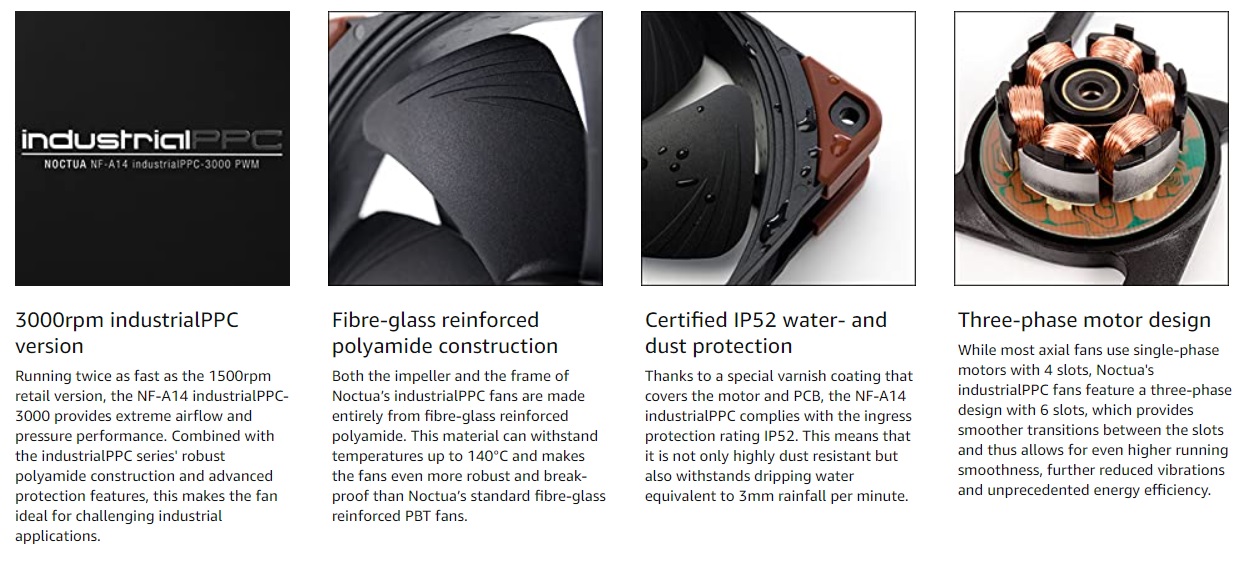
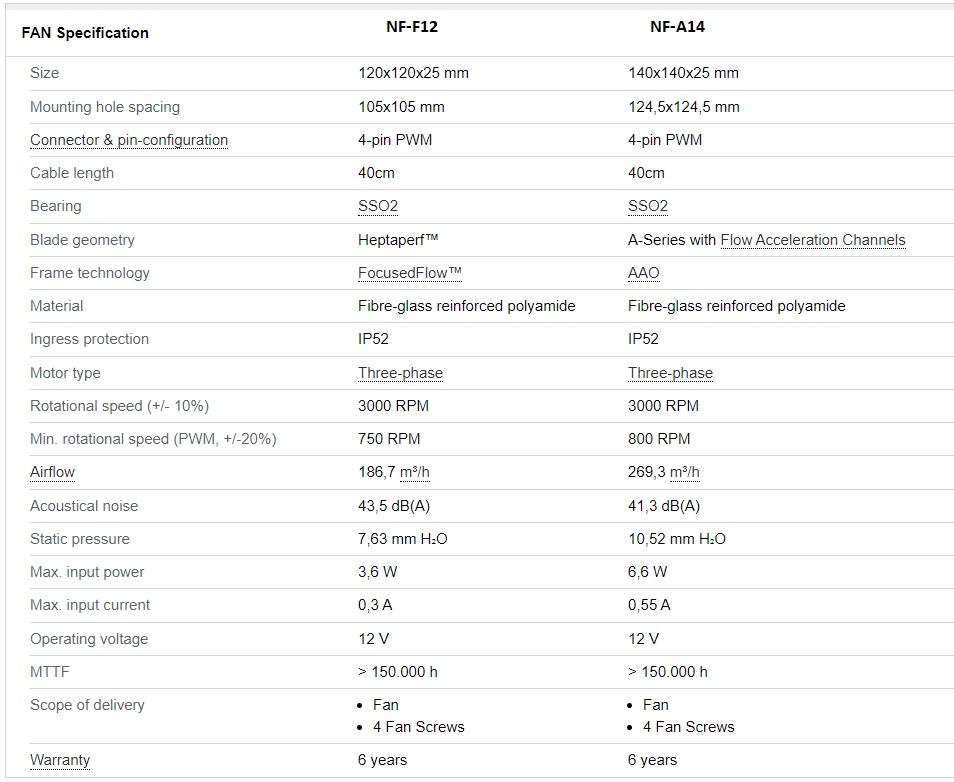
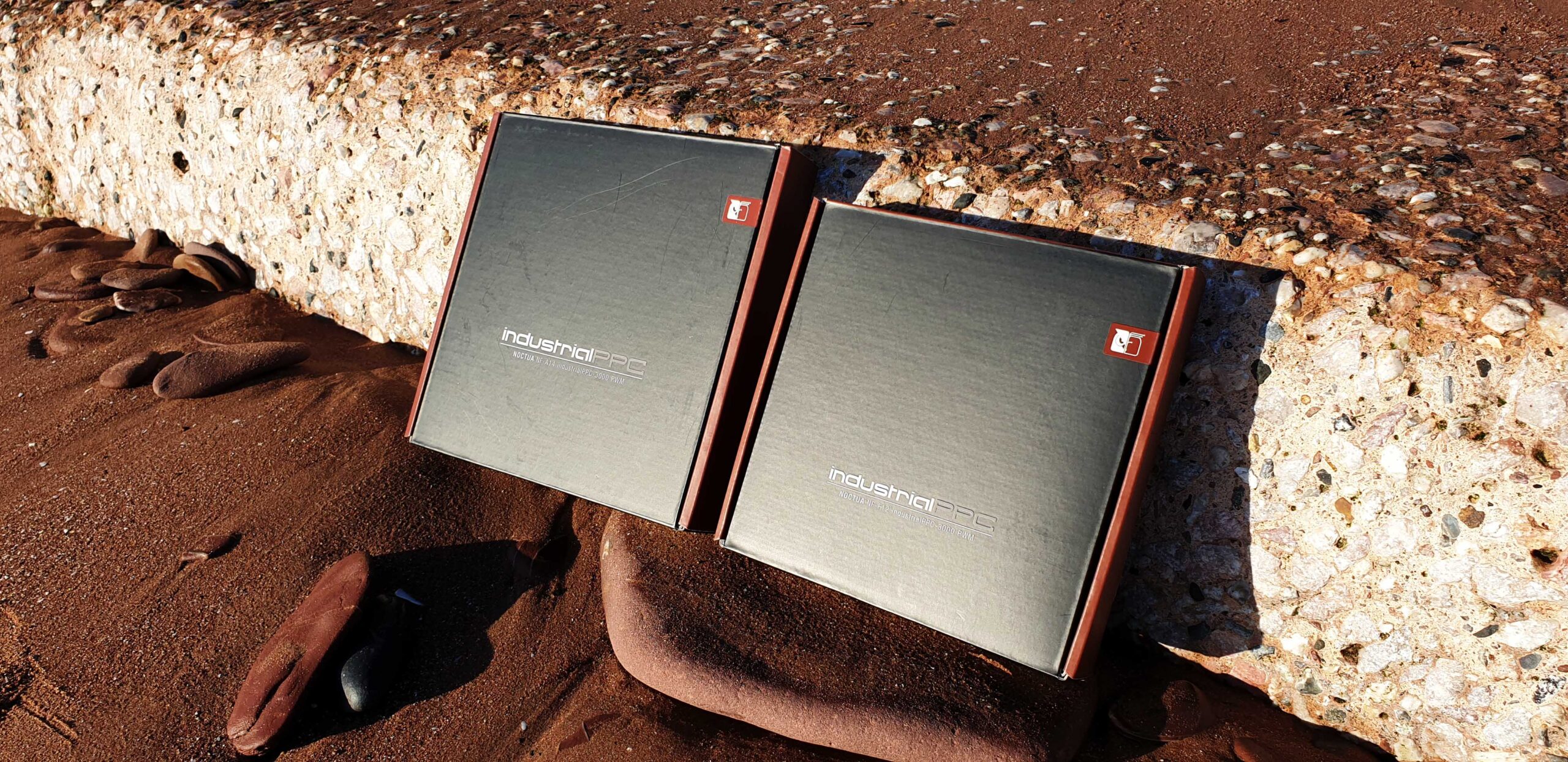





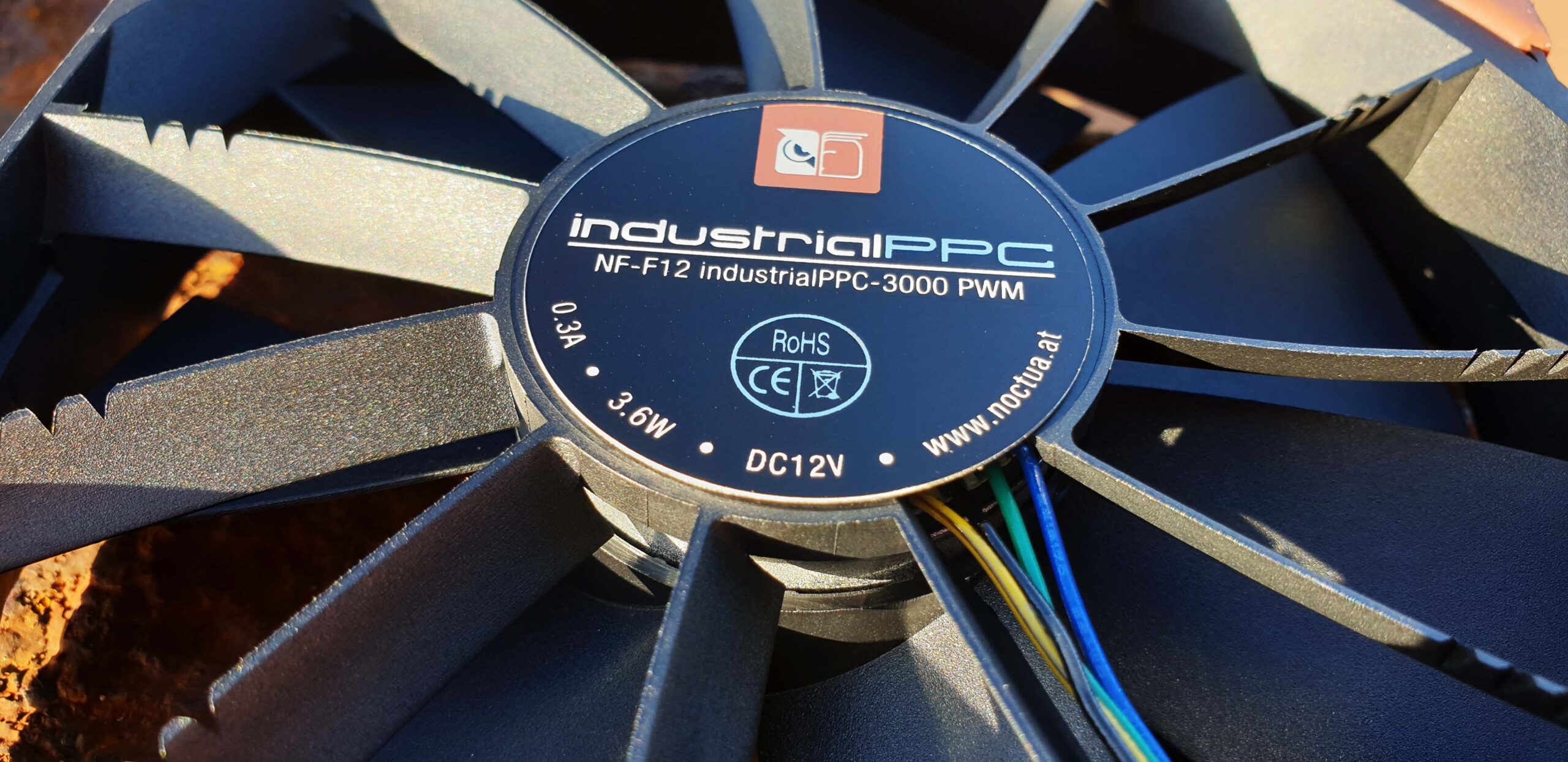

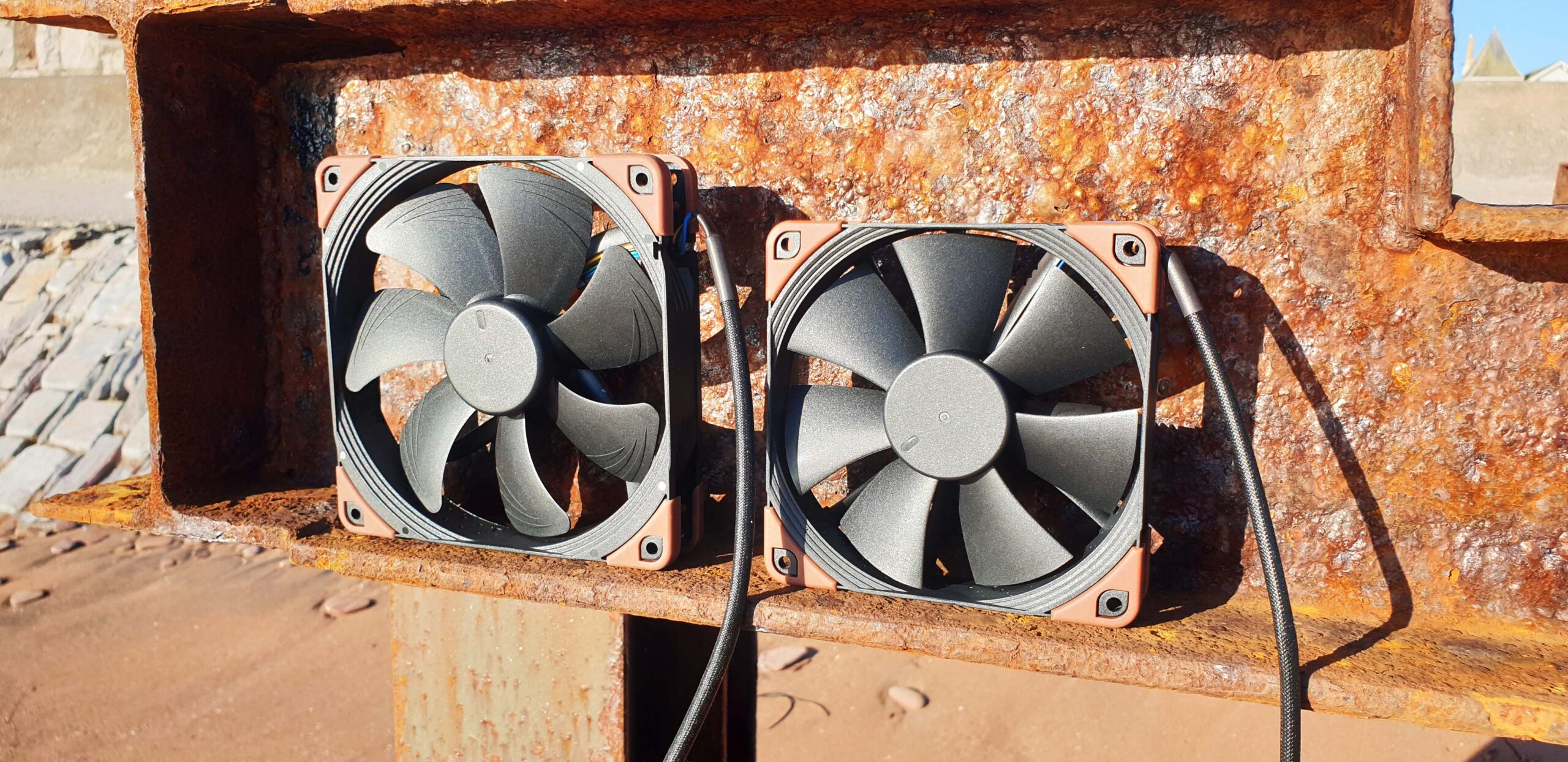


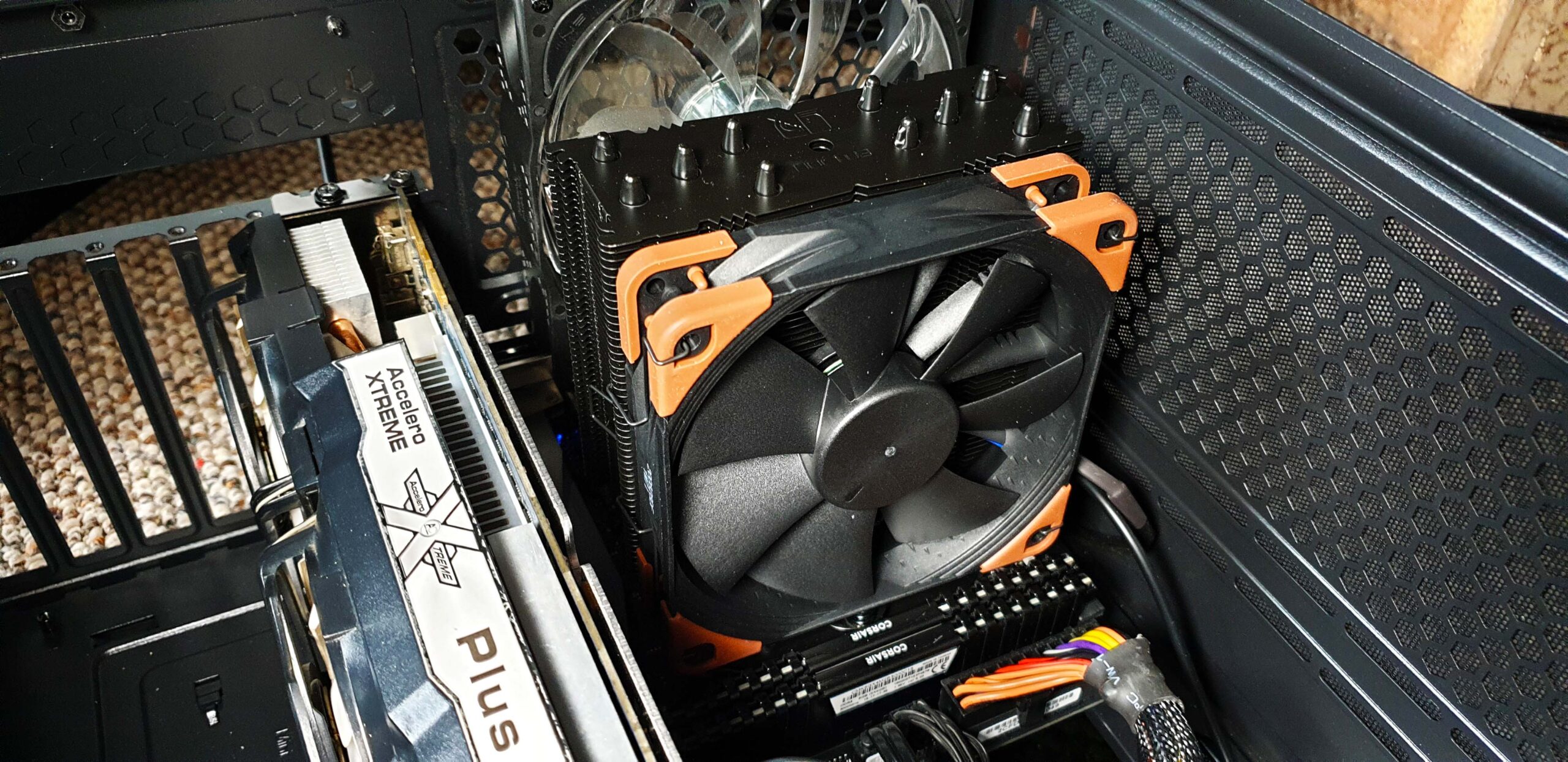
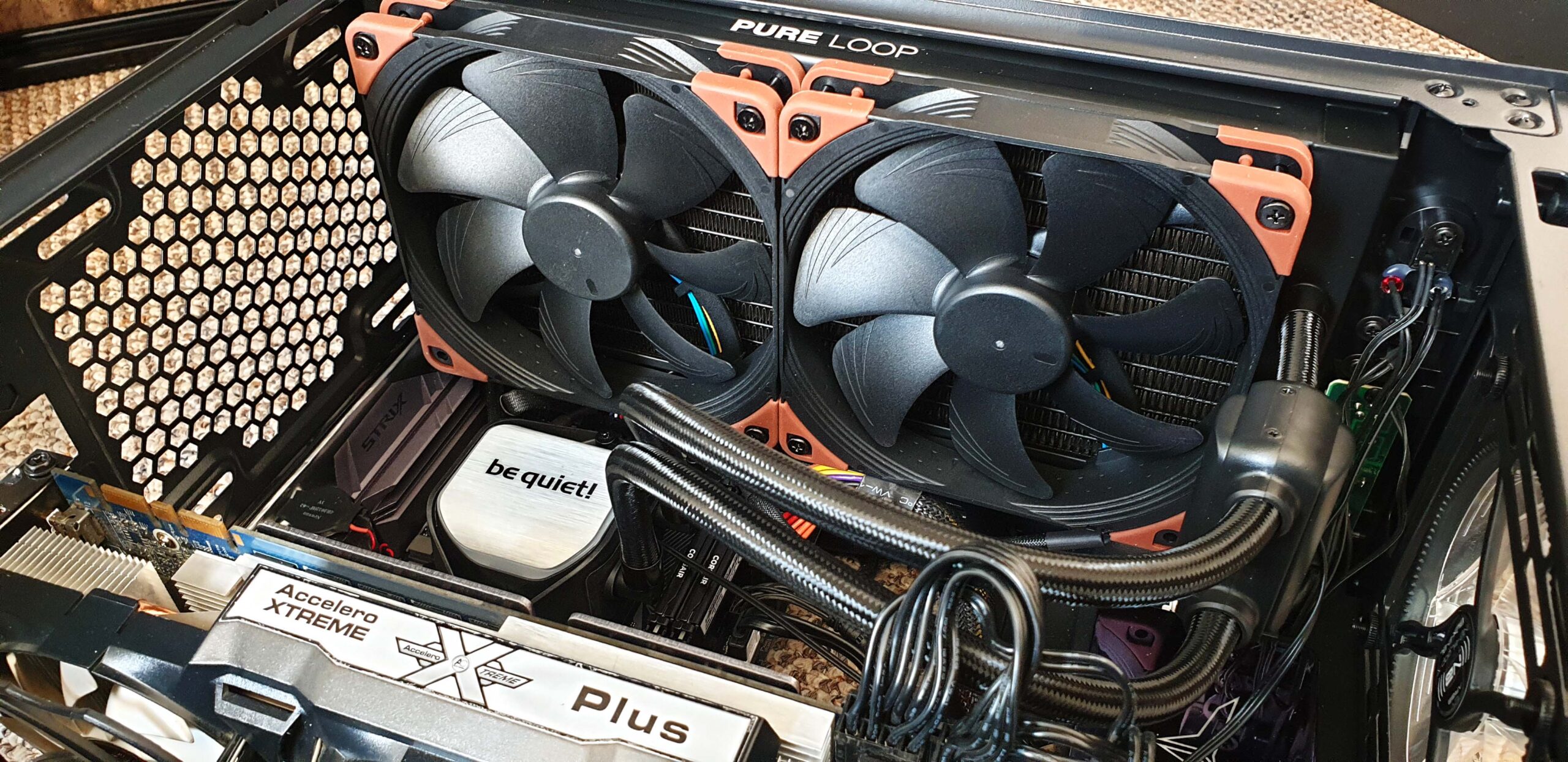

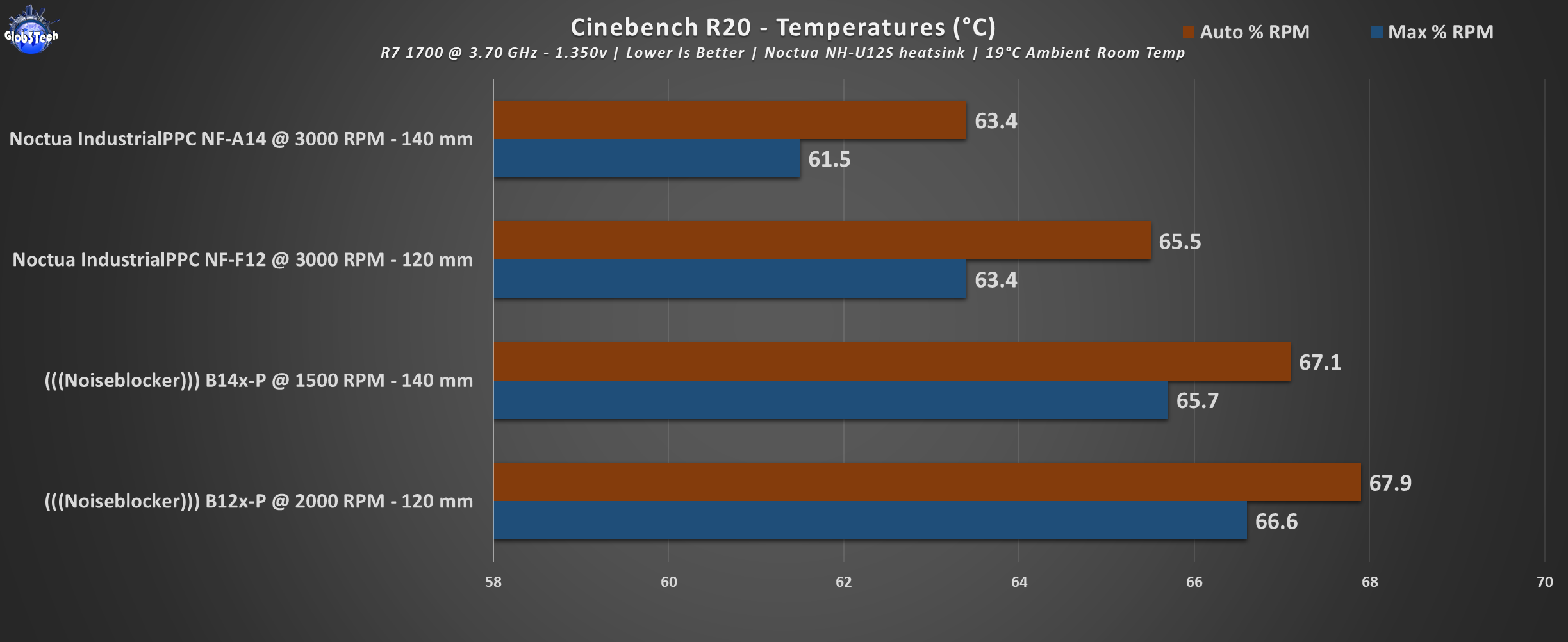
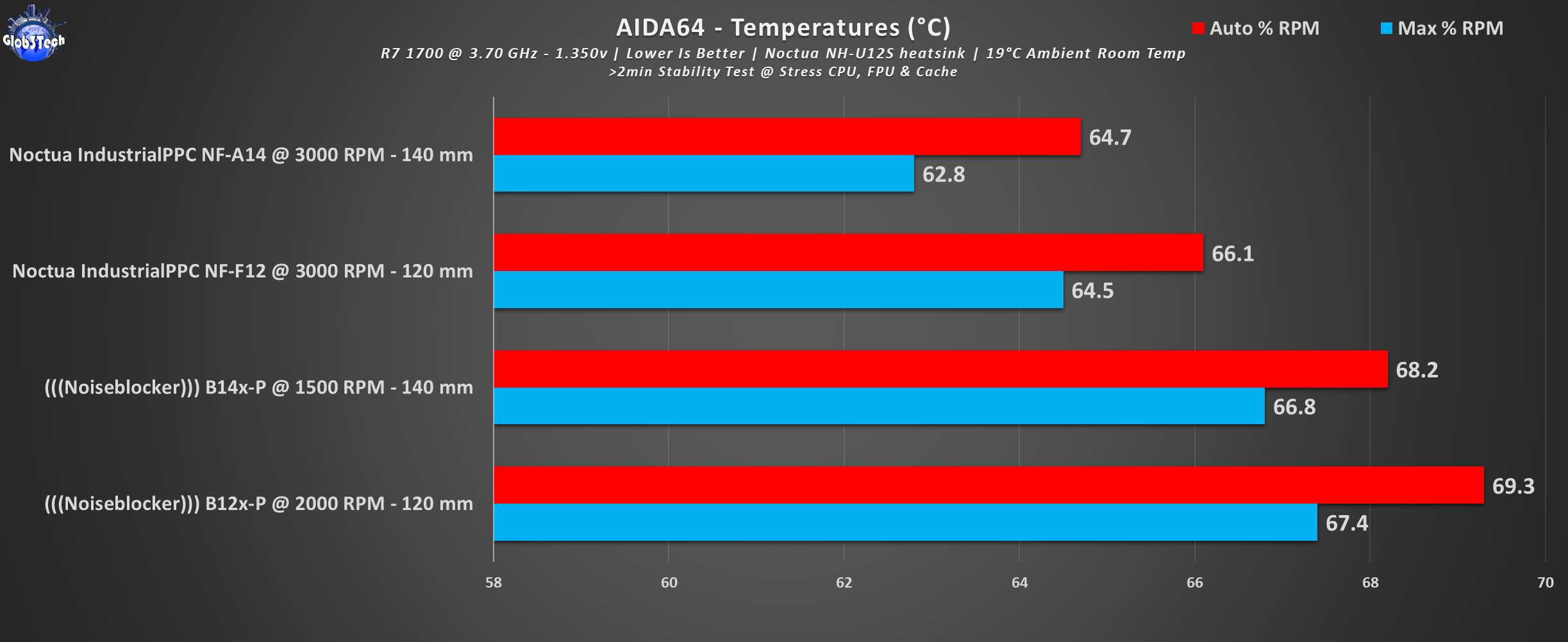

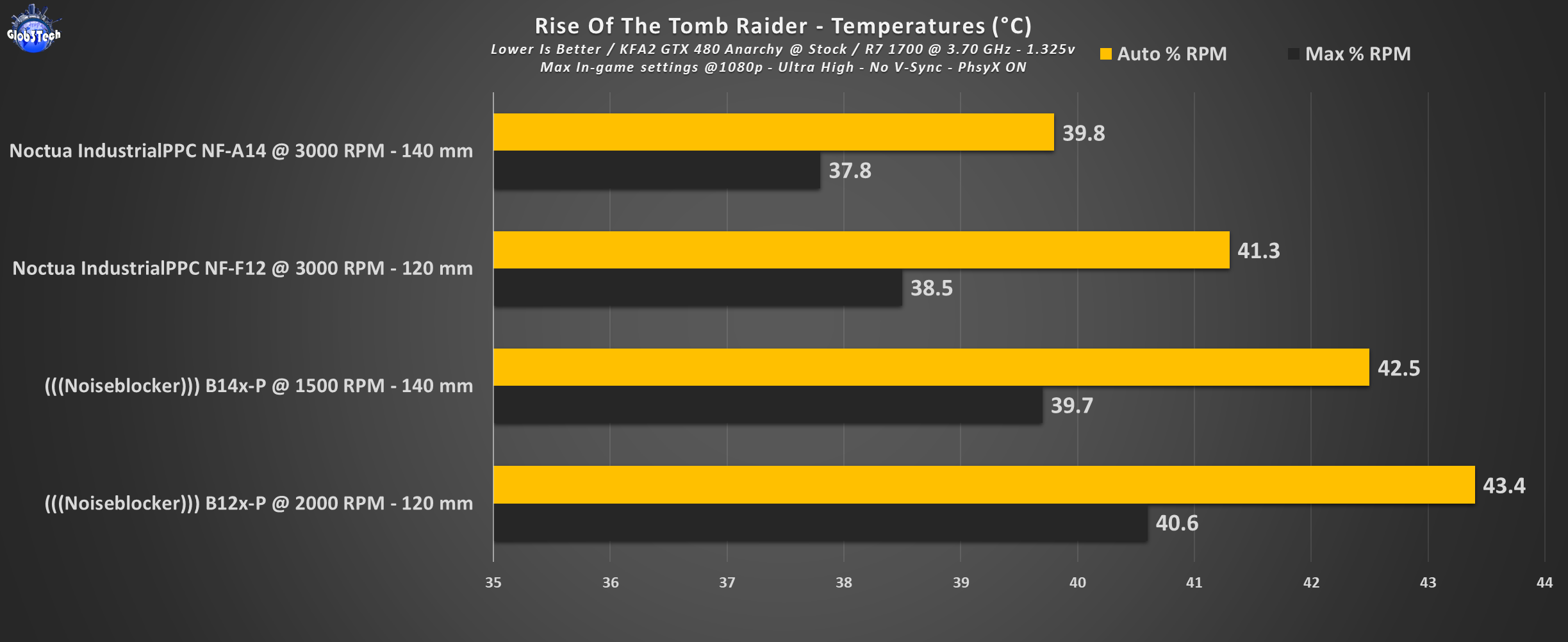








I wish Noctua could leave a “flow” chart showing the actual (out of case) cubic meters flow and H20 readings at differing percentages of fan speeds. I am wondering if the Noctua Industrial PPC 3000 RPM NF-A14 fan at 30% / 35% flows as much or more than a common Noctua NF-A14 fan does at full throttle. I absolutely love Noctua, regardless of color, as I have two computers both with Noctua fans, a total of 14 fans and they are working great!
Thanks for the comment George. I agree, considering how technical and how much they like to detail the specs, what you mentioned should not be that farfetched.