
Sometimes when you need a semi-custom solution to a cooling problem, it’s good to see the companies like SilverStone are still offering such ‘legacy’ products that are helpful for a wide range of applications.
Today we will focus on the scenario of improving the overall cooling for the CPU’s VRM area of the motherboard. Some entry level boards lack any type of passive cooling (heatsinks) and if that computer is part of a mission critical environment, it worth upgrading to this combo from SilverStone for extra piece of mind.
Thus meet the FDP01 VRM cooling fan adapter bracket (that accepts 1x 80mm or 2x 60mm fans) and FTF 6025 high performance tiny form factor fans.
SilverStone Technology Co., Ltd is a company based in Taiwan, founded in 2003 that makes computer cases, power supplies, and other peripheral for personal computers. Their goal was to provide products that create inspirations and customers a wide selection of choices.
With distribution centres in different areas of the globe, SilverStone products can be seen all over the world, not just for computer users but also for home entertainment use. Thus providing leisure with integration of advanced technologies that is functional and making them enjoyable to use.
Prices and Availability
The 60x25mm fans can be had for around $17.54 each on Amazon.com while the FDP01 bracket should be around $25 depending on availability.
Highlights and Specification
*Courtesy of their website.
FDP01 - VRM cooling fan adapter bracket
■ Sturdy all-steel construction
■ Direct mounting onto 120mm or 140mm fan
■ Supports 1 x 80mm or 2 x 60mm fans
FTF 6025 - High performance Tiny Form Factor fans
■ Ideal small electronic equipment fans
■ Optimized for airflow and pressure performance with low noise operation
■ Hydro Dynamic Bearing (HDB) for improved life expectancy
Visual Inspection and Component Installation
They come shipped in standard brown boxes with minimal branding due to their relative small size.
The bracket takes it a bit further with a big sticker that displays all the necessary information in one go.
Next up are the fans with all of important specs printed on both side of the box.
The FDP01 VRM bracket is protected via a bubble wrap bag and you get two Philips installation screws and one quick user’s guide.
So here it is, the all steel bracket that accepts 1x 80mm fan or 2x 60mm fans.
This is the side that screws in into your already preinstalled 120 or 140mm exhaust case fan.
It features a nice raw bead blasted finish and the bracket only comes in black.
Now onto the fans. They are secured neatly inside, in this plastic tray and surrounded by all of the accessories. You get the a user’s quick guide and 4x mounting screws.
They even come with 3x fully braided cables. So the first on the left is the 4-pin PWM cable, then the second one is a 2+1pin that takes power from your front I/O connectors and lastly the 3rd cables is a speed reduction cable. Worth mentioning that all of these have a proprietary plug that matches the fan.
The FTF 6025 is a 60 by 25mm fan (as per its name) that can be used with either 5v or 12v. At 12v it can spin up to 3600 RPM, will push up to 15.45 CFM of airflow with a static pressure of 3.55mmH2O while not going over 20.2 dBA of noise output.
Despite its tiny size, the rotor is build with the help of “Hydro Dynamic Bearings” for a higher life expectancy and better overall performance.
The fans slot in perfectly onto the bracket and you only require 3 out of the 4 screws to keep them in place.
There is even extra space to route the wires on the backside, in between the fans’ frame and the bracket itself.
Grab your desired test subject, in our case a regular OEM desktop build. We chose this one specifically since the motherboard will surly not have even heatsinks for the VRM area.
The cool thing about the bracket is that, as stated before, it can be attached directly to your case’s rear exhaust fan. As you can see, now you have strategic airflow that actively cools the VRM area and it might even help the CPU stock fan as well. Even at 25mm thick and in a small M-ATX case, the fans still have ~ 1mm gap before the stock Intel cooler.
Testing methodology
- The SilverStone fans will run at 30, 50 and 100% RPM points to record the CPU & VRM temperatures via onboard software and/or thermal laser gun
- The Intel i5 3330 CPU will be ran at stock specs since the motherboard uses features a budget VRM
- As the main torture test, we will employ a 2 minute run in AIDA64
- Room temperature was recorded at ~20°C
- For the noise testing, we used our Pyle PSPL01 placed 30 cm away from the setup - all other fans will will be off or set at minimum RPM
- Thermal paste used Noctua NH-H2
- Any results over 90°C in any condition are considered a fail
Testing platform:
- CPU: Intel I5-3330 LGA 1155
- CPU Cooler: Intel Stock
- RAM 8GB DDR3 Kingston 1600 MHz
- Motherboard: MSI H61M-P31
- Boot SSD: Samsung 870 QVO 1TB SATA 2.5″ QLC
- Video card(s): MSI GTX 760 2GB Twin Frozr Gaming
- PSU: Corsair CV550W 80+ Bronze
Software:
- OS: Windows 10 Pro x64 Build 21H1
- GPU Drivers: NVIDIA GeForce WHQL 472.12
- Core Temp v1.17 - To see the temperatures in real time
- CPU-Z v1.95 - To verify the CPU’s statistics
- AIDA64 Extreme v6.23 - Another popular total system stability test
- MSI Afterburner v4.62 - To record the FPS and load/temperatures
Resolution for our test game Rise Of the Tomb Raider, is set at 1920×1080 with everything at Medium quality settings and no AA.
Testing, Results and Analysis
In all tests, even the main CPU torture one, via AIDA64 that run about 2 minutes, this combo upgrade from SilverStone proves that it works as intended since it dropped the VRM temperature and influenced positively the CPU temperatures as well.
Regarding the noise test, these fans even at 80-100% RPM, they are still pretty silent since they use the hydro bearings for the rotors. For this test alone, we turned off any case fans, then removed the GPU and thus ran the system on the integrated Intel HD Graphics to pin point the noise just for the SilverStone fans. The Intel stock cooler was the only running at minimum speed in idle, so its influence is negligible.
Conclusion
This combo from Silverstone, in the form of this bracket and the supplied fans, make a great solution to a specific problem. This is one way to tackle it as long as you don’t want or can’t upgrade the motherboard. Then the fans by themselves, are quite versatile due to their modular cable construction and supplied options. All in all this approach works as advertised.
The good:
+ Great ‘strategic’ upgrade
+ Sturdy construction and finish for the bracket
+ Bolts directly to your case’s rear exhaust fan
+ Ability to run 1x 80mm / 2x 60 mm fans
+ Silent fans despite their size
+ Quality bearings
+ Modular cable options
The bad:
- A bit pricey for the full presented combo
- Low availability for the bracket (as of the moment of writing)



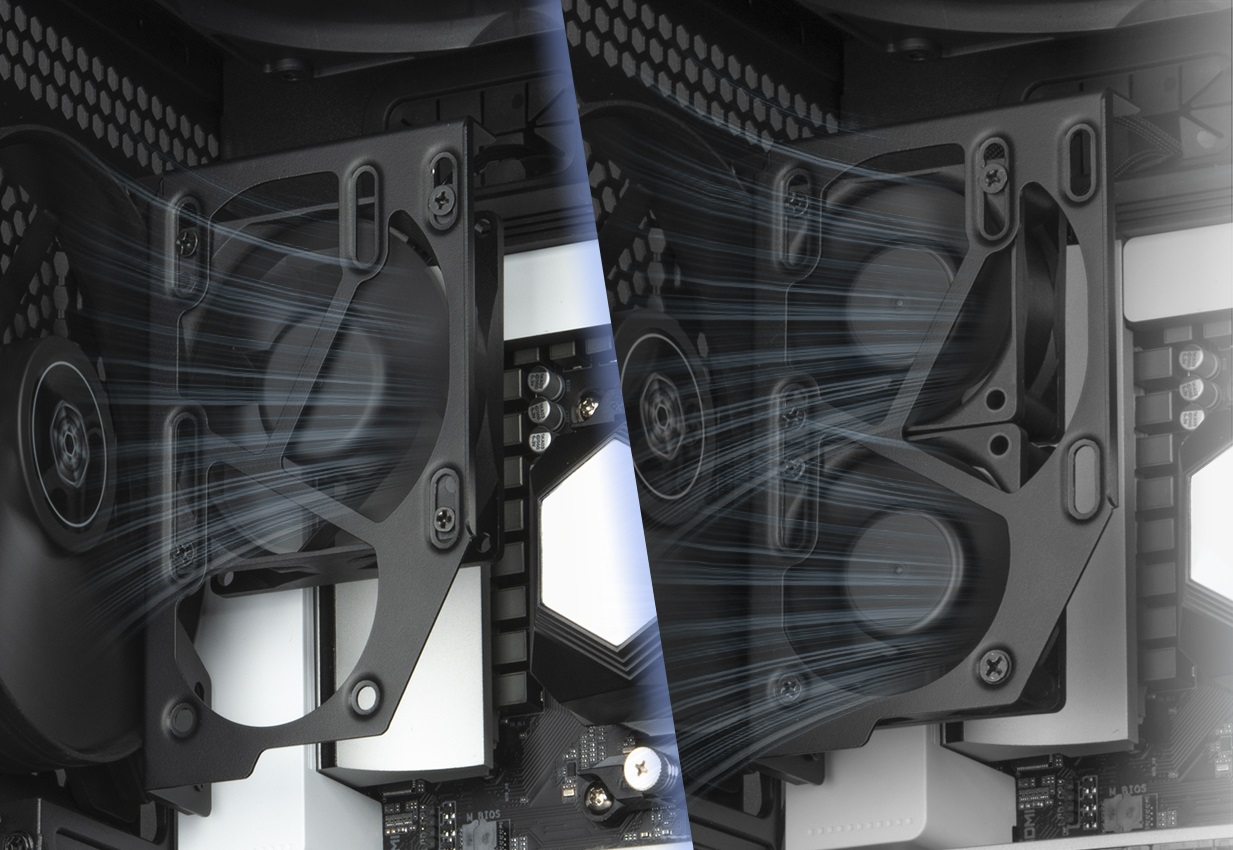
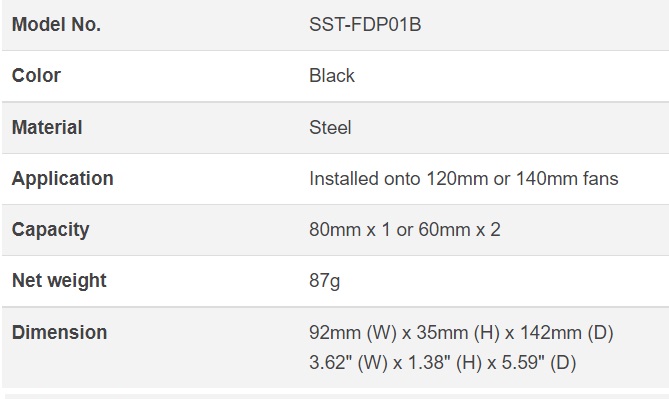




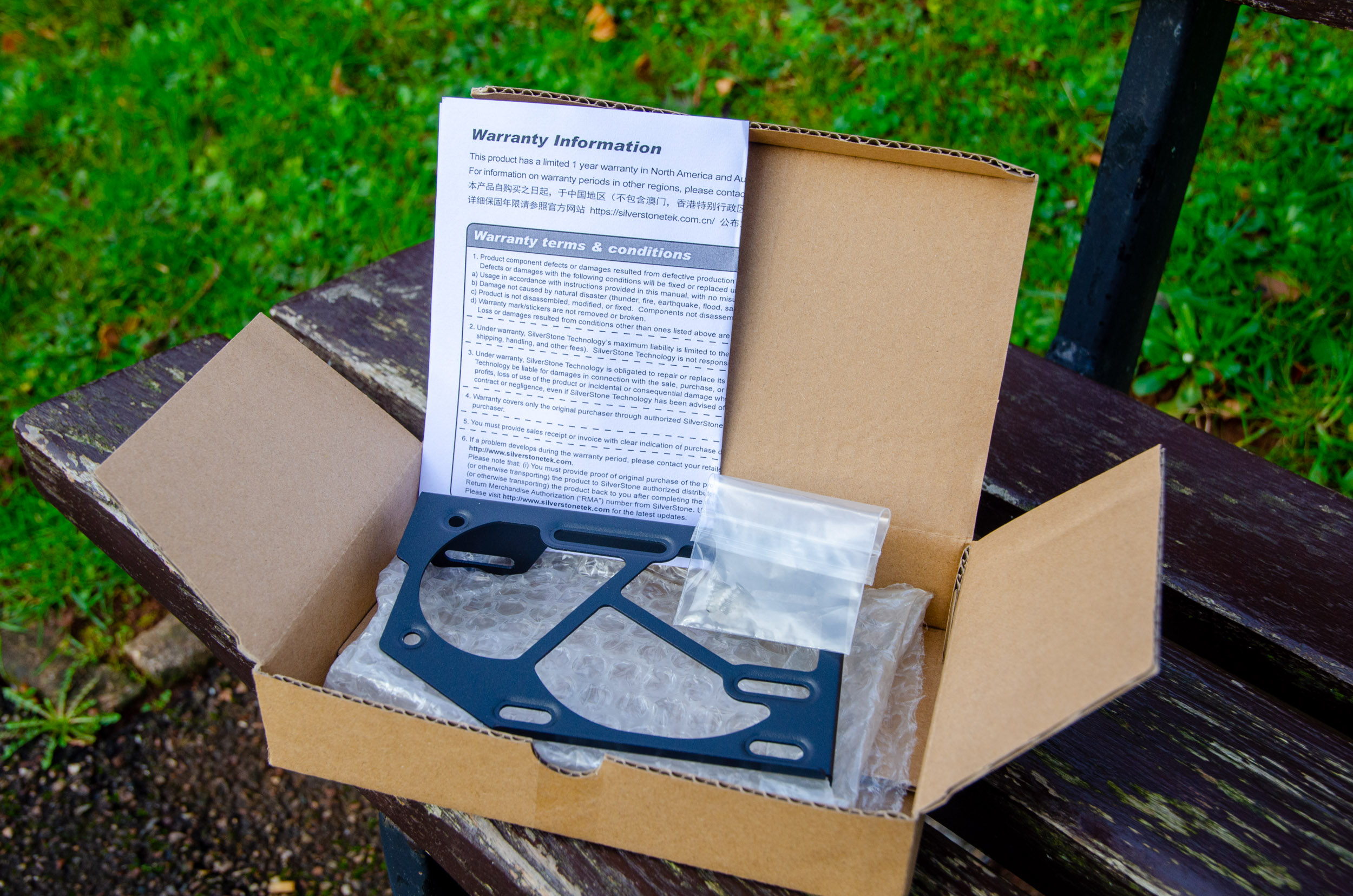












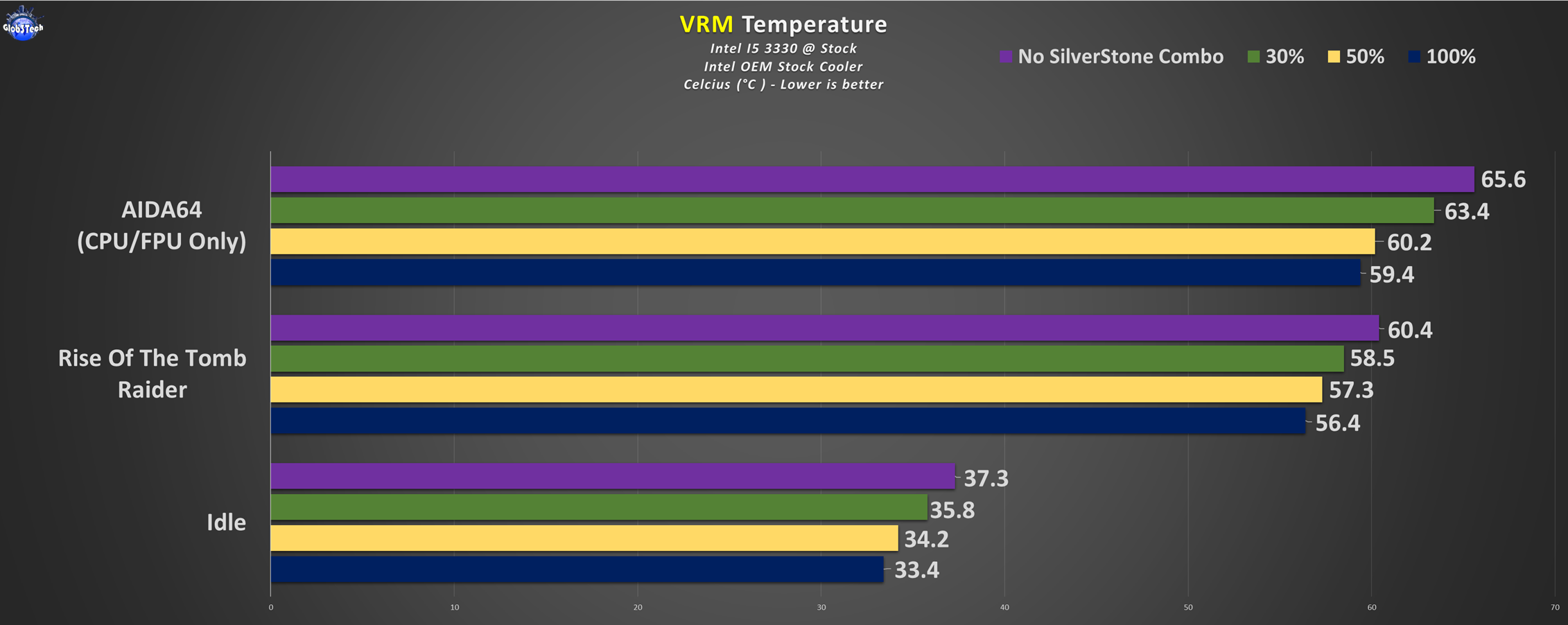








It is worth noting for your test that the orientation you mounted those fans in the bracket, coupled with the orientation of your case’s rear exhaust fan, had them competing for airflow. You should either have the rear 120mm fan drawing air in (toward the top of the bracket from outside the case), or reverse the 2x60mm fans so they are drawing heat from the VRMs to be blown out the case by the 120mm fan in its current orientation. In either of those two solutions, you would probably see an even greater difference in cooling to the use of this module vs. without it.
Dully noted! Thank you.