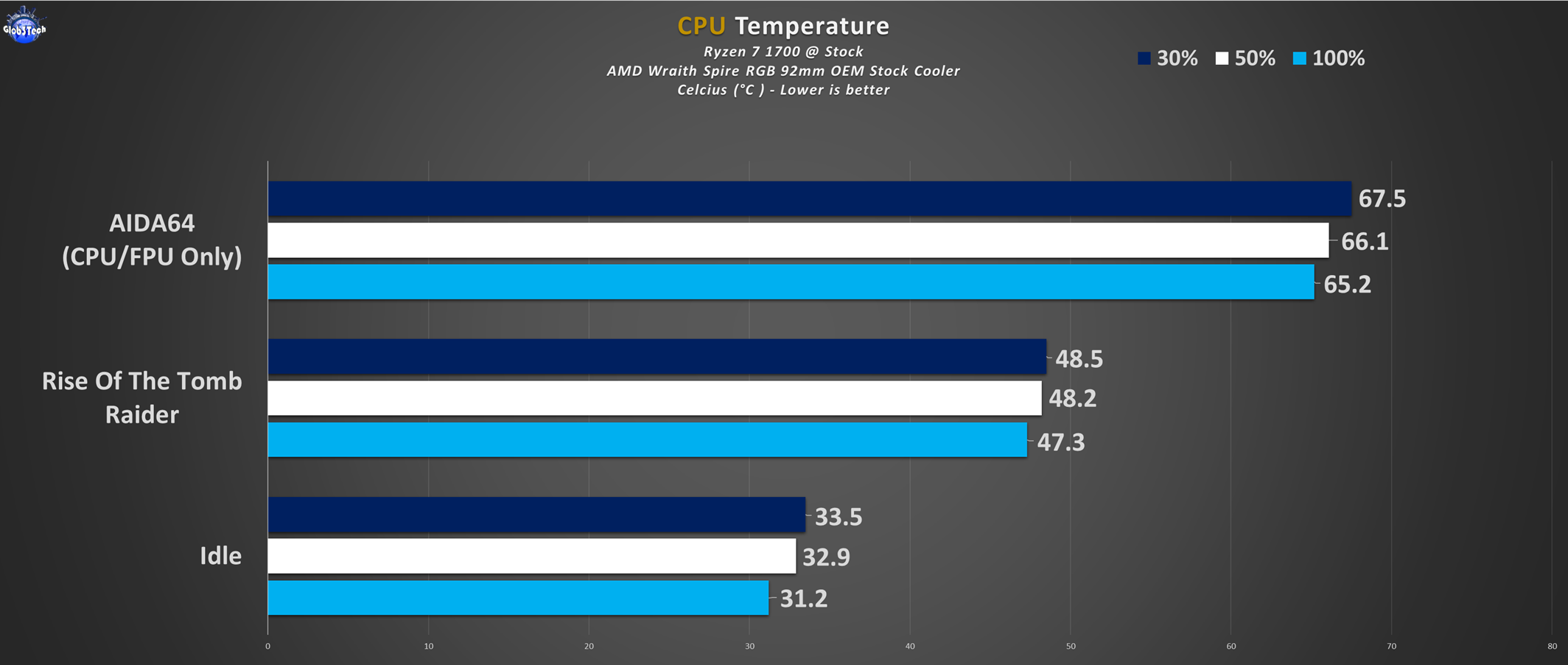The micro-ATX was such a versatile format a few years back format since it offered a great balance of compactness and features, including SLI/Cross-Fire support. This, until ITX matured and GPUs have evolved, thus we don’t pursue multi-card configurations anymore.
However today, M-ATX has become like a budget solution especially for motherboards. Nevertheless, SilverStone still offers a case for this segment, the FARA H1M which is basically the downsized variant of the previously reviewed FARA R1 PRO.
SilverStone Technology Co., Ltd is a company based in Taiwan, founded in 2003 that makes computer cases, power supplies, and other peripheral for personal computers. Their goal was to provide products that create inspirations and customers a wide selection of choices.
With distribution centres in different areas of the globe, SilverStone products can be seen all over the world, not just for computer users but also for home entertainment use. Thus providing leisure with integration of advanced technologies that is functional and making them enjoyable to use.
Prices and Availability
It should retail for around $60 for the non-tempered glass in either black or white variants and $69 for the current sample of today, the one with a glass panel. There is even the PRO ARGB variant, for a bit more of course.
*12/12/21 Update - The video review is live as well!*
Highlights and Specification
*Courtesy of their website.
Stylish and distinct Micro-ATX gaming chassis
■ Steel honeycomb mesh design providing superior intake volume to cool internal components
■ Precisely designed interior provides sufficient space for high end graphics card and multiple cooling options
■ Adjustable drive cage allows flexibility in PSU size and cable management space
■ I/O ports includes USB 3.0 x 1, USB 2.0 x 2, Audio x 1 and MIC x 1
■ Removable filters on top and bottom make cleaning out dust a breeze
Visual Inspection and Component Installation
The FARA H1M enclosure comes shipped in your standard brown box with minimal outlines on the front while the specs are presented on the sides.
Protection is provided but two Styrofoam spacers and a plastic cover.
All the necessary installation spacers and screws along side some zip ties and a quick user’s guide, are all located in a zip-lock bag.
The case is compact that sports a clean and functional design with the emphasis on frontal airflow.
On the main side we have the tempered glass panel which is held into place via two back screws, since the glass has its own frame - more on that later.
From this angle we can see that there is even extra side ventilation with cut-outs in the front panel.
The top side has a magnetic dust filter while the front I/O features one USB 3.0, two USB 2.0 and your standard microphone and headphone 3.5mm jacks.
Removing the meshed front panel reveals the inner magnetic dust filter and how easy is to access the whole area since the front panel has no wires attached to it.
From bottom upwards we have the PSU section, the 4x PCI-E slots and the exhaust fan placement.
The case only accepts 120mm fans here but you can slide to choose your vertical position.
The bottom side reveals another dust filter for the PSU area and the screws for the removable HDD cage.
Curiously, the feet have this chrome paint job to them and feature anti-slip pads.
Moving to the solid back panel, this is held into place via two regular thumbscrews.
The mounting system deserves points since it makes the panel installation so much easier when compared to the regular slide-in clips.
As for the 4mm thick tempered glass panel, this one also features the same upgraded mounting system since it has its own integrated frame.
With both panels off, the back area reveals the fully separated PSU zone, a big cut-out for the motherboard and the removable HDD cage, to name the main highlights.
The case will accept your standard length ATX PSU of 160mm long with the HDD cage installed or up to 250mm without the 3.5″ cage in place.
As we know by now, the HDD cage is completely modular and can accommodate up to two 2.5″/3.5″ drives in any combination.
The front I/O cables are all in matching black which is a welcomed detail.
Let’s move into the main front chamber which has the modern layout with the PSU with its own section on the bottom. The top side will accommodate two 120mm fans. Regarding motherboard support, you can install either an ITX, DTX or M-ATX format.
At the front, here is where you can install either a 120 or 240mm AIO since the top area doesn’t have that much clearance. As for GPUs, you have enough clearance up to 320mm without any front fans/AIO.
The PSU chamber features a full mesh design for extra ventilation with cable cut-outs for the motherboard.
Two extra 2.5″ drives can be secured on display onto this side.
The front I/O connectivity is neatly routed from factory.
This variant of the H1M comes with only one 120mm SilverStone 3-pin powered fan. Also you can swap this with any 120mm you desire or even another 120mm AIO.
Now let’s go back inside and start to assemble the build. The first step is to install the PSU which just slides in through the side. We chose a non-modular unit to specifically test the WM capability of the case.
Speaking of WM, you have almost 20mm of clearance from the PSU and 16mm from the motherboard tray.
The motherboard goes is next while the CPU cooler can be installed with ease with the motherboard installed thanks to the back cut-out.
The front I/O cables have excellent reach so all good here.
Despite the motherboards off-set main PCI-E slot and the 2.5 wide slot GPU, there is still plenty of clearance around the graphics card.
Finalizing the cable routing/WM is a breeze since you have plenty of securing eyelets along the motherboard tray and sufficient space to hide all of the unused cables between the PSU and the HDD cage (or even in it).
The final build will turn out something like this and we didn’t encounter any clearances issues whatsoever.
Putting the side panel on, seals the deal.
Testing methodology
- The SilverStone case will be packed with a variations of component to test for any clearance issues and then we will test the build with the fan(s) at 30, 50 and 100% RPM points to record the CPU & GPU temperatures
- The AMD Ryzen 7 1700 CPU will be ran at stock specs since the motherboard used features a budget VRM
- As the main torture test, we will employ a 2 minute run in AIDA64
- Room temperature was recorded at ~19°C
- For the noise testing, we used our Pyle PSPL01 placed 30 cm away from the setup - all other fans will will be off or set at minimum RPM
- Thermal paste used Noctua NH-H2
- All CPU fans will be left on the ‘standard’ auto % rpm curve to simulate real life usage patterns with the side panel attached
- Any results over 90°C in any condition are considered a fail
Testing platform:
- CPU: AMD Ryzen 7 1700 AM4
- CPU Cooler: AMD Wraith Spire RGB
- RAM 16GB DDR4 T-Force Night Hawk RGB 3000 MHz CL16
- Motherboard: Gigabyte A320M-S2H AMD M-ATX @ F2 BIOS
- Boot SSD: ADATA SX6000 XPG Pro 256GB M.2 NVMe 1.1 TLC Gen3 x4
- Video card(s): KF2 GTX 480 Anarchy Accelero Xtreme Plus
- PSU: Corsair CV550W 80+ Bronze
Software:
- OS: Windows 10 Pro x64 Build 21H1
- GPU Drivers: NVIDIA GeForce WHQL 391.35
- Core Temp v1.17 - To see the temperatures in real time
- CPU-Z v1.95 - To verify the CPU’s statistics
- AIDA64 Extreme v6.23 - Another popular total system stability test
- MSI Afterburner v4.62 - To record the FPS and load/temperatures
Resolution for our test game Rise Of the Tomb Raider, is set at 1920×1080 with everything at Medium quality settings and no AA.
Testing, Results and Analysis
Let’s inspect the CPU temp in its stock form since the featured motherboard boosts a budget chipset and thus an entry-level VRM. Even with the only supplied rear fan set as an exhaust, the temps are nothing to worry about.
Regarding the GPU, as long as it has its own decent cooling, things will be under control. Of course, if you start to install front fans as intake then we will get even better results, as we saw with the FARA R1 PRO which had already said fans from factory.
Regarding the noise test, realistically most people will keep the settings at 30 or 50% RPM for the fan(s), hence why we haven’t included the 100% spot, because no matter what the components do in the case, their sound will be overridden by the case’s fan(s) which is around 50 decibels. Thus at 30 and 50% with a recording spot from 30cm away, the overall noise output is great.
Conclusion
The FARA H1M proves to be a great micro-ATX enclosure since it’s easy to build in it, features a modern design layout and has a great emphasis on airflow features. Thus it’s comfortable to affirm that it offers good value for money since it gives you the opportunity to build a great budget system and a cool looking one, too.
The good:
+ Modern layout
+ Great airflow features
+ Upgraded mounting system for both side panels
+ Good looking design
+ Multiple variants to choose from
The bad:
- Only one supplied fan