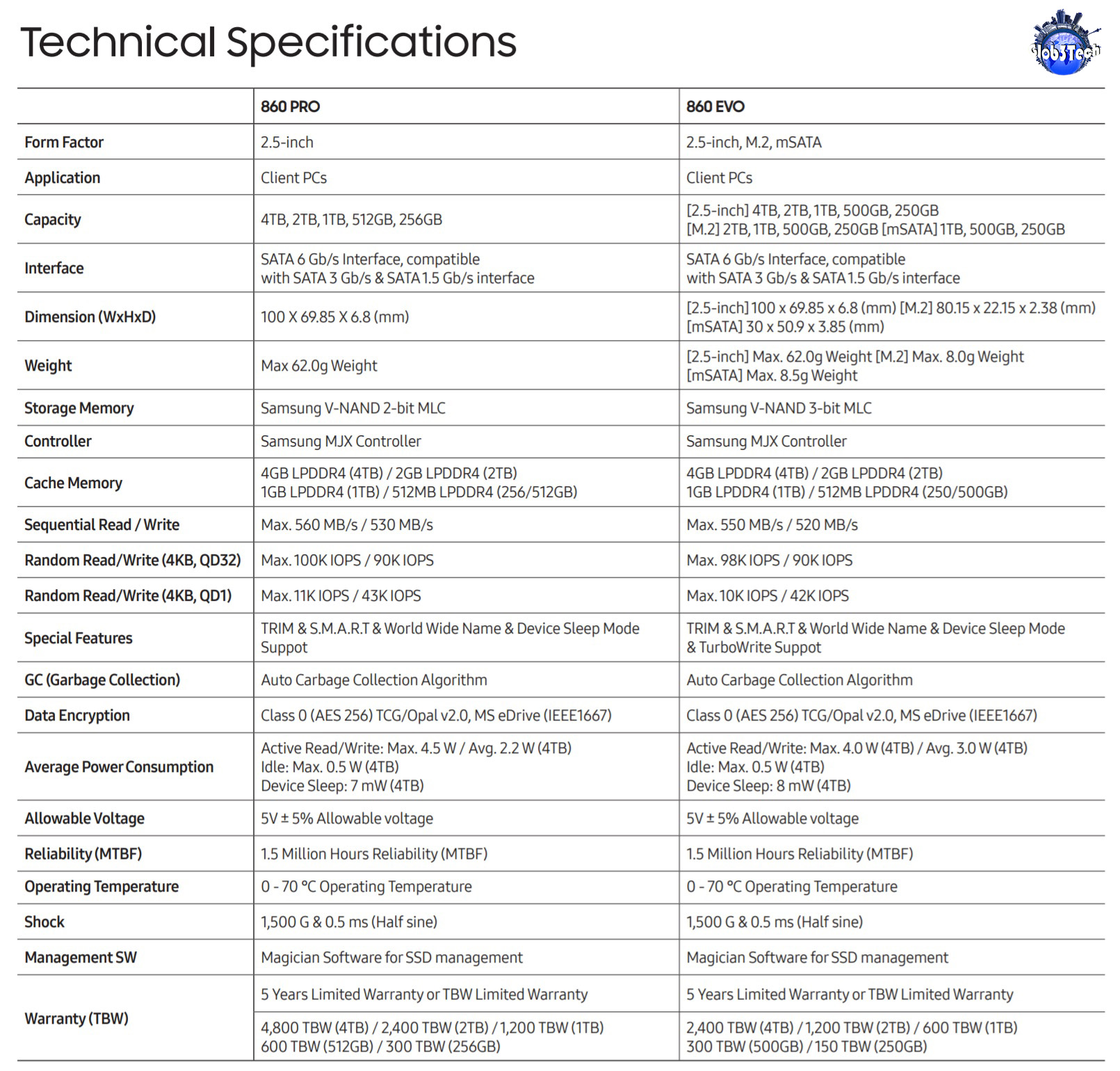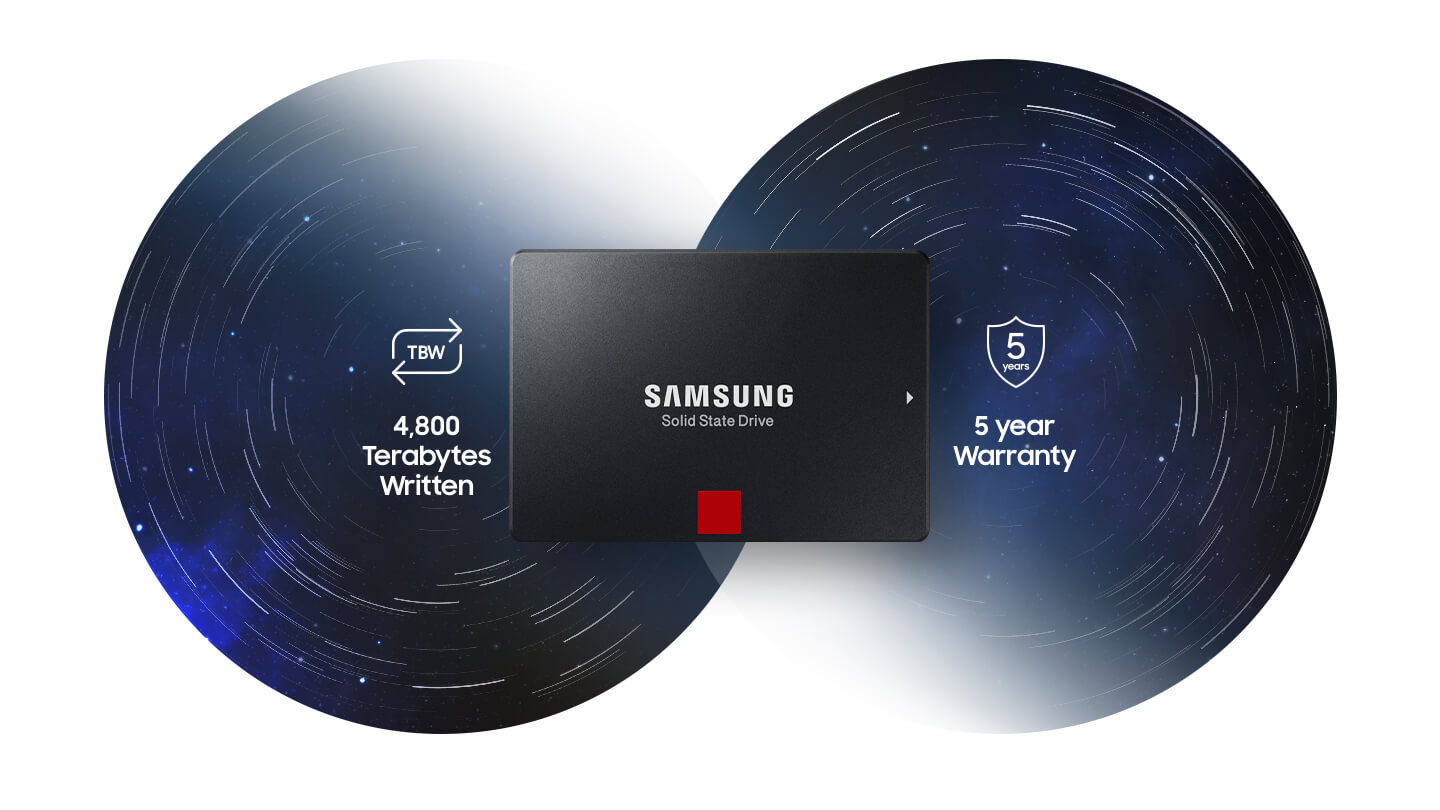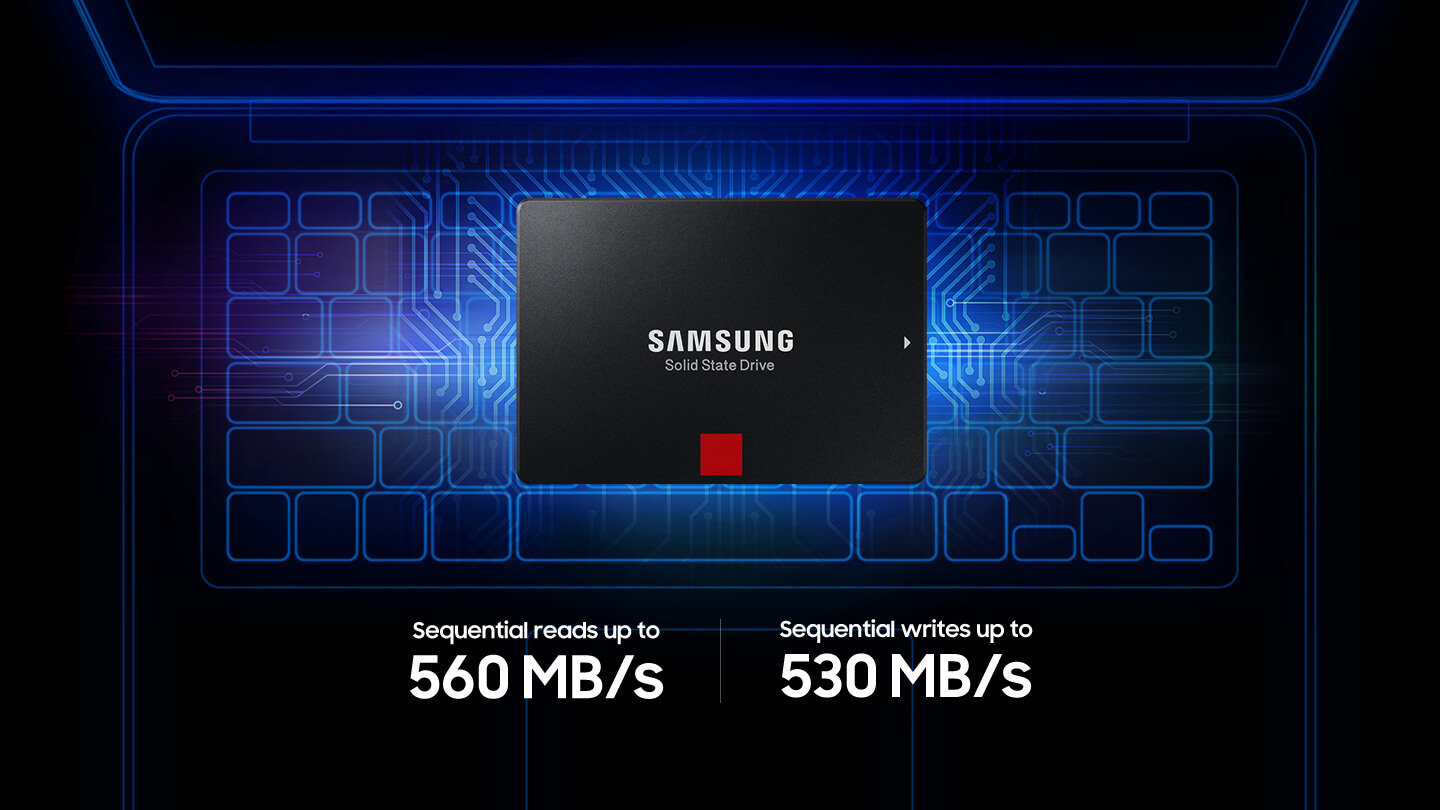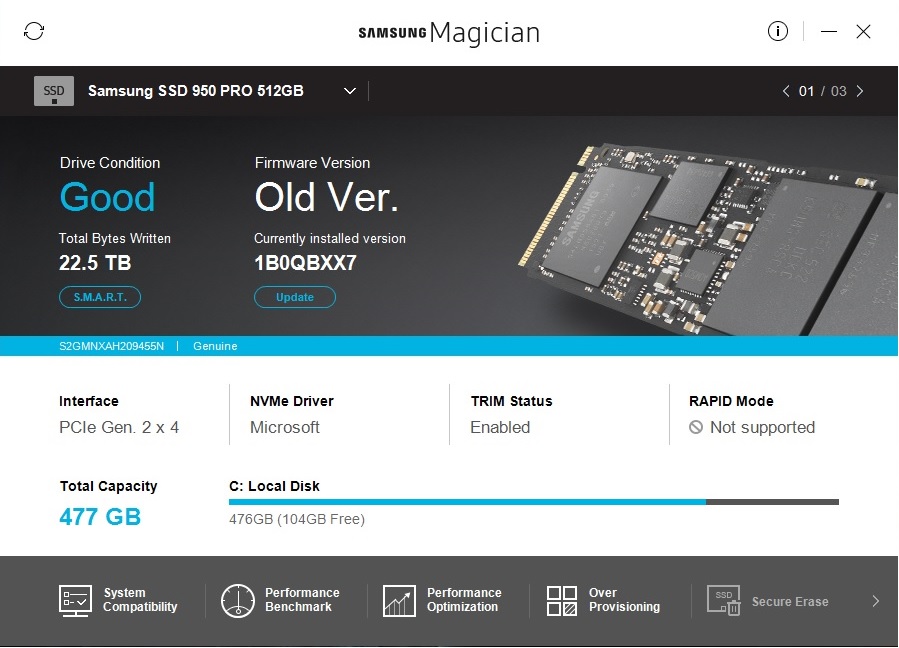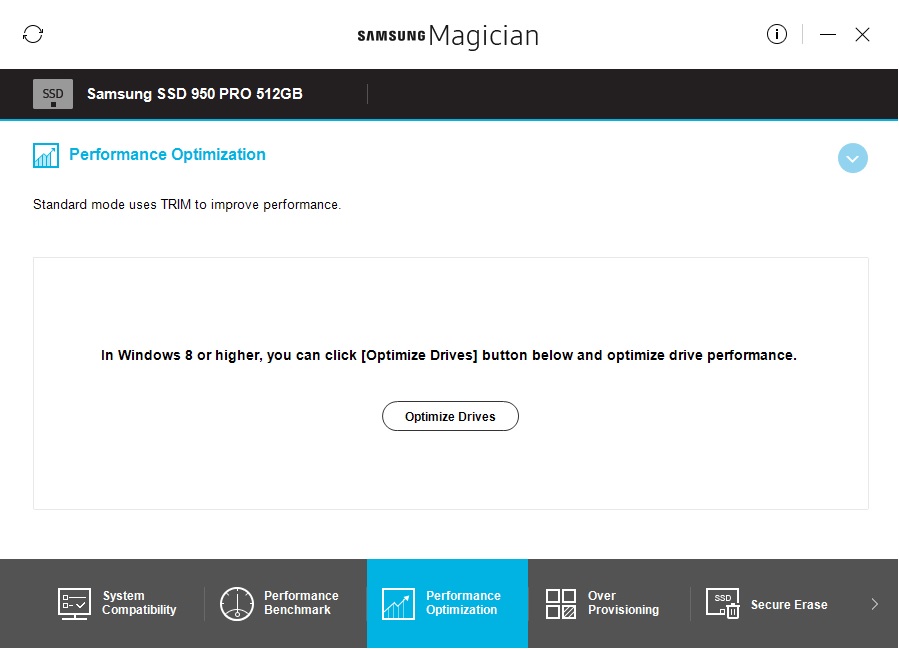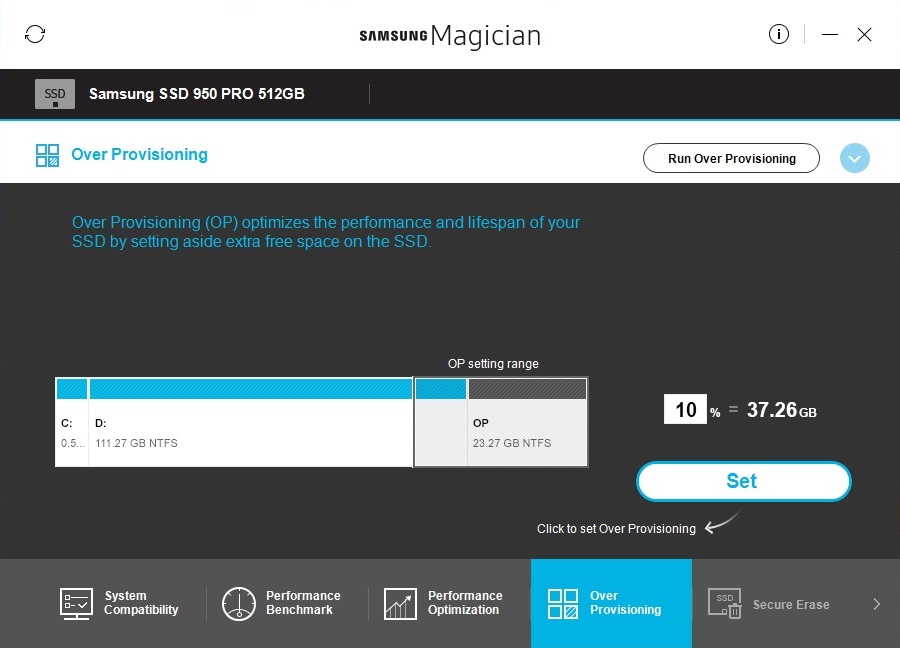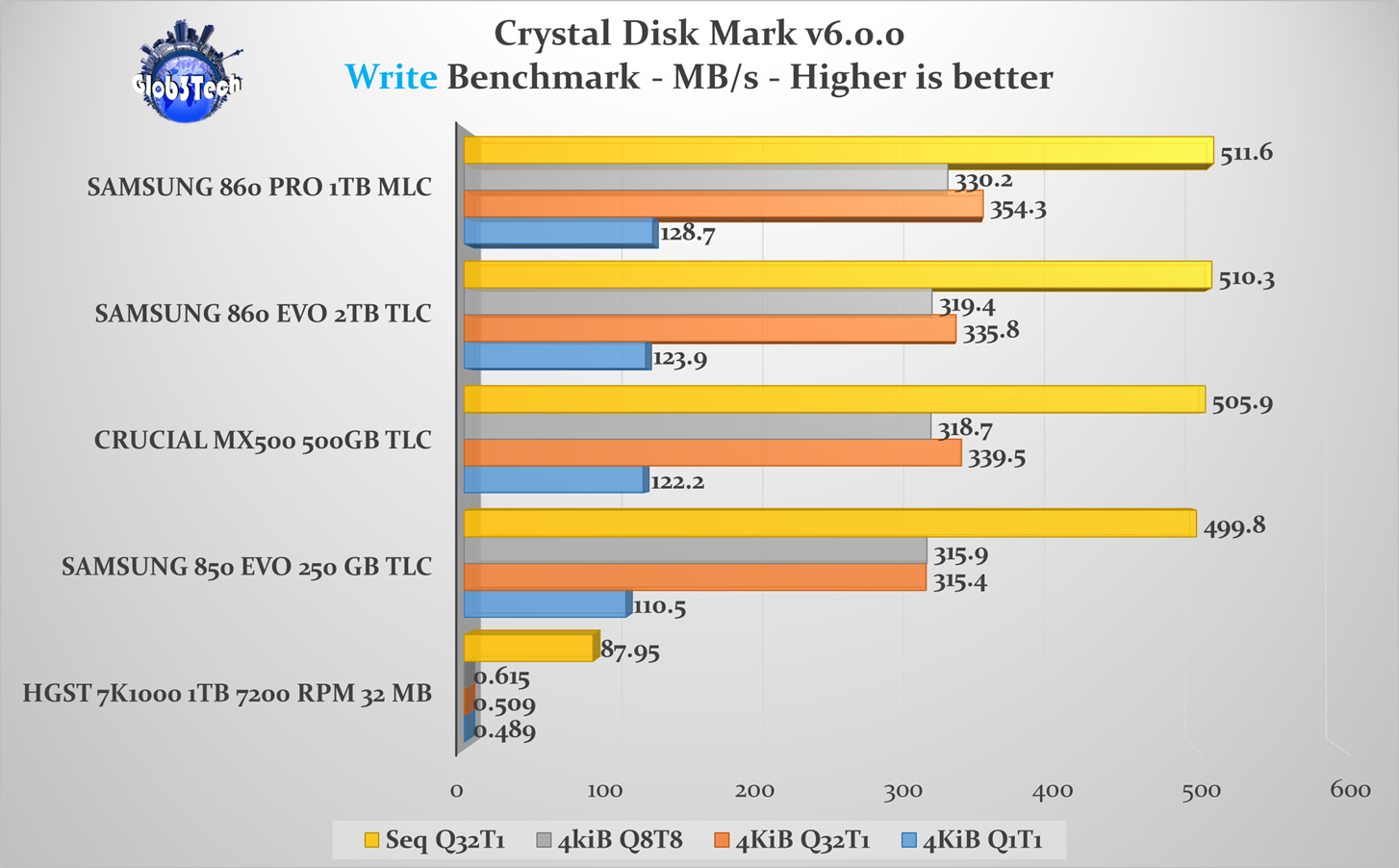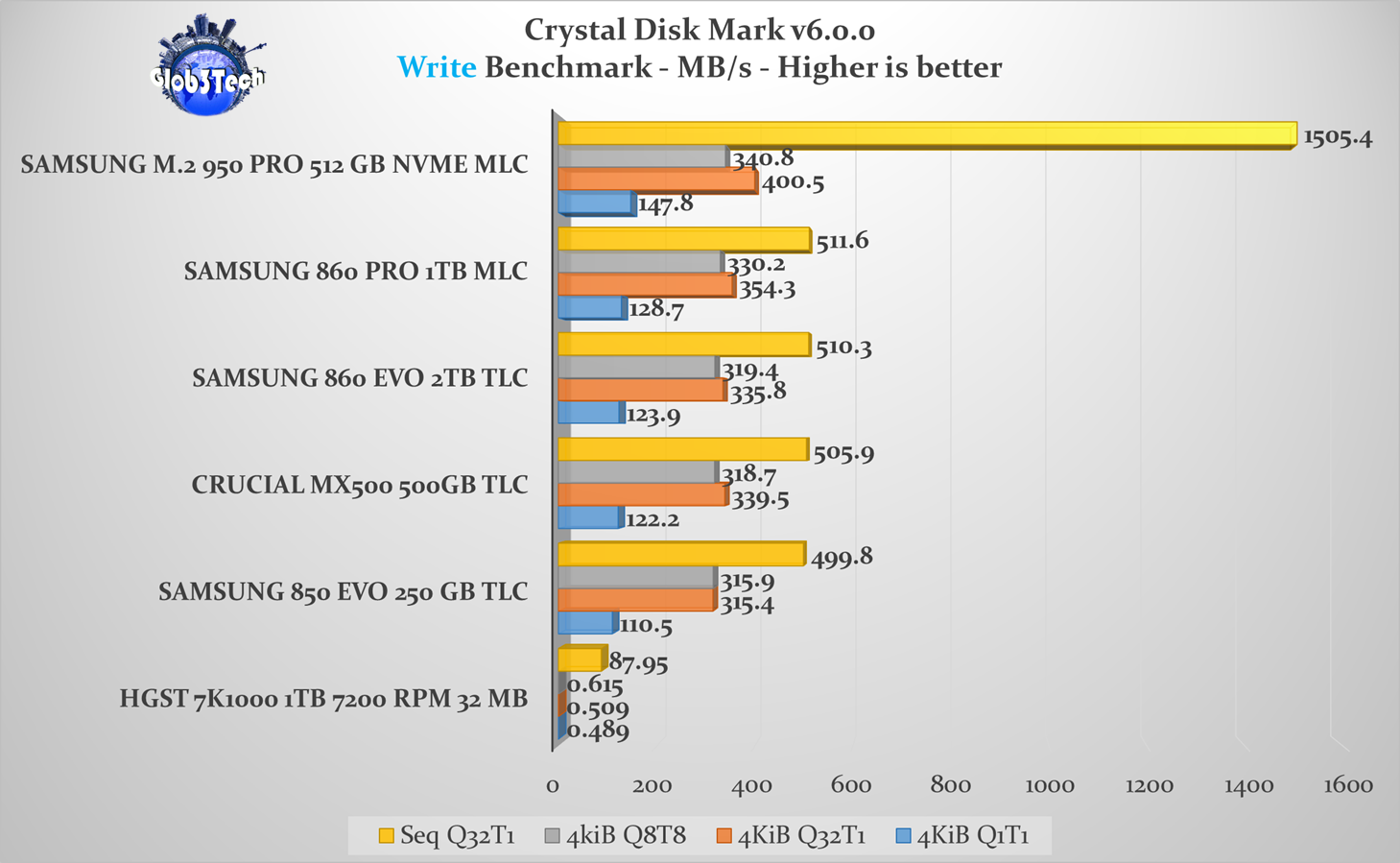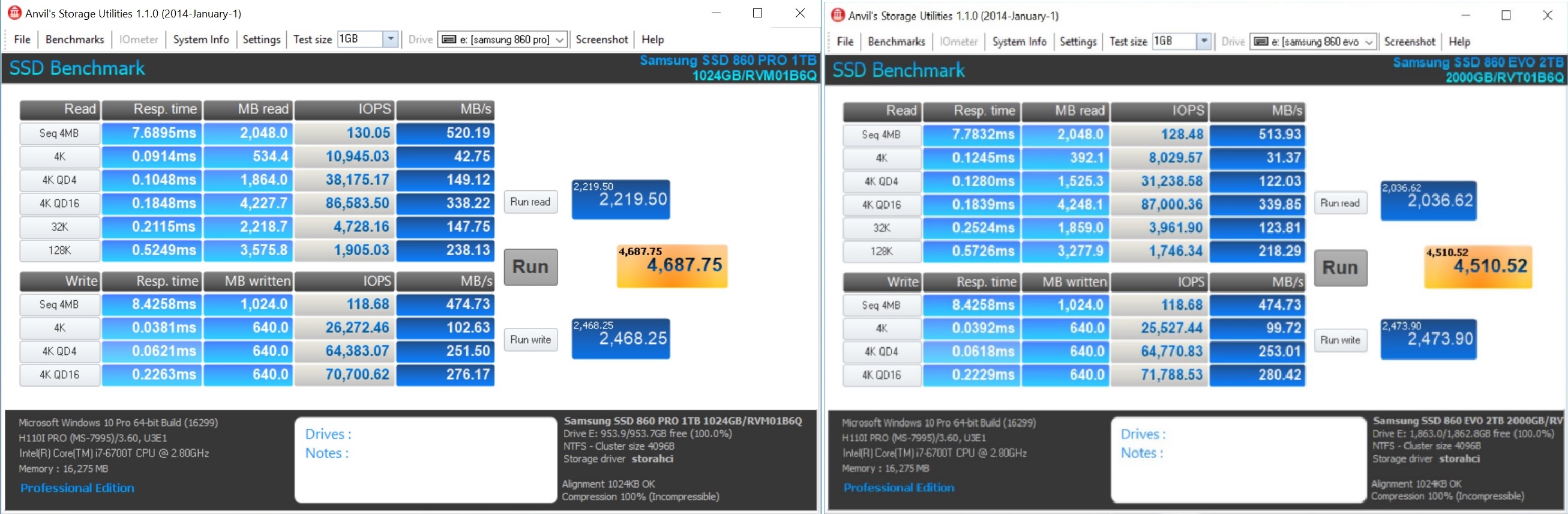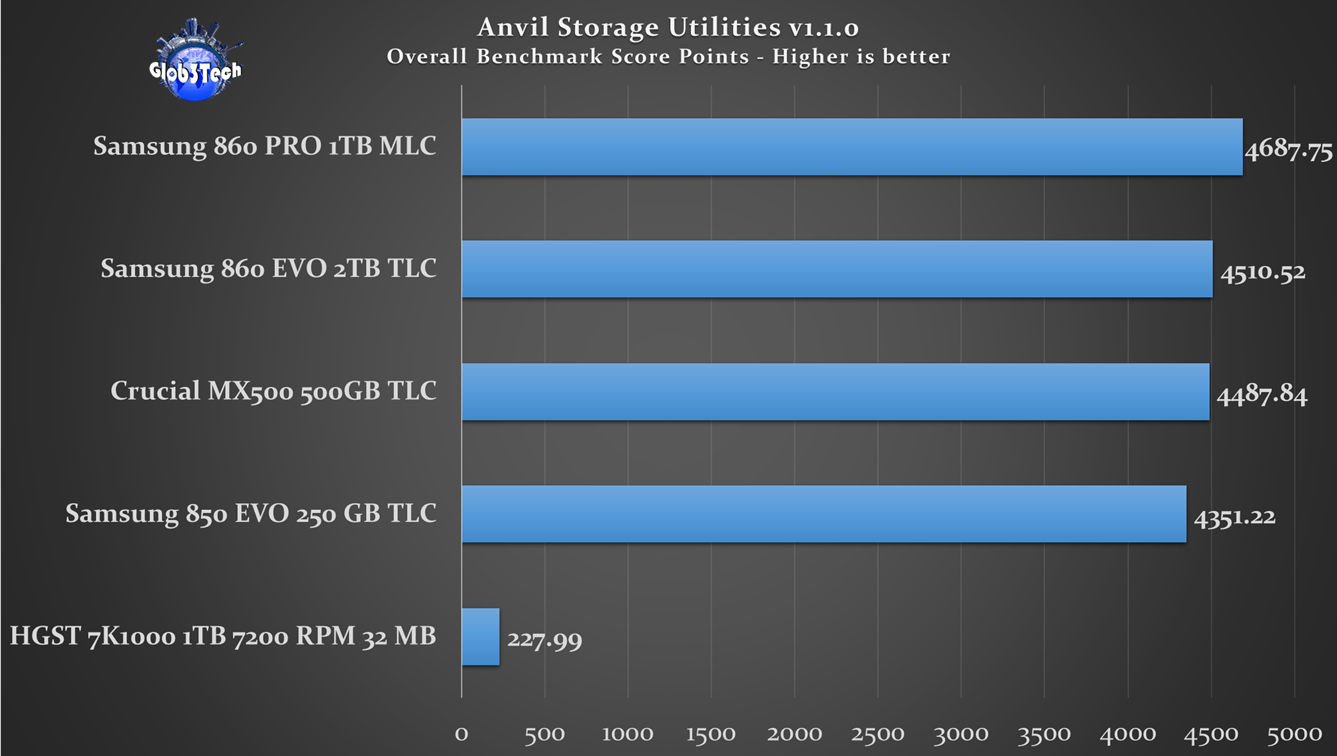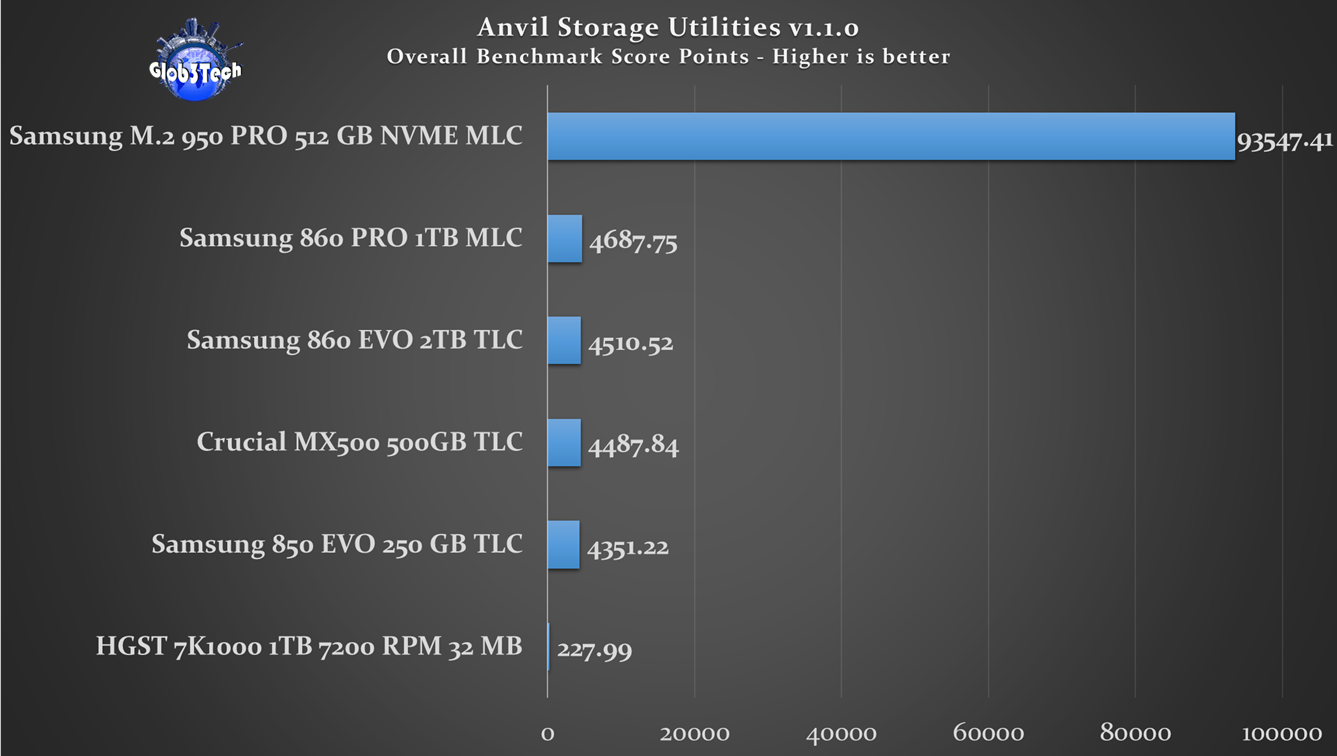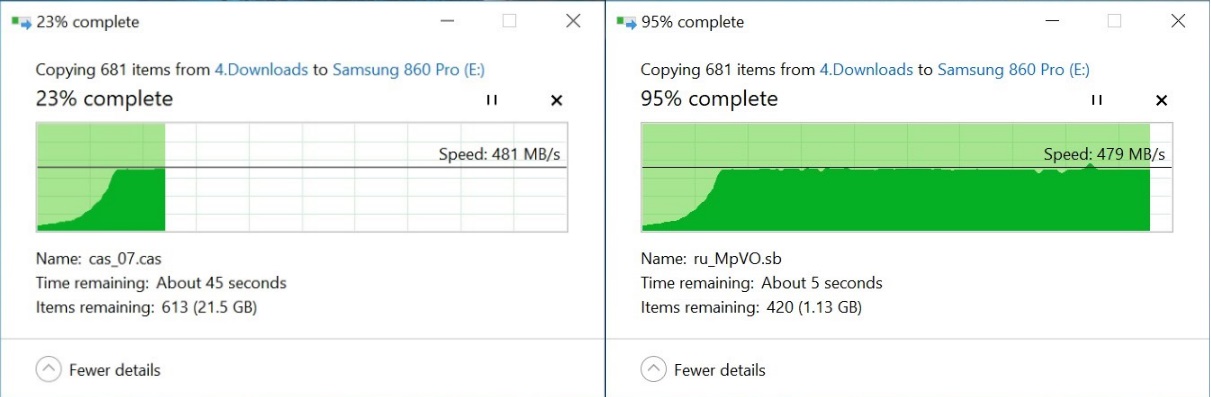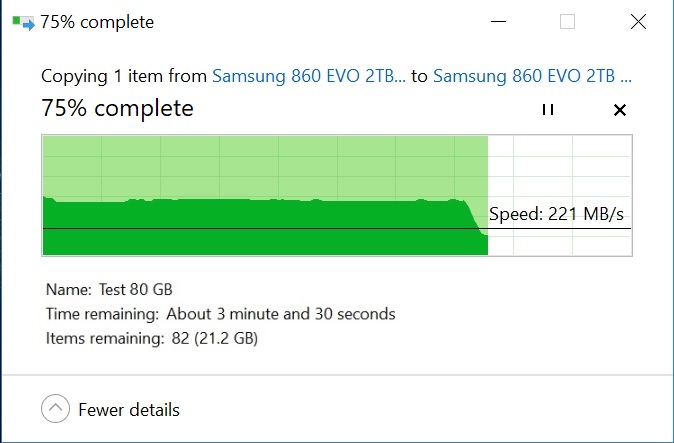We have some heavy hitters in the office today for us to play around with. May I present to you Samsung’s new 860 SSD series. Arguably, Samsung made and still makes one of the best overall SSDs on the market.
Because most manufacturers have to outsource technology like the cells, the controller (etc), Samsung makes everything in-house and always they have pushed the envelope to evolve and innovate No wonders their previous series, the 850, has dominated the market for so many years in all aspects like overall performance and value.
Today we will find out if the new 860 can further improve their formula and surpass the 850, which seems almost impossible, but hey, never say never.
Everybody knows Samsung:

Samsung is a South Korean multinational conglomerate company headquartered in Samsung Town, Seoul founder in 1938.
It comprises numerous subsidiaries and affiliated businesses, most of them united under the Samsung brand, and is the largest South Korean business conglomerate.
Notable Samsung industrial subsidiaries include Samsung Electronics (the world’s largest information technology company measured by 2012 revenues, and 4th in market value), Samsung Heavy Industries (the world’s 2nd-largest shipbuilder measured by 2010 revenues), and Samsung Engineering and Samsung C&T (respectively the world’s 13th and 36th-largest construction companies).
Other notable subsidiaries include Samsung Life Insurance (the world’s 14th-largest life insurance company), Samsung Everland (operator of Everland Resort, the oldest theme park in South Korea), Samsung Techwin (an aerospace, surveillance and defense company) and Cheil Worldwide (the world’s 15th-largest advertising agency measured by 2012 revenues).
Prices and Availability
We will use Amazon’s UK and US websites for price reference.
Amazon.co.uk:
Let’s see the entire Samsung 860 PRO series; our test sample is the 1 TB model.
Now here is the Samsung 860 EVO series, with one extra model available as of now, the 4TB. This time the 2TB model is our test sample.
Now via Amazon.com:
The Samsung 860 PRO line-up, in US $:
The Samsung 860 EVOs.
If you prefer the video review, here it is:
Presentation and Specification
* Courtesy of their website.
Their commercial caught my eye and decided to share it to you as well.
Back to the numbers. Which are a lot to talk about. First let’s see the complete specs.
We see that they offer the same capacity range for both series, starting from 250 GB, and ending on a very high note of 4TB. As you may know so far, the PRO lineup is the the ultimate combination of performance, capacity and endurance while the EVO strives for more balance in terms of the value of the products, without sacrificing, however, too much of its bigger brother’s rap sheet.
So what’s new you may ask? Well both series have the new 64-layer V-NAND technology (V for vertically stacked cells and in 3 dimensions for greater density and speed) while the PRO is on MLC type cells (2bit) and the EVO is on TLC (3bit). Hence the price difference between the series and much greater endurance and sustained levels of performance favoring the PRO.
Speaking of the endurance. Are you ready for this? The older series 850 EVO had an endurance rating starting from 75 TBW (terabytes written) up to 300 TBW. That’s how manufacturers grade their drives and offer warranty.
Well, the new 860 EVO starts at 300 TBW and goes all the way to 2400 TBW ! That’s 2.4 petabytes ! Which means it will take you decades of regular usage to even get near to wearing out the cells. And this is the EVO we are taking about. The PRO takes it to another crazy level. The old series had 150 to 600 TBW while the new 860 Pro starts at 300 (the 265GB model) and reaches 4800 TBW (the 4TB model) !!! This is server SLC (1bit) grade endurance.
Another curios fact is that we’ve known for several years that Samsung artificially lowers its endurance ratings for warranty purposes. For example Samsung’s drives will continue to operate even after you’ve exhausted the warrantied endurance. Some independent third-party tests show that Samsung’s previous-gen SSDs can absorb more than one petabyte of writes. Now imagine where you may end up when the new 860s have official ratings of petabytes. If anybody wants to torture test them, I have a feeling it will be quite a while until they can “kill” a Samsung SSD 860 drive.
More perspective regarding endurance is given if we look at a competition drive from Crucial. Their new MX500 series, also TLC based, the 2TB model has up to 700 TBW, while the Samsung 860 EVO 2TB has almost double that, at 1200 TBW.
Then they changed the warranty from 10 years of the PRO series to 5 years for everything. Samsung does other SSD formats like the M.2 and mSATA but those are for another day of testing.
Another difference to point out between the EVO and the PRO, is the fact that the EVO has a little trick up its sleeve to still be very potent despite its TLC cells. A technology called TurboWrite.
It basically has a small inventory of fast SLC cells as cache, that store data temporarily which gives the drive a supercharged effect. This is proportional with the size of the drive and thus we have 12GB for 250GB EVO model, 22GB for 500GB, 42GB for 1TB and 78GB for 2/4TB model. Usually in day to day usage you may never fill up the cache in one go but once you do, the theory is the general performance may go down. But this has to be seen because SSDs, as previously stated, are built differently with each generation and will behave differently too.
Then Samsung also upgraded the 860 series with a new MJX controller that supports low-power DDR4 memory also capacity depended; 512MB for the 256 & 512 GB PRO models, 1GB for the 1TB, 2GB for the 2TB and 4GB LPDDR4 for the 4TB.
All in all, summing these up, both series almost reach the SATA III maximum interface bandwidth of performance. The battle is at the sustained general performance, random data writes/reads etc.
Samsung claims 30% improvement regarding power efficiency for the new cell type (going from 48 layer to the new 64 layer V-NAND) and big improvements in sequential performance at low queue depths.
On paper, Samsung may have built the best 2.5″ SATA III SSD ever made. We shall see about that.
Packaging and content
Samsung maintains their minimalist approach regarding the design of the retail packaging. But this time they made both series with the same color palette for the background - black. The previous series had the EVO in white background boxes while the PRO was black. Also this time they made the boxes a little smaller.
Very easy to differentiate between the EVO and the PRO with a quick look at the name and color embedded background - red for PRO and orange for EVO.
So, the front has the branding, then a visual representation of the drive and the capacity model up top in the right corner. The taglines do differ for each, in order to give you a hint of their intended purpose. PRO has “Professional performance, ultimate endurance” while the EVO states is “The SSD that makes the difference”.
The back side confirms the fact that it uses the V-NAND cell technology, we see the taglines again in bold and also informs us that the drives carry a 5 year warranty.
Inside, nested in a simple tray and the only accessory provided is a booklet, we find the new 860 SSD drives. All metal case. The front maintains again the minimalist design philosophy, just a colored square to differentiate between them. Grey for EVO and Red for the PRO.
Flip it, and a big sticker shows the exact model, including serial numbers and other more in depth Samsung internal nomenclatures.
Like all SSDs, they have the SATA connectors on one side and 4 standard screw holes on the sides for 2.5″ size bay mounting.
OK, that about does it for the introduction and presentation. Now it’s hammer time. Let’s see what these puppies can do. Scroll down please.
Installation & Testing methodology
- Synthetic and real life tests.
- All test subjects have identical content.
- All SSDs were secure-erased before our tests started
- Steps have been taken to ensure that the CPU’s power-saving features don’t interfere with any of our results. All of the CPU’s low-power states have been disabled.
- In order to minimize random variation, each of the real-life performance tests is run a few times with reboots in-between tests to minimize the impact of disk cache.
- Make sure you use a SATA 6Gbps capable motherboard and a matching cable to avoid bottle-necking.
- Then double check in the BIOS that you have the AHCI mode activated for another maximum performance tip.
Hardware used:
- CPU: Intel i7 6700T @ 2.80 GHz - 4c/8t - 35W TDP
- Motherboard: MSi H110i Pro mITX
- Boot SSD: Samsung M.2 950 Pro 512 GB MLC PCIe NVMe
- RAM: 16 GB (2x 8GB) DDR4 Crucial Ballistix Sport Red 2400 Mhz CL16
- Video card: EVGA GTX 960 SSC 2G ACX 2.0
- PSU: Corsair SF-600W SFX
- Case: Dan A4 SFX V1
It’s really easy to install, just secure the SSD into your case, then connect the SATA 3.0 cable and the SATA power plug.
Competition and other storage subjects:
- Samsung M.2 950 Pro 512 GB MLC PCIe NVMe
- Samsung 850 Evo 250 GB TLC
- Crucial MX500 500 GB TLC
- HGST 1 TB 2.5″ HDD 7K1000 Travelstar 32 MB 7200 RPM
Software:
- Windows 10 Pro x64 Version 1709 OS Build 16299.334
- HD Tune Pro v5.60
- ATTO v3.05
- Crystal Disk Mark v6.0.0
- Anvil Storage Utilities v1.1.0
- Samsung Magician v5.1.0
Samsung Magician Software
Speaking of software, let’s have a look at Samsung’s proprietary software, which you will find to be quite handy. You can download it for any Samsung SSD from their website. In the main tab you can see useful information like the total terabytes written and check if the SSD is Genuine. You can also update the firmware.
Is also has a built-in benchmark application.
In the performance optimization tab you can squeeze even more speed out of your Samsung SSDs with just one click of a button, if you are on Windows 8 or higher.
Overprovision basically guarantees free space to accomplish the NAND management tasks (GC, wear-leveling, bad block management) means the SSD does not have to waste time preparing space on demand, a process that requires additional time as data is copied, erased and recopied. An added benefitis that OP makes all of the SSD maintenance procedures more efficient, reducing the Write Amplification Factor (WAF) by ensuring there’s room to work, which improves the SSD’s lifetime. So don’t touch this unless you are really sure what you are doing.
Secure Erase is self explanatory and is handy if you want to sell the drive and be absolutely sure it is “clean” and empty.
Then the last tab offers you a security check and you can even encrypt your files.
Testing and Results
First, we start with HD Tune Pro - which is a hard disk / SSD utility with many functions. It can be used to measure the drive’s performance, scan for errors, check the health status (S.M.A.R.T.), securely erase all data and much more.
Let’s have a look at the 4K random IOPS for read and write.
And for a better perspective when compared with the other test subjects.
Moving to the next utility Crystal Disk Mark - this one is designed to quickly test the performance of your drives. The program supports four tests: “Seq Q32T1” (sequential read/ write with multiple threads and queues), “4K Q32T1” (random read/ write with multiple threads and queues), “Seq” (sequential read/ write with a single queue and thread) and “4K” (random read/ write with a single queue and thread).
And here are the results with the M.2 added into the mix.
Now for the Write results. Same as above, with and without the M.2 in the charts.
Then let’s take Anvil’s Storage Utilities - which is a powerful tool that was designed in order to provide you with a simple means of assessing the read and writer performance of your Solid State Drive or Hard Disk Drive. The benchmark tool helps you monitor and check the response time of your unit as well as view the system information collected using Windows Management Instrumentation (WMI).
It gives us a total performance index score.
ATTO - is another performance measurement tool to test any manufacturers RAID controllers, storage controllers, host bus adapters (HBAs), hard drives and SSD drives.
The Samsung 860 PRO 1TB is on the left while the 860 EVO 2TB is on the right. ATTO just reconfirms some of the maximum theoretical numbers we saw in Crystal Disk Mark.
Now to the real-life tests. We started a big file transfer (60 GB ISO file) specifically to test the cache (for the TurboWrite of the EVOs). Then we did a mixed transfer test which consists of ~ 30 GB of various file size, so we have a complete picture of day to day random usage.
First we see the 860 PRO 1TB in action.
Flawless consistency from beginning to end, in both tests.
Next up is the 860 EVO 2TB. But wait? Where’s the dip in performance when the cache fills up?!
Well, I didn’t expect Samsung will put such a big cache for the 2TB 850 EVO at an amazing 78 GB ! Hence in my first copy test I didn’t understood why the performance would not go down. My 60 GB file transfer didn’t fill the available 78. Thus, I had to copy more just to show you how the drive will perform when the cache fills up. Again, the cache for the 860 EVOs are proportional with the size of the drive; 12GB for 250GB EVO model, 22GB for 500GB, 42GB for 1TB and 78GB for 2/4TB model. Models over 500 GB including, they have amazing headroom.
Analysis
As we all know so far, in synthetic benchmarking tests, most modern SSDs will look fast and most will reach the SATA III maximum theoretical bandwidth. The same story is (re)confirmed in our tests. Both the EVO and the PRO were in margin of error of the claimed numbers of performance.
The key is the sustained average performance in mixed circumstances. Hence why I urge you to take into consideration more the file transfers tests. Those show the complete picture if you really want to see why the price difference between an EVO and the PRO.
The Samsung 860 PRO 1TB, as in a SATA 2.5″ SSD decimates all because of its MLC cells and infinite cache per say (doesn’t have TurboWrite because it doesn’t need it ). Now we understand why it cost more than the TLC EVO series and has such a superior overall maintainable performance numbers. Also why it has double the endurance numbers versus the EVO.
Another thing I discovered is the fact that the 860 PRO runs a little cooler (4-5 degrees C) than the EVO in the same circumstances. Nothing major number wise but interesting to see.
But in day to day use, you will never feel much of difference between a low entry SSD, nor the 860 EVO, nor the 860 PRO nor even the dragster that is a Samsung M.2 950 Pro NVME SSD which has almost 6 times the maximum theoretical available bandwidth when compared to the SATA protocol.
Thus why the EVO makes more sense because you can double the capacity for almost the same price as a PRO. Plus per our tests when it comes to fill up the TurboWrite’s cache for the 2TB 860 EVO, which is at an enormous 78 GB (!), we saw that the EVO performs almost identical to the PRO - again, only after we fill up the cache the overall performance will go down like 50%.
I think this upcoming period, Samsung will have strong competition from other manufactures like Crucial, who employed Micron’s 3D TLC NAND 64 V-layer and as we saw performed really well for its price range (our review here) and with another trick up its sleeve, also a TurboWrite feature like Samsung but with a very intelligent difference, the SLC write cache is dynamically sized based on how full the drive is. Also the 2TB it is a full $100-150 cheaper than the 2TB Samsung 860 EVO.
To conclude, you can’t go wrong with any of the new PRO or EVO series from Samsung, they will amaze you with their specs and overall performance delivery. The battle nowadays is done at the sticker price.
Let’s wrap things up.
Conclusion - Samsung 860 PRO 1TB
I have to agree with Samsung that the 860 Pro is their fastest SATA III SSD to date. Our benchmarks clearly show that as well, decimating everything. But, like I mentioned before, it’s not just about the raw speed with the 860 Pro, it’s more about endurance and consistency. It’s amazing that on paper the 860 Pro has up to more than 7-8x times the endurance rating of the 850 PRO. But even more mindbogglingly is that they achieved this without without introducing overprovisioning. Alas, the Samsung 860 Pro is now the undisputed king of endurance in the SSD market, hence the king is dead, long live the king !
The good:
+ The best overall performing SSD out there as of March 2018
+ The undisputed king of endurance ratings in the SSD world
+ Maximum consistency in any scenario or workload
+ All in-house new technologies (like 64 layer 3D V-NAND)
+ Capacity options all the way to 4TB
+ Simply the best
The bad:
- On the pricey side, but you get what you pay for, when a product’s only compromise is the price, than it is clearly worth it, if you can afford it that is
- Don’t understand why the dropped the warranty from 10 years to 5 for their flagship PRO range
Conclusion - Samsung 860 EVO 2TB
Samsung knows what they are doing, still they were among the first to prove that TLC based SSDs can be reliable and very potent in performance as their bigger more expensive MLC brothers. Now they added new record numbers for endurance ratings for TLC SSDs. In day to day use, an 860 EVO will feel just as fast as a PRO and even though the differences when compared to the series that it replaces are not that extreme, they are consistent in every department and even cheaper that the EVO 850. Thus they should convince you to upgrade if you still are on the 850 EVO but definitely if you want and need a bigger capacity SSD. Out 2TB model proves just that, with a humongous 78 GB cache level, I tried to find a single file that big to make it fill it up and thus make it perform worse. This almost makes more sense to get a 2TB EVO instead of a 1TB PRO for obvious reasons.
The good:
+ Very good performance for TLC cell based SSD
+ TurboWrite works perfectly
+ Epic endurance ratings for TLC
+ All in-house new technologies (like 64 layer 3D V-NAND)
+ Small but worthy upgrades over the 850 EVO that it replaces
+ Capacity options all the way to 4TB
The bad:
- Harsh competition from other brands like Crucial, who still offer the same technologies and big capacities, even though they offer half of the official endurance, but they come at a 25 cents per GB ratio when compared to the 860 EVO for the 2TB models, at 32 cents - that’s a full $ 150 right there of savings favoring the Crucial.
- When the cache fills up, the performance goes down - but only in really big file transfers.
Awards