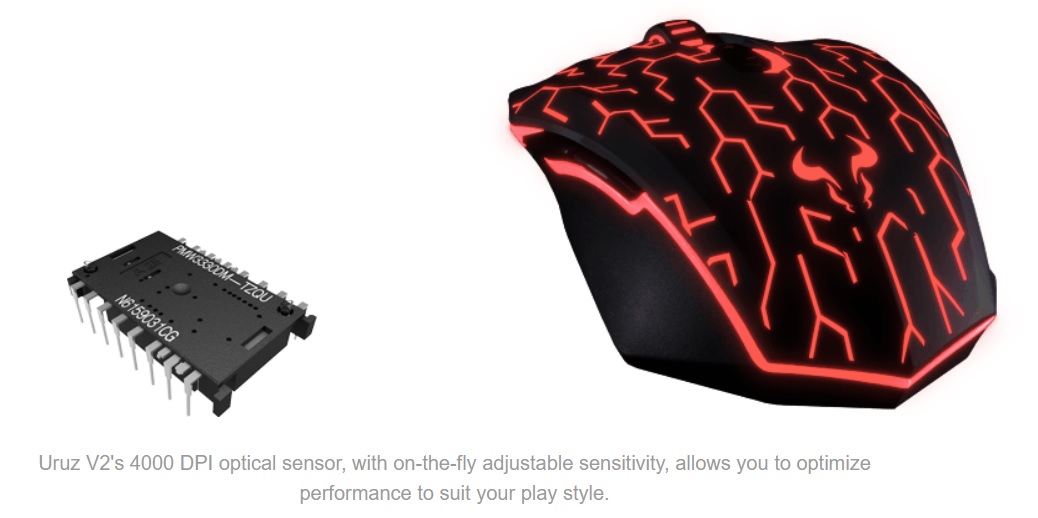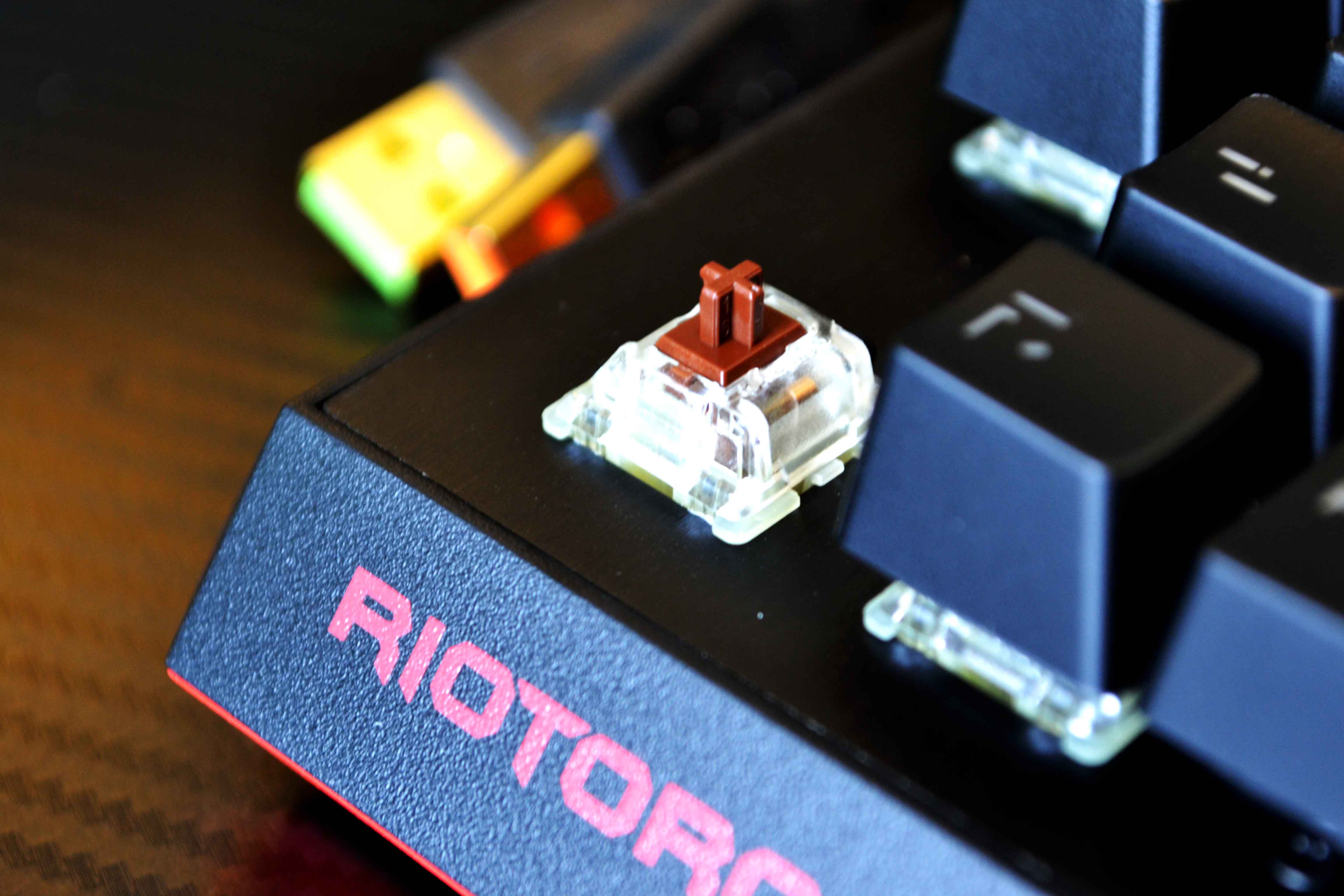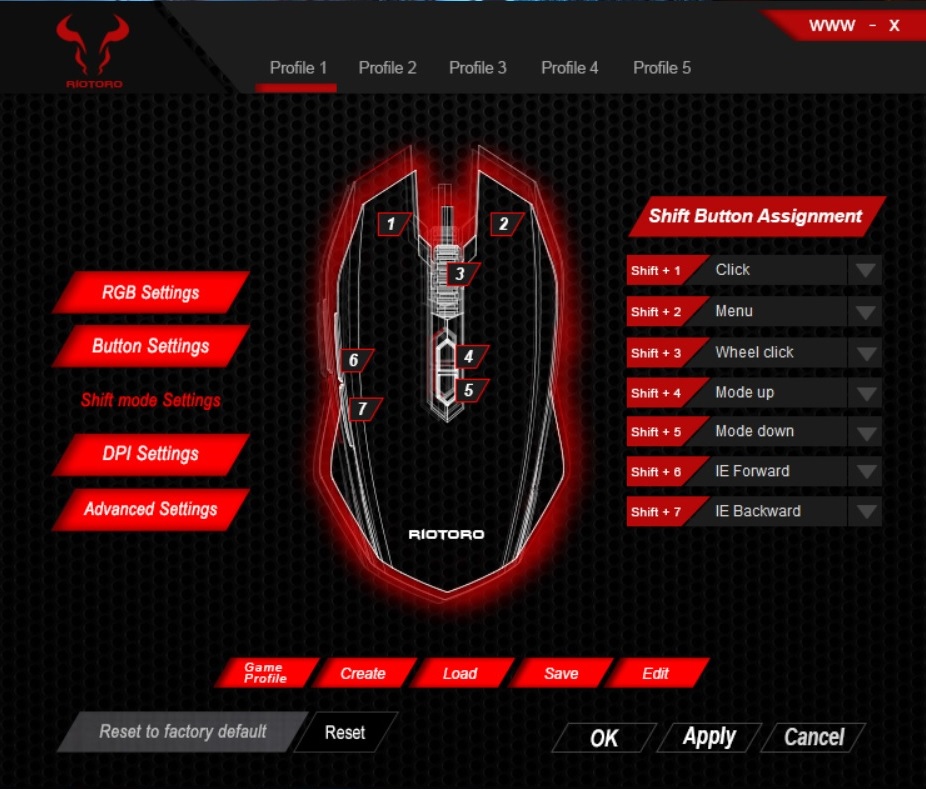Let’s start the new year with a new company to review and RIOTORO has helped us achieve just that. They kindly sent us over a very cool keyboard and mouse combo. In a market full of companies trying to keep gaming keyboards at a low cost with clones like Gateron, Kailh or Outemu for mechanical keys, here comes RIOTORO offering the full genuine sought after MX Cherry mech keys.
To further describe the GHOSTWRITER PRISM keyboard in one sentence, it would sound like this: the exterior housing is made out of ABS plastic, brushed aluminum top plate, individual key RGB lighting (4 brightness levels with 10 effects), 5 onboard profiles, NKRO with full anti-ghosting, dual USB 2.0 pass-through ports, dedicated media controls with aluminum volume control roller, detachable magnetic palm-rest and tangle-free braided cables.
As for the mouse, this is the LIGHTNING version of their URUZ Z5 line, a full programmable RGB, up to 4000 DPI wired gaming mouse. The RGB is a big part of the product, since the whole top surface can light up in a lighting pattern, hence the name for it.
First about RIOTORO:
Founded in 2014, Formed by Enthusiasts, for Enthusiasts, RIOTORO manufactures the best Performance PC hardware, peripherals, and accessories in the industry with a goal of providing complete satisfaction for high performance seekers who build their own personal computers.
Availability and Price
There are 4 different MX Cherry switches to choose from for this keyboard – Black/Brown/Red/Blue. As for price, they are bit more expensive in USA versus Europe at $134, while in the UK for example, you can get it for £89. This, at the current exchange rate, translates to $116. As for Euros, you can get one around €122.
*05.02.2020 Update* – Check the video review as well !
You can have the URUZ Z5 Lightning for under 20 quid/euros. There is an offer at the moment in Europe, while Amazon.com only has in stock the ‘Classic’ model, again, a bit more expensive.
Presentation and Specifications
*Courtesy of their website.* (keyboard & mouse)
ULTRA-PRECISE, GERMAN-MADE CHERRY MX KEY SWITCHES
Built with German precision to fanatically tight tolerances, Cherry MX mechanical keys switches feature gold contacts for consistent performance across all keys for the life of the keyboard. (50 Million Actuations). You can choose from 4 different types of switches which we will discuss later.
EASY-ACCESS MEDIA CONTROLS & VOLUME ROLLER
Dedicated play, stop, forward, previous keys, combined with the dedicated volume roller provide convenient on-the-fly control of your movies and music.
PERFORMANCE-TUNED
Anti-ghosting and 104-key rollover with rapid 1 millisecond response time ensure that each key press is registered accurately with lightning speed.
DETACHABLE MAGNETIC PALM WRIST & ADJUSTABLE HEIGHT
Enjoy custom comfort and height management with the adjustable legs.
PRISM RGB LIGHTING: SHOW YOUR TRUE COLORS
Up to 10 modes to select from.
USB HUB
Comes equipped with 2-Port USB 2.0 Hub which is designed for the active computer users that love to multi-task. This keyboard features a 2-port USB 2.0 hub to plug in your mouse, joystick, cameras and other USB devices quick and easy.
DIMENSIONS & WEIGHT
Unboxed Dimensions: 18.2 x 8.3 x 1.2 in / 463.5 x 211.6 x 30.2 mm
Unboxed Weight: 2.0 lbs / 0.9 kgs
As for the Uruzu Z5 Lightning we have:
* 4000 DPI Optical Sensor with on-the-fly DPI adjustment
* Customizable 16.8 million RGB lighting
* RIOTORO Stampede Coating for durability
* 6 programmable buttons
* 1ms/1000Hz polling rate for improved response time
* Mouse customization and tuning software
* Tangle-free Braided Cord
Packaging and Visual Inspection
RIOTORO uses red as their primary color for the design of the packaging and it works quite well because the products do stand out.
Let’s do the mouse first. On the front we have basically all of the specs and features that we need.
The back gives us the last piece of information regarding the full customization option of all of the buttons.
Open the flap and you can see the Uruz Z5 Lightning safely nested in a plastic tray.
You get just the mouse and some documentation regarding usage and warranty.
The Uruzu Z5 Lightning, as per the name, has an abstract pattern on the whole top surface. It has 7 buttons which are all fully (re)programmable via the downloadable software from RIOTORO’s website.
It is has fairly good medium size ratio (129.0 x 69.8 x 43.2 mm) and it is very comfortable to use. Here it is compared to a smaller wireless mouse.
The side buttons are set by default to act as ‘back’ and ‘forward’ in your windows explorer and internet browser.
On the top you have two more buttons which out of the box will let you select the LED RGB light colors. Then the scroll wheel has a rubberized outer shell for better traction. It looks fairly big from this angle but that’s just an illusion. Also, notice there is a big gap between the main left and right buttons which follow nicely the overall design of the mouse but more importantly, to have enough room for the wire to not interfere.
Underneath we discover another button which will let you completely close the lights if you wish. Nice option to have, so kudos to RIOTORO. The optical sensor is rated up to 4000 DPI.
The cable is fully braided and it is tangle free. You also get a branded Velcro strap.
Now let’s explore the Ghostwriter Prism which is the company’s first full mechanical keyboard to the market. The same design philosophy is present regarding packaging. A visual depiction of the real product is in the middle and then, on the bright red background, we have the main highlights and specs. Each Prism keyboard can be ordered in one of the 4 available Cherry MX switches and our test sample has the brown variant, as you can tell from the brown sleeve on top of the box.
This thing is pretty tricked out! We have a lot of specs to cover from the build quality, the 100% Anti Ghosting with NKey Rollover, the dedicated media and lighting buttons, up to 10 illumination effects with 4 brightness levels, to the detachable magnetic wrist rest and 2x USB 2.0 passthrough ports.
The keyboard is very well protected inside the box.
As for accessories, you get some white stickers of RIOTORO’s logo, a quick user guide, a key removal tool and the magnetic wrist pad.
So here is the Ghostwriter Prism fresh out of the box. Without the palm-rest the keyboard measures 463.5mm in length, 173mm in width and 30.2mm in height.
From this angle we can clearly see that is has a floating key design which isn’t anything revolutionary these days but always welcomed. Also on both sides of the keyboard we have the company’s brand name.
There is a solid plate of metal inside to give structural rigidity and the top plate is made from aluminium with a brushed finish, which looks really nice.
The back side is made from ABS plastic and colored in a reddish to orange paint job, depending on the lighting. The company logo is engraved in the middle, even though, very rarely you will see this side, but the attention to details is respectable. Also it has 5 wide rubber anti-slip pads.
You can lift the keyboard by 12 mm via the front two height adjusters.
The 1.5 meter cable is fully braided and is extra thick than most keyboards. Why is this? Well, have a look at the next picture.
Yes, you are seeing correctly. Two USB plugs. One for the keyboard itself and one for the USB passthrough that the Ghostwriter Prism offers as well. Again the attention to details strikes again with RIOTORO’s logo on the plugs.
To finish the perimeter of the keyboard, this is the additional detachable wrist pad that is held in place by magnets. Simple and elegant. To mention that with the wrist pad attached, the width of the keyboard is increased to 211.6 mm.
Now onto the key area. On the top right side we have the dedicated media key for play, pause, next, previous and mute while the volume is controlled by the big metal scroll roller.
We know by now that our sample has the genuine Cherry MX Brown mechanical RGB switches. Will explain in the testing part of the review what this means from a feedback point of view.
The key caps are made of ABS, with a rubberized texture which is very pleasant to the touch. Also they have slightly small characters printed towards the top, where the LEDs are. Then both the primary and the secondary character printed are neared the top, allowing them to both be illuminated by the key’s LED. Icons that designate advanced controls accessible via the Fn key are printed at the lower half of the key caps.
Finally, here it is in action and I don’t think I am exaggerating when I say that it looks bonkers ! Next chapter please to see all of the effects, light modes and especially how to control them.
Testing, impressions and feedback
Let there be light ! The Uruz Z5 Lightning looks really good once in use. Here are some the main colors out of the box.
Software
The Uruz Z5 Lightning has its own software which can be downloaded from RIOTORO’s website (link) and gives you the luxury to fully customize everything about your mouse.
You can set up to 5 custom profiles. Then the first one is about RGB and lights. You can choose the brightness, the breathing rate and any colors from the RGB spectrum.
The second tab covers the reconfiguration of the buttons and as you can see, the sky is the limit. Even macros are available.
Next, we have combos with the ‘Shift’ key plus any button from the mouse. Basically another layer of commands, thus doubling your commands.
Of course, the DPI settings are present. You have 6 preset values but each one can be customized in increments of 250.
The last one, gives you further tuning of how fast you want your scroll wheel to be, the USB Polling rate and even the speed of a double click.
Performance
The mouse is really comfortable to hold and interact with since the contact surface has enough grip. All of the buttons are position nicely to reach without too much of a struggle or guesswork. I really like the fact that the optic sensor works on a glossy surface like my carbon fiber pattern table since I noticed some mice might struggle in this scenario. As for precision, I fired up an online game, The Division 2 and had a lot of fun since the mouse did the job when it came to responsiveness. Nothing to complain here.
The fact that the Z5 can be fully customized is a big bonus and it offers you quite a comprehensive list option. But I did notice that the software is a bit slow when applying the new settings, like under 10 seconds. I mean from the moment you select the ‘Apply’ button and not from the actual buttons on the mouse, which are instant. Maybe future updates will sort this out. The only other negative specific to the mouse, is that the side buttons have a soft press/weak feedback meaning that you have to push them quite hard to register. But that’s about it, considering this is a budget mouse after all.
It’s the keyboard’s turn to shine. Here is a clip where we explore how to operate the RGB lights, cycle through the effects, what types there are and how they look. Basically it’s really easy, just press the ‘Fn’ button and then the ‘Insert’ key let’s you choose the effects, the ‘Delete’ lets you choose the color on some effects, while the ‘Home’ and ‘End’ are for brightness control and ‘Page Up/Down’ are for speed of the cycles.
These are all of the available effects.
Everything works as intended and the effects are pretty cool, although I think I was expecting the brightness levels to be a bit higher.
Software
This is tricky one to review since the software is in a beta version so it is not fully polished. You only get one window where all of the settings are. The macros aren’t that advanced so you only can record a few simple commands (no specific delays, mouse movements etc). Other than that the RGB light controls work and the key remapping also does what it was designed for.
Performance
Onto the Ghostwriter’s mechanical key option. We have to choose from 4 options. These are the Cherry MX Blue, Brown, Red and Black.
These are some of the most popular and very easy to tell apart once you start typing. So the blues are the most ‘clicky’ in feedback meaning that you will feel a bump as the you fully press the keys. For some this is very satisfying to do, but the downside is that they are noisy. Fast typing on these on a quiet night will make racket. Still, personally, they were my favorite until I tried the browns in the past week. I had blacks and reds but for my needs, so far, browns are taking over.
The browns are what we have today and these offer a nice sweet spot between ease of typing, some feedback and relative low noise output. Then the reds are gaming focused which means they have a short travel and require the least amount of force to press, thus aiding response time. Then the blacks are silent but require more force to press than the reds for example.
That initial chart doesn’t show that one particular key is better than another, it just means it boils down to personal preference. There are a lot of options available today than just 4, but that’s what RIOTORO has for this keyboard line so far.
Back on the browns. So, they require 45 cN. This ‘cN’ stands for Centinewton which is the measure of actuation force. Some companies will use ‘gf’ for grams force which sounds a bit more easy to put into perspective. Worth mentioning that 1 cN is equal to 1.02 gf which realistically means the same. So the higher the number no matter in what it is measured, the more force is required to press. You will feel the difference, hence why these charts exists.
Here is a sound recording between the Browns from the Ghostwriter and the Blues, but made by Outemu (which are also very close to the MX Cherry in noise output and tactile bump)
After a week of testing and making the Ghostwriter as my primary workhorse to get a full idea of impressions for the review, I can definitely say that the build quality is awesome ! The consistency of actuation force is equal even on the bigger buttons, which are all using metal brace stabilizers.
Everything is spaced out perfectly regarding the key caps and I didn’t encounter any issues of alignment or worrying about pressing the wrong buttons. The big volume scroll wheel besides the fact that it is very handy to have, it is also very precise, with a lot of feedback, so you know exactly what each turns does.
The palm rest, is also really good despite the fact that it is made from just plastic, but it has the correct texture and finish, to make it comfortable. This review is written on it and I enjoyed the whole typing session for God knows how many words are present in this section.As of now, I am a big fan of the MX browns since they offer the right balance of feedback, tactile satisfaction, ease of operation and low noise output.
As for gaming, I had my share of leveling in The Division 2 where accuracy and reaction counts and had a blast. I even tried a racing car title (GRID) and a sports game (FIFA 2020) and again, nothing to complain. The keyboard is optimal for heavy writing session and gaming.
I can confirm that the Prism has full NKey rollover meaning that will register at as many keys you press at once. As for the USB passthrough, this is not for high speed data transfer since it is only on the USB 2.0 protocol but it is very handy to have quick access for USB sticks or any other peripherals that you might need. The only downside to this keyboard, really, is the unfinished software but you don’t really need it to use or enjoy the keyboard. Then maybe the price since it is very close to some keyboards from Corsair.
Conclusion – Ghostwriter Prism (keyboard)
This keyboard, if you can get it on offer, will definitely be worth it since ticks as many boxes as possible for this product segment. It is very well built, uses premium materials, has the genuine MX Cherry mechanical switches, looks very cool, has dedicated media keys, even comes with those handy USB ports and overall it is a joy to interact with.
The Good:
+ Build quality with premium materials
+ RGB Cherry MX Switches in 4 options
+ 100% Anti Ghosting With NKey Rollover
+ Up to 10 light effects
+ Dedicated media And lighting Buttons
+ Detachable magnetic wrist pad
+ Two USB 2.0 passthrough ports
The Bad:
– Price – heavy competition from Corsair for example, which is a stronger brand
– Maximum brightness levels not that bright as some would expect
– The software needs finalizing but still works regarding basics options and commands
Glob3trotters “Must Have!” Award 4.5 out of 5
Conclusion – Uruz Z5 Lighning (Mouse)
This a budget mouse and for the price you can’t complain given the fact that it offers such a comprehensive list of customization from lights, buttons, macros and configurable DPI settings. RGB is a big part of the R5’s theme but if you find the lights to be too much, you can close them fully or get the ‘Classic’ variant. All in all, the mouse delivers what it promises and gets our ‘Best Budget Award’.
The Good:
+ Easy to interact with
+ Full customization via the software
+ Cheap
+ Up to 4000 DPI
+ Works on fairly glossy surfaces
+ RGB
The Bad:
– The ‘back’ and ‘forward’ buttons are soft/week to the touch and require a stronger push to register.
– Software is a bit slow to implement any changes you make to the mouse
Glob3trotters “Great Budget Mouse!” Award 4 out of 5