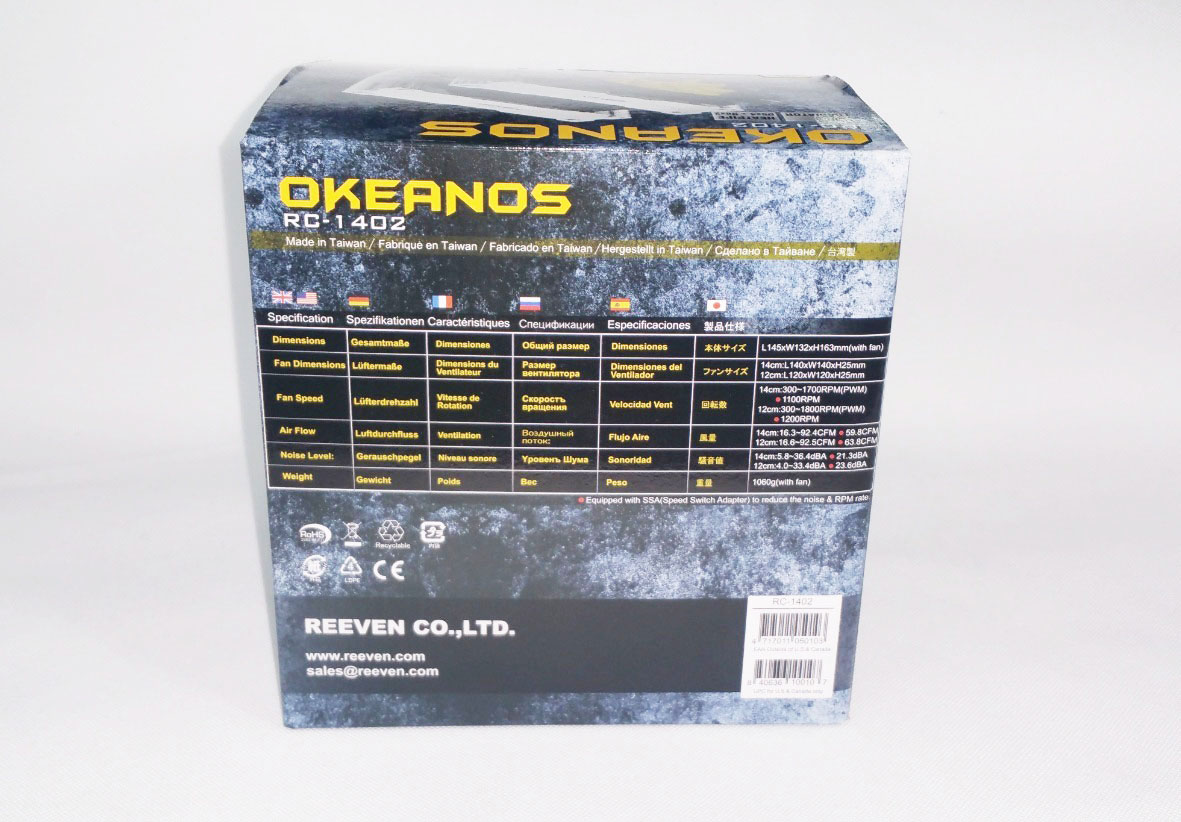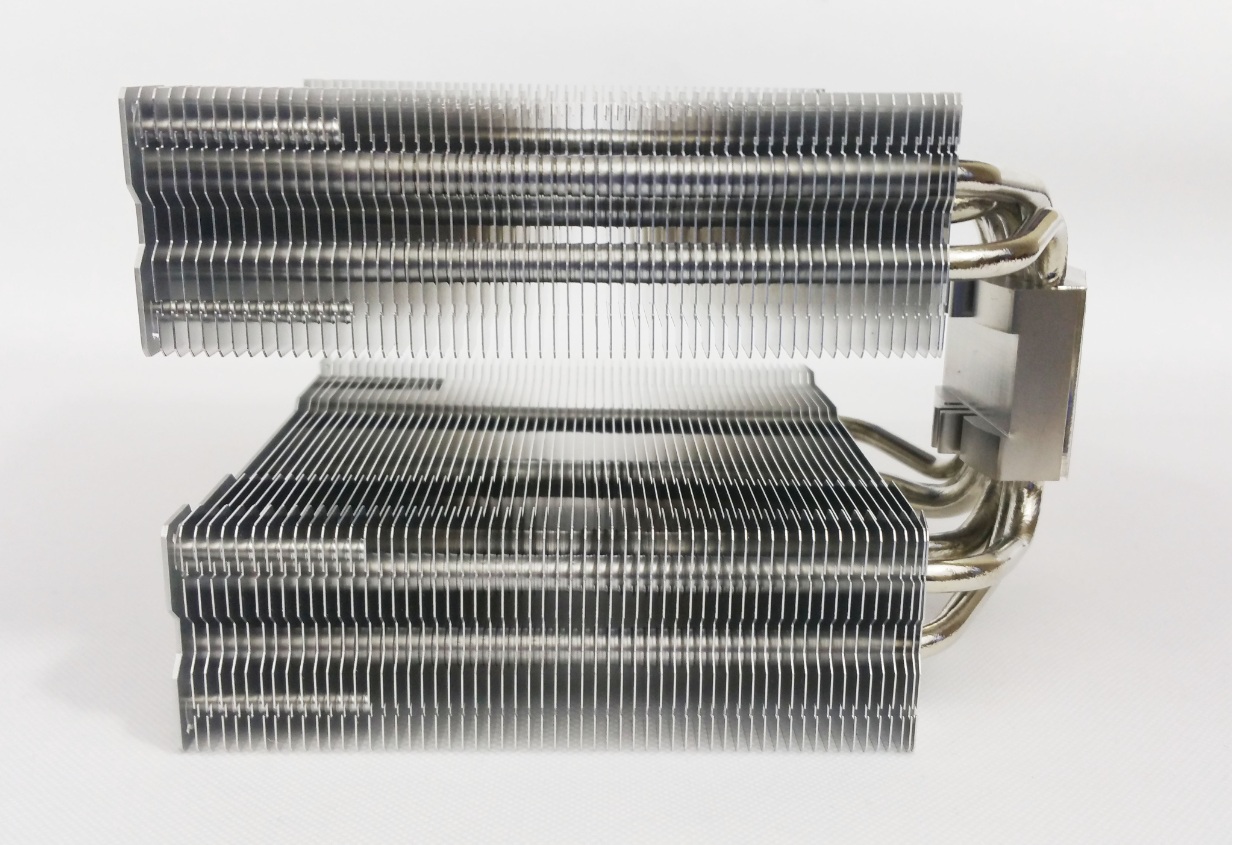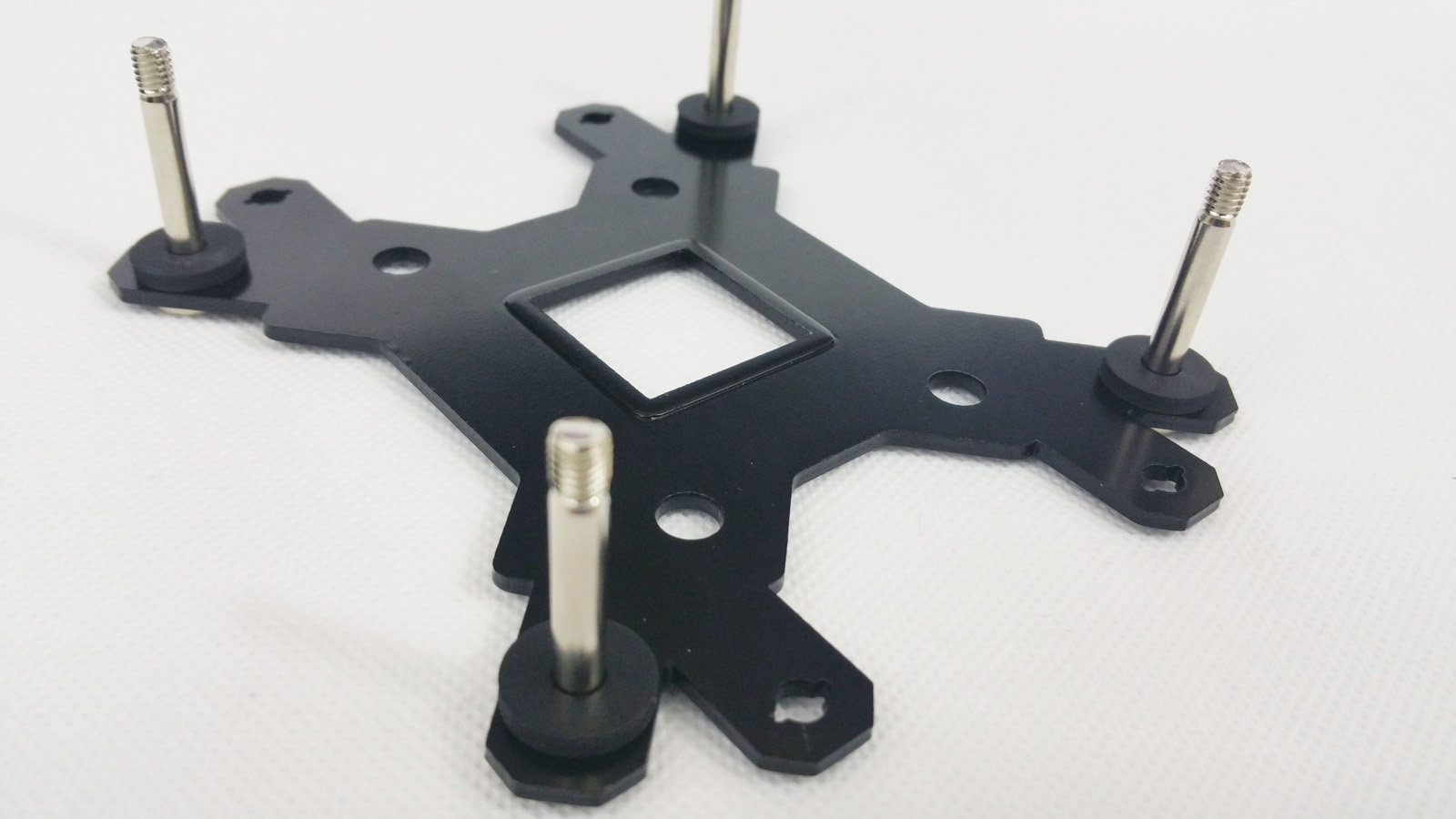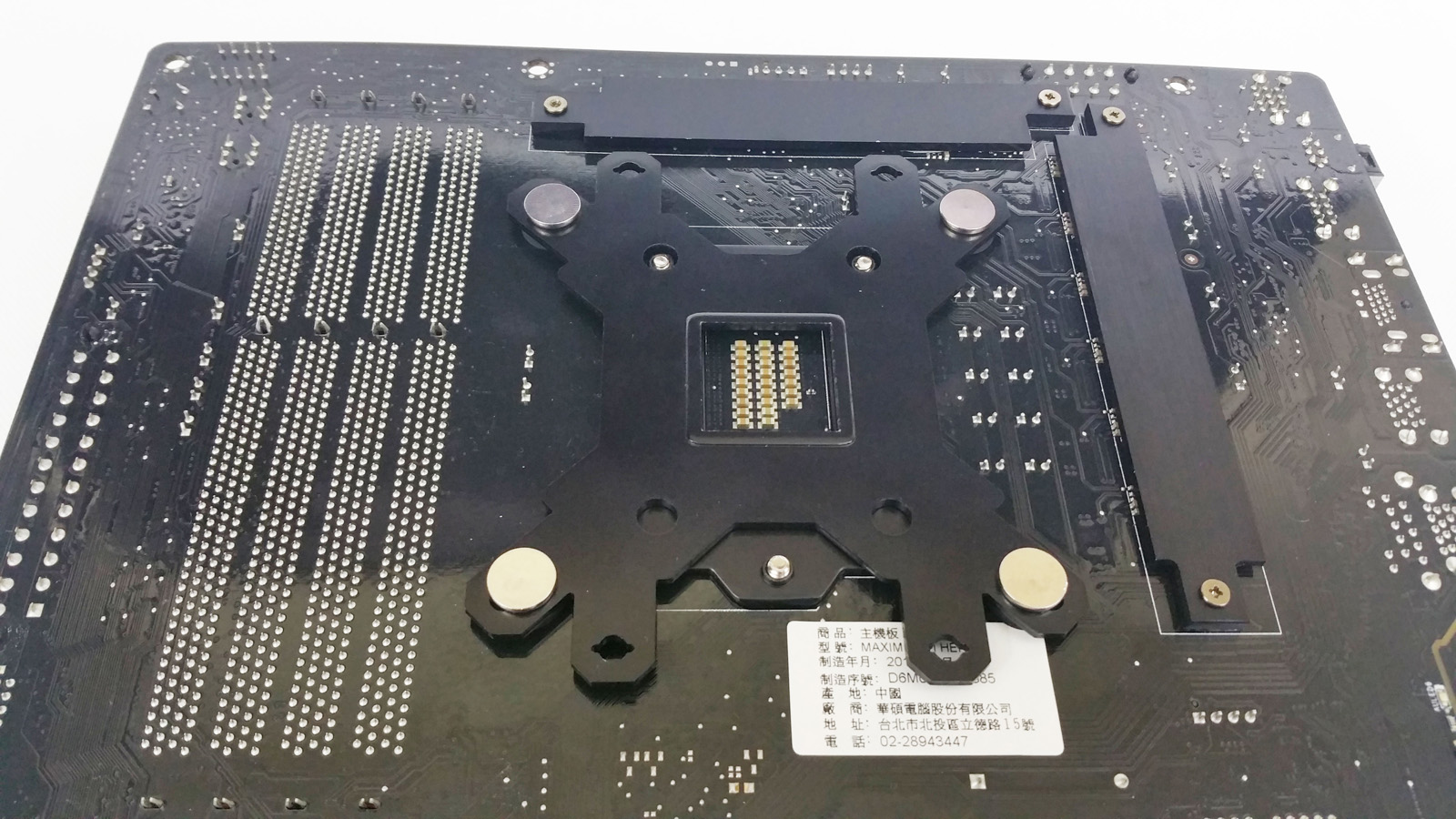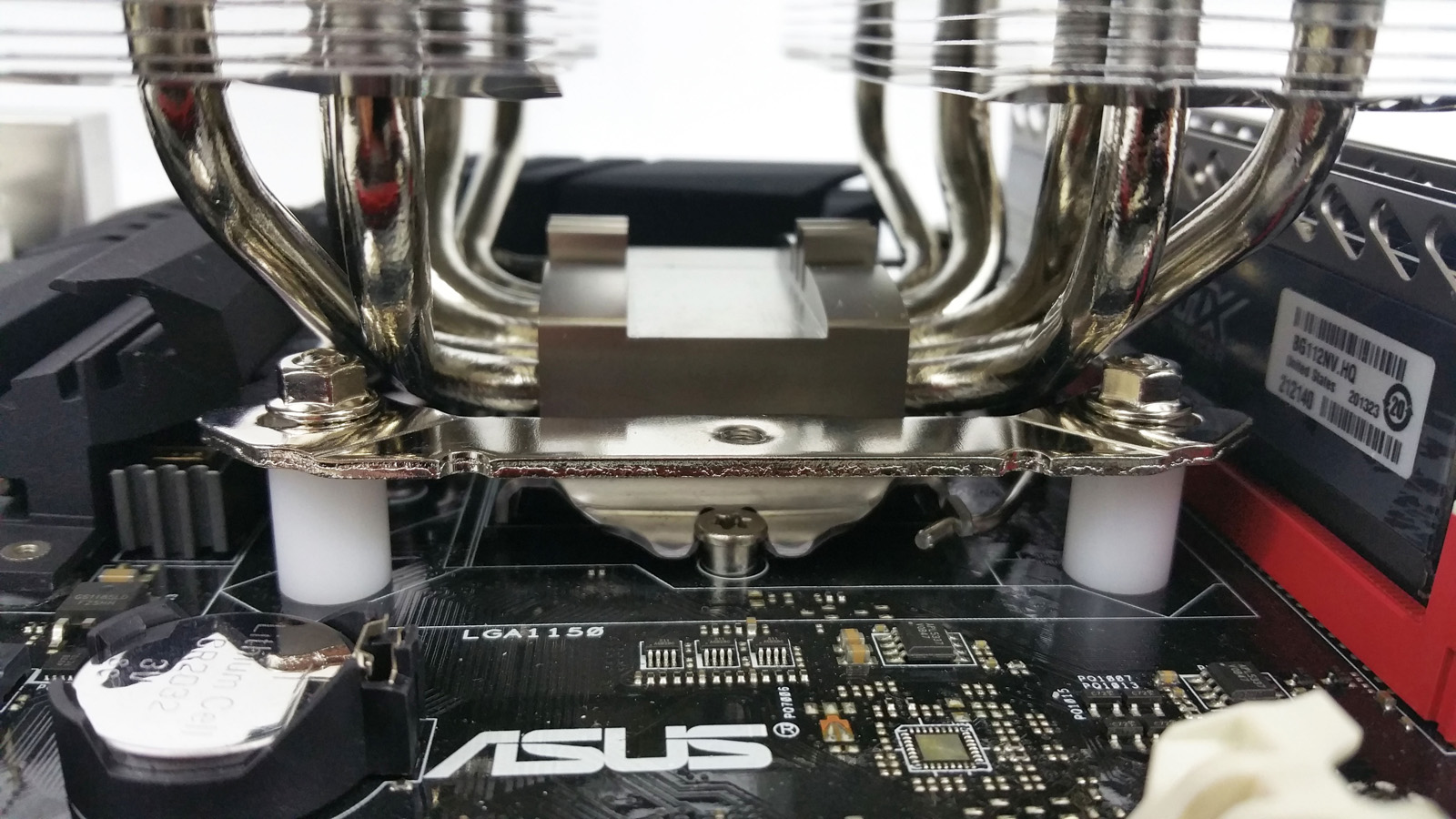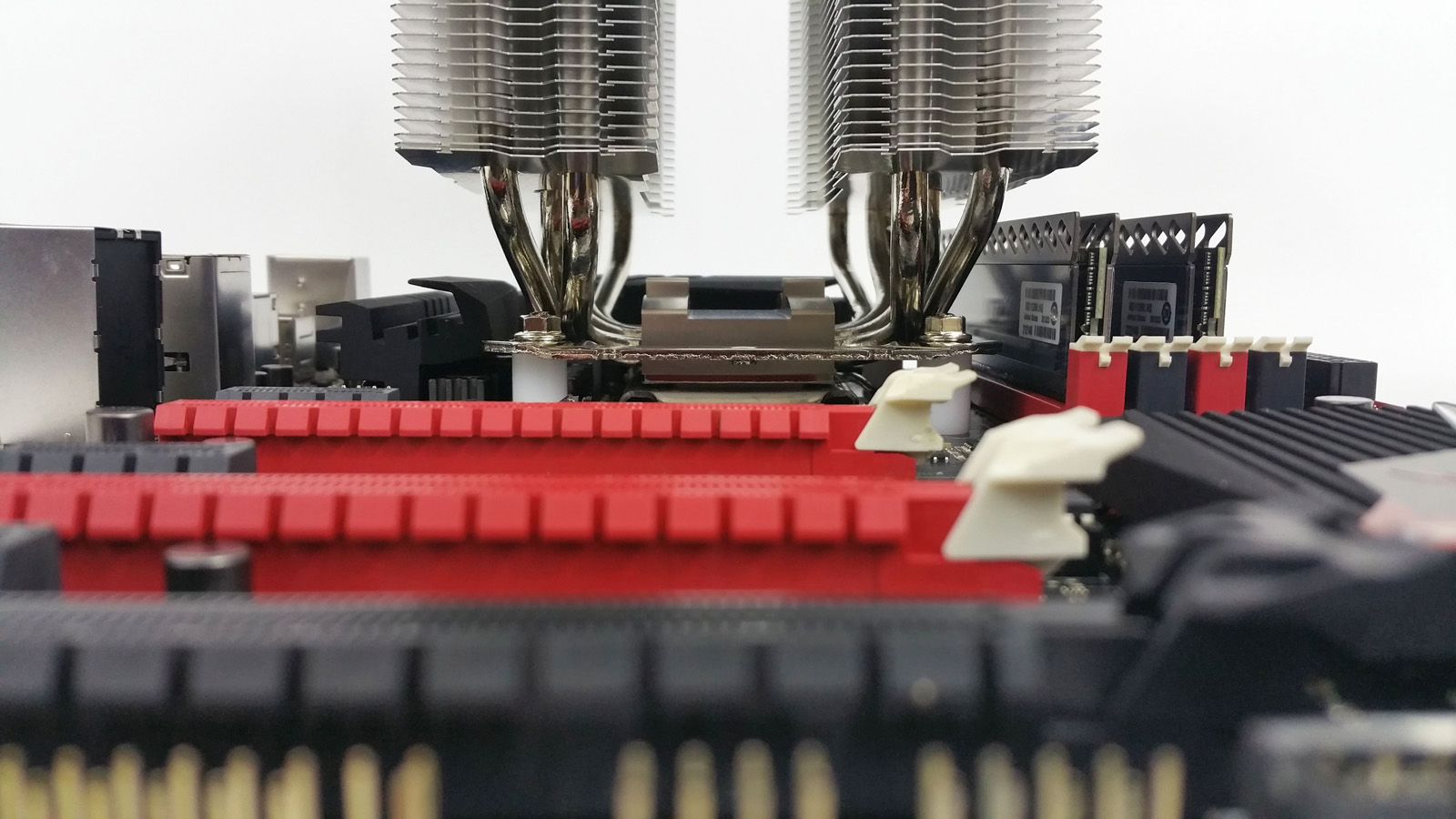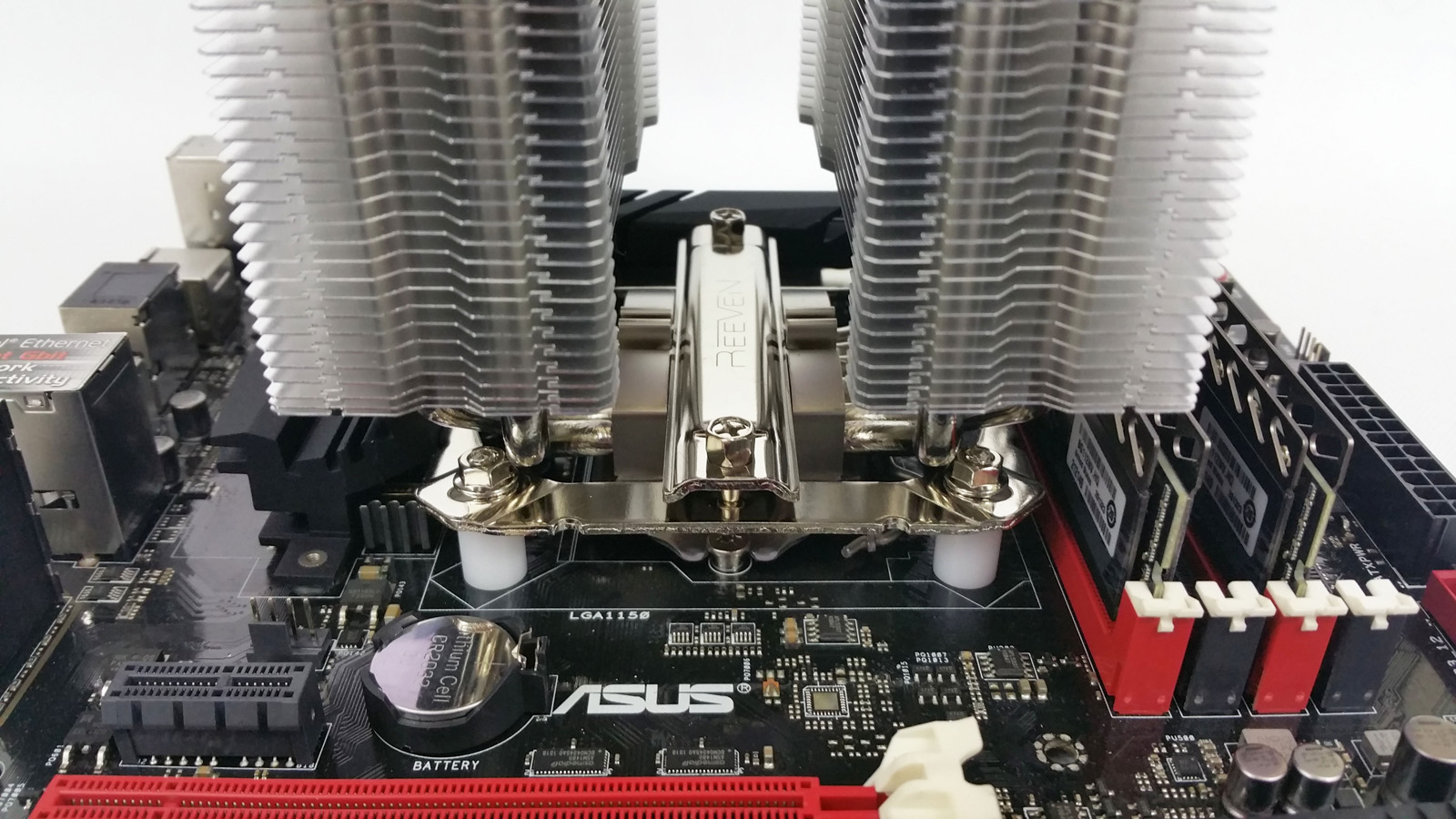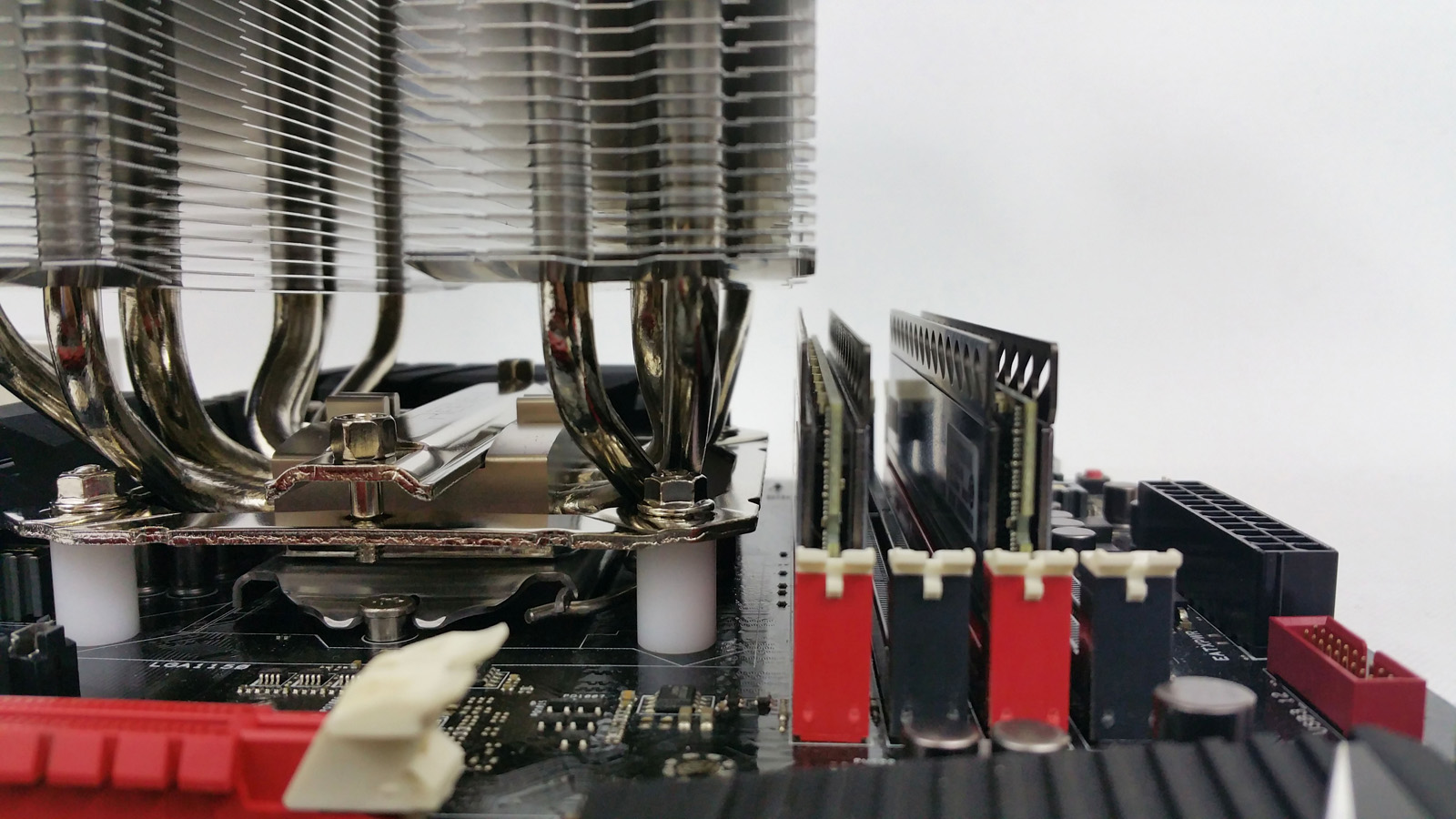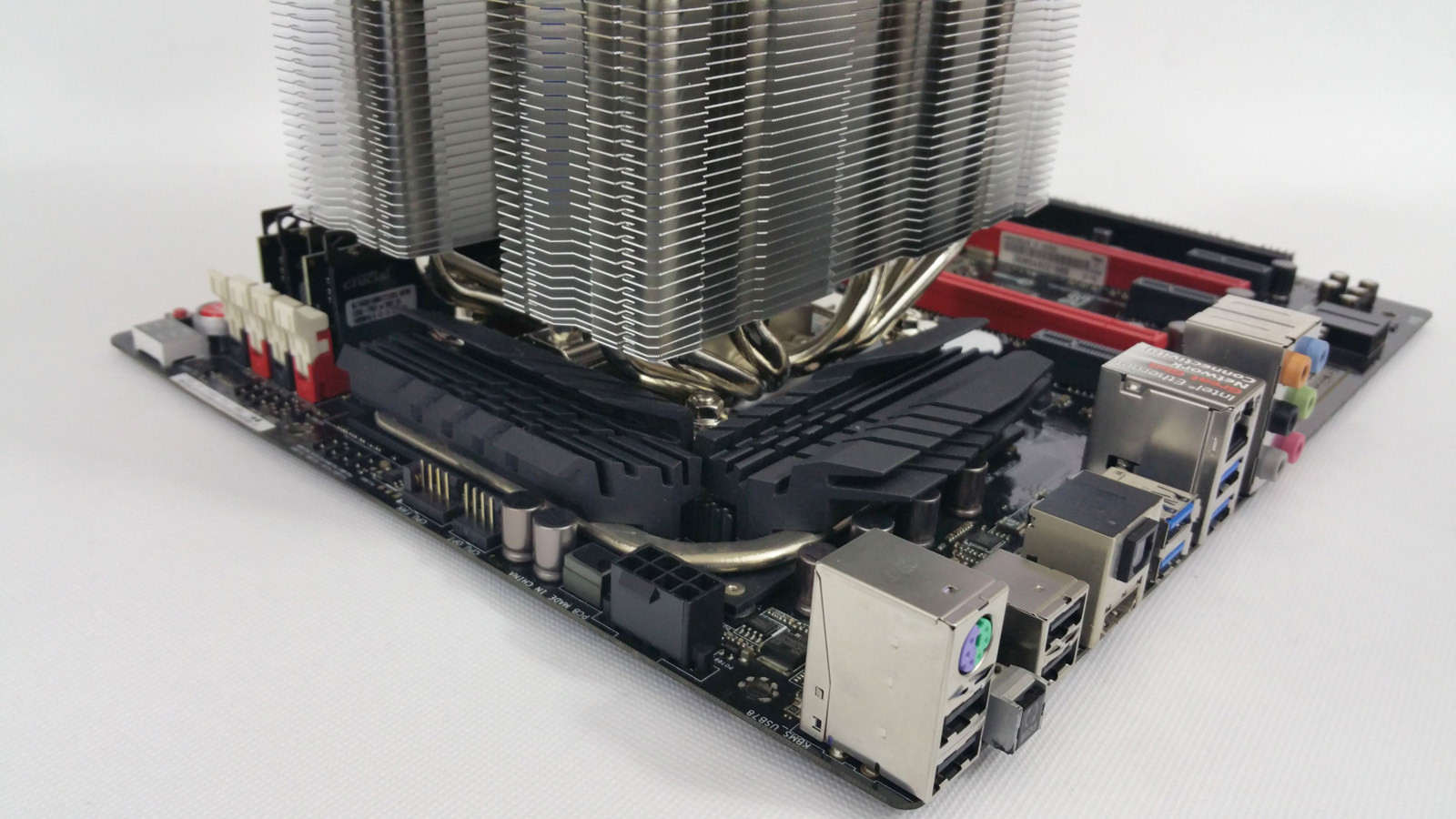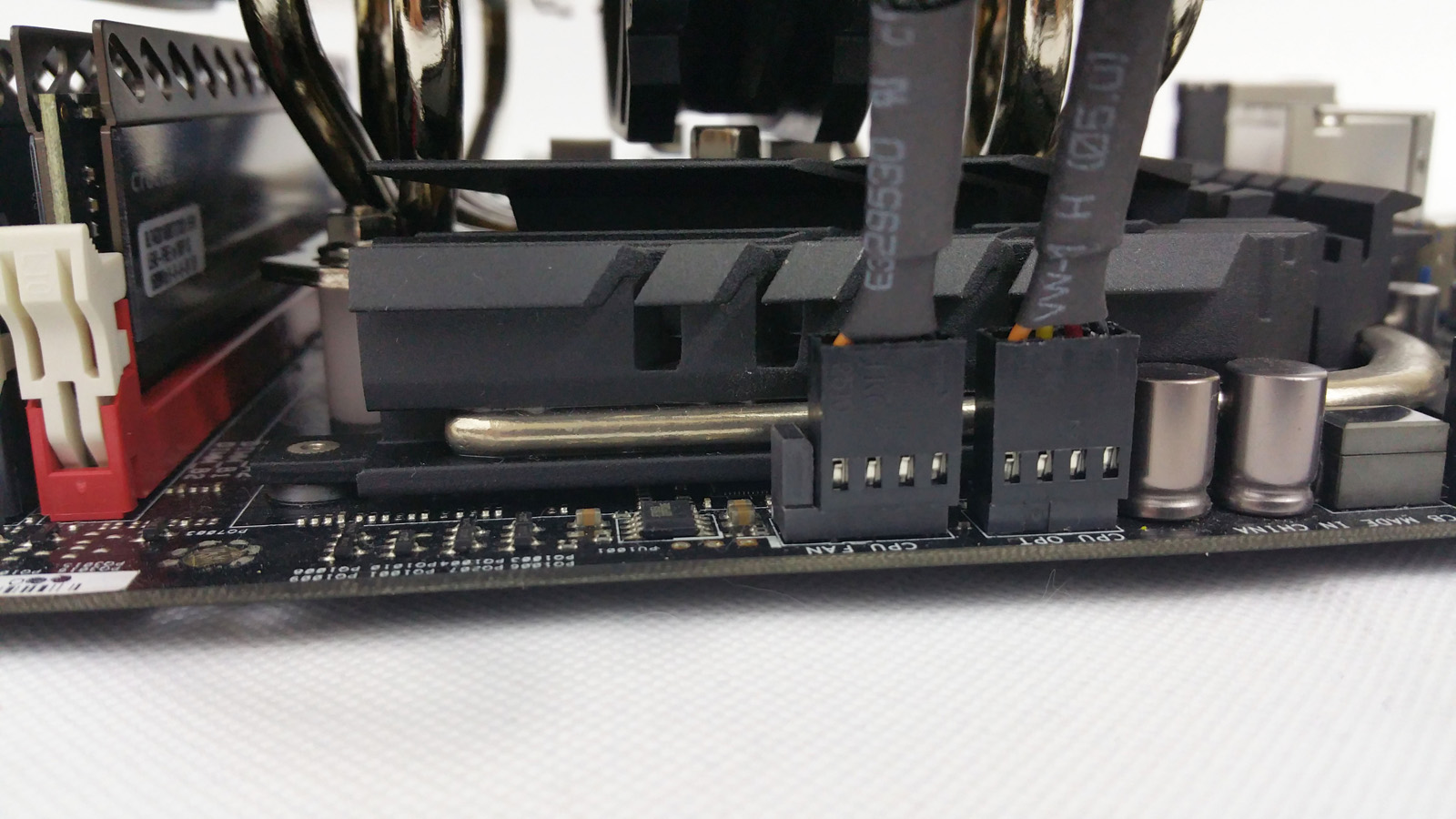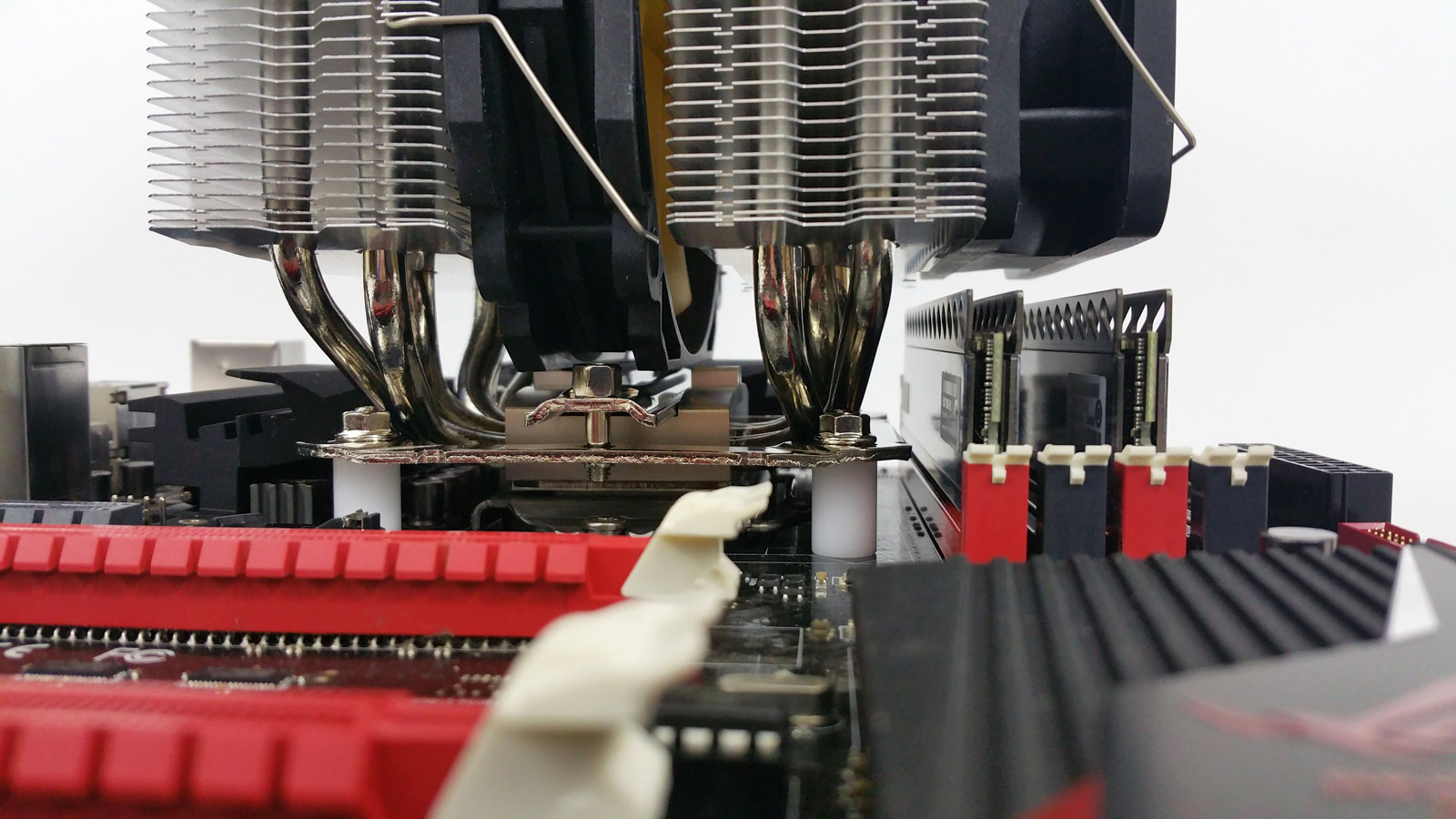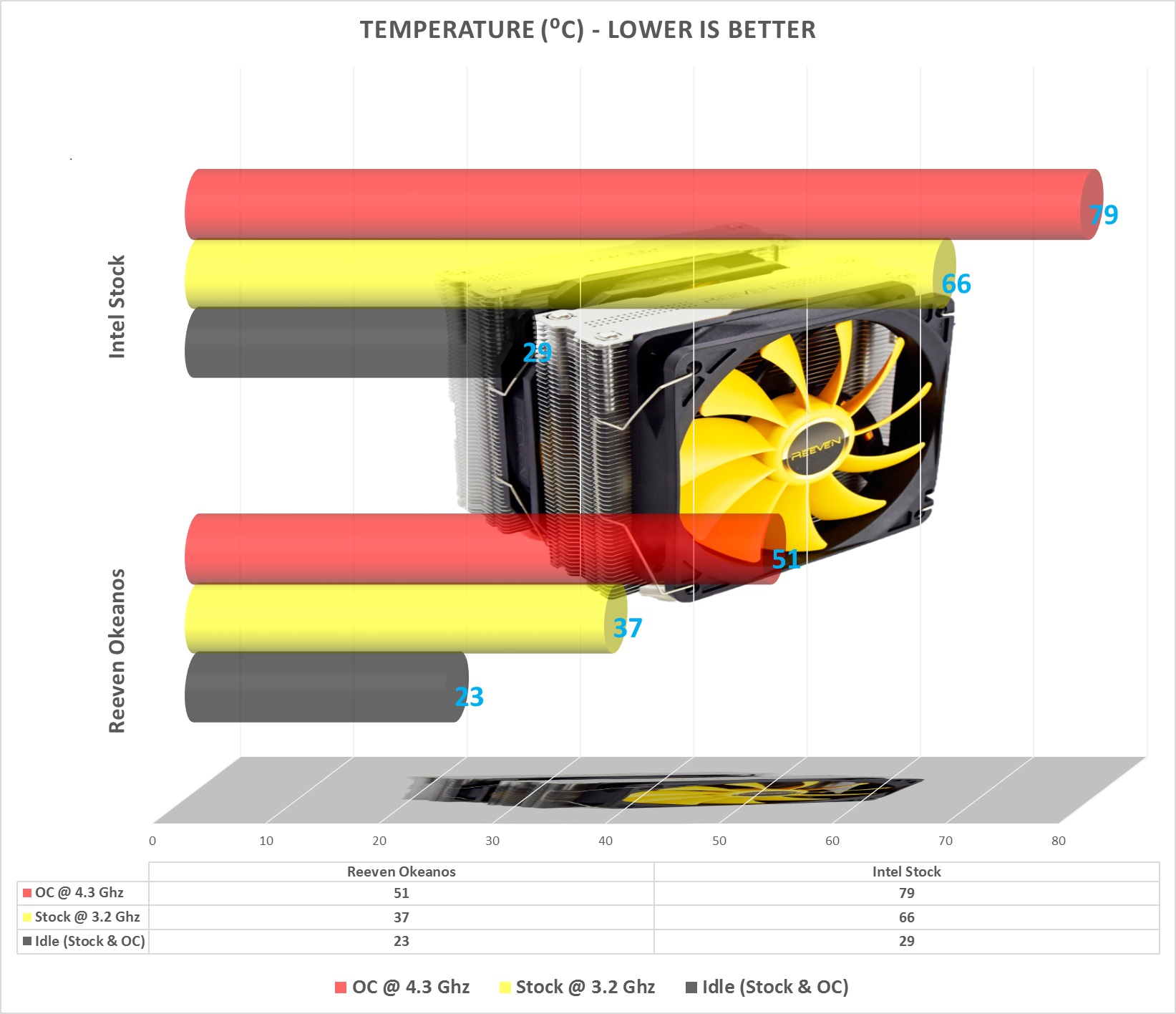REEVEN so far have impressed us with their trademark yellow products, not only by pure performance cooling but also with high quality, sturdy and beefy CPU coolers.
Another perfect example today is their dual tower monster, the Okeanos RC-1402.
First about REEVEN :
REEVEN is a newly established international manufacturer of PC related products, based in Taiwan.
REEVEN’s product lines includes the best quality of advanced CPU coolers, such as Cooling Fans, Power Supply Units, PC Cases and many other items.
The target of their products is a wide range of audiences looking for products that will withstand the highest demand.
They run under the slogan “Don’t think. Feel it!”.
Regarding price, the MSRP should be around the value of 65 Euros.
Presentation and specification
*Courtesy of their website.
We see that the Okeanos is compatible with all current Intel sockets and AMD since the AM2 socket.
The overall dimensions and weight put it in the heavy weight league.
We shall see if these are an impediment regarding clearance of any kind.
Packaging and contents
The Okeanos comes in a nice box with everything explained in detail on almost every side.
Considering its size, it comes in a rather small package that measures 17 cm in length, 15.25 cm in width, and 17.78 cm in height.
On the front, in the center we have the Okeanos standing tall. Then in the left corner we are greeted with their logo and slogan ” Don’t think, feel it”
On this side we have the quick specs of its size to help you decide if it will fit in your biuld.
And on the back it presents the two fans in multiple languages. Also we find out the country of origin and the weight among the most important information.
Let’s open her up.
Inside we are greeted with the accessories box (in the middle) and on the sides we have the 2 included fans.
The box full of accessories which contain the following:
- 6x Fan clips
- 4x LGA2011 screw pillars
- 4x White spacers
- 4x Backplate screws
- 4x Mount nuts
- 4x Rubber backplate screw holders
- 2x Crossbar bolts
- 1x Universal Mounting plate
- 1x Universal Backplate
- 1x 140 mm x 140 mm x 25 mm PWM fan
- 1x 120 mm x 120 mm x 25 mm PWM fan
- 1x Heatsink
- 1x Packet of thermal compound
- 1x Installation guide
- 1x Hex wrench
- 1x 120 mm speed switch adapter
- 1x 140 mm speed switch adapter
Visual examination
Its tall, big and imposing. And the muscle as well. We have 57 aluminum fins, which are 0.3mm in thickness, and are pressed onto the heat pipes.
Then four 6mm heat pipes, and two 8mm heat pipes collide in the center.
They are made of copper, but are also nickel-plated to add aesthetic appeal, and to help fight corrosion.
The two-part base is also made of copper, and is nickel-plated along with the pipes; after they have been soldered in place.
On the other side of the base we have the fixing area for the cooler.
And on top we see the same unique design also used in a previously reviewed cooler from them, in the Ouranos - the top metal plate where the logo is cut out.
Thus now we double the looks.
And last but not least, the included fans.
The 120mm fan, model number: RM1225S18B-P is a sleeve bearing fan which spins in a range of 300 to 1800 RPM, delivering 92.5 CFM and has 2.48 mmH2O. The other one, the 140mm fan is for the middle of the towers and carries the RM1425S17B-P designation. This fan will spin in the range of 300 to 1700 RPMs, delivering 92.4 CFM of air flow and up to 2.31 mmH2O of static pressure.
Both with 4 pin/PWM.
Installation
The first step is to align the backplate with the finished side facing the motherboard. Then with the 4 screws and to select the corresponding socket holes. In out case, the middle ones are for the 115x.
Then take the 4 rubber grommets and slide them on top.
Time to match it with the motherboard.
We move our attention on the other side. Put the 4 white spacers in place.
Almost there. The mounting bracket is next, which will be secured down via 4 nuts.
The supplied wrench is ok but on the tight side so be extra patient here not to scrath and ding everything when you have to force it a little to pry loose from the bolts..
We position the Okeanos itself on top. Don’t forget the thermal paste, of course.
This is the orientation that worked for our motherboard.
We secure the heatsink with the crossbar via 2 screws.
Job done. We really like the attention to details, as seen here, the logo also present on the crossbar, an area that which you will never see because that’s where the fan will be placed.
Let’s see if there are any clearance issues.
From this angle, the DIMM’s are safe even with a normal height heatspreader present on them.
On the limit to touch the motherboards VRM’s heatspreader, but still sufficient space.
To finish we only have to mount the 2 fans, the 140 mm goes in the middle and the 120 mm on the side. The supplied metal clips do the job well to secure the fans.
Plug the fan pins and that’s it.
Still no interference with the memory modules.
And the finished looks.
From this angle we can see that it will interfere with the first PCI-E slot. Fortunately for us it’s only a 1x slot but this is the motherboard designers thinking ahead and is a known compromise, with big cooler something like this is almost unavoidable. Still something to take into consideration.
Ok, time to test this big rock.
Testing methodology
The processor’s Turbo, EIST, and C1E functions are enabled, which will allow the CPU to clock down to a low 0.8 GHz while idle, or clock up to proper speeds under stock settings.
The CPU will be tested in 2 main scenarios: at stock settings and then overclocked (to 4.3 GHZ with 1.255v) both scenarios with an Intel Burn Test runs, at maximum stress level.
Let it ran for 20 minutes and the let the CPU 10 minutes to cool, after which we measured the idle temperature.
The idle temperature will be the same in bot idle and OC because we let the EIST function on, so the CPU will down clock.
Room temperatures is at 22° C with a +/- 1-2 °C margin for error.
To control the fans we used the auto feature of ASUS’s control center program.
To read the temperatures we used the AIDA 64.
For the noise we used our Pyle PSPL01 placed 30 cm away from the setup.
Thermal paste used was the supplied one by REEVEN.
We compared the results only with the stock Intel cpu cooler because we have upgraded our testing platform and will start fresh and the Okeanos will be our reference from now in the current circumstances.
Any results over 85° C in any condition are considered a fail.
Let’s proceed.
Hardware used:
- CPU: Intel Pentium G3258 TDP 53 W at 3.2 Ghz / 4.3 Ghz
- Motherboard: ASUS Maximus Hero VI Z87
- Memory Modules: 8 GB (2x 4 GB) DDR3 Crucial Ballistix Tactical Tracers 1600 Mhz CL8
- PSU: Corsair TX 850W
- Video card: NVIDIA 8800 GTX
- Storage: Samsung 840 Pro 128 GB
- Case: Phanteks Enthoo Pro M
- Fans: 4x Noiseblocker B14-1/2
- Fan controller: Reeven Six Eyes II
Software:
- Windows 10 Pro x64 Build 1511.10586
- Intel Burn Test v2.54
- AIDA 64 Extreme Ed. v1.70
Results & analysis
As you can see this is an overkill for this CPU even at high OC values. This is made for the ‘big’ TDP CPU’s and/or high overclock scenarios. Thus it barely stretches its potential here. We will update the results on further reviews when we will include a higher tier CPU.
Regarding noise output we set it separately at 50 % and 100 % via the motherboards control software, to see how it would do, besides the auto % tests. Even at 50 % is still silent ~ 35 dB/a ( the fans were rotating at ~ 950 rpm for the 140 mm and ~ 1100 for the 120 mm). Only at full chat then you can hear it to be disturbing ~ 49 dB/a.
Conclusion
We are really impressed today with this big REEVEN product, even though we barely scratched the surface of its potential.
The good:
+ Excellent build quality and finish
+ Maximum performance
+ A lot of cooling material
+ Sturdy and with high socket pressure
+ Option to add a third fan - extra clips also included
+ Epic design
The bad:
- Being bulky, big and heavy this will eventually have its downsides as well like:
- May pose some memory clearance issues with tall heat spreaders; reasonably sizes ones will be safe
- May interfere with the first PCI-E slot of motherboards
- Some high noise output from the fans if you use them at full capacity but it can be managed if you set it at a decent % via PWN, especially with the included 50 % adapters.
- Scarce - hard to find here in the UK for example.
- Maybe the yellow will not please everybody but that’s just nitpicking
Overall it did an amazing job and thus it gets our: