
CPU coolers have come along way over the past decade when most of them were just a piece of heatsink with a noisy small fan strapped to them. Noctua is now synonymous with top tier products in this segment. Today we are looking into the single tower category of their new chromax.black treatment, alongside the D15 and the L9a/i. The NH-U12S has this new cool coating, while maintaining the proven slim-tower heatsink design and the NF-F12 PWM fan which means excellent cooling performance with superb quietness of operation and outstanding RAM, case and PCIe compatibility.
First about Noctua
Established in 2005, Noctua took international silent enthusiasts’ hearts by storm and quickly developed into one of the most acclaimed suppliers of premium quality quiet cooling products. Today, Noctua is present in more than 30 countries across the globe and working with several hundred sales partners. Chosen by noise-conscious PC users, system integrators and industry clients alike, Noctua has become synonymous with impeccable quality, excellent customer service and class-leading quiet cooling performance.
Designed in Austria, Noctua’s premium cooling components are internationally renowned for their superb quietness, exceptional performance and thoroughgoing quality. Having received more than 6000 awards and recommendations from leading hardware websites and magazines, Noctua’s fans and heatsinks are serving hundreds of thousands of satisfied customers around the globe.
*26.04.2020 Update - The Video Review is live as well!
Prices and Availability
Noctua charges only $10 extra for the new black treatment which is reasonable, considering that the fan is black as well.
Presentation and Specification
* Courtesy of their website
Visual Inspection & Installation
As you would expect, the box design is different to the normal one as well to make it obvious that what you are getting is the new all black variant.
The presentation and all the information regarding specs are nicely illustrated on all of the remaining sides.
This is how you organize and present an accessory box !
You get everything you need to tackle any modern socket (besides the TR4 and LGA775).
1x NF-F12 PWM chromax.black premium fan (pre-attached to the heatsink)
1x Low-Noise Adaptor (L.N.A.)
1x NT-H1 high-grade thermal compound
1x Black SecuFirm2™ Mounting Kit
4x Black anti-vibration pads
2x Fan-clips for a second NF-F12 fan
1x Noctua Metal Case-Badge
1x Custom long Philips screwdriver
3x Booklets which cover all of the installation instructions
Underneath the accessory box, we have the NH-U12S heatsink with the NF-F12 PWM chromax.black premium fan pre-attached.
The new chromax.black coating looks absolutely stunning !
Overall the NH-U12S measures 158mm in height, 125mm in width and 71mm in depth with a weight of 755g (including the fan).
It has 50 aluminium fins which are held together by five 6 mm thick all-copper heatpipes. The all-copper nickel plated base is the only part of this cooler which is not painted black.
The fan when installed will sit flush with the heatpipes. Also Noctua gives you the option to cover the top of the heatsink with a plastic adapter via the NA-HC1 series.
The NF-F12 PWM chromax.black fan is rated up to 1500 RPM, 93.4 m³/h max airflow while not passing 22,4 dB(A) of noise. It is guaranteed to last over 150,000 hours of operation thanks to its premium SSO bearings, which translates to over 17 years. Suffice to say that the fan will outlast many builds and upgrades.
You will need to select the appropiate parts depending on your platform (socket). We have an i7 from the Sandy Bridge-E generation, thus socket 2011. Here things are really easy. First step is to mount the 4 double sided screws.
Step 2 requires these brackets to face upwards. Also in this step you need to choose how the heatsink will face - either parallel with the ram (like in our case) or perpendicular (facing upwards towards the top of the case).
Tighten down the brackets via these 4 thumbscrews which constitutes step 3.
Next, apply the thermal paste. A slighter bigger blob of paste is required here when compared to the smaller CPU sockets.
Place the heatsink without the fan and then secure it via the 2 big spring loaded screws on each side.
In the last step re-attach the fan(s) and plug the 4 pin PWM port in the header on the motherboard. Male sure you check the clearance around the socket area. As you can see, this G.Skill Trident X DDR3 kit is pretty tall but on this ASUS GENE X79 motherboard, the Noctua NH-U12S has zero issues in any direction. Also, if you have RAM kits that have a standard height heatsink (under 40 mm tall) the fan will clear them as well.
Testing methodology
- Let’s spice things up by using a 130W stock TDP Intel Sandy Bridge-E CPU the 3820 on the X79 platform
- The CPU will be tested at stock values and then overclocked to 4.5 GHz (36×125) at 1.380v
- As the main torture test, we will employ the AIDA64 and then some 3D benchmarks as well
- Room temperature is set at ~ 18°C
- For the noise testing, we used our Pyle PSPL01 placed 30 cm away from the setup - all other fans will be off and the fans of the GPU(s) will be off and/or set at minimum
- Thermal paste used - Noctua NH-H1
- We will compare the results to other CPU air coolers
- All fans will be left on the auto % rpm curve to simulate real life usage patterns
- Any results over 90° C in any condition are considered a fail
Competition CPU Coolers:
- Cooler Master Hyper Black Edition 212 RGB - 120 mm
- Noctua NH-D15S - 140 mm
- BeQuiet! Dark Rock Slim - 120 mm
Hardware used:
- CPU: Intel i7 Sandy Bridge-E 3820 4c/8t 130W TDP Socket 2011
- RAM: 8GB G.Skill DDR3 Trident X 2400 MHz
- Motherboard: ASUS ROG RAMPAGE X79 GENE mATX
- Boot SSD: Samsung 860 QVO 1TB 2.5″
- Video card(s): KFA2 GTX 480 Anarchy Accelero Xtreme Plus
- PSU: Seasonic S12II 620W ATX
- Case: Sahara P35 Tempered Glass Mid Tower PC Gaming Case
Software:
- OS: Windows 10 Pro x64 Version 1909
- CPU-Z v1.91 - To verify the CPU’s and RAM’s statistics
- Aida64 Extreme v6.20 - Memory analysis and Benchmark suite
- Cinebench R15 – Popular CPU benchmark
- Cinebnech R20 - The new revised version optimized for the newer multi-core CPUs
- 3D/Game(s) - Metro 2033 set at FHD, with everything at Max quality Settings, PhysX ON, no V-Sync
- NVIDIA Drivers - 445.39
Testing, Results & Analysis
Let’s start in order of CPU load difficulty. First up is the Cinebench R15 test. On the left is the CPU in stock form while on the right we have the results for the overclocked scenario.
Then Cinebench R20 is a more modern up to date multi core benchmark suite. So naturally we will see a bigger load and thus a larger temperature figure that R15.
In AIDA64 we isolated the stress test just for the CPU and thus we should get the highest stress scenario for the CPU. Mind you the R20 proves to be almost as demanding as the stress test so the numbers are very close.
The easiest test today is a 10 minute session in Metro 2033 which only makes the CPU use bearly 25% of it’s total computing power thus here the results will be very good across the board.
Now let’s inspect the noise levels. Noctua and BeQuiet! are the best in class regarding noise output so naturally they will dominate here as well.
The main conclusion to acknowledge is the fact that the Noctua NH-U12S chromax.black performs excellent even when we take a 130W stock TDP CPU and overclock it, and still manages to keep it cool. All of this while never disturbing your eardrums. The only thing with it is that it has close competition in performance numbers and in price with the Dark Rock Slim from BeQuiet!. Also if you take into account that the Cooler Master 212 is the standard in single tower CPU coolers from a best buy perspective (which also can be had with RGB), the NH-U12S even in black, will put buyers in a slight thinking mode if they will go for it. Don’t get me wrong, the Noctua is worth the price alone just from the noise, cooling performance and overbuilt quality trio point of view.
Conclusion
The Noctua NH-U12S chromax.black will outlast many builds given its insane build quality and craftsmanship. With 6 years warranty, amazing cooling and noise output ratio, very easy installation process, zero interference even with two fans attached, it’s very hard not to recommend this CPU cooler as one of the best single tower heatsinks out there. The new all black coating carries a $10 premium over the standard U12S but it’s definitely worth it for those who want to color coordinate their builds as well. It has a lot of competition from other brands but if you are looking for the best overall when money is no object, then this is it !
The good:
+ Industry leading built quality
+ Zero interference even with two fans
+ Excellent noise/performance ratio
+ Silent operation
+ 6 years warranty
The bad:
- Price
- No RGB



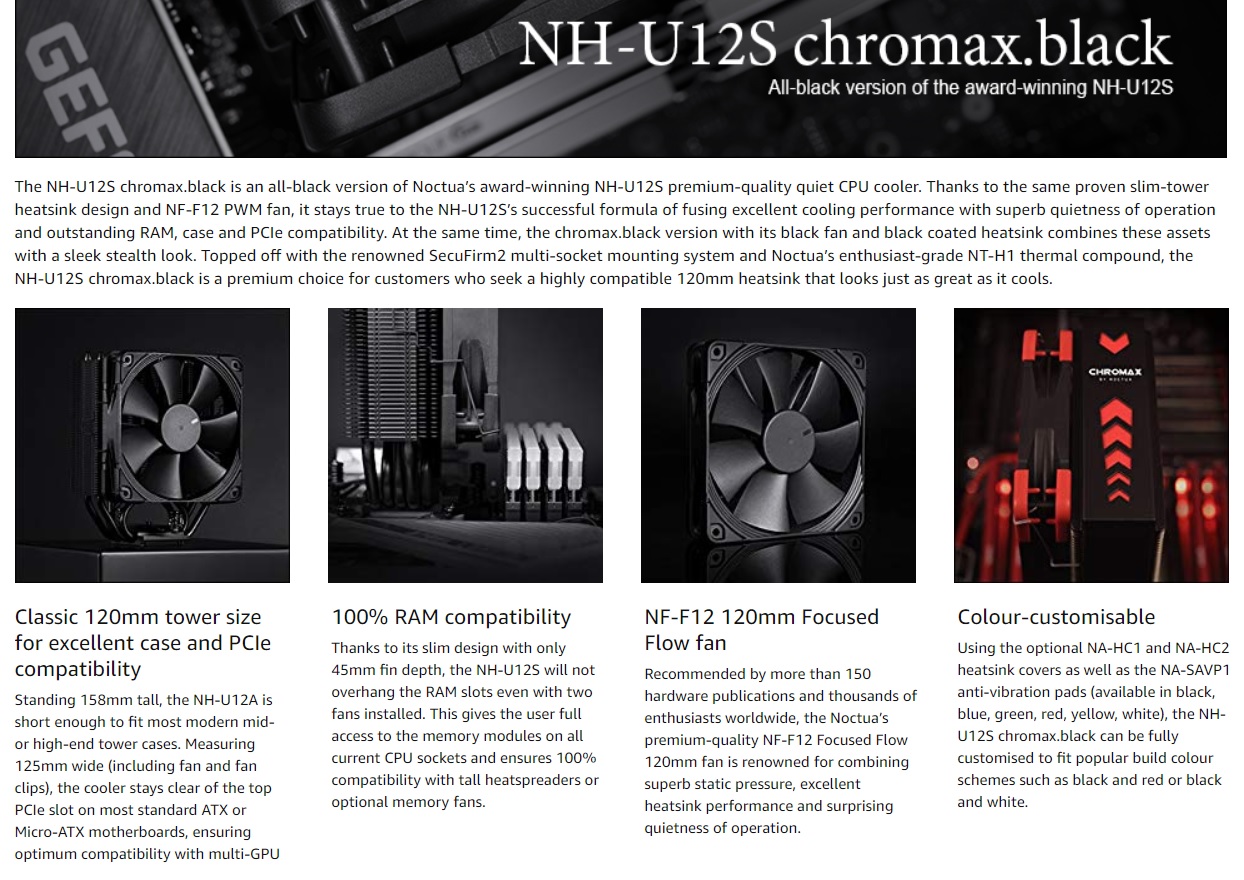
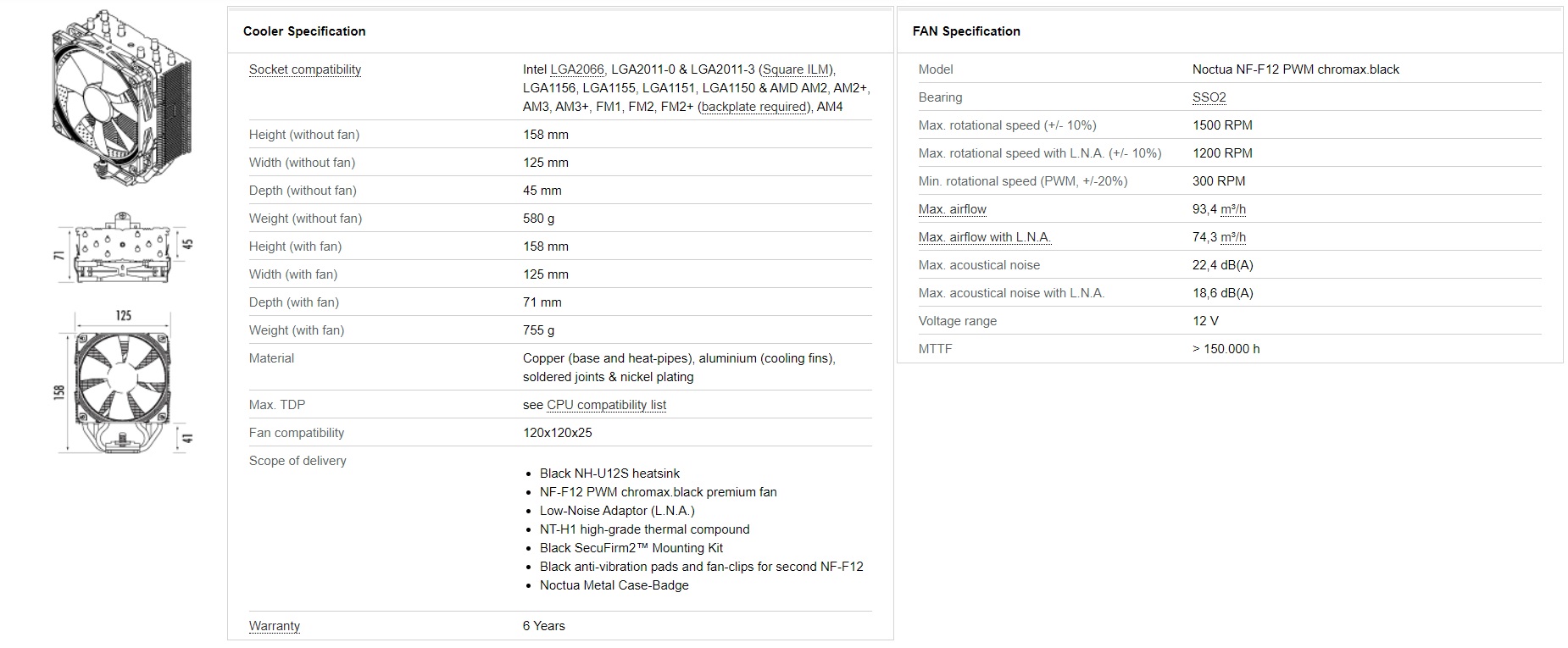

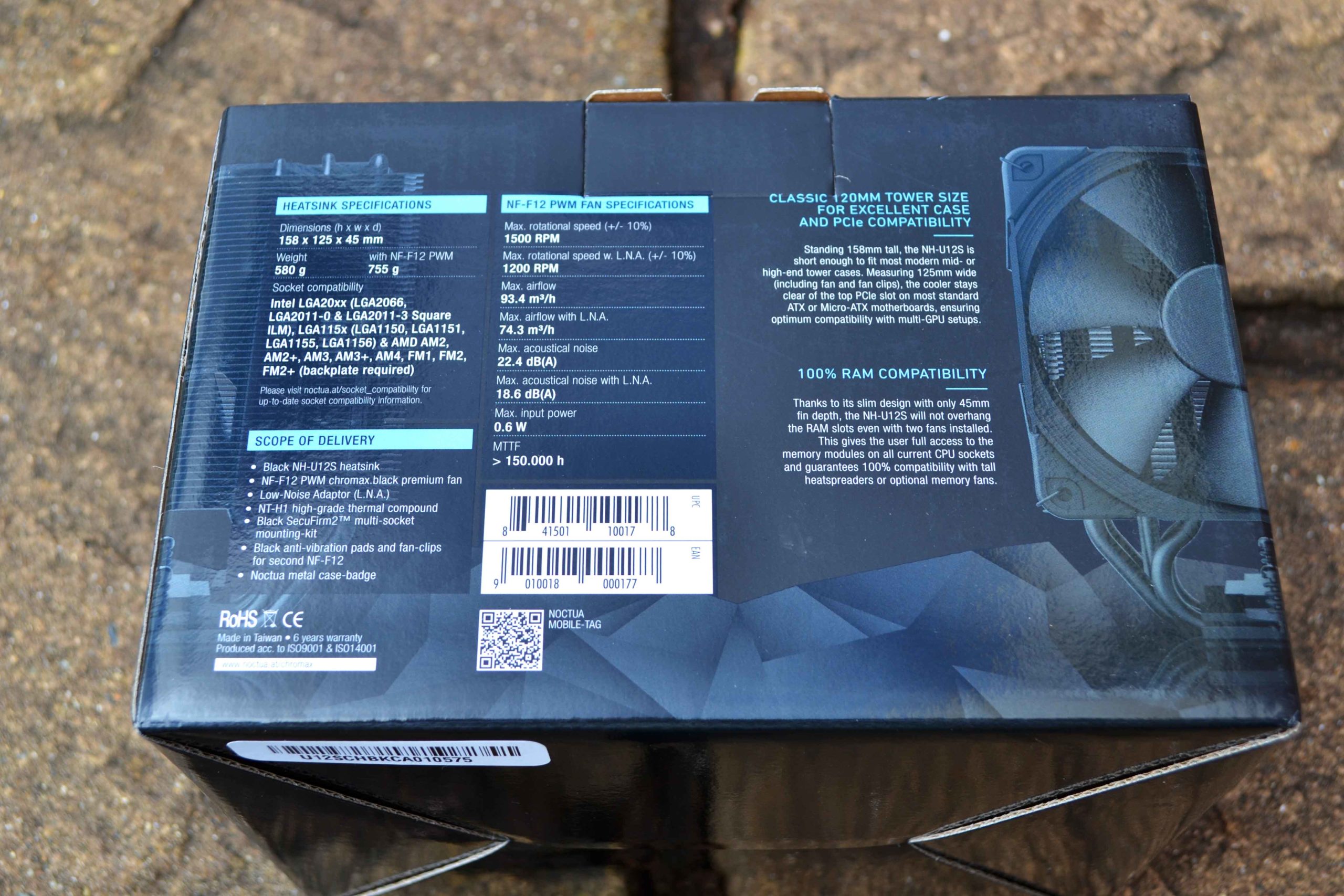









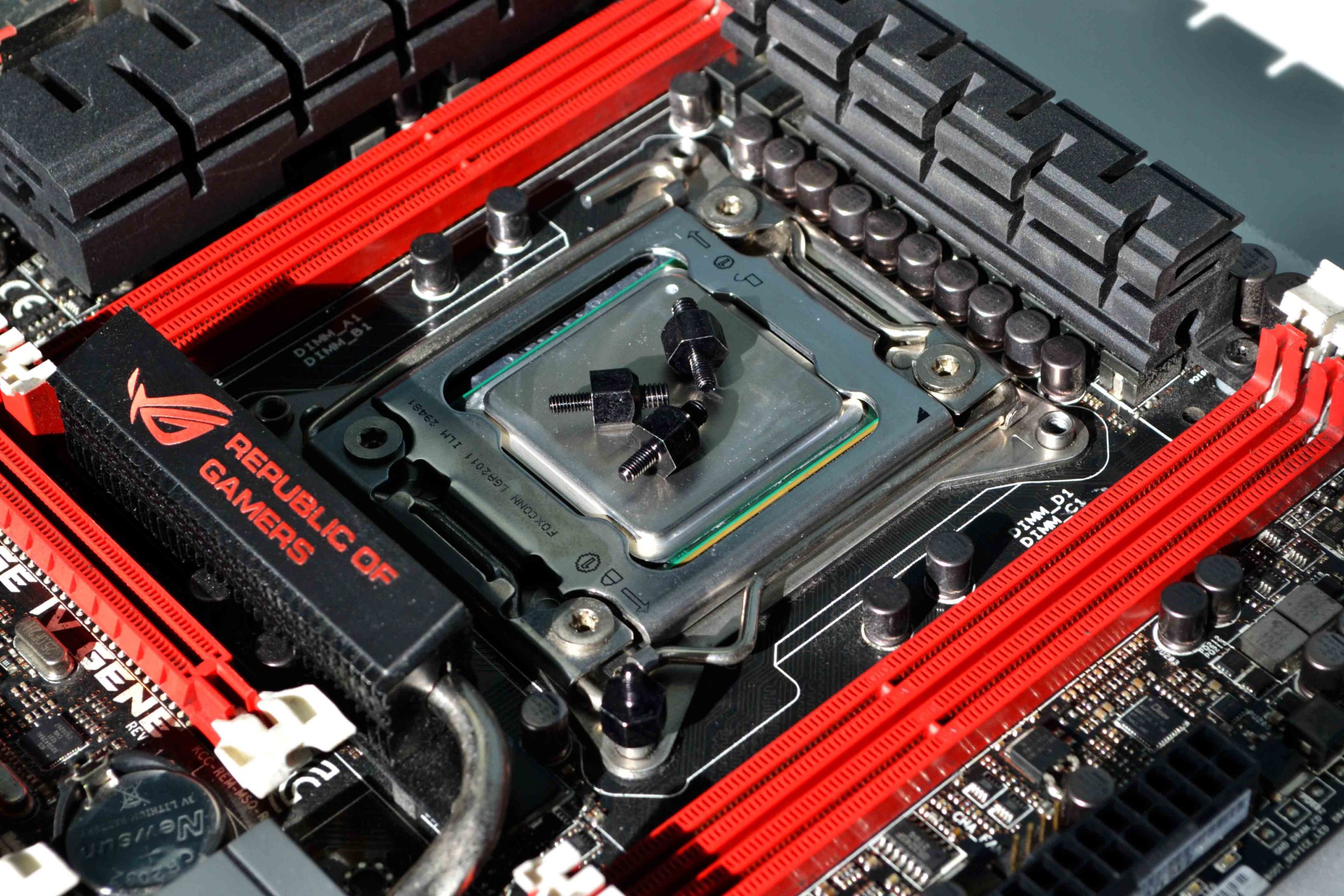
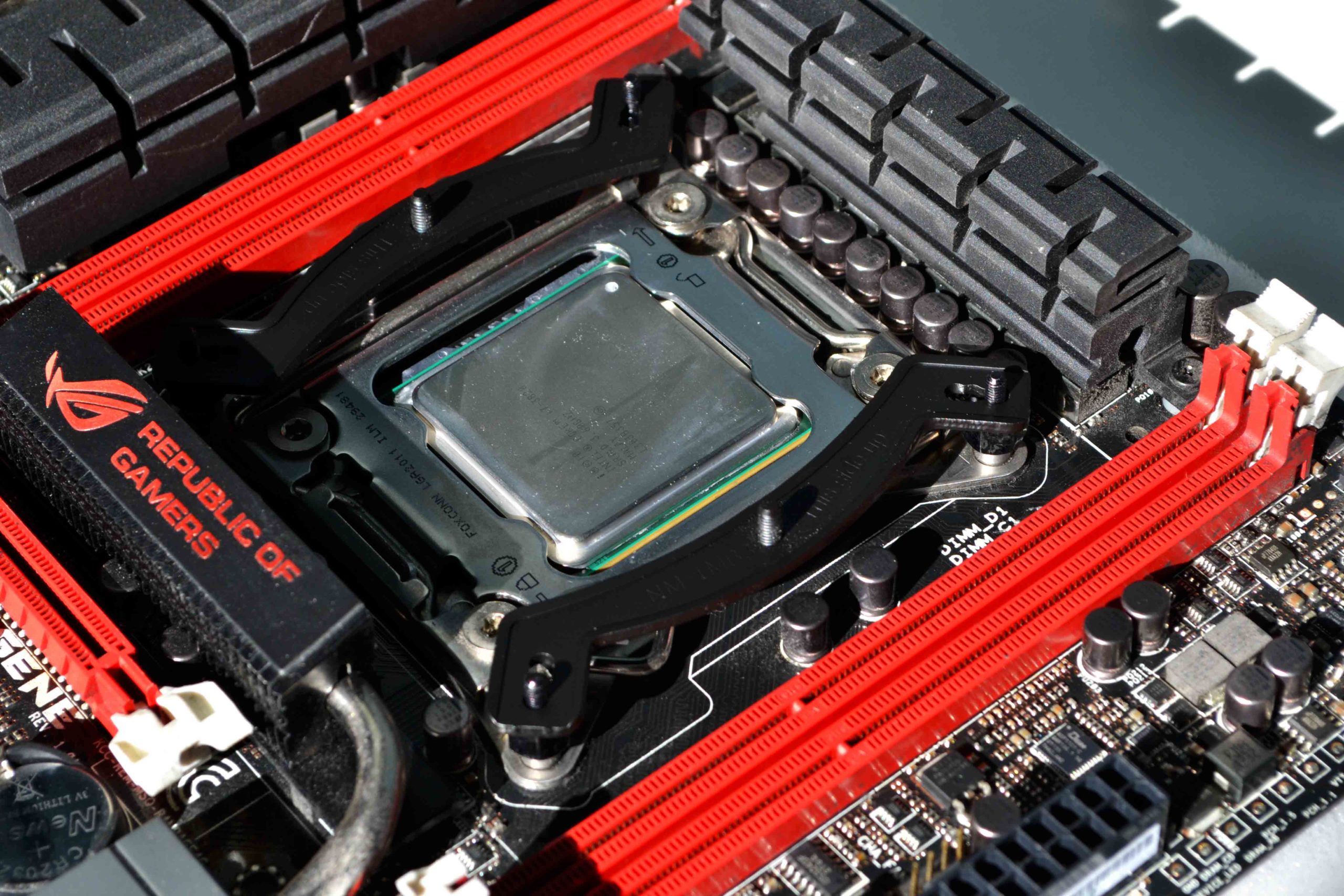
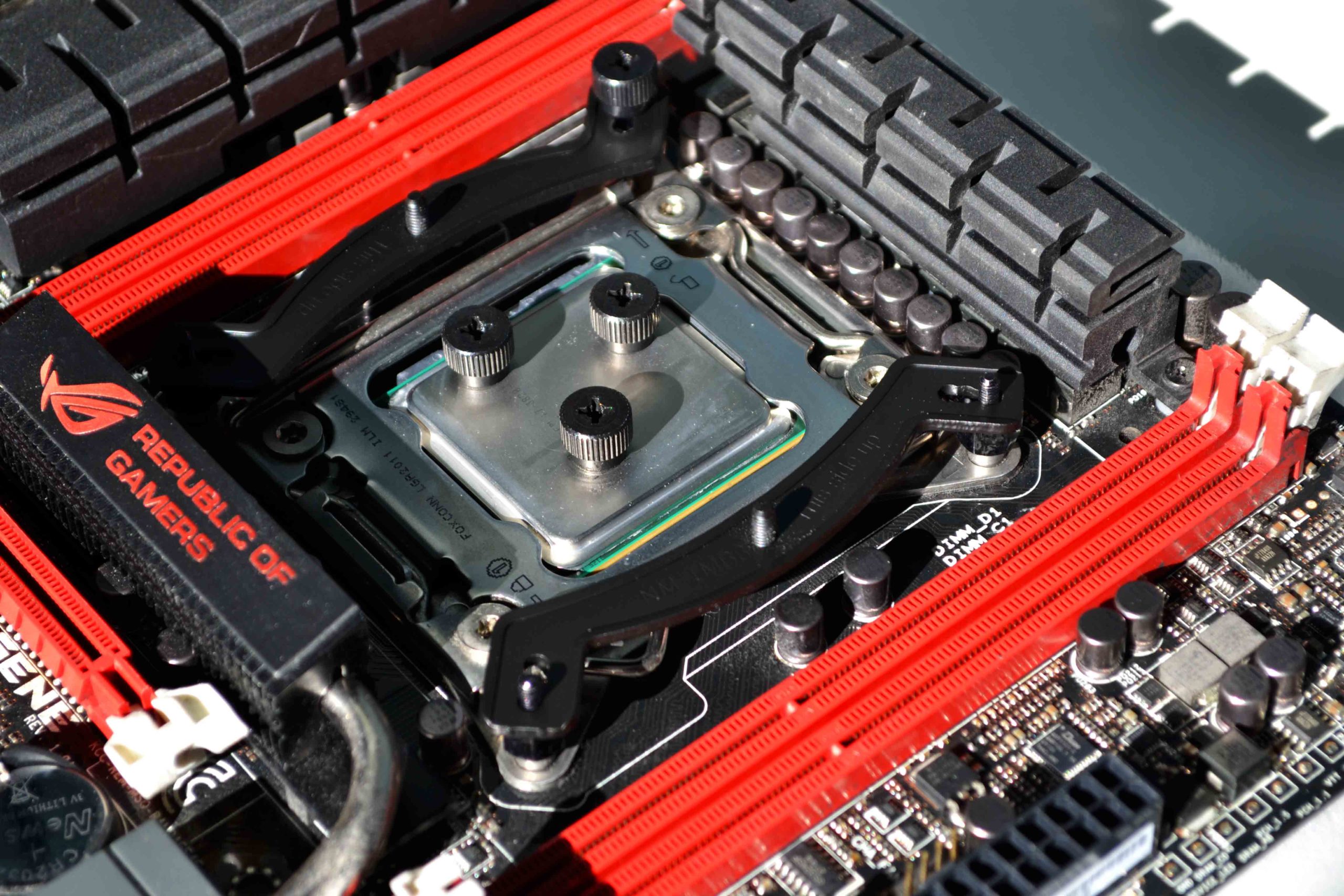

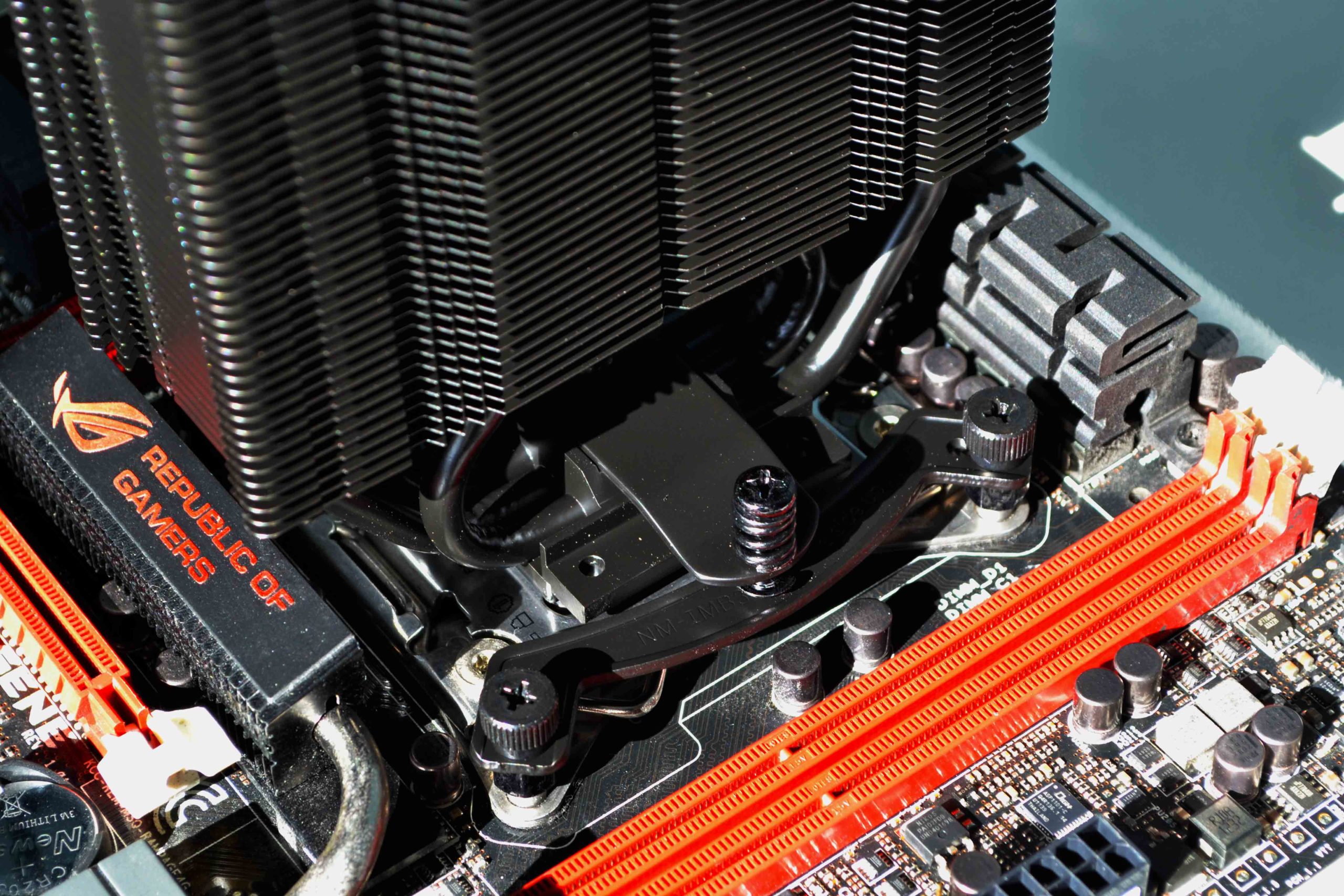
















Hi. I’ve read your review about the Noctua NH-U12S and you’ve said that it will be enough even with a PCU like mine (Intel i5 11400K with a TDP of 125W). Am I right? Noctua has tools to verify the compatibility of that product with motherboard and RAM. I bought the Gigabyte Aorus Master and they said it will be fine for both the motherboard and the RAM. By looking at your photos, it seems to be a tight fit. Can I be optimistic it will work fine also with my own motherboard? Finally, looking again at your photos, do I have to conclude that thinking about using the Noctua NH-U12A with two fans should be too tight? Thanks
Hi Claude. Besides finding on google your exact motherboard ram combo with the U12S, it’s very hard to say.
Also yes, if you can get the U12A now in black as well, go for it. It’s one of the best air coolers money can buy and it will fit 100%.
Let me know how it goes.
Alex