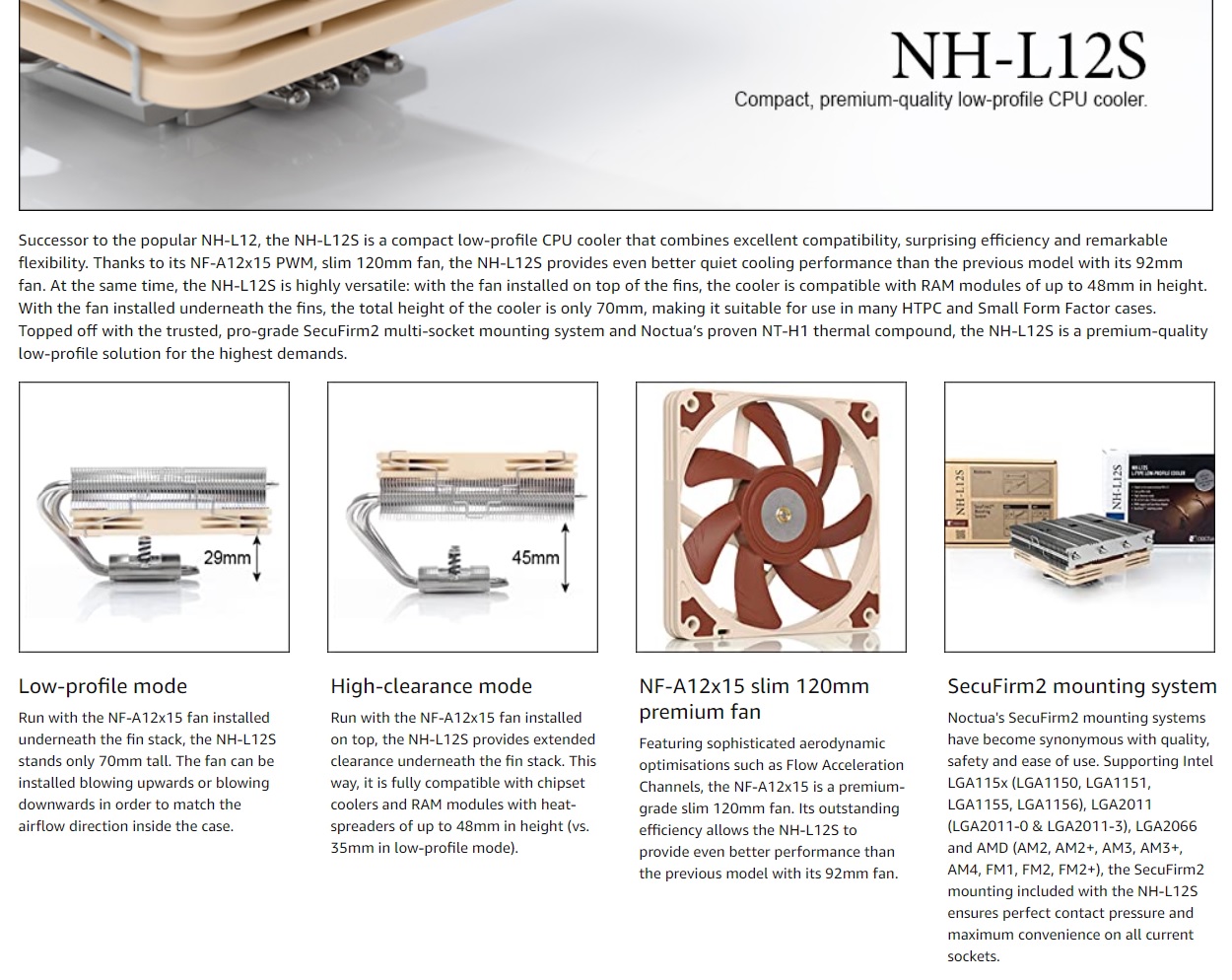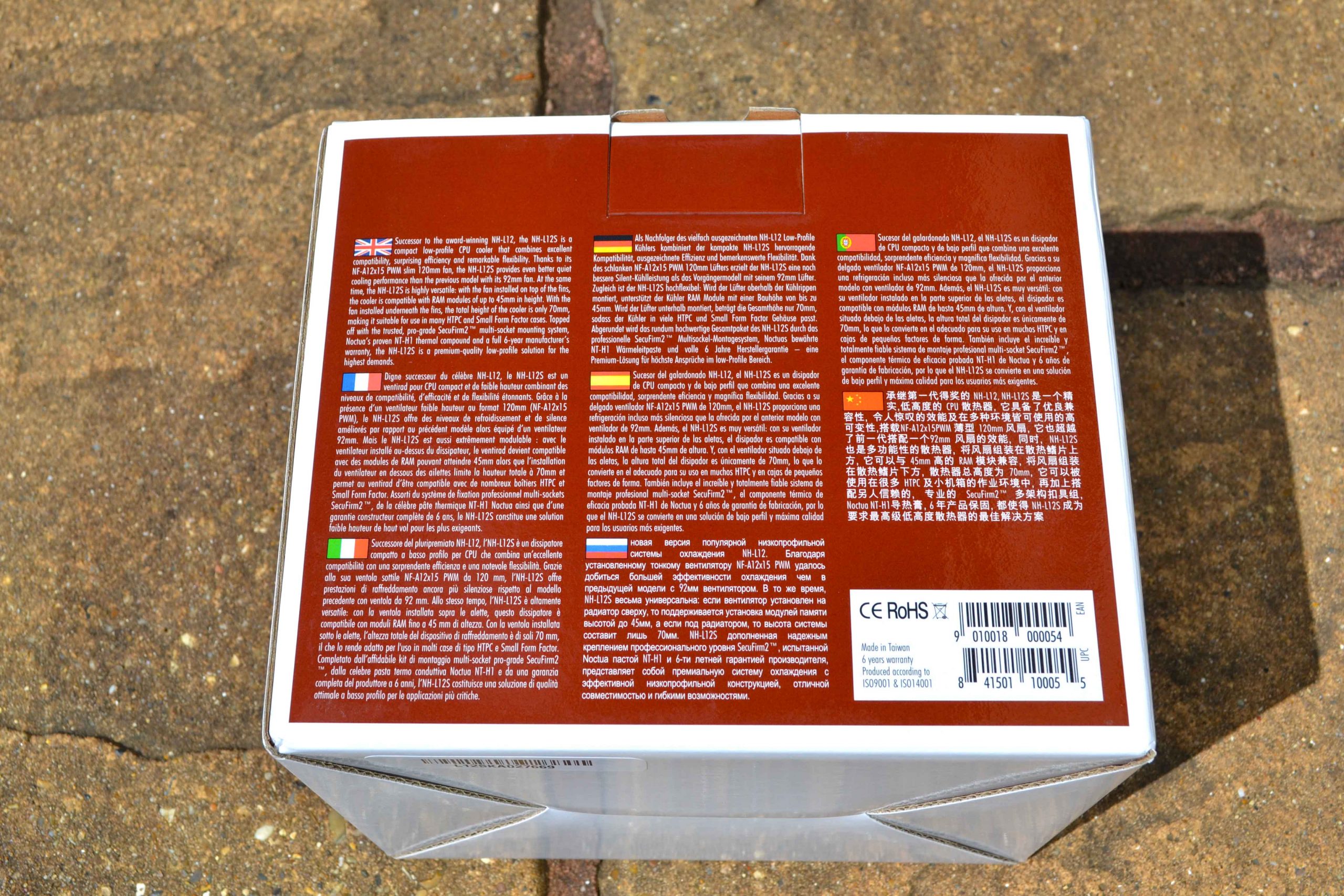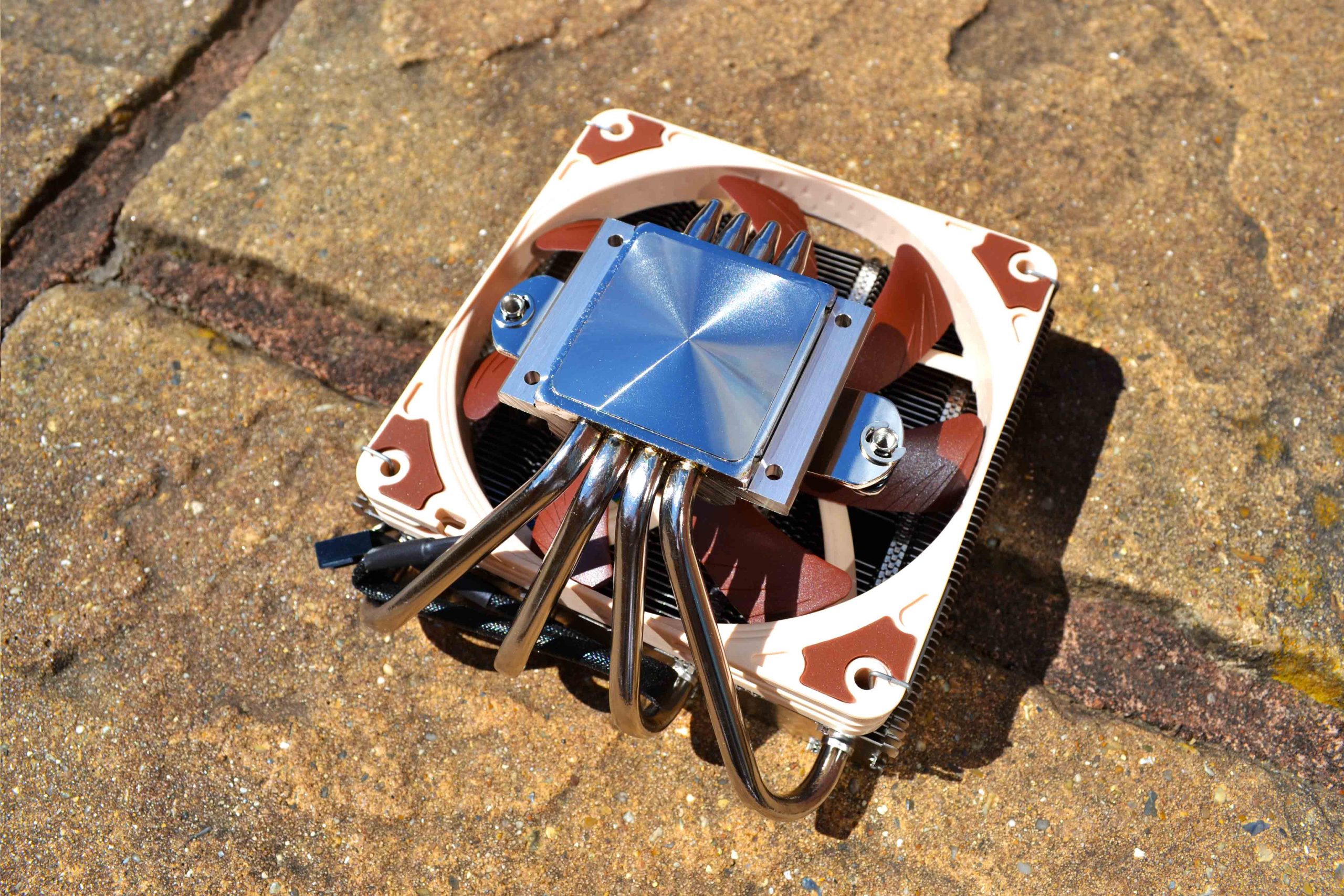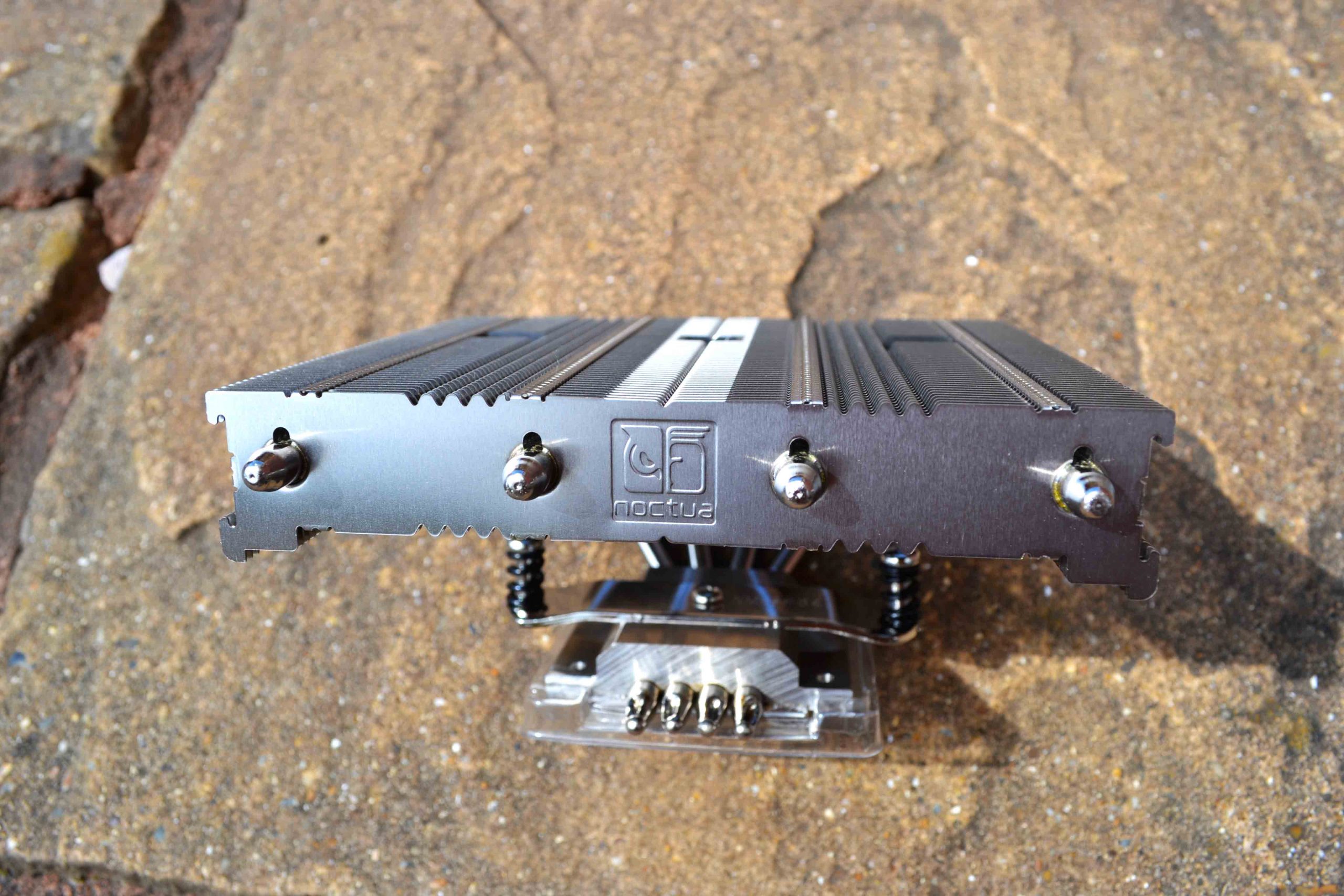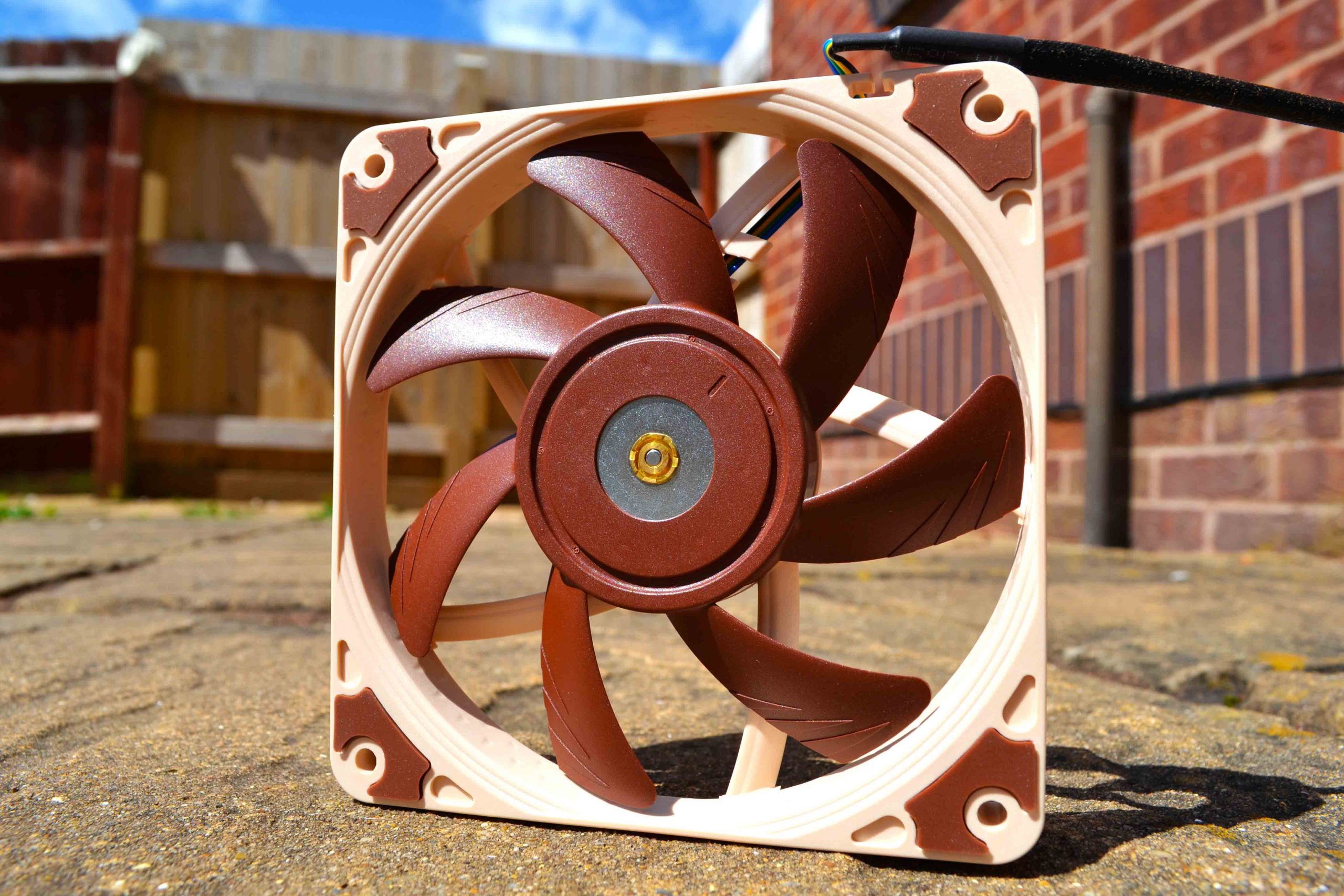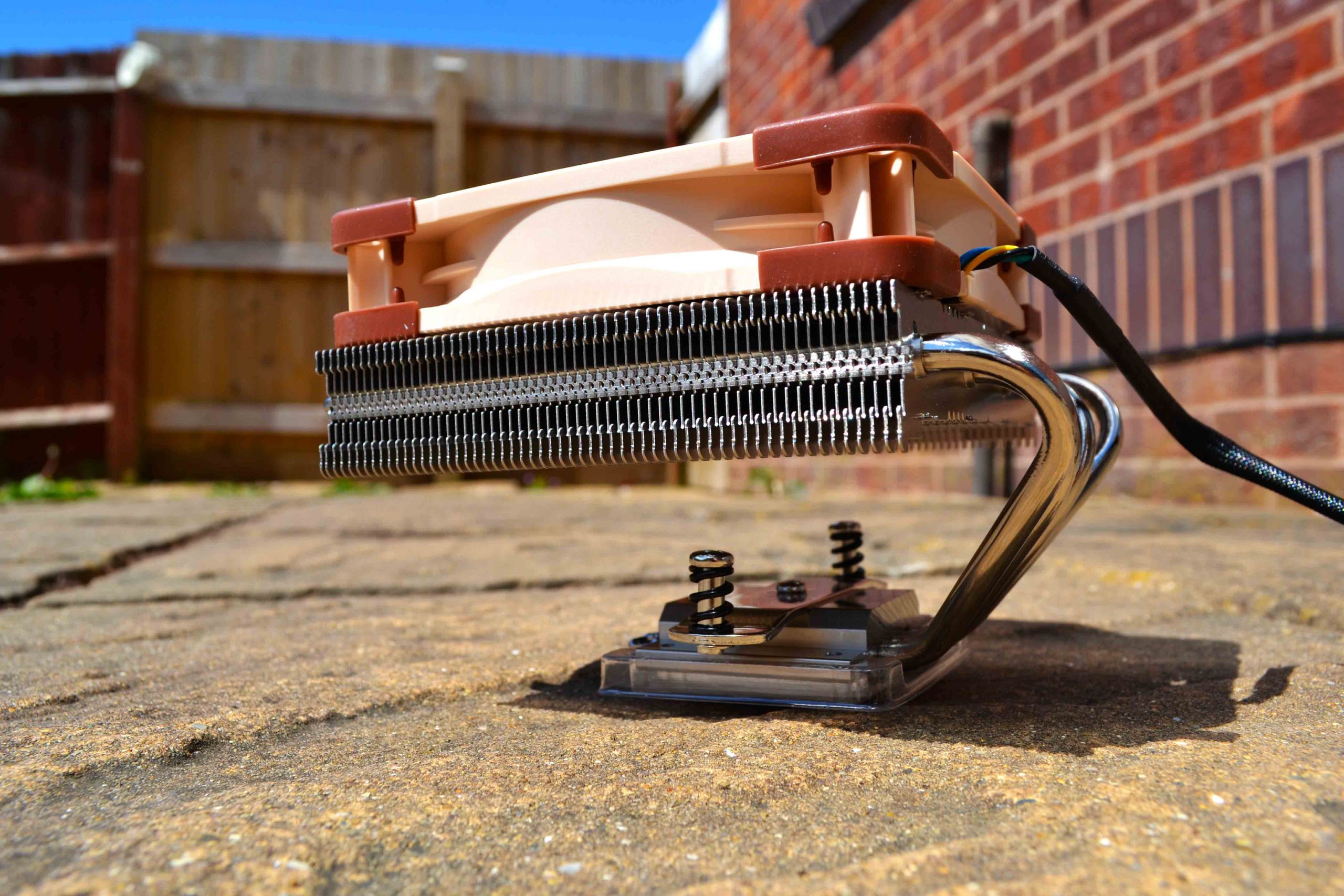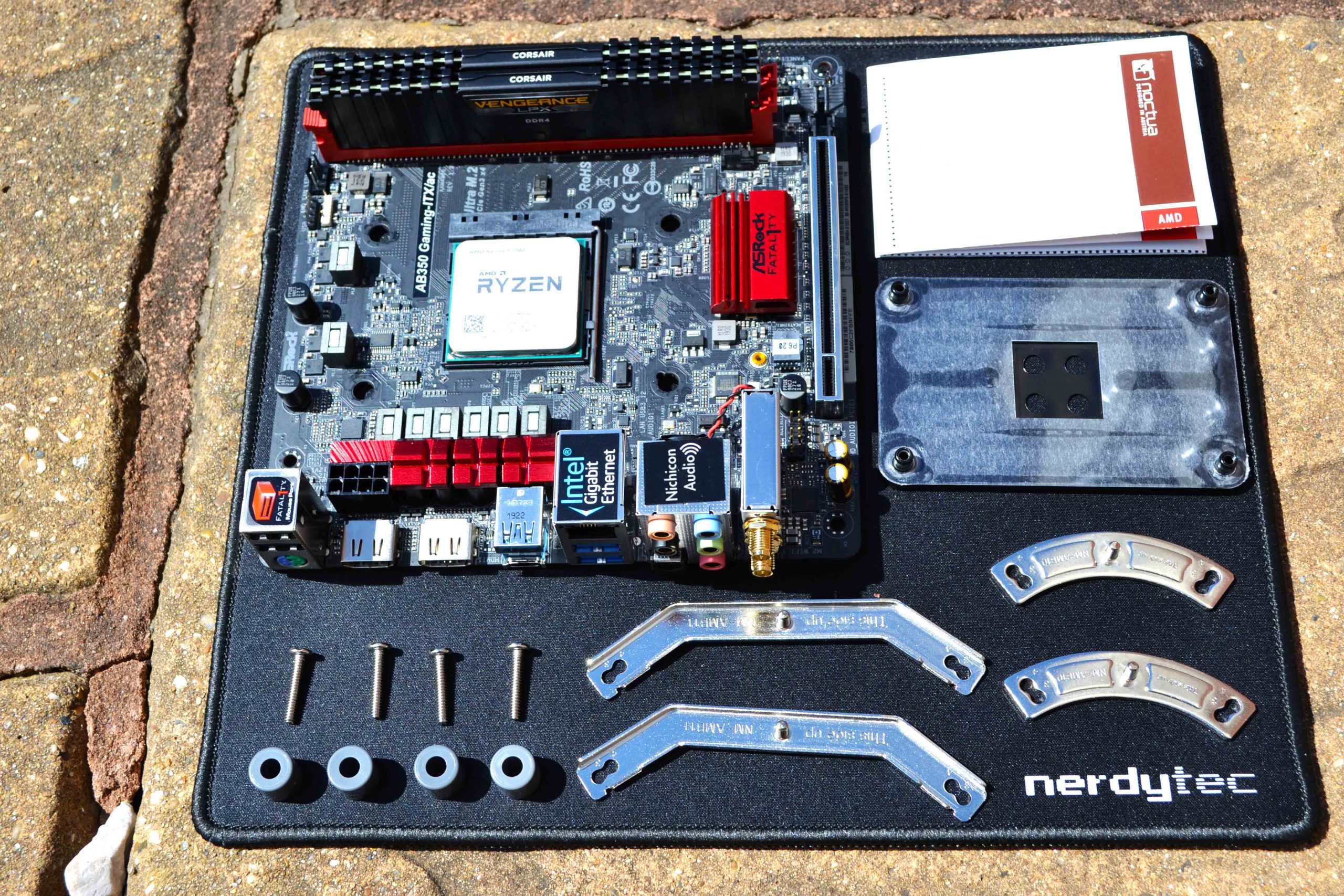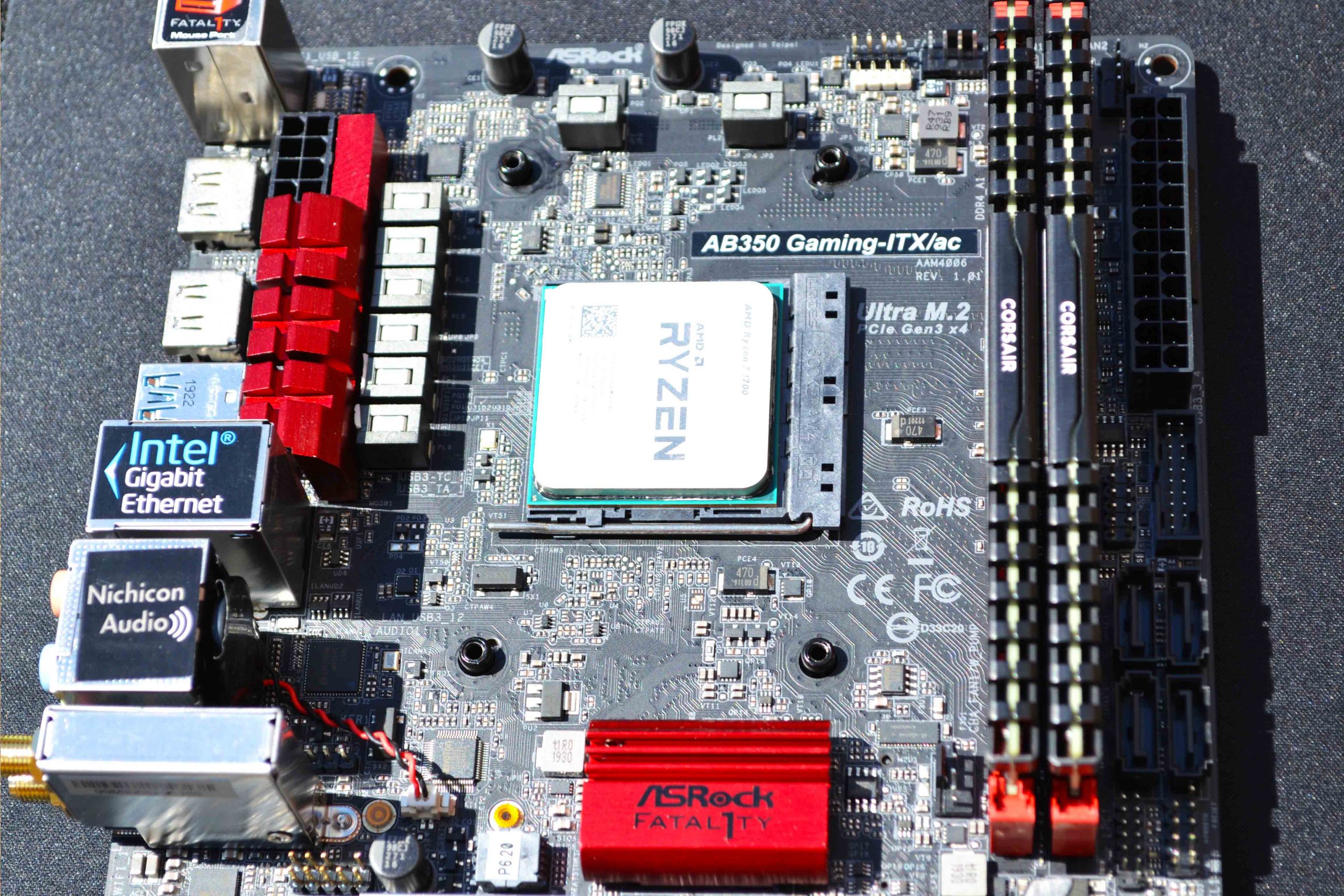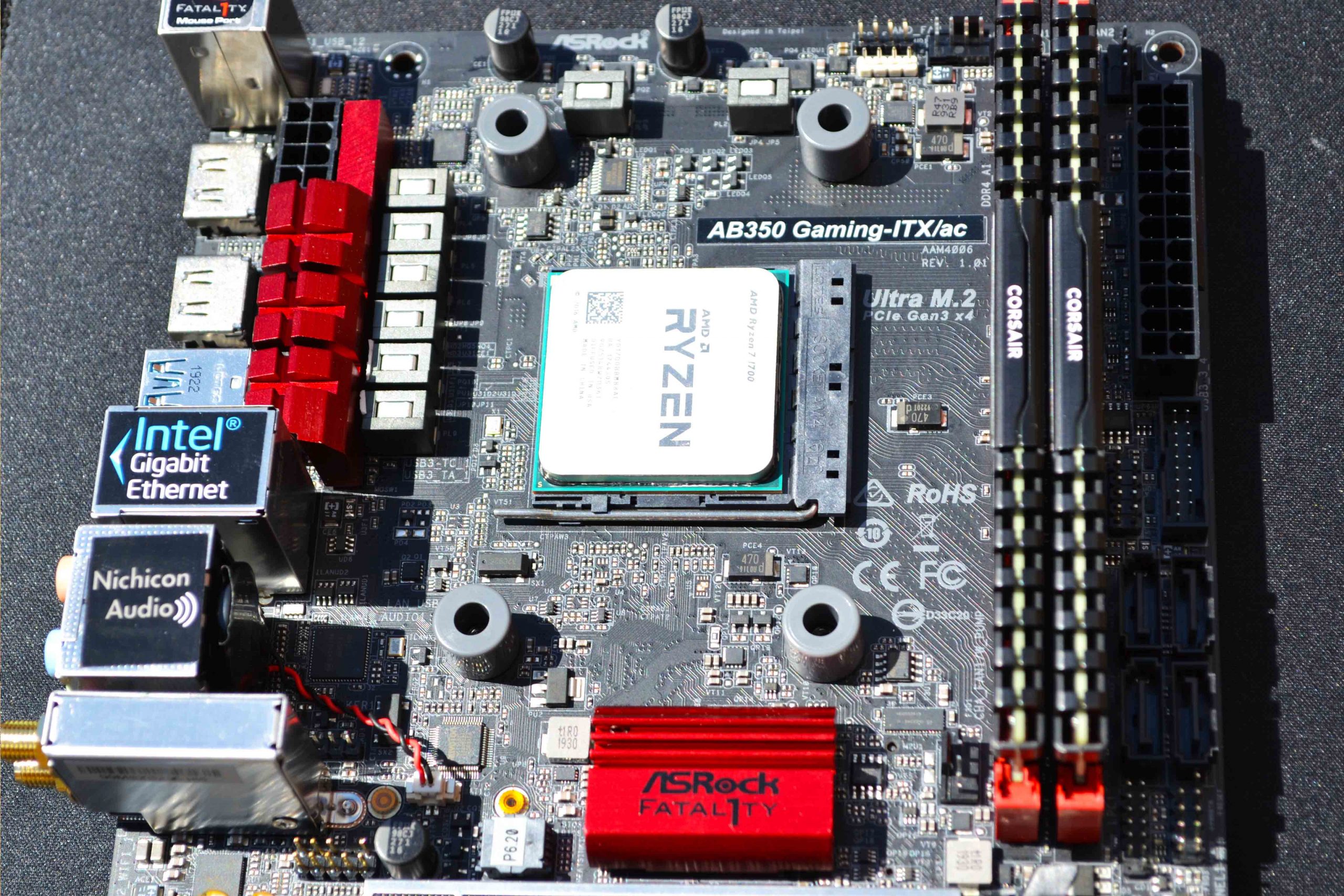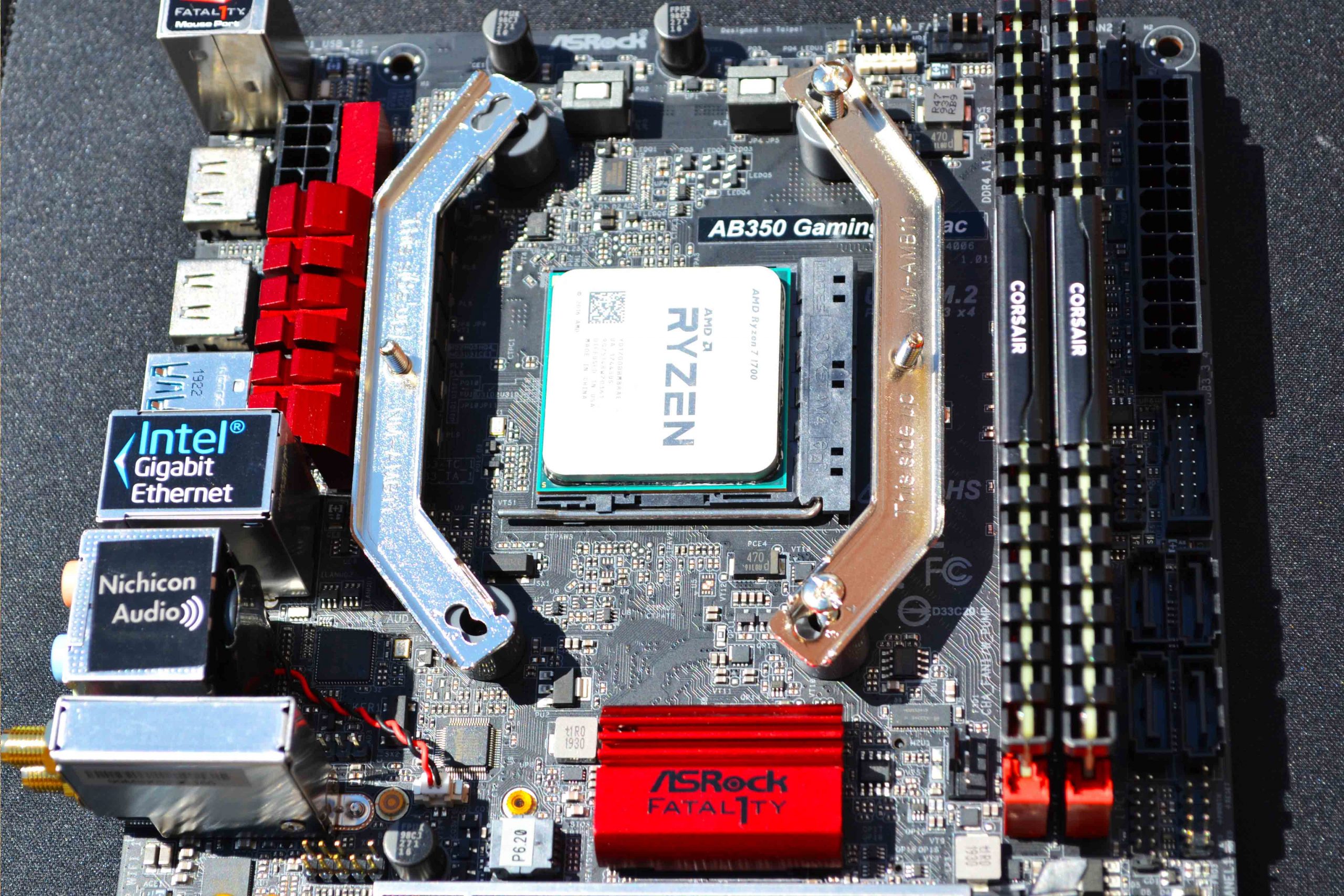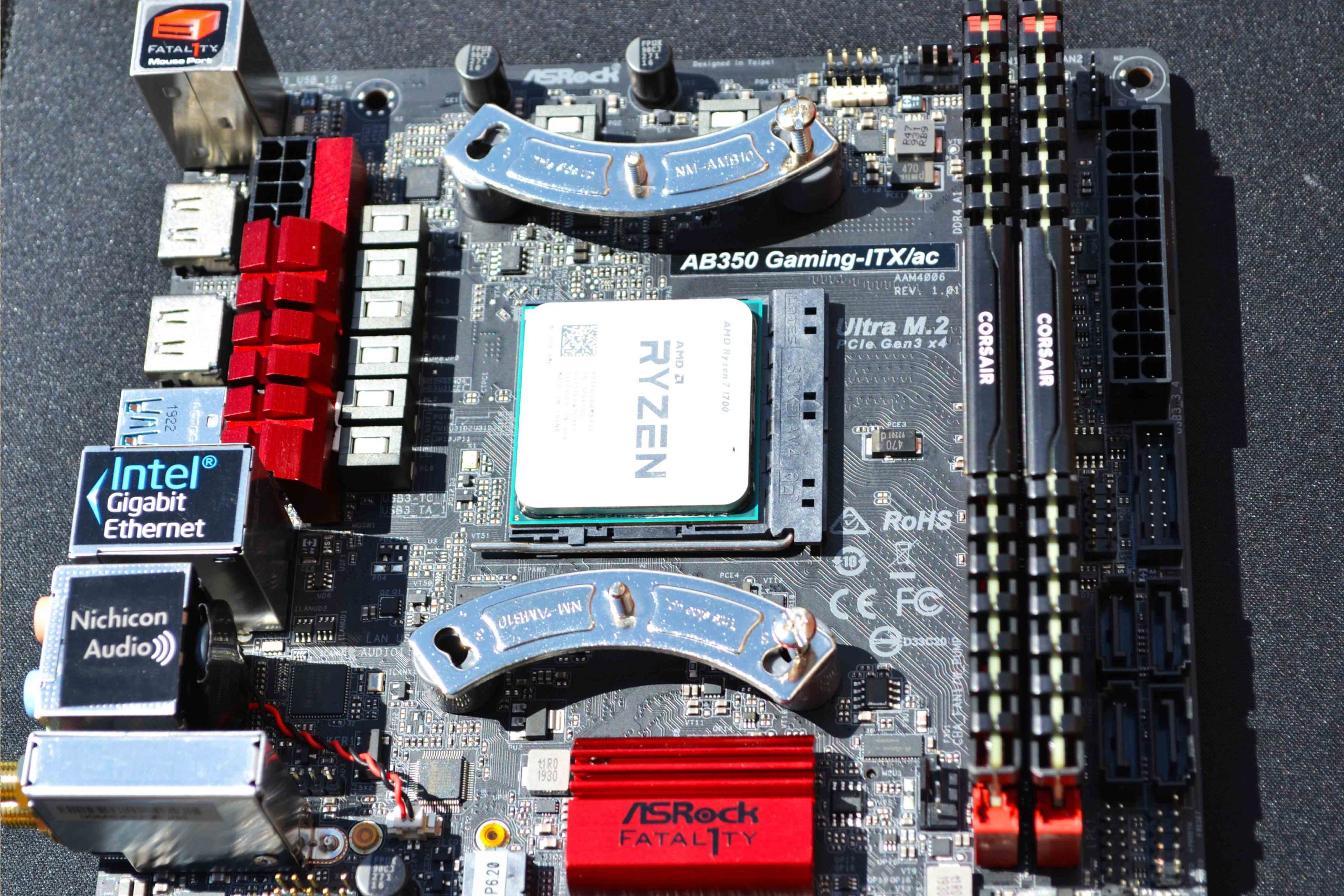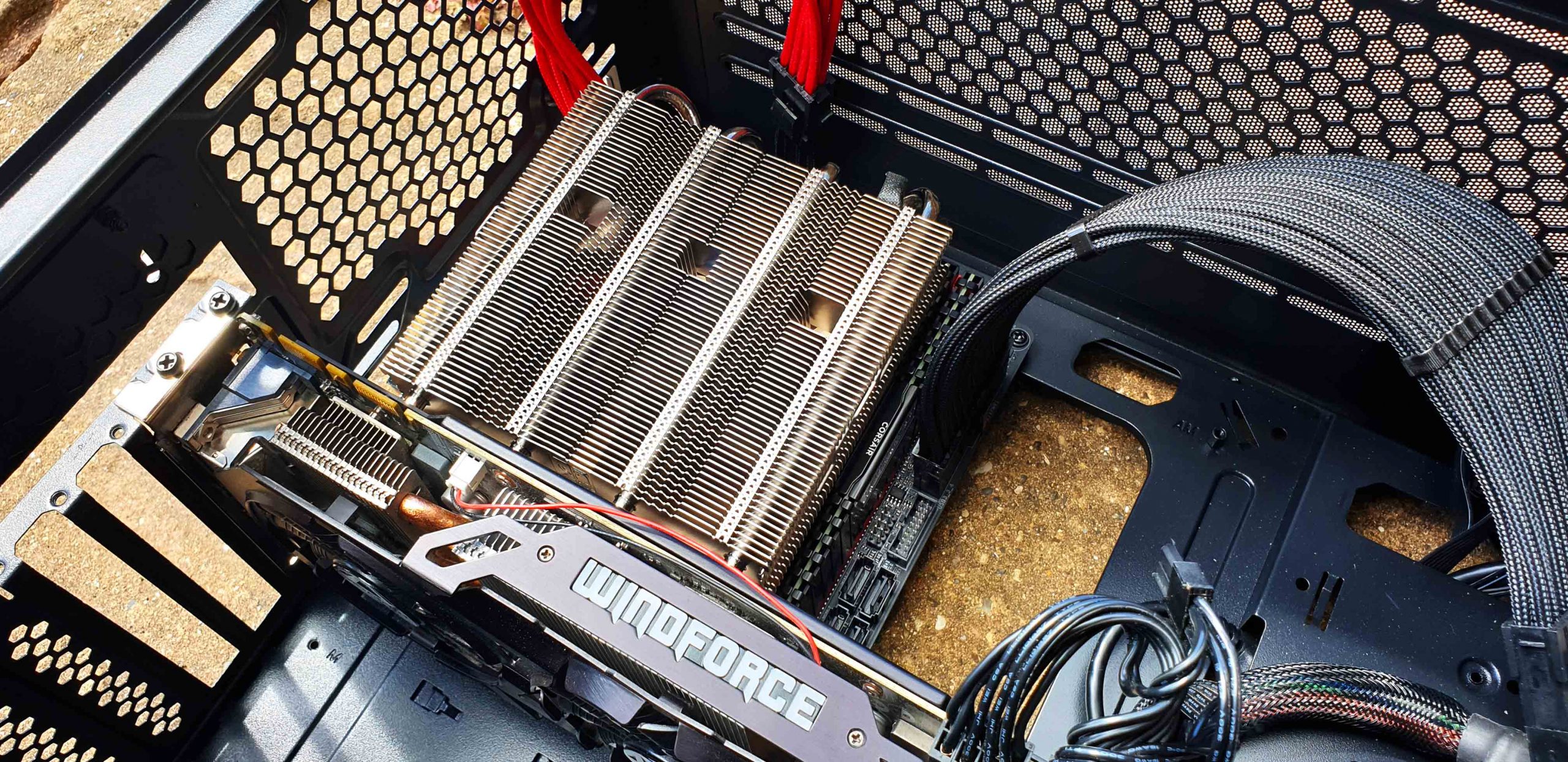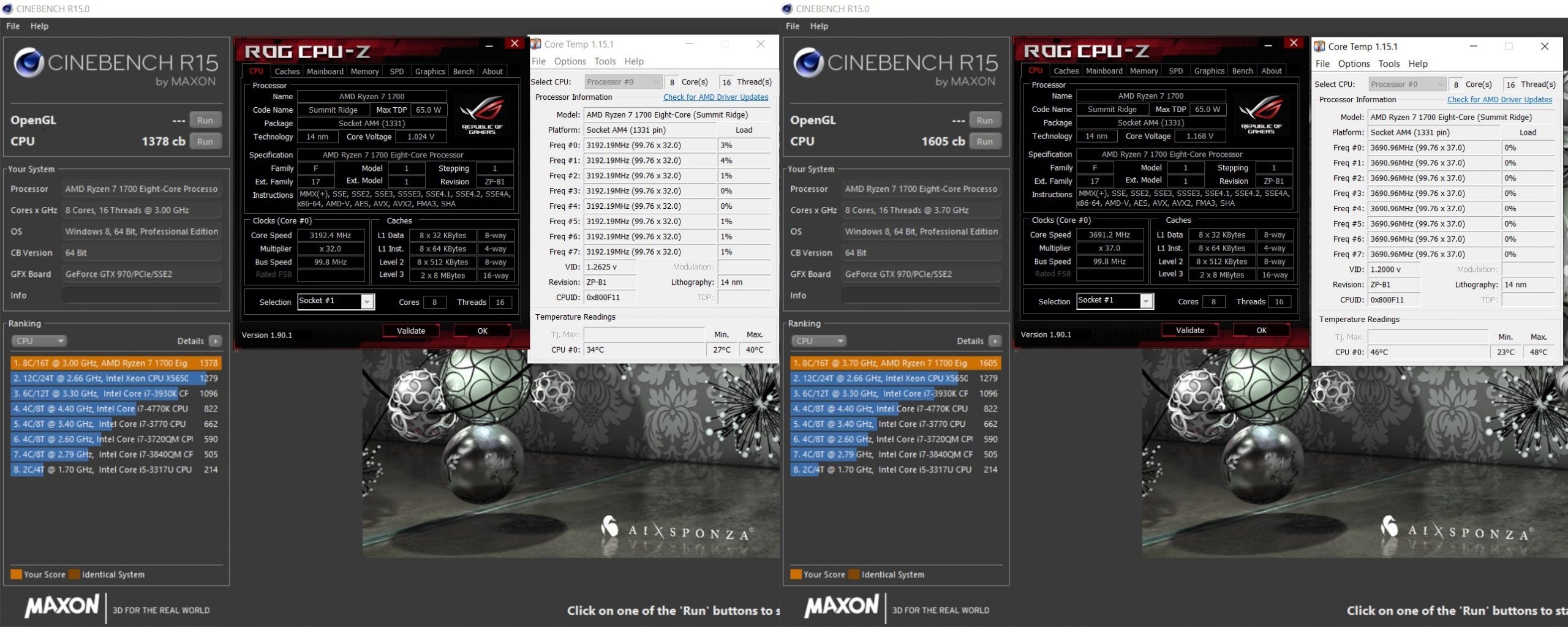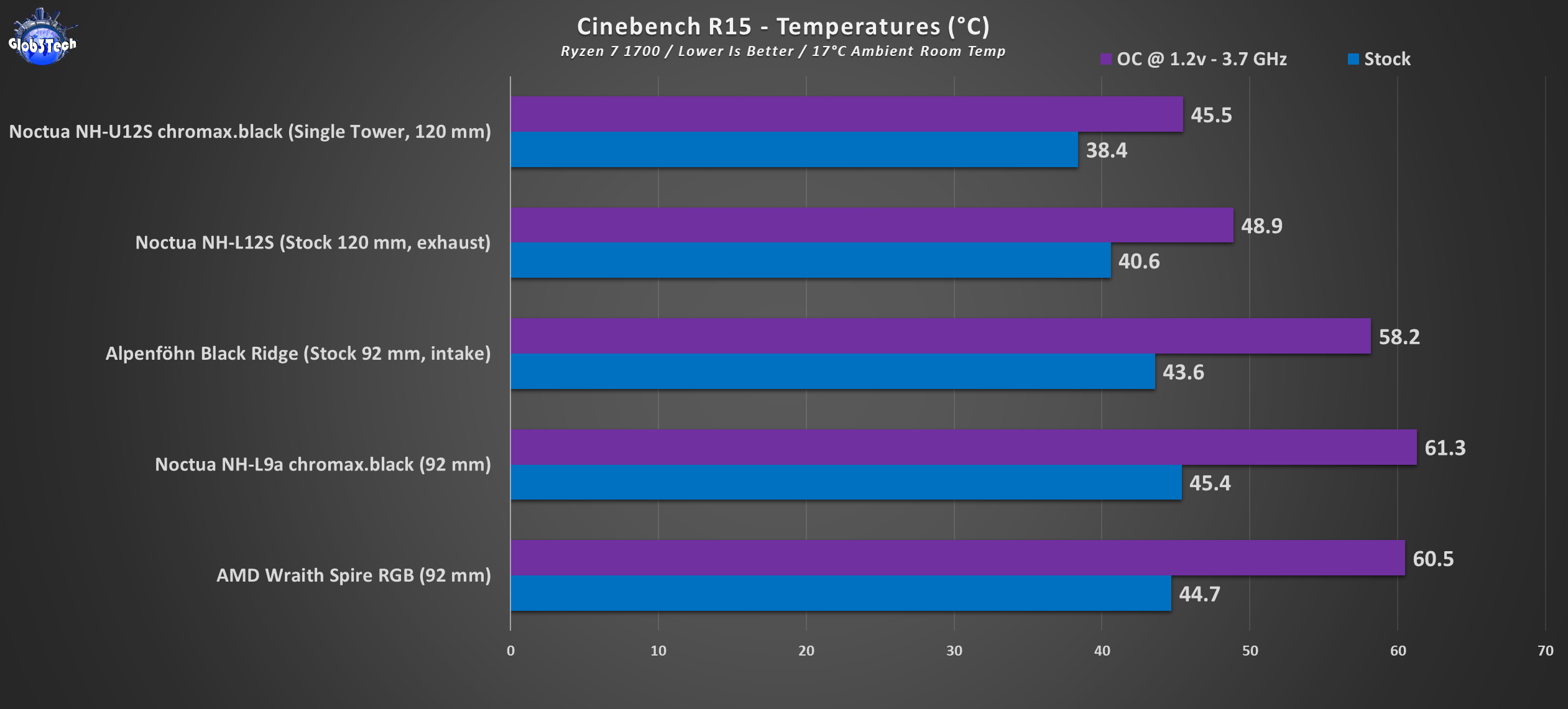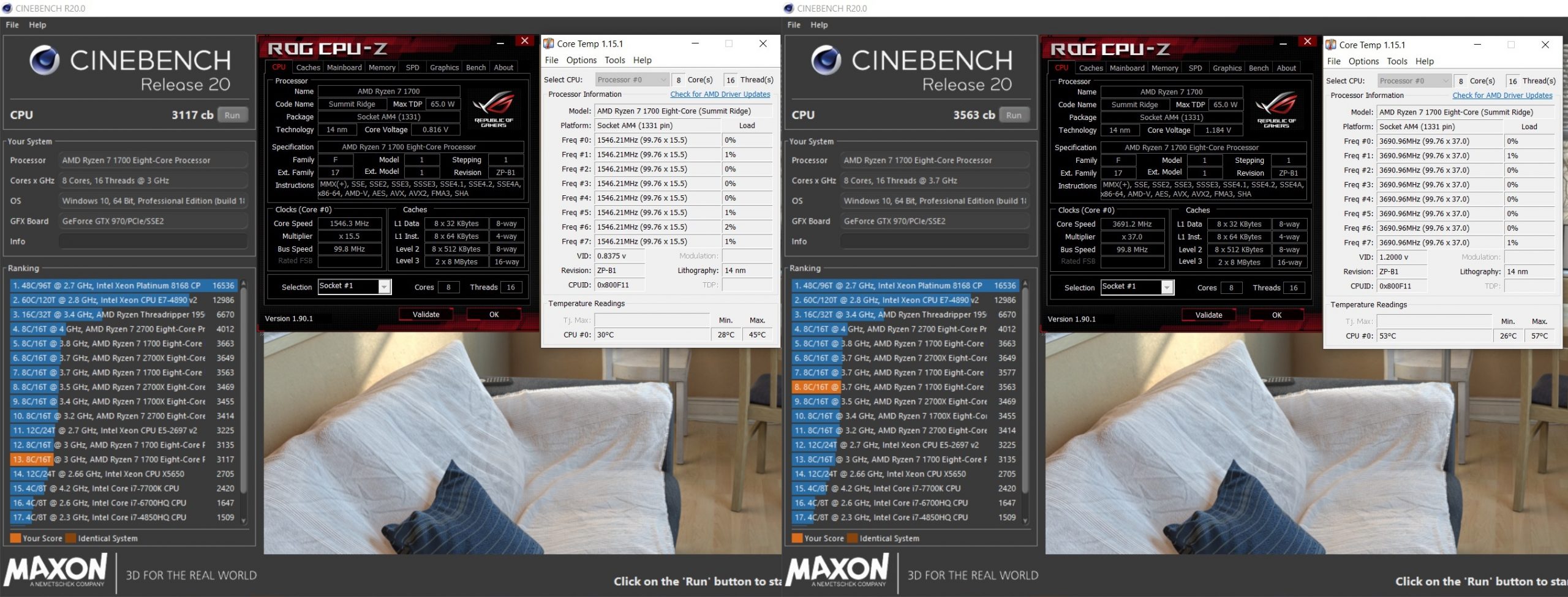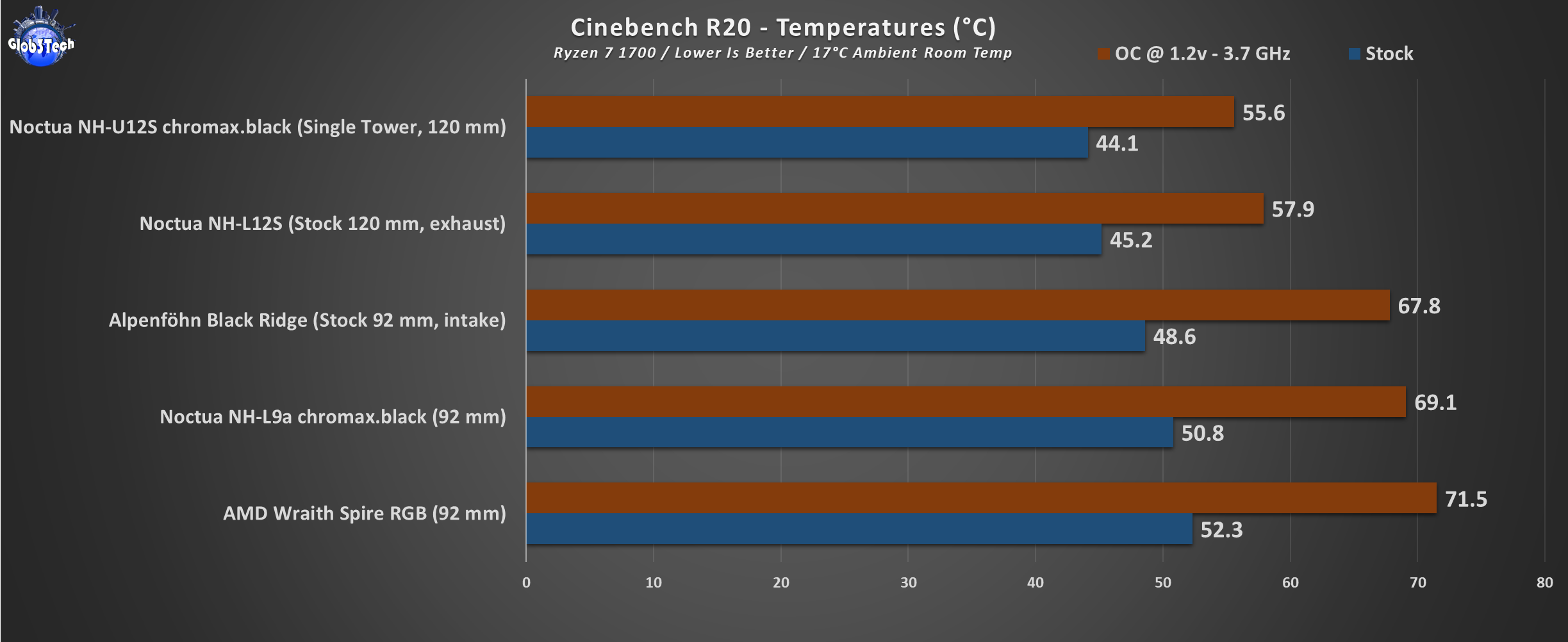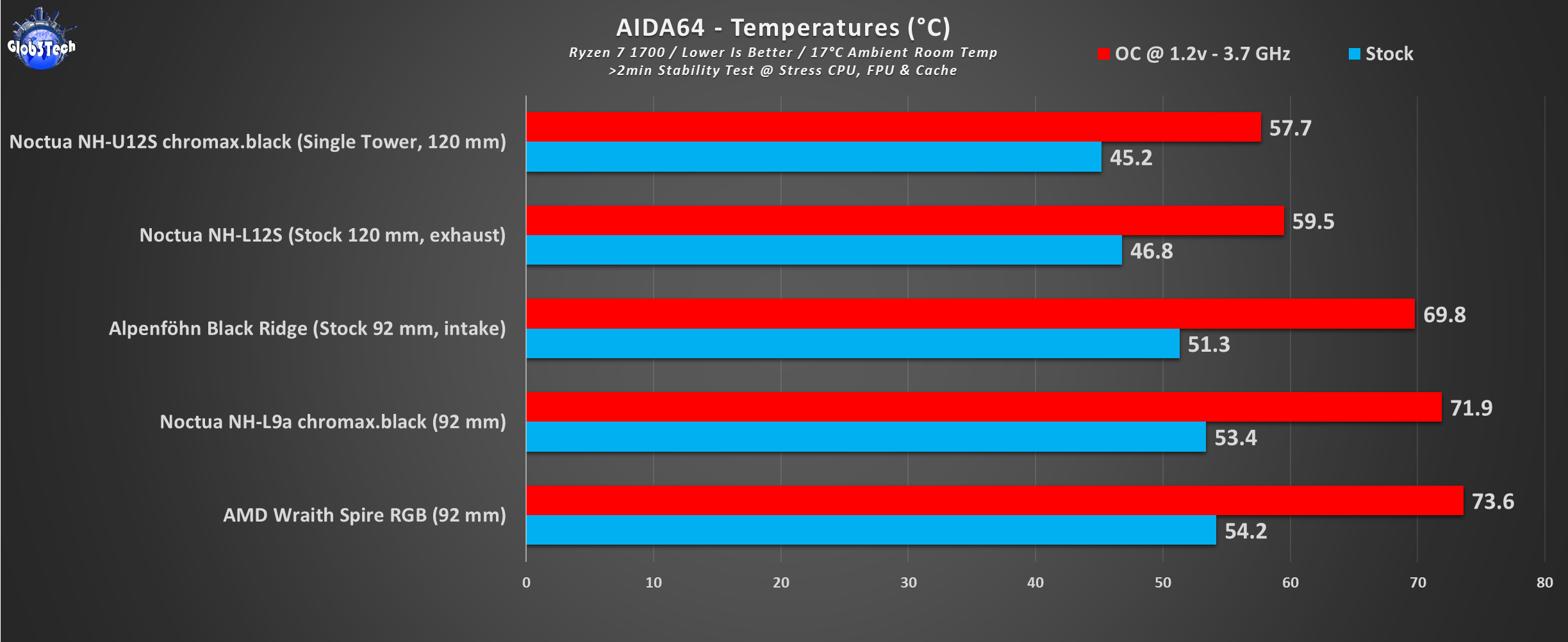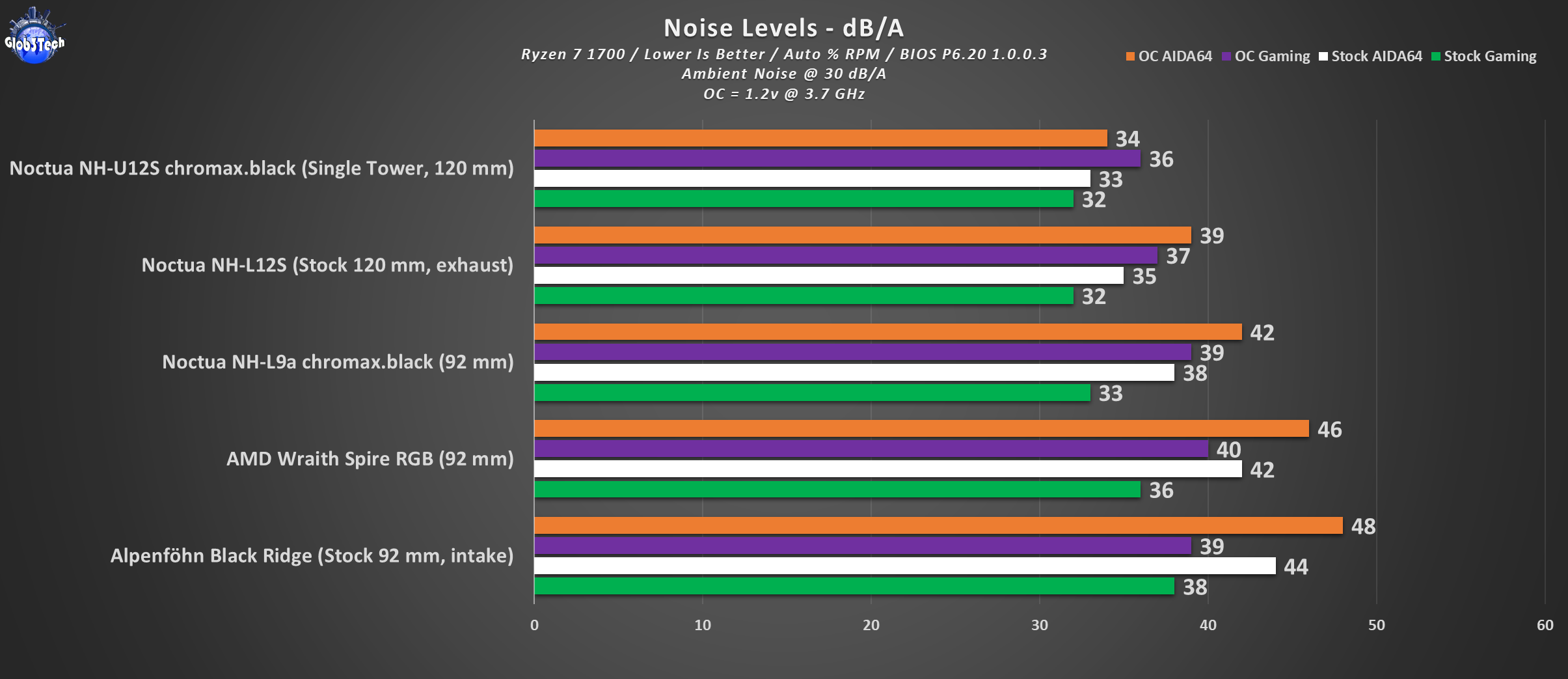Straight to the point, this NH-L12S is the newer and more compact version of the NH-L12, both from the same school of thought: top-down style CPU coolers. As we know from past experiences with the Black Ridge or the BeQuiet! TF, this category of heatsinks are quite versatile and compact at the same time, which makes them perfect for small enclosures with limited space. The Noctua NH-L12S, at just 70 mm tall is exactly that; a very potent and configurable solution.
First about Noctua
Established in 2005, Noctua took international silent enthusiasts’ hearts by storm and quickly developed into one of the most acclaimed suppliers of premium quality quiet cooling products. Today, Noctua is present in more than 30 countries across the globe and working with several hundred sales partners. Chosen by noise-conscious PC users, system integrators and industry clients alike, Noctua has become synonymous with impeccable quality, excellent customer service and class-leading quiet cooling performance.
Designed in Austria, Noctua’s premium cooling components are internationally renowned for their superb quietness, exceptional performance and thoroughgoing quality. Having received more than 6000 awards and recommendations from leading hardware websites and magazines, Noctua’s fans and heatsinks are serving hundreds of thousands of satisfied customers around the globe.
Prices and Availability
At just $50 this is very good value for money, considering that the L9a is just $4 cheaper and the BeQuiet! TF is $25 more for example. Of course, they are in different categories, but the L12S is a far superior cooling product than the L9 range. If you got used to the new all black sexy chromax.black series from Noctua, no worries, you can still change the fan.
Presentation and Specification
* Courtesy of their website.
Visual Inspection
On the regular series like the NH-L12S, we have a teasing effect on the front alongside a quick list of the main features. Whereas on the chromax.black series release, it has a visual depiction of the actual products plus the all black theme.
The other sides of the packaging cover the highlights of the cooler in multiple languages and then the specs for the heatsink and fan.
On the back side we have the main highlights of the product accompanied by some descriptive images.
As you open the packaging, you are greeted by the accessory box which is perfect because it depicts exactly what’s included.
Underneath it, there lies the NH-L12S perfectly protected from all directions.
Now let’s explore the accessory box.
Here is the complete list:
1x Noctua NF-A12x15 PWM (pre-installed)
1x Low-Noise Adaptor (L.N.A.)
1x NT-H1 high-grade thermal compound
1x SecuFirm2™ Mounting Kit (Intel & AMD)
1x Noctua Metal Case-Badge
1x Custom long Philips screwdriver
3x Booklets which cover all of the installation instructions
The NH-L12S stands at just 70 mm tall with the fan underneath or will measure up to 85 mm if you place it on top. For a dual fan configuration, if you use a standard 25 mm thick fan, then the overall footprint increases to 95 mm.
We have 4 copper coated nickel heatpipes which are 6 mm thick and form the C-shaped design of this top down cooler.
They also hold together 58 aluminium fins. Notice the 3 cut outs which are for easy access to the securing bracket system. It’s so nicely done that you can even access the screws with the fan installed, in between the blades of the fan.
The copper base had been nickel plated after the milling process, and if you look closely we can still see fine lines left in the finish. Furthermore the base is slightly convex which will deliver superior contact in combination with the SecuFirm2 hardware.
Notice the extra thickness of the aluminum block that sandwiches the heatpies and the copper base, on which resides the fixing securing plate.
At the other end of the heatpipes, the last aluminium fin has the Noctua logo nicely engraved.
The NF-A12x15 PWM is secured into place by two metal clips and increases the 390g heatsink weight to just 520g.
This slim 120 mm fan is just a work of art. Check out these specs: The fan will top out at 1850 RPM while pushing 94.2 cubic meters of air an hour which translates to 1.53 mmH2O. With a 23.9 dBA rating, this fan is built upon an SSO2 bearing, and is built to last over 150,000 hours. You can also have it in black.
I feel the need to discuss the SS02 bearing systems because in something this small, it truly is amazing. SSO stands for “Self Stabilizing Oil-pressure”, which the SSO combines a hydrodynamic oil bath bearing with an additional magnet dedicated to the self-stabilization of the rotor axis. The stability of the latter is made possible by the magnetic field exerted and this device offers better precision and increased longevity, compared to traditional bearings whether hydrodynamic, ball or plain bearings. Version 2 uses metal bearings and thanks to better technique in the field of injection molding, the magnet is closer to the axis of the rotor. It is therefore subjected to a greater magnetic force, generating better stability and precision. That’s why this fan will last you over 17 years of non stop usage.
Now don’t get me started on tolerances, just check how close the blades are to the frame. This is to maximize static pressure and airflow. Also notice those 3 channels at the end of the 7 blades. This is what they call aerodynamic optimization, “Flow Acceleration Channels”. They reduce the flow separation and create an acceleration of the flow at the most sensitive level: the tip of the blades. The separation of the flows being more marked at low speed, the acceleration created by the flow channels markedly reduces this dispersion phenomenon. The noise level is lowered and the air flow provides better performance.
Another airflow optimization comes from the staircase design for the frame which adds turbulence to the incoming flow, allowing a gradual transition of the flows.
Then those miniature pins on the inside of the frame help improve acoustic performance and overall efficiency. All of this because the ends of the blades tend to separate the flows at this level, which generates noise emissions while these conduits reduce this separation of flows.
Noctua doesn’t mess around when it comes to airflow technologies. Now here is a size perspective to the low profile L9a and the stock AMD Wraith Spire.
As I mentioned before this heatsink can accommodate multiple fan choices. Stock is of course with one slim 120 mm fan underneath. Or you can place it on top, then if you want to increase cooling performance, you can install a thicker fan, thus the more potent fan on top and finally you can even go in to dual fan mode. Officially, it doesn’t support two fans at the same time nor does it come with a second pair of metal clips. But you can always zip-tie a second fan in place or with your own wire clips.
Installation
Our test platform for today is an ITX build on the AM4 socket from AMD. Considering the NH-L12S is targeted at SFF builds, an ITX board will be the choice for most builders.
So, for the AM4 socket, you need to reuse the stock backplate that comes with the motherboard.
Then place the grey AM4 spacers.
Now this is where things get interesting. Noctua gives you the choice for orientation even on the AM4 socket. This is important because most companies don’t even bother with a niche product like the L12S, given the rectangular nature of the AMD socket. So if you want the heatsink to be parallel to the RAM slots (with the heatpipes facing upwards), you need to use the AMB11 (long) brackets.
Or if you want it to cover the RAM slots (with the heatpipes facing the rear I/O) you need to use the AMB10 (short) brackets and install them across like so.
We went for option 1 (the heatsink parallel to the RAM slots) just because it gives me access to the RAM stick and the other can be removed just by sliding the fan across enough to clear. Then screw into place the brackets, apply the thermal paste and bolt down the heatsink.
Now let’s check for any clearance issues. As you can see, it fits like a glove in all directions, as long as you use LP RAM kits like this Corsair LPX Vengeance series which are 31 mm tall. On M-ATX/ATX boards the memory modules will be further away from the socket, so there you might get away with taller RAM kits.
Testing methodology
- The AMD Ryzen 7 1700 CPU will be tested at stock values and then overclocked to 3.7 GHz at 1.200v
- As the main torture test, we will employ the AIDA64 and then some 3D benchmarks as well
- Room temperature was recorded at ~ 17°C
- For the noise testing, we used our Pyle PSPL01 placed 30 cm away from the setup - all other fans will will be off or set at minimum RPM
- Thermal paste used - Noctua NH-H1
- We will compare the results to other CPU air coolers close to its price/performance bracket
- All CPU fans will be left on the ‘standard’ auto % rpm curve to simulate real life usage patterns and no case fan is present
- Since the L12S can accommodate an extra 120 mm fan, we will do a separate test with it in a dual fan mode as well
- We will also test difference directions for the fan(s) - intake and exhaust
- Any results over 90° C in any condition are considered a fail
Competition CPU Coolers:
- Noctua NH-U12S - 120 mm
- Noctua NH-L9a - 92 mm
- AMD Wraith Spire LED RGB - 92 mm
- Alpenfohn Black Ridge - 92 mm
Hardware used:
- CPU: AMD Ryzen 7 1700 AM4 - 8c/16t - 65W TDP
- Motherboard: ASRock AB350 Fatal1ty Gaming-ITX/AC @ P6.20 BIOS
- RAM: 8GB DDR4 Corsair LPX Vengeance 3200 MHz CL16
- Boot M.2 SSD: XPG SX6000 Pro 256GB NVMe
- PSU: Seasonic S12II 620W ATX
- Case: Sahara P35 Tempered Glass Mid Tower PC Gaming Case
- GPU: Gigabyte GTX 970 G1 Gaming
- Extra 120 mm Noctua fan: Noctua NF-A12x25 PWM 2000 RPM
Software:
- OS: Windows 10 Pro x64 Version 1909
- CPU-Z v1.91 - To verify the CPU’s and RAM’s statistics
- Aida64 Extreme v6.20 - Memory analysis and Benchmark suite
- Cinebench R15 – Popular CPU benchmark
- Cinebnech R20 - The new revised version optimized for the newer multi-core CPUs
- 3D/Game(s) - Rise Of The Tomb Raider is set at FHD, with everything at High quality settings, DX12, no V-Sync, no AA
- NVIDIA Drivers - 445.87
Testing, Results and Analysis
Let’s start in order of CPU load difficulty. First up is the Cinebench R15 test. On the left is the CPU in stock form while on the right we have the results for the overclocked scenario. The temperature was pretty cold during the testing so just add your current delta ambient temperature. The coolers that use 120 mm fans clearly show that they cool better hence why they take the advantage. Very impressive to see that the L12S is just 2 degrees overall behind the U12S.
The Cinebench R20 is a more modern up to date multi core benchmark suite. So naturally we will see a bigger load and thus a larger temperature figure than the R15.
In AIDA64 we isolated the stress test just for the CPU therefore we should get the highest stress scenario for the CPU. Mind you the R20 proves to be almost as demanding as the stress test so the numbers are very close.
When the game Tomb Raider came out, it was very demanding for CPUs as well, 4 cores didn’t cut it anymore. With 8 cores and 16 threads under the hood, the 1700 doesn’t get that much use, so here you will have excellent CPU temperature numbers. This exact frame in the benchmark has some CPU spikes but overall the temps shouldn’t go higher than +/- 5-7 degrees from what you see here.
Now let’s inspect the noise levels. Overall the A12x15 PWM is fairly quiet so you shouldn’t have any worries in that department.
Here is the bonus test just in an OC scenario (since this is the primary reason you would do this) with the stock 120 mm slim fan being flipped (as an intake, picture on the left) and then tested in dual fan mode with a NF-A12x25, also set as intake (right picture).
So, we noticed barely 1-2 degrees difference when you flip the fan from its stock position (exhaust) to act as an intake. The addition of the second fan delivers more airflow and makes the overall temperatures go down by 3-4 degrees. This is how versatile and compact the NH-U12S really is !
The Noctua NH-L12S is a fantastic option for low profile cooling in small form factor builds. The fact that it can unofficially support 2x 120 mm fans (one slim, one regular or two slim ones) makes it a worthy opponent across the board.
Even in stock form with one fan, it delivers as you would expect from Noctua products. Just make sure if you get it on an ITX motherboard that you measure twice the height of VRM heatsinks, since most modern boards have a lot of ‘architecture’ on them especially X570 ones. Also LP memory kits are a must (under 32 mm) if you plan to use the stock 120 mm fan underneath for the lowest height requirement. If your case allows it, putting the fan on top gets you RAM compatibility up to 45 mm tall (for example G.Skill’s Trident Z series - 44 mm tall).
The stock NF-A12x15 PWM slim fan is very interesting and impressive just because Noctua managed to install all of their advanced technologies in just a 15 mm slim fan !
It’s easy to install, the build quality is outstanding as you would expect from Noctua products and the attention to detail is spot on. Performance wise, nothing to complain about especially because we managed to overclock our CPU and keep it within really good temperature figures. Noise output is also really good since the fan will have by design a lower RPM threshold than a 92 mm equivalent sibling.
Conclusion
The Noctua NH-L12S is simply one of the best choices out there regarding 120 mm top-down cooling. It has the smallest footprint possible, without needing VLP memory and removing heatsinks from the motherboard etc. to make it fit. All of this at just 70 mm tall, with thermal results so close to a 160 mm tall single tower CPU cooler, like the U12S. It is also cheaper which makes this choice a no-brainer. The fact that you can experiment with multi fan configurations which in turn will increase its TDP, is just a testimony of its epic versatility. Now let’s hope they will make an all black variant as well.
The good:
+ Amazing cooling and acoustics performance
+ Epic build quality
+ Highly versatile regarding fan options
+ Multiple orientation variants
+ 6 years warranty
The bad:
- Needs the chromax.black variant for the heatsink as well
- Just be mindful of LP RAM kits on ITX boards