
First of all, Happy New Year everybody !
And let’s break the ice with the first review of this year with another new SSD series from Crucial. This time we have the MX500 which uses Micron’s new 2nd generation 64-layer NAND. This is physically 30% smaller than the first generation which allows the manufacturer to yield more die per wafer, which in turn reduces cost.
Thus the MX500 aims at Samsung’s 850 EVO series. At the first initial launch just a month ago, we only had the 1TB model available for purchase but as of today they have released 3 other sizes: 250GB, 500GB and 2TB. In our hands today we have the 500 GB variant.
A quick look at Crucial
Crucial is a global brand of Micron Technology, Inc., one of the largest memory and flash storage manufacturers in the world also ranked among the Top 5 Semiconductor producing companies in the world.
They make computer memory upgrades (DRAM) and solid state drives (SSDs), and offer more than 250,000 upgrades for over 50,000 systems.
Prices and Availability
Via Amazon.co.uk:
- 250 GB - £80.39 - Crucial CT250MX500SSD1(Z) MX500 250 GB 3D NAND SATA 2.5 inch Internal SSD
-500 GB - £124.79 - Crucial CT500MX500SSD1(Z) MX500 500 GB 3D NAND SATA 2.5 inch Internal SSD
- 1TB - £231.59 - Crucial CT1000MX500SSD1(Z) MX500 1 TB 3D NAND SATA 2.5-inch Internal SSD
- 2TB - £499.76 - Crucial MX500 2TB 2.5″ SATA SSD/Solid State Drive
Via Amazon.com:
Presentation and Specification
* Courtesy of their website.
One notable point regards the fact that the MX500 SSDs have the ‘self-encrypting drive’ feature (SED) and full disk encryption (FDE). Encryption always runs in the background, but you have to enable TCG/Opal to take full advantage of the AES-256 encryption engine.
‘Easy’ numbers on the eyes, meaning that all the different size models possess the same performance levels. Over 500 MB/s for read and write is almost standard for modern SSDs. Although Crucial rates them ‘up to’, it is normal in today’s TLC SSDs which have a supercharge feature via SLC cache.
Another important spec is what controller it uses; which is Silicon Motion’s SM2258. Although this controller is an older model, we are reassured by Crucial who state that its ‘Low-Density Parity-Check’ error correction algorithm, when combined with the new 2nd gen 64 layer NAND, will be up to expectations.
And now for the most important numbers which will propel Crucial in the fighting ring with Samsung’s 850 EVO series with a great chance of success.
First let’s look at the endurance numbers. A quick comparison between the 850 EVO, Crucial has the upper hand now. More than double the endurance rating on the higher capacity models and up to 50% more on the remaining ones.
Then finally Crucial has increased the warranty level up to 5 years matching the EVO’s numbers. So far so good.
Another interesting trick up the MX500 sleeve is the fact that it features Data Write Acceleration (DWA) which is Crucial propitiatory cache data acceleration technology. Everybody uses its own variant and means that the drives use a defined/fixed SLC buffer to boost the performance of the TLC SSD. But Crucial stands out of the crowd because their dynamic buffer shrinks or grows depending on the condition of the drive and the amount of data stored on the flash. Now that’s really clever.
Now the most important aspect to tackle is the - price. Crucial’s new MX500 series is cheaper than the EVO’s on all size categories. Ladies and gentlemen, do I have your attention?
The Samsung 850 EVO 500 GB retails at $179.99, from the date of release, while the Crucial MX500 500 GB costs $139.99. That’s 40 bucks less for the Crucial.
And the difference rises exponentially as we go up the range: 1TB - EVO is $335.55 while the MX500 is $259.99. That’s ~ 75 dollars less for the MX500.
Don’t forget to have a look at their proprietary SSD tool - Storage Executive - which has multiple benefits like:
* Enabling the Momentum Cache feature and make many SSD operations up to 10x faster
* Download the latest firmware
* See how much storage you’ve used
* Monitor your SSD’s operating temperature and overall health
* Reset your SSD’s encryption password
* Verify your SSD’s model number for warranty claims
* Clear all data stored on the drive
Momentum cache allows you to use a portion of the system memory to cache write data before it reaches the SSD. This means high bursts of extra performance, but at the cost of more power consumption.
OK then, with the features and technical aspects out of the way, let’s continue to the next step.
Packaging and content
Crucial likes to keep to its traditions and it employs the same overall box design with minor retouches and colors. On the front we have a visual depiction of the SSD and the most important numbers to focus on - the new MX500 generation designation and the capacity, way down.
Then on the back we have the warranty, some features and specs.
The contents of the box, besides the actual SSD, includes a spacer to allow fitting into laptops which accept thicker 2.5″ drives, as well as a quick guide.
Ok. And here it is the new MX500 500GB SSD all wrapped in a sexy aluminium shell.
The second sticker on the back gives us the main specs and the serial numbers.
Now let’s have a quick look under the hood. Remove 4 side screws and you get an almost full size PCB. This can host on both sides up to a total of 16 NAND flash memory ICs, which of course represent the higher capacity models. The 500 GB model shown here comes with this side empty and his flash memory is on the other side.
Another two screws later, the PCB is off and here is where the magic happens.
Underneath the thermal pad, we have the Silicon Motion SM2258 4-channel controller which features advanced SLC Caching algorithms. Then, just underneath that, we can identify the Micron DRAM D9SHD cache buffer chip. Finally on the left, the 8x 64-layer 3D TLC NAND flash memory ICs, identification nr. NW925.
Now, let’s run the tests so we can see exactly what it can really do.
Installation & Testing methodology
- Synthetic and real life tests.
- All test subjects have identical content.
- All SSDs were secure-erased before our tests started
- Steps have been taken to ensure that the CPU’s power-saving features don’t interfere with any of our results. All of the CPU’s low-power states have been disabled.
- In order to minimize random variation, each of the real-life performance tests is run a few times with reboots in-between tests to minimize the impact of disk cache.
- Make sure you use a SATA 6Gbps capable motherboard and a matching cable to avoid bottle-necking.
- Then double check in the BIOS that you have the AHCI mode activated for another maximum performance tip.
Hardware used:
- CPU: Intel i7 Extreme 5906x -8c/16t/em>
- Motherboard: ASRock X99E-ITX/ac
- SSD: Samsung M.2 950 Pro 512 GB MLC PCIe NVMe
- RAM: 32 GB (2x 12GB) DDR4 Corsair Vengeance LPX 2666 Mhz
- Video card: MSI Gaming X GTX 1070 8G TF6
- PSU: Corsair SF-600W SFX
- Case: Dan A4 SFX V1
- AIO Fan: Noctua NF-A9x14 PWM
It’s really easy to install, just secure the SSD into your case, then connect the SATA 3.0 cable and the SATA power plug.
Competition storage:
- Samsung 850 Evo 250 GB TLC
- Samsung 840 Pro 512 GB MLC
- HGST 1 TB 2.5″ HDD 7K1000 Travelstar 32 MB 7200 RPM
- Crucial BX300 240 GB MLC
Software:
- Windows 10 Pro x64
- HD Tune Pro v5.50
- Crystal Disk Mark v3.02
Testing and Results
First, we start with HD Tune Pro - is a hard disk / SSD utility with many functions. It can be used to measure the drive’s performance, scan for errors, check the health status (S.M.A.R.T.), securely erase all data and much more.
The “Read” benchmark.
Moving to the next utility - Crystal Disk Mark - CrystalDiskMark is designed to quickly test the performance of your hard drives. Currently, the program allows you to measure sequential and random read/write speeds.
As with the description, we will test the write and read capability of each drive.
And to finish testing, a real life big file transfer of data specifically to test the cache; what we were talking about in the beginning.
We took a random folder with over 25 GB of mixed data (1 big MKV movie file and then random data) and copied it into the same location.
Analysis
Well then. Crucial did deliver this time - and then some. Looking at the synthetic first, it clearly does what it says on the box. It achieves and maintains a sustained and constant performance curve. Then when compared to its main competition, the Samsung 850 EVO, it is able to match it on some tests and actually beats it on others, like in Crystal Disk Mark.
Then the final test comes when we do our mixed random big data transfer. When the 850’s cache fills up, game over. Performance goes down. But Crucial’s new intelligent self evolving SLC cache provides perfect performance all through the copy test. Finally TLC cells are worth the buy !
Conclusion
Crucial wanted to tackle the best and they did with success ! Not only did they match excellent marketing stats like 5 years warranty for TLC cells, they also doubled the endurance ratings when compared to its main rival. Then, to top everything off, their new MX500 series is cheaper by a significant amount over the EVO series. Well ladies and gentlemen - Crucial finally cracked the TLC SSD offering and have proved that endurance ratings can match the MLCs; even superseding them. Thus the MX500 SSDs, without any shadow of a doubt, are the new budget kings !
The good:
+ Stellar performance for TLC without the drawback of low endurance ratings, or dips in the performance when the cache is full up
+ New 2nd Gen in-house 3D 64-layer NAND
+ The best SSD you can get for the money so far, as of 2018 Q1
+ Complete range of capacities for all needs, from 250 GB all the way to 2TB
+ 5 years warranty
+ 7 mm thin ultrabook compatible
The bad:
- None really, it is that good








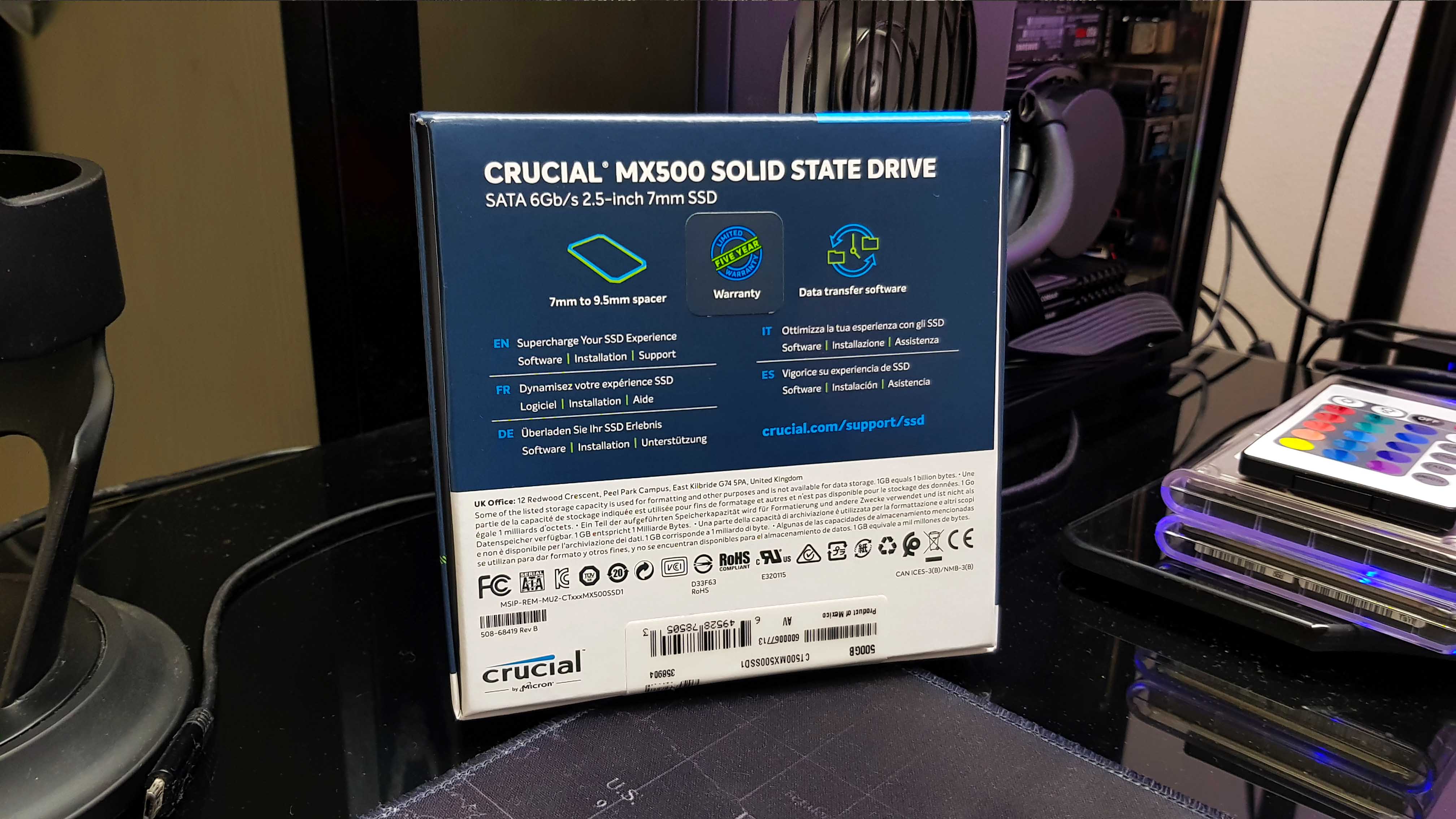

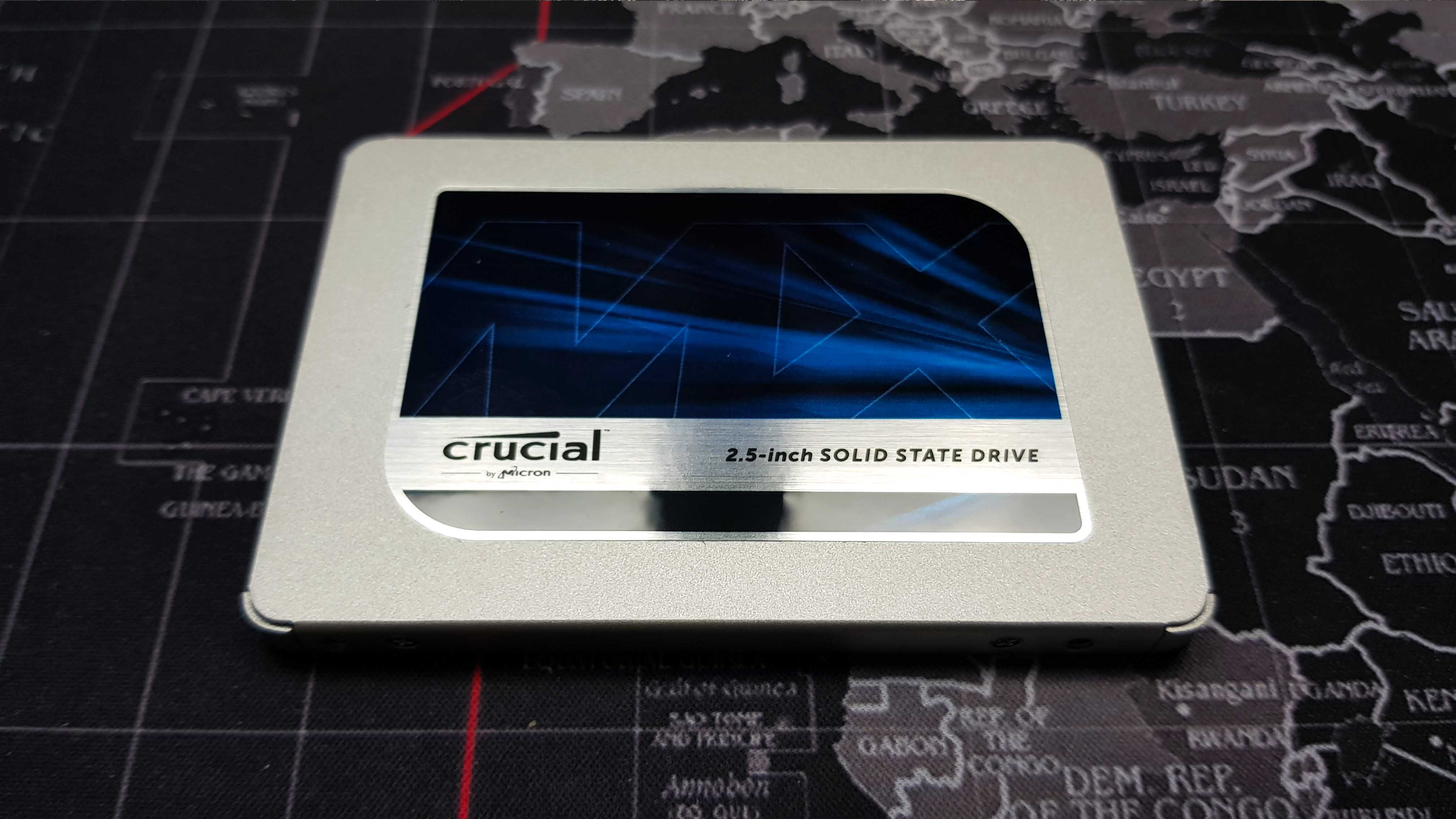
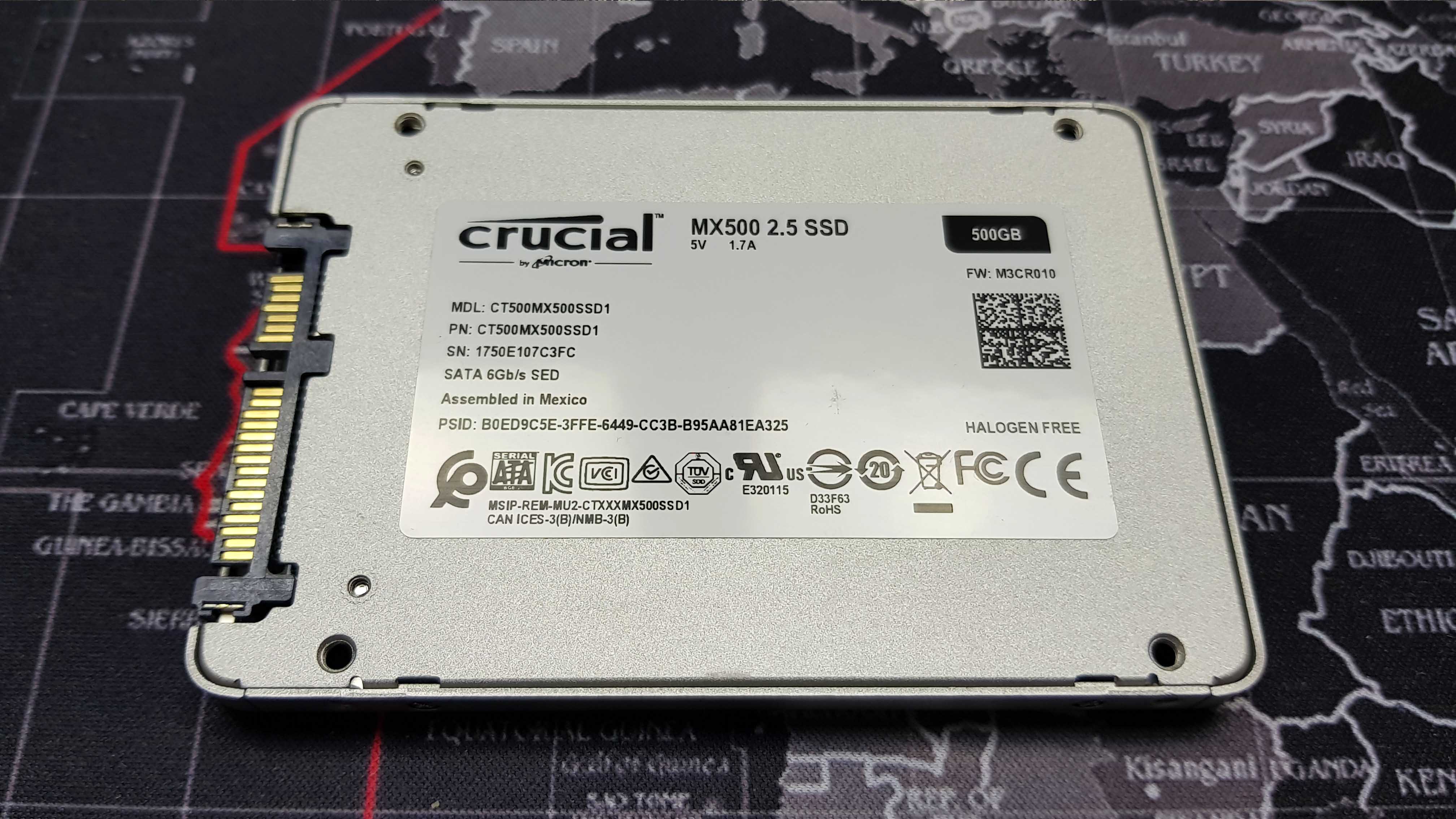
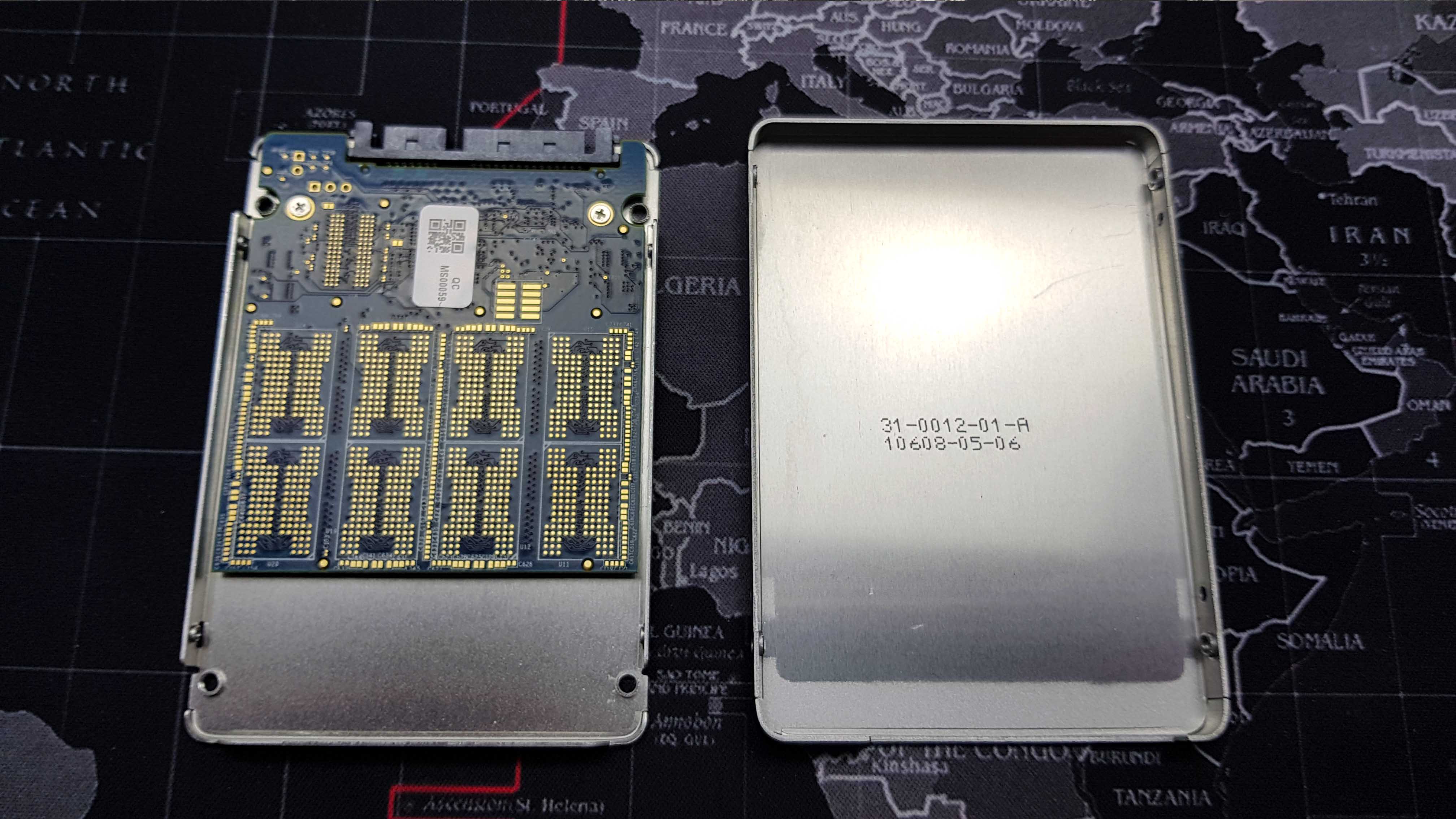



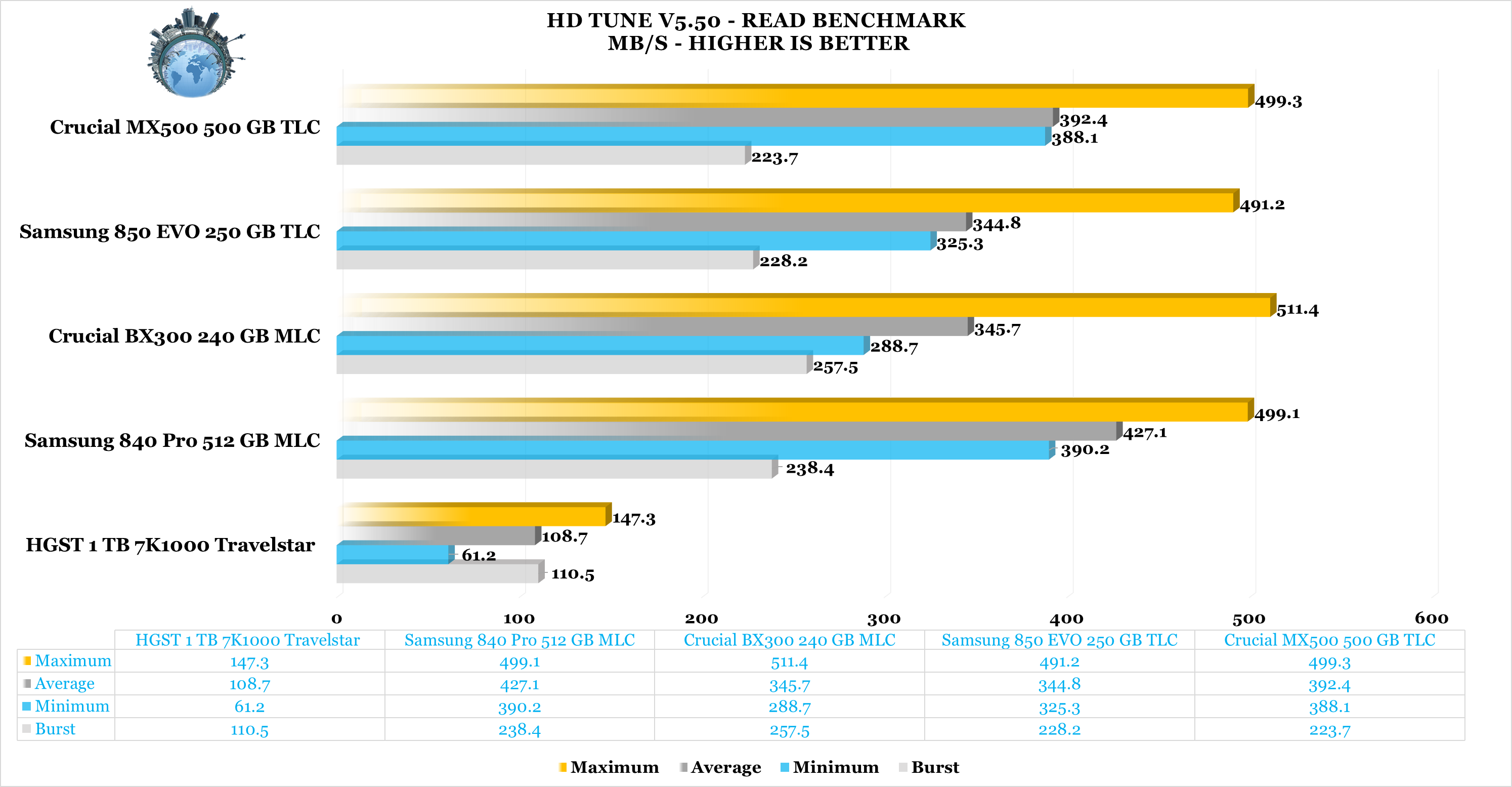
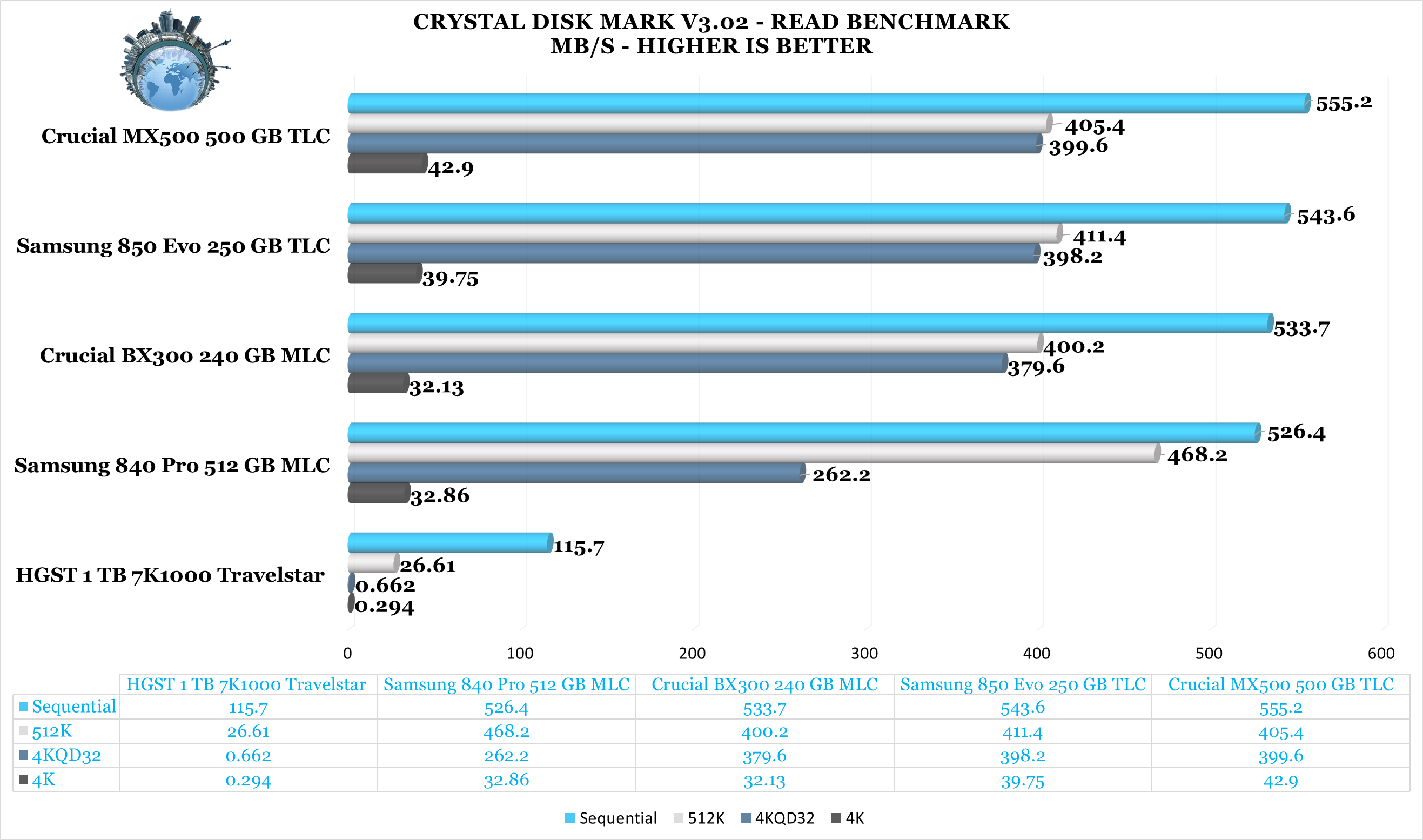
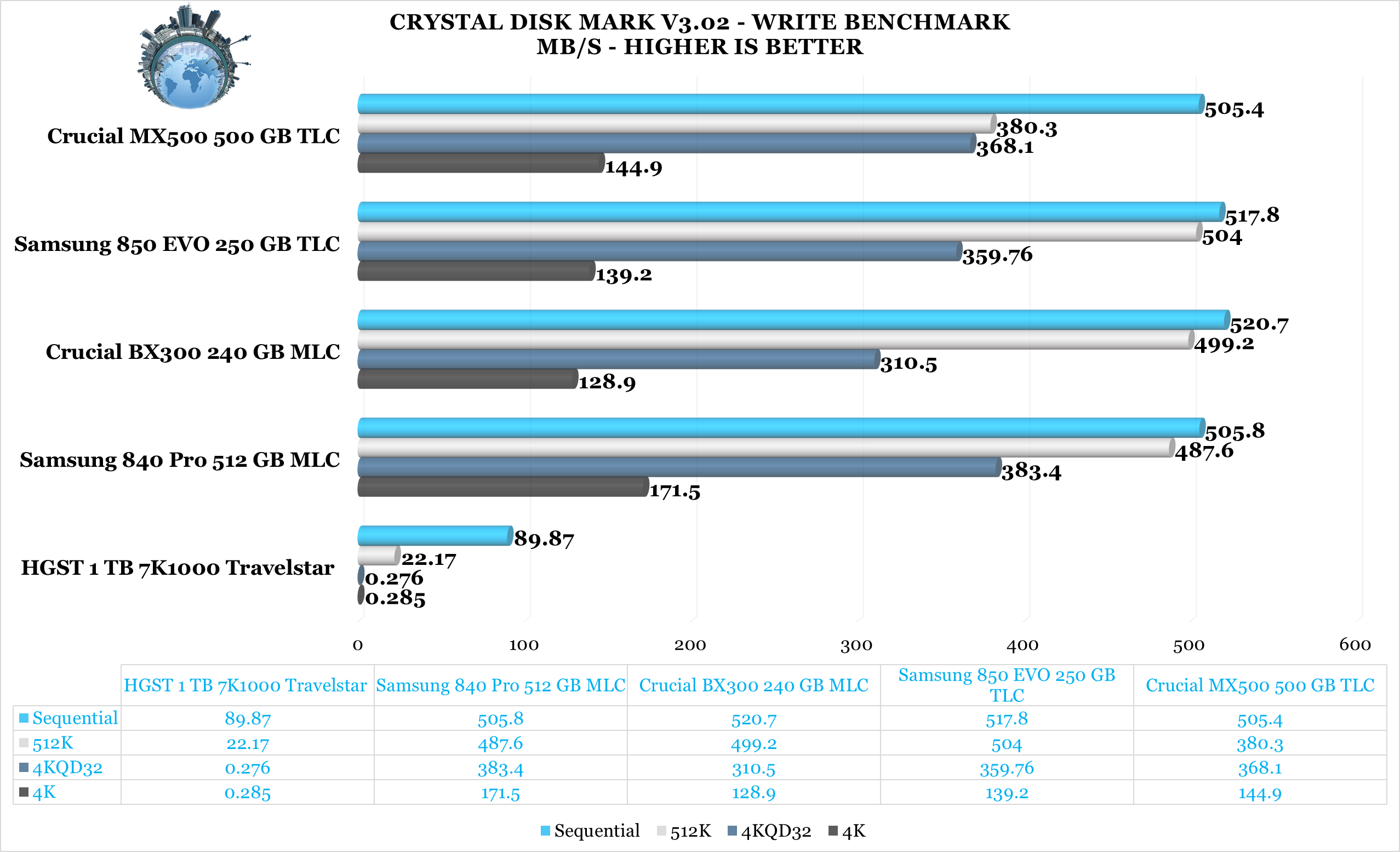








[…] Image: glob3trotters […]