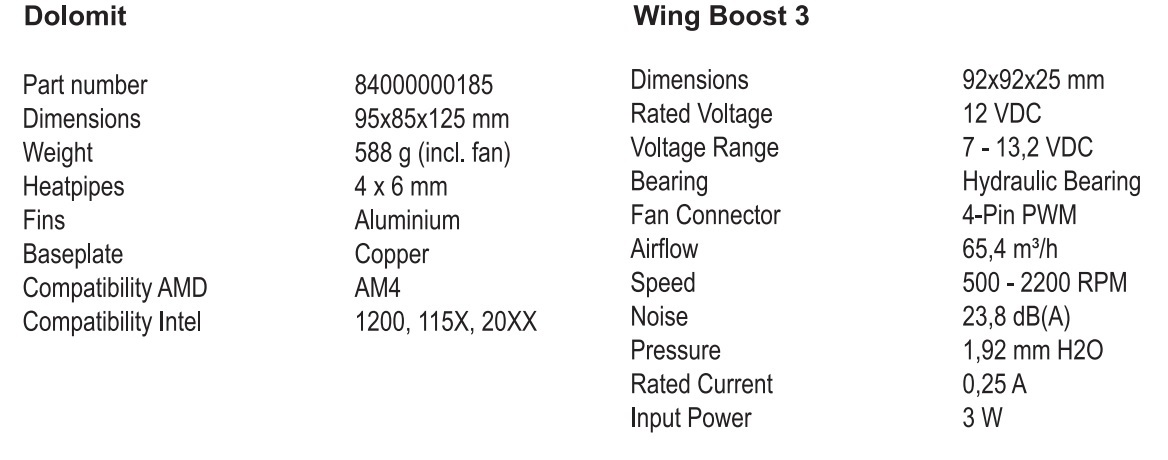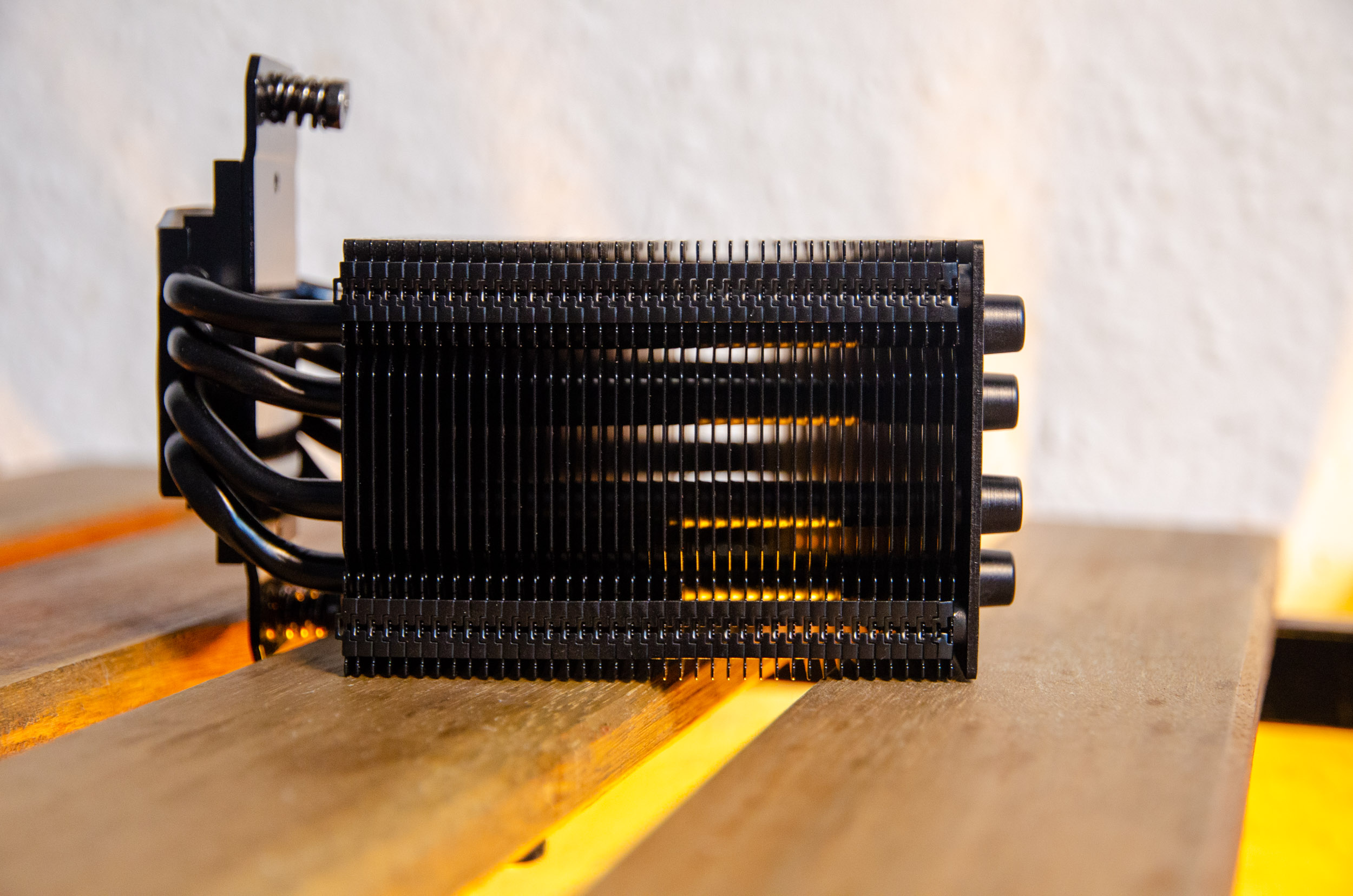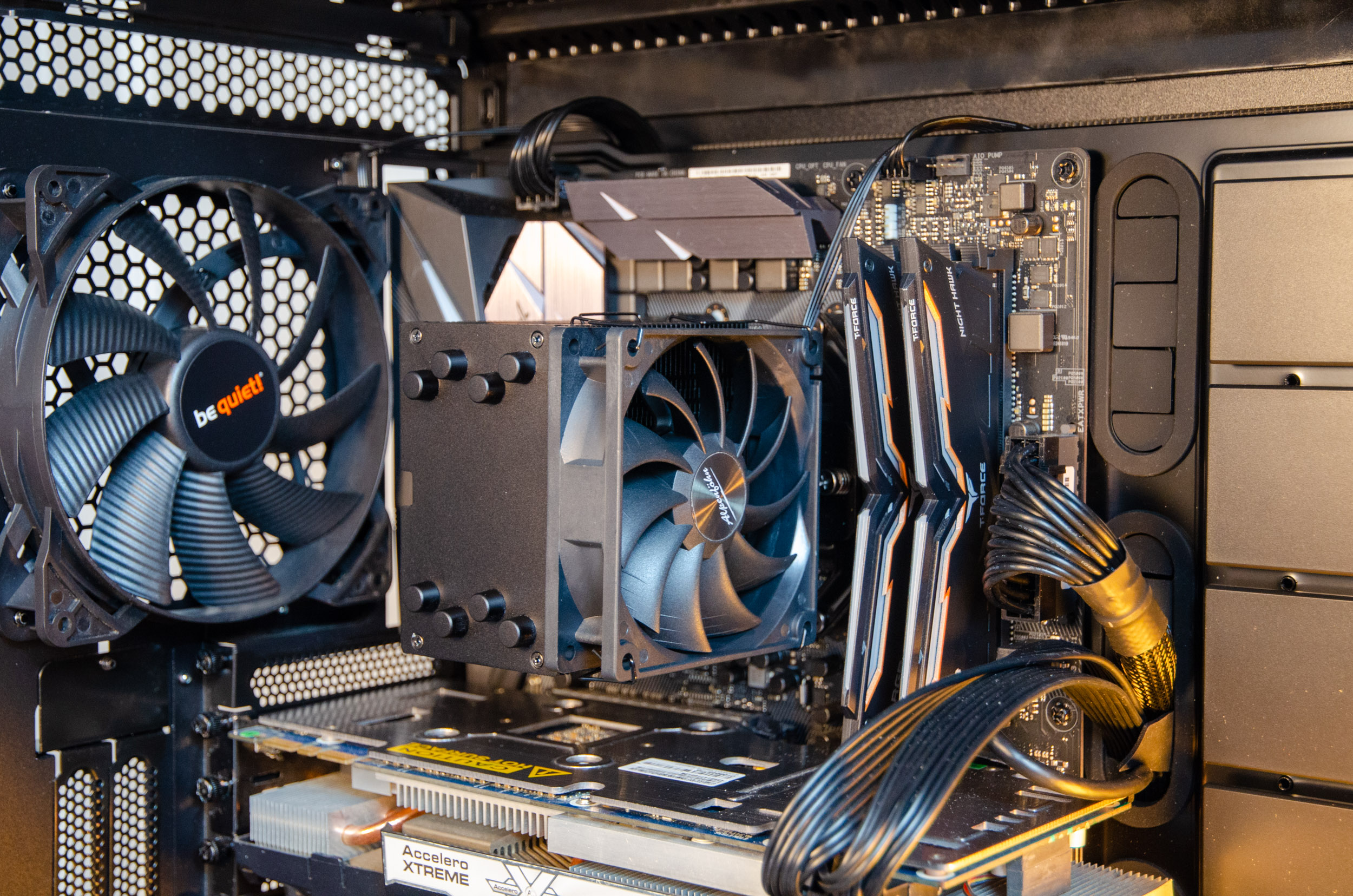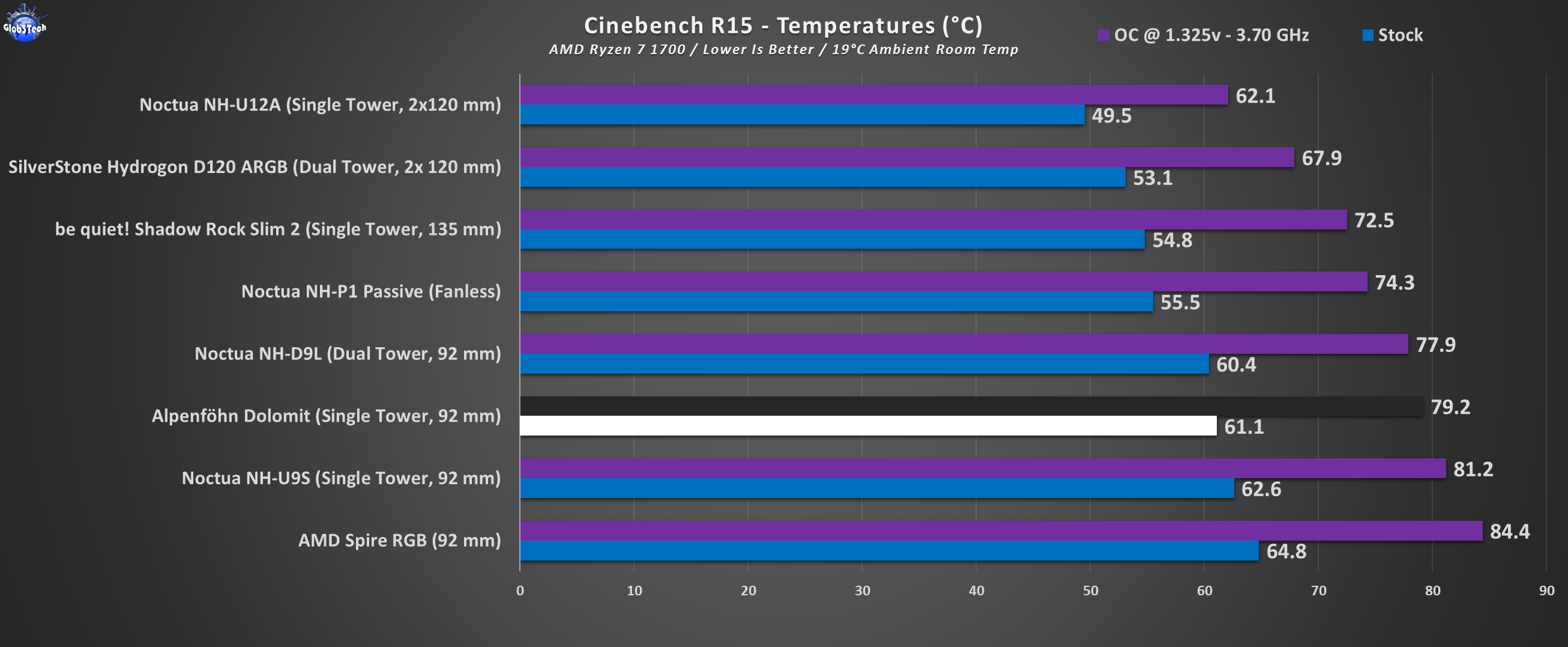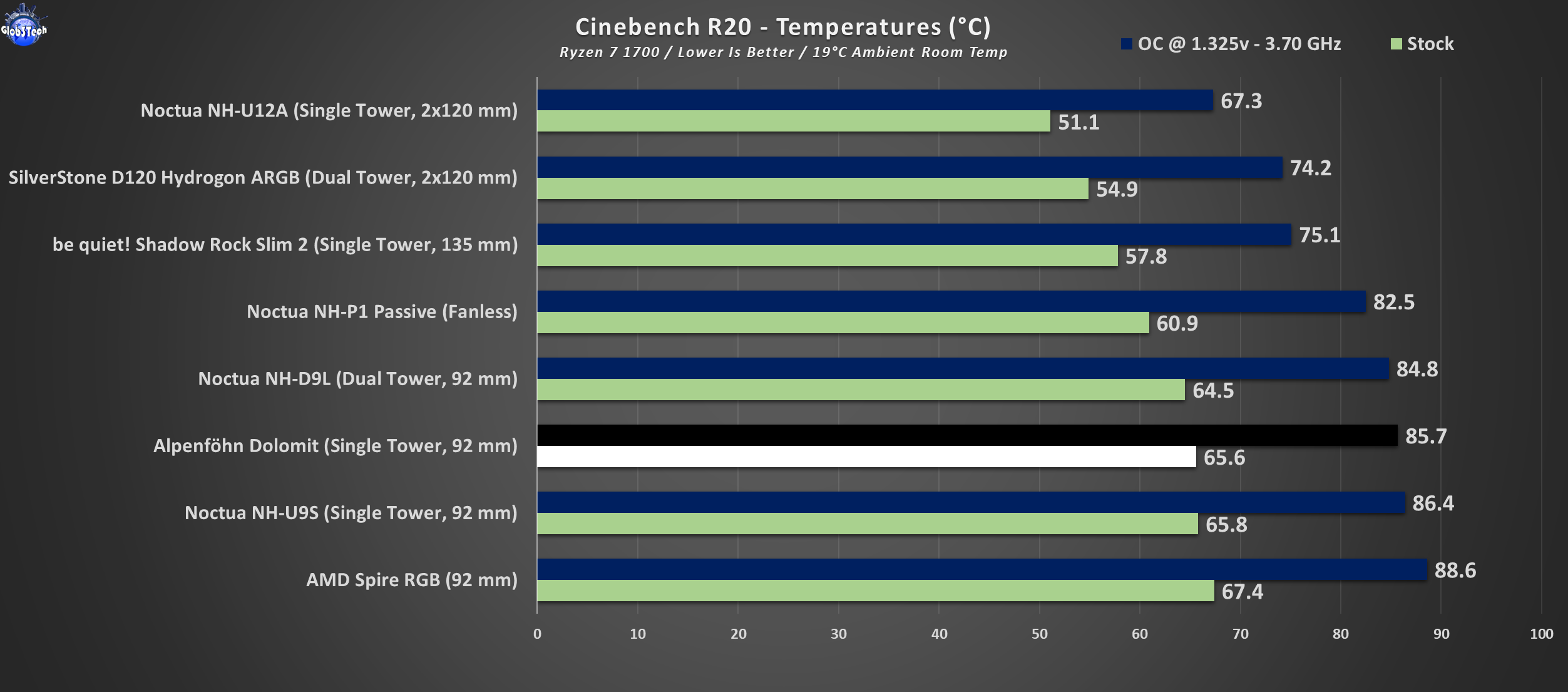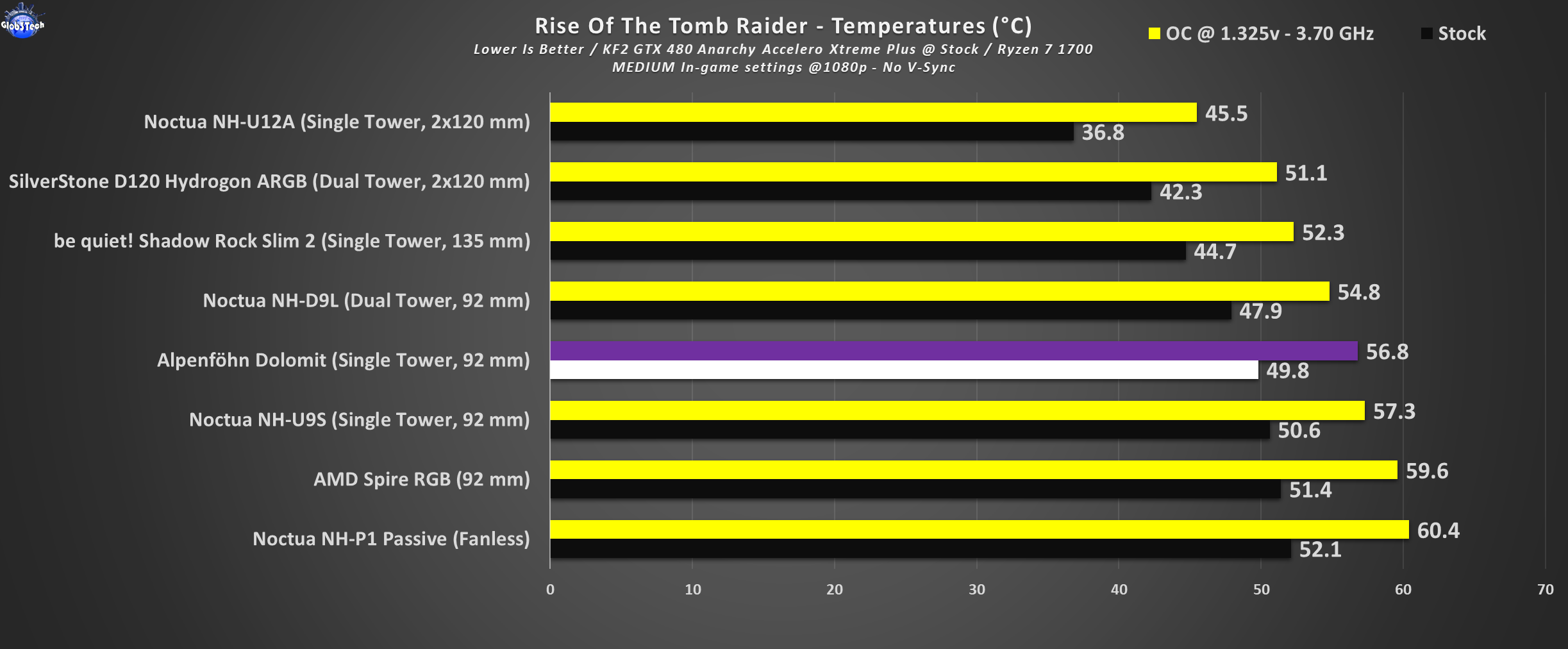When it comes to small form factor enclosures, the list it quite small for single tower CPU air coolers under 130mm in height, especially at a higher quality tier level. Today we are looking at a brand new 92mm all black CPU cooler from Alpenföhn that promises to handle up to 160W of TDP, thus worthy of its Dolomit name, reminiscent of the mountain type/rock formations dolomite.
Alpenföhn is a company which manufacturers cooling components for IT systems, which started its activity in 2008. The Alpenföhn line includes CPU coolers, fans and accessories which include: thermal compound, storage cooling systems and fan mounting systems.
The Alpenföhn brand was created by the company EKL AG, founded in 1995, it is a company specialized in manufacturing industrial cooling solutions.
Prices and Availability
The Alpenföhn Dolomit is available as of the date of this review and retails for around €37.90.
We will update this section very soon with links when available from Amazon.
Presentation and Specifications
Being a single tower heatsink with an asymmetrical design, this will ensure maximum freedom, on any socket, when selecting RAM modules regardless of their heatsink’s size.
If more performance is required, the kit contains additional mounting wire clips for a second 92mm fan. The new Wing Boost 3 fan promises a nice balance of cooling performance and noise output.
Regarding the main specs, we have:
Visual Inspection
The packaging features a minimalist yet elegant design with some of the most important features presented on the front, alongside a visual depiction of the Dolomit itself.
The sides cover the mandatory information such as specs and sizes for the heatsink/fan combo.
While the back presents the main highlights of the Dolomit.
The top has this nice mountain rock formation representation with the company logo present in a smaller font.
Everything is nicely secured and divided inside and even the accessory box has the dolomite on it.
Speaking of the accessories, which are all in matching black, here is a detailed view:
1x Intel 115x backplate with the securing bolts and washers preinstalled
1x Thermal paste syringe
1x Instruction manual
4x Fan metal wire clips
4x AMD plastic washers
4x AND securing bolts
2x AMD metal brackets
2x Intel metal brackets
4x Intel double threaded bolts
4x Intel locking thumbscrews
Now let’s inspect the 92mm Wing Boost 3 fan which is rated up to 2200 RPM. With the help of its 11 blades, it can push up to 65.4 m3/h of airflow, with a static pressure of 1.92mm H2O while not going over 23.8 dB(A) of noise output.
The rotor its built on hydraulic bearings and takes power from the un-sleeved 4-pin PWM 30cm long plug.
Each corner, on the exhaust side, features antivibration rubber pads.
Finally, here is the Dolomit heatsink that measures 125 x 95 x 85 mm (or 65 without the fan) which will make it perfect for cases like the NCase M1. It weights 588g including the fan.
It’s built with the help of 39 aluminium fins that are held into place via 4x 6mm heat-pipes.
The Dolomit has this offset/asymmetrical design where the main fan will be placed that will ensure 100% compatibility with the RAM slots.
The top plate has this matte finish with caps for all of the heatpipes which gives it this industrial and rugged look.
There is a small cut-out across the middle section of the fins on the exhaust side of the heatsink in order to access the securing base plate bolt.
Lastly the base plate is made out of copper and features an almost perfect mirror polish.
Installation
Alpenföhn dubs its new mounting system the Rock Mount 3 which, as we will see, is very straightforward on the AM4 socket. Thus the first step is to retain the stock AMD backplate, after you remove the front plastic motherboard brackets.
Then attach the plastic spacers.
Next step is to bolt down the metal brackets making sure they are orientated outwards the socket.
Apply the thermal paste and then secure the heatsink from both sides.
Here is the finished look and if you are after a stealth clean build, the Dolomit will be perfect for such an endeavour.
Regarding any potential clearance, well, there is none in any direction.
Testing methodology
- The AMD Ryzen 7 1700 CPU will be tested at stock settings and then overclocked at 3.70 GHz for 1.325v
- As the main torture test, we will employ a 2 minute run in AIDA64
- Room temperature was recorded at ~19°C
- For the noise testing, we used our Pyle PSPL01 placed 30 cm away from the setup - all other fans will will be off or set at minimum RPM
- Thermal paste used - Noctua NH-H2
- We will compare the results to other CPU air coolers close to its price/performance bracket plus other items for an even broader perspective
- All CPU fans will be left on the ‘standard’ auto % rpm curve to simulate real life usage patterns and the side panel is attached while the case fans are set at a fixed 30% RPM
- Any results over 90°C in any condition are considered a fail
Competition CPU Coolers:
- Noctua NH-U12A - Dual 120 mm
- Noctua NH-U9S chromax.black - 92 mm
- SilverStone Hydrogon D120 ARGB - Dual 120 mm
- be quiet! Shadow Rock Slim 2 - 135 mm
- Noctua NH-P1 - Passive
- Noctua NH-D9L - 92 mm
- AMD Wraith Spire RGB - 92 mm
Hardware used:
- CPU: AMD Ryzen 7 1700 AM4
- RAM 16GB DDR4 T-Force Night Hawk RGB 3000 MHz CL16
- Motherboard: ASUS ROG STRIX X370-F Gaming ATX @ BIOS 5220
- Boot SSD: Sabrent Q 1TB QLC M.2 NVMe 1.3 Gen3 x4
- Video card(s): KF2 GTX 480 Anarchy Accelero Xtreme Plus
- PSU: be quiet! 550W Pure Power 11 FM Gold
- Case: be quiet! Silent Base 802 Black
- Case fans: 3x be quiet! Pure Wings 2 140 mm
Software:
- OS: Windows 10 Pro x64 Build 21H1
- GPU Drivers: NVIDIA GeForce WHQL 391.35
- Core Temp v1.17 - To see the temperatures in real time
- CPU-Z v1.95 - To verify the CPU’s statistics
- AIDA64 Extreme v6.23 - Another popular total system stability test
- Cinebench R15 - Popular CPU benchmark
- Cinebench R20 - The new revised version optimised for the newer multi-core CPUs
- MSI Afterburner v4.62 - To record the FPS and load/temperatures
Resolution for our test game Rise Of the Tomb Raider, is set at 1920×1080 with everything at Medium quality settings and no AA.
Testing, Results and Analysis
Let’s start in order of CPU load difficulty. First up is the Cinebench R15 test. On the left we have the CPU in stock form while on the right we have it overclocked. Its main competitor is the Noctua U9S which it beats with a small nudge because its fan can spin higher by 200 RPM. At the same time it’s very close to the D9L, which has dual tower design.
The Cinebench R20 is a more modern up to date multi core benchmark suite. So naturally we will see a bigger load and thus a larger temperature figure than the R15. The Dolomit still holds its slot in between the two Noctuas.
In AIDA64 we isolated the stress test just for the CPU therefore we should get the highest stress scenario for the CPU but R20 proves to be just as stressful and thus the hierarchy is preserved once more.
Rise Of the Tomb Raider is a fantastic game and also a good testing title for both GPUs and CPUs. Still not as stressful as a synthetic torture test but a great indicator of real life usage.
The noise output is reasonably good up until 50-60% RPM. After that it’s not as quiet as the Noctua equivalent but it’s understandable since the Dolomit’s fan spins even higher.
Conclusion
The Dolomit is a highly welcomed surprise in the SFF area since it offers the same cooling performance as a Noctua U9S with a small penalty in sound output but at half the price. It ticks all the right boxes in this niche and given its asking price when compared to anything in this quality bracket, makes the Dolomit a no-brainer.
The good:
+ Excellent cooling results for its size
+ Superb build quality
+ All matte black paintjob
+ Ability to install a second fan
The bad:
- A bit noisy above 80% RPM