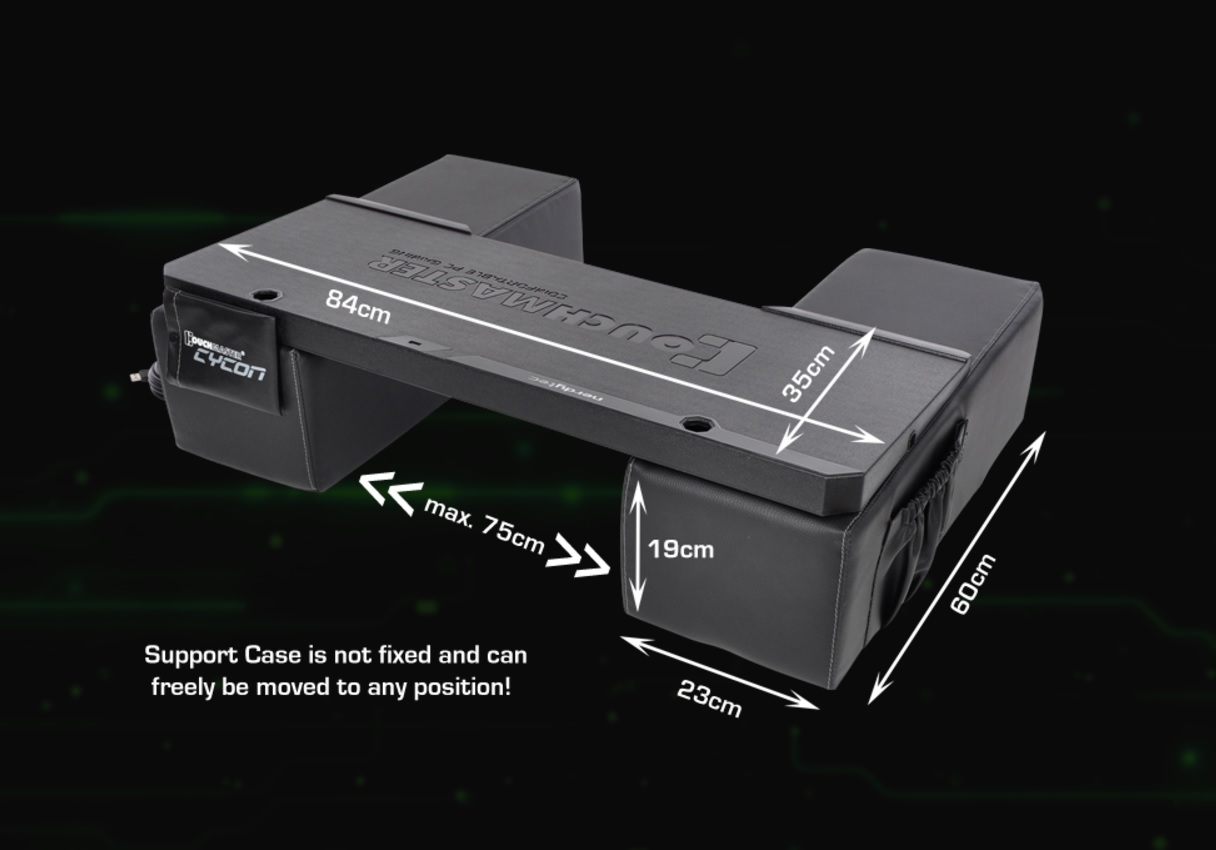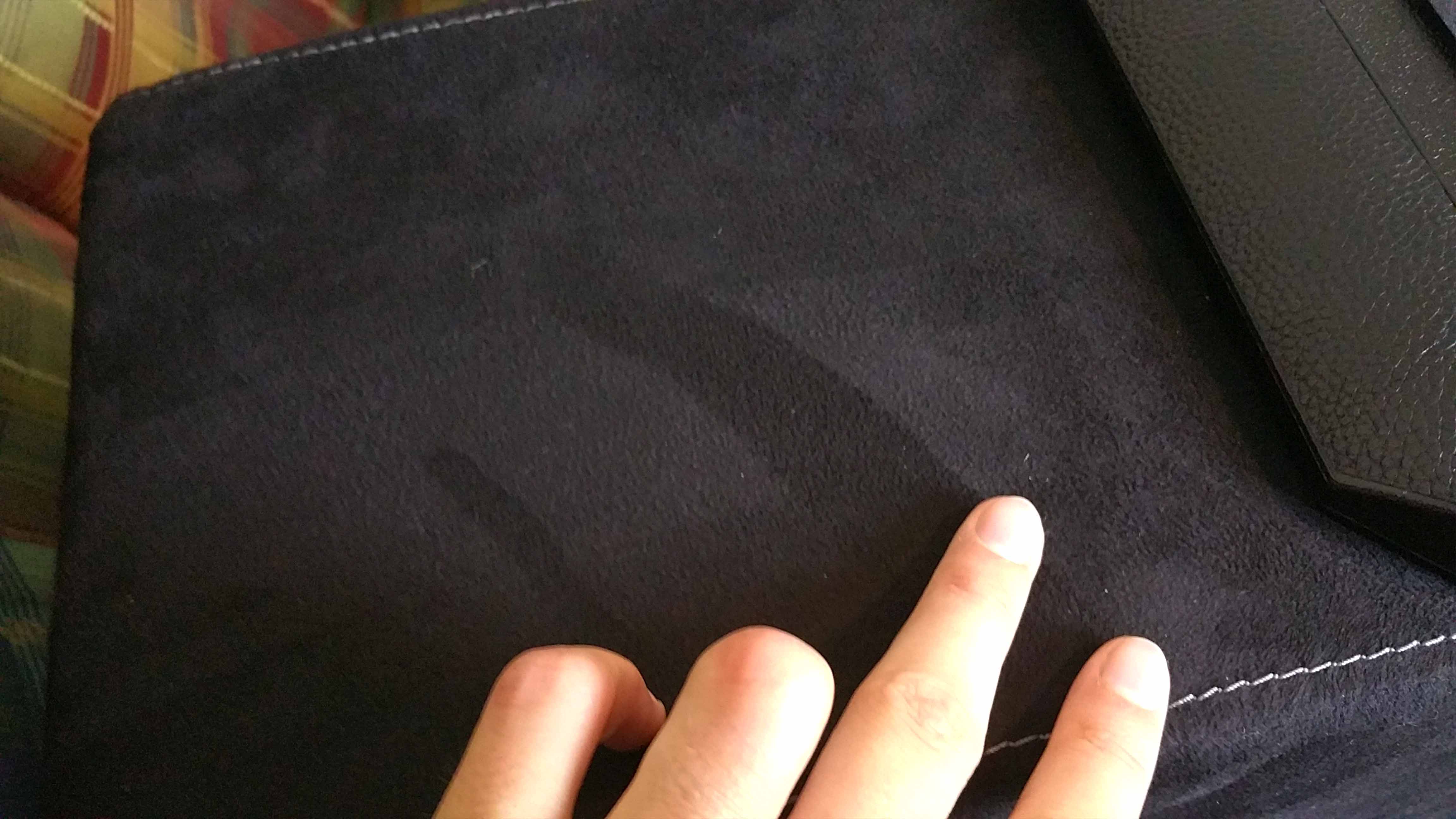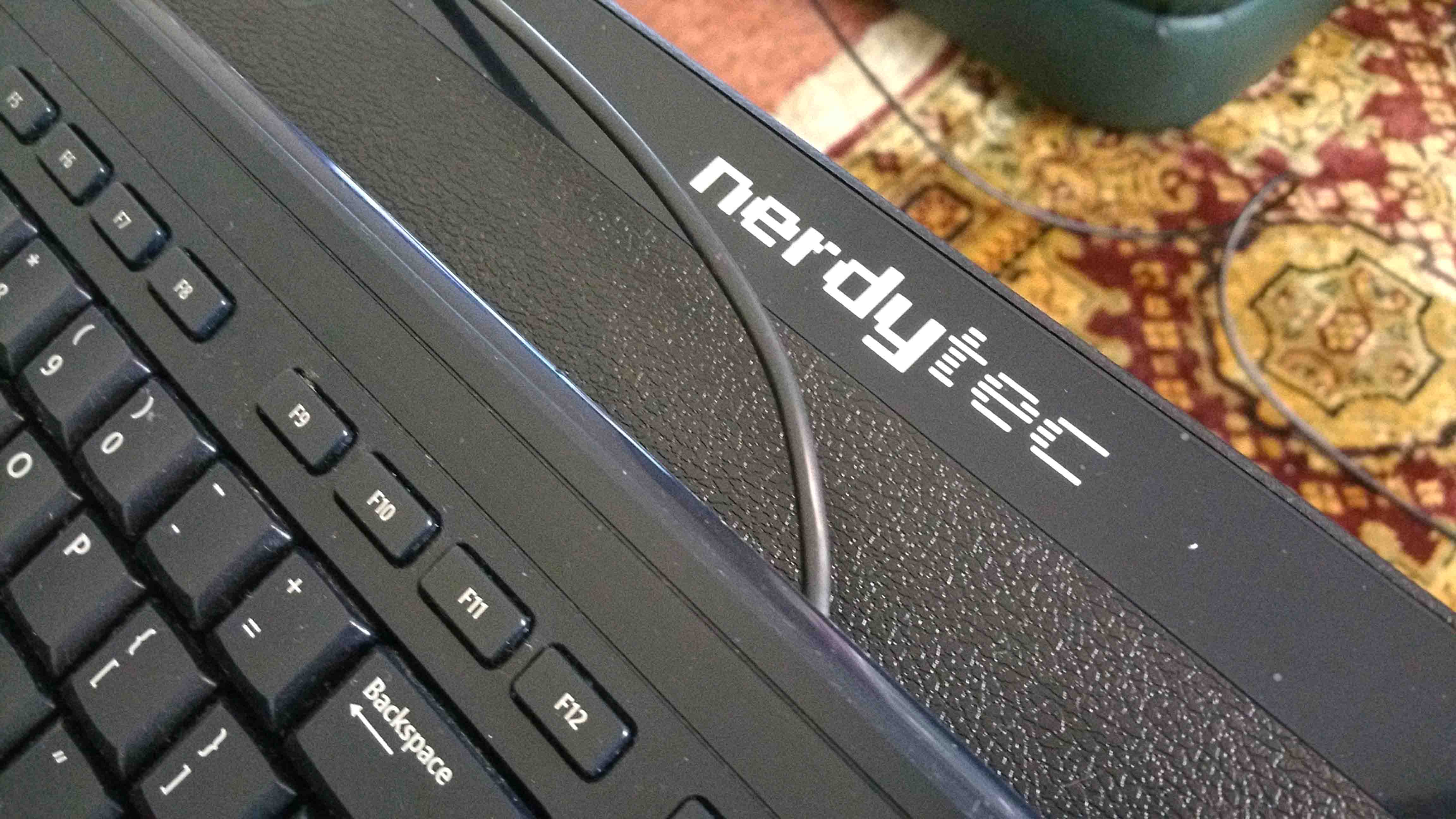Niche products are awesome. One such example as we will find out today, comes from nerdytech with their COUCHMASTER Cycon – a gaming platform-thingy that will upgrade your sense of comfort! No more you are limited to the space of your bedroom, because now you can invade the living room and transform your couch in the most relaxing gaming experience ever. So, let’s jump right in it !
First, about nerdytec
Founded in 2011, the company offers what it claims is the most comfortable PC gaming solution on your couch. Their inventory also include optimized version available for laptops and wireless peripherals.
“Gaming PC on your sofa was never that comfy.”
Price when reviewed
From Amazon.co.uk – £ 139.00
From Amazon.com – $ 149.99
COUCHMASTER Cycon | Black Edition (Ergonomic Couch-Gaming desk, incl. cushions)
Don’t forget to enjoy the video review as well !
Presentation and Specifications
“Optimized for wired input – Experience the ultimate solution for PC gaming in the ergonomically perfect position from the comfort of your couch.
This hand-crafted system finished in high-quality artificial leather or microfiber offers you the most comfortable way possible of operating your PC from your couch. The Couchmaster is the perfect platform for long gaming sessions or ergonomic working on your living-room TV. The large cushions provide optimum support for your forearms. The integrated USB 3.0 hub provides connections for up to four input devices (such as mouse, keyboard, headset, etc.). What is more, the latest chip technology makes it possible to run the whole system without a separate power supply. The 5m active USB 3.0 cable supplied connects the Couchmaster directly to your PC.
We have tested the system at distances up to10 meters! You are the COUCHMASTER!”
Ok. So far, this thing stands out because it is modular, so you can adjust it anyway you want. Then it is highly versatile when it comes to hiding all the wires for your peripherals via the 4x USB 3.0 ports. It even has a side pocket to keep your drink(s) in an arm’s reach. Wicked !
So let’s get all the specs out of the way:
* Dimensions for the cushions: 60 x 23 x 19 cm
* Dimensions for the support case: 84 x 35 x 4 cm
* Max. distance between cushions: 75cm
* Colours: black, black-red, white, grey
* Material: artificial leather, microfiber
* Number of USB 3.0 ports: 4 (3x inside + 1x outside of the support case)
Unboxing & Visual inspection
Something this size will ship in a big box.
Inside, everything is very well organised.
The accessory box is divided and holds the following:
* 1x Mouse pouch
* 1x Mouse pad
* 2x Velcro straps
* 1x Scredriver
* 1x 5 meter USB 3.0 extension cable (that connects from the Couchmaster to the PC)
* 1x 1 meter USB 3.0 internal cable (that connects the Couchmaster’s iner USB hub to the outer extension cable)
* 1x Instruction booklet
Then the support table is inside this long box.
And finally the two support cushions are underneath the accessory box. They are filled inside with hard foam.
We have the Black Microfiber version which is an extra 10 Euros over the leather version and it is really soft and pleasant to the touch. It almost has an Alcantara feel to it.
Only one cushion has the side drink/storage pocket.
Now for the table. This is where the magic happens. It’s made from hard plastic and thus it is very sturdy. It is built for ambidextrous use as well and that’s everything is symmetrically arranged, from the routing holes to the wrist rests.
In the upper middle section it has one of the 4x USB 3.0 ports – very convenient and handy.
Just next to it we have the nerdytec logo.
Flip it over, it has 2 removable panels which house the wire management options for your peripherals. To open these just don’t forget about the included screwdriver. Scroll down please to the testing part to see exactly what happens.
Assembly & Testing
Step 1 : remove the two panels to access the WM area.
Notice the 3 knobs for each side which will help you to arrange the cables.
Also interesting is the fact that the two areas are connected via this tunnel to further extend your optimal routes for WM if desired.
The left compartment has 1x USB 3.0 port and the main connection with the PC; the other round port is for an external power source if you go over 0.9 A of combined usage.
Then the right side has two more USB 3.0 ports.
Step 2 : install the 1 meter extension cable into the main USB port; then connect the other end to the 5 meter outer extension cables that will plug into your PC
Step 3 : finalize the wire management; in our case we had a wired keyboard (right side); everything is easy and straightforward
Step 4 : Cut the optimal length of Velcro for you to attach the mouse pouch. Of course this is optional if you are looking for a more cleaner look. To mention as well that you have a lot of Velcro because if you want even a more stable platform, you can attach the cushions to the table.
Step 5 : Grab a cold drink and let’s get ready to rumble !
Impressions
The first thing to point out is that the table does not rest on your legs, which is pretty obvious but some other products do just that ! So the Couchmaster doesn’t interfere at all, especially in long gaming session when you may get numb feet and the fact that you don’t have to support the table, this gives you more freedom of movement for your feet and thus the sensation of more comfort is achieved.
Then as previously mentioned, the Couchamster is built to be configured for ambidextrous use. Quick example, the included mouse pad is not integrated so you can position that anywhere you want.
Regarding the included extension cable, it is thick so take your time to properly route it and not to be in nobody’s way to reduce the chance of unwanted accidents.
The internal wire management is top notch. Easy to route and organize. But there is a flip coin to the story. Let’s say if you need the peripherals back you have to open up 10 screws and take everything apart, so they should have made this a tool less design. Of course if you use wireless mouse and keyboards everything is sorted. But for maximum lag-free input gaming, the Couchmaster is build and optimized for wired gaming gear. Alas, getting a second set of peripherals is not the end of the world.
And thus it achieves its goal, making you enjoy your games from the conform of your couch. It is so nice and desired, even my pet penguin, Priky wanted to have a go. 🙂
Conclusion
We had a lot of fun with nerdytec’s COUCHMASTER Cycon which excels because of its design, wire-management capabilities and overall quality. It is one of the best implementations I have seen so far. It really upgrades your gaming experience to a whole new level. This is a really elegant solution to make you move from your bedroom and enjoy your couch. You are the Couchmaster now !
The Good:
+ Excellent wire routing design
+ Doesn’t require you to hold it on your legs
+ Minimalist approach
+ Versatile – built for ambidextrous use
+ Nice details such as mouse pouch and an included mouse pad
+ Great build quality
The Bad:
– Takes a lot of space and thus hard to store
– Given the nature of its design, you must invest in a seperate dedicate wired peripheral set so you don’t have to open the Couchmaster every time you need your main keyboard and mouse back
Glob3trotters “Highly Recommended” Award – 4.5 out of 5