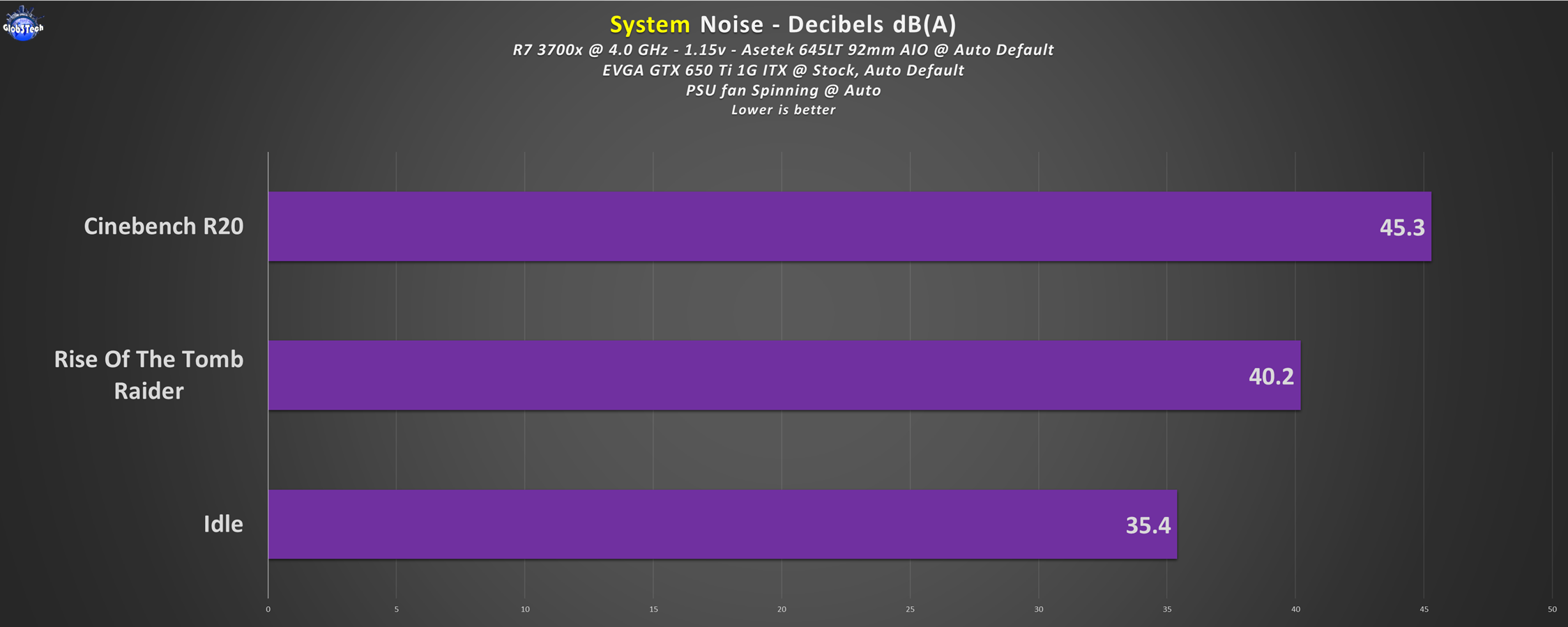This particular SUGO series from SilverStone has seen a lot of variations throughout its timeline, since it has offered a solid ITX cube solution. Thus the ’16’, is the latest iteration which has an all metal construction and is quite versatile given its footprint, just to mention some of the main highlights.
SilverStone Technology Co., Ltd is a company based in Taiwan, founded in 2003 that makes computer cases, power supplies, and other peripheral for personal computers. Their goal was to provide products that create inspirations and customers a wide selection of choices.
With distribution centres in different areas of the globe, SilverStone products can be seen all over the world, not just for computer users but also for home entertainment use. Thus providing leisure with integration of advanced technologies that is functional and making them enjoyable to use.
Prices and Availability
Its MSRP is around $90 and can be had in either black or white.
*17.06.22 Update - Don’t forget to check the video review as well!*
Highlights and Specification
*Courtesy of their website.
Mini-ITX cube chassis with all steel construction
■ Supports standard length graphics / expansion cards of up to 275mm
■ Compatible with Mini-DTX / Mini-ITX motherboard & ATX PSU
■ Supports 120mm All-In-One liquid cooling radiator
■ CPU cooler opening on motherboard back plate for convenient assembly and upgrade
■ Front I/O port includes 2 x USB 3.0, combo audio x 1
Overall, this enclosure at just 13L, is quite versatile since it lets you do some interesting combos in component selection. These two pictures will make it easier to visualize. Basically depending on what PSU you choose, this will dictate parts of the overall cooling.
Visual Inspection and Component Installation
It comes in your standard brown box with an outline of the case on the front and some of the specs on the smaller sides.
Protection is plenty thanks to the double pads and thick plastic cover.
The bundled accessories are exactly what you need, as in the installation screws, some thin zip-ties and SilverStone decided to let you decide if you want to attach the thick rubber feet to the case.
Right, here is the SUGO 16, the all metal cube enclosure that has a minimalist look. It’s so inconspicuous that you can easily mistake it for a larger speaker.
Three out of the four sides (front, top and main side) have cut-outs in the panels with removable magnetic dust filters.
Zooming in on the front panel, we discover an interesting design detail, that the activity LED is present in the top left ventilation hole.
By removing the same panel, this reveals the full LED implementation.
The front panel, uses these large big metal push-pin-style tabs that will ensure a secure lock-in.
On the top we have the other magnetic dust filter and the front I/O.
The power ON/OFF button has a radial ribbed finish to it, which will light up when in use. Next, we have a small reset button, 2x USB 3.0 Type-A and one microphone 3.5mm jack.
Finishing up the exterior, the rear side indicates that the SUGO 16 can accommodate a dual slot GPU and a 120mm fan/AIO with vertically adjustable mounting wholes. Then the main panels use large built-in thumbscrews.
The last detail is the PSU port in the top left corner.
Let’s explore its ‘guts’ since the SUGO 16 has an interesting layout. This is the front where the top large cut-out is to facilitate the installation of a max accepted length GPU. Also through the lower smaller indent of the same cut-out, that’s where you will route the PSU extension cord since the PSU (either ATX, SFX-L or SFX) will be placed with its port facing forward. The front meshed part can accommodate either a 80, 92 or 120mm fan, depending on what PSU you choose. Alternatively, you may also mount a single 2.5″ or 3.5″ instead of the fan.
This bracket with a rubber pad acts as a GPU holder, which can be removed if needed.
This constitutes the side view, where the PSU will reside, close to the perforated main side panel.
If you go the ATX route, then this large rubbed pad will offer an extra point of contact and support. Right next to the pad, there is a removable 2.5″ SSD/HDD tray and of course, that’s the PSU extension cable.
GPU support is quite good given the cases small footprint, so a dual slot graphics card up to 275mm long will fit.
On the opposite side, we have a generous motherboard cut-out which as you will see later, it offers full access to the socket area and the M.2 port (if present).
It’s highly appreciated that SilverStone made all of the front I/O cables in matching black and they even have the proper length to reach where intended on your motherboard.
To better understand how you can build in the SUGO 16, the main choice is what PSU you will have since the ATX will influence everything else because it’s obviously a larger unit. With an ATX PSU, this means that you need to employ a rear placed 120mm AIO for the CPU cooling, since the ATX PSU will take a lot of the available space.
Things are more flexible when going the SFX route, because you can even install a 120mm air cooler up to 172mm tall! So after you install the motherboard, proceed to install your desired CPU cooling. We went for an alternative unofficial route, a nod to the case’s versatility - using a 92mm AIO placed on the front side.
As you can see, this layout (intake) works perfectly fine as well, and you can even attach a rear 120mm fan as well for maximum airflow exhaust. Then install all of the front I/O cables and RAM sticks.
This is what we meant by a full and easy access the the back of the motherboard.
Don’t forget to attach the PSU cable and turn on the PSU power button, if present.
Finally attach the PSU and GPU which are really easy since the graphics card, being an ITX, barely uses the available space. All of the PSU cables can be easily tucked underneath it, even with the presence of the 92mm AIO.
Finally, here is a size comparison to a 7.25L ITX enclosure, which is, almost half of the SUGO 16’s.
Let’s fire it up!
Testing methodology
- The SilverStone case will be packed with a variations of component to test for any clearance issues
- The AMD Ryzen 7 3700x CPU will be tested at 4.0 GHz @ 1.15v as the baseline parameter since in stock form, the results are highly inconsistent dues to the board’s BIOS pumping highly volatile voltage values
- As the main torture test, we will employ a benchmark run in Cinebench R20 rendering test and a 2 minute stress test in AIDA64 for the GPU
- Room temperature was recorded at ~20°C
- Thermal paste used Noctua NH-H2
- All of the side panels will be attached
- Any results over 90°C in any condition are considered a fail
Testing platform:
- CPU: AMD Ryzen 7 3700x @ 4.0 GHz/1.15v
- CPU Cooler: Asetek 645LT 92mm AIO
- CPU Fan: Noctua NF-A9x14 HS-PWM chromax.black.swap
- Motherboard: GIGABYTE X570 I AORUS Pro Wi-Fi ITX @ BIOS F36a
- RAM: 64GB Neo Forza MARS RGB 3200 MHz CL16
- Boot SSD: ADATA SX6000 128GB M.2 Gen3x4 TLC PCIe NVMe 1.1
- Video card: EVGA GTX 650 Ti ITX
- PSU: Corsair SF450 SFX Gold
Software:
- OS: Windows 10 Pro x64 Version 21H1
- NVIDIA Drivers - 511.79
- CPU-Z v1.95 - To verify the CPU’s and RAM’s statistics
- Core Temp v1.17 - To see the temperatures in real time
- AIDA64 Extreme v6.60 - Memory analysis and Benchmark suite
- MSI Afterburner v4.62 - To record the FPS and load/temperatures
- Cinebench R20 - Great CPU benchmark tools
- 3D/Game(s) - Rise Of The Tomb Raider set at FHD, with everything at Max quality Settings, no V-Sync
Testing, Results and Analysis
We wanted to see how the enclosure will perform without any extra case airflow since most of the components are so crammed in together, in order to discover if this will be a problem.
The CPU had to be tamed since in stock form it offers highly inconsistent temps results. This is because of its volatile over boost nature of pumping high voltage values for short periods of time, to offer you max performance, depending on your cooling. With these out of the way, the CPU temps even under full load, are quite good.
The GPU results are highly depended on its own cooling since the case offers a generous cut out for it to breath, even if it’s a dual fan model.
Lastly, the sound output is as expected, on the audible side because the case offers no sound insulation of any kind. So, you are highly dependent on how cool you can keep your components, and thus, in return, how silent. It’s nothing too drastic but some manual RPM curves will take care of it, since our tests were done with everything on auto RPM.
Conclusion
Make no mistake, the SUGO 16 is a fun enclosure to build in, because at just 13L, you can’t believe the fact that you can install such a wide range of fairly large components like a 275mm long dual slot GPU, 172mm tall heatsink or a 120mm AIO, a regular sized ATX PSU unit and a couple of drives. Thus, it’s a versatile case but you need to be aware of what combos to match to get the best results. The PSU you choose will dictate the rest of your build so make sure to get an SFX unit for the best flexibility. In our opinion, this case will perform at its best (cooling and thus noise output wise) by installing a rear 120mm AIO, SFX PSU, a dual fan GPU and a front intake 120mm fan and some quick manual RPM curve settings. The fact that it offered good results with our ‘unofficial’ build layout (with a 92mm AIO up front and no other case fans) is still something of an achievement.
The good:
+ All metal construction
+ Includes magnetic dust filters
+ Solid construction
+ Highly versatile in component clearance
+ Air coolers up to 172mm tall and GPU up to 275mm long
+ Can accommodate SFX, SFX-L and even ATX PSUs
+ Supports M-ITX or Mini-DTX motherboards
+ Strategically placed rubber pads for extra support for PSU and GPU
The bad:
- No bundled fan(s) for the (high-ish) asking price
- Not that free-flowing since that versatility comes with the price of a more limiting interior design layout, thus all the venting areas are blocked one way or the other
- No sound insulation of any kind, thus everything is dependent on how cool and thus silent your components are