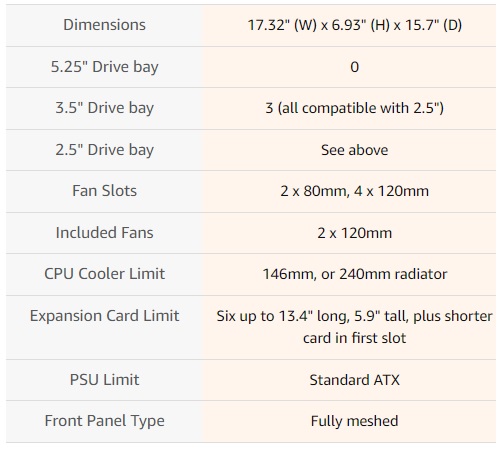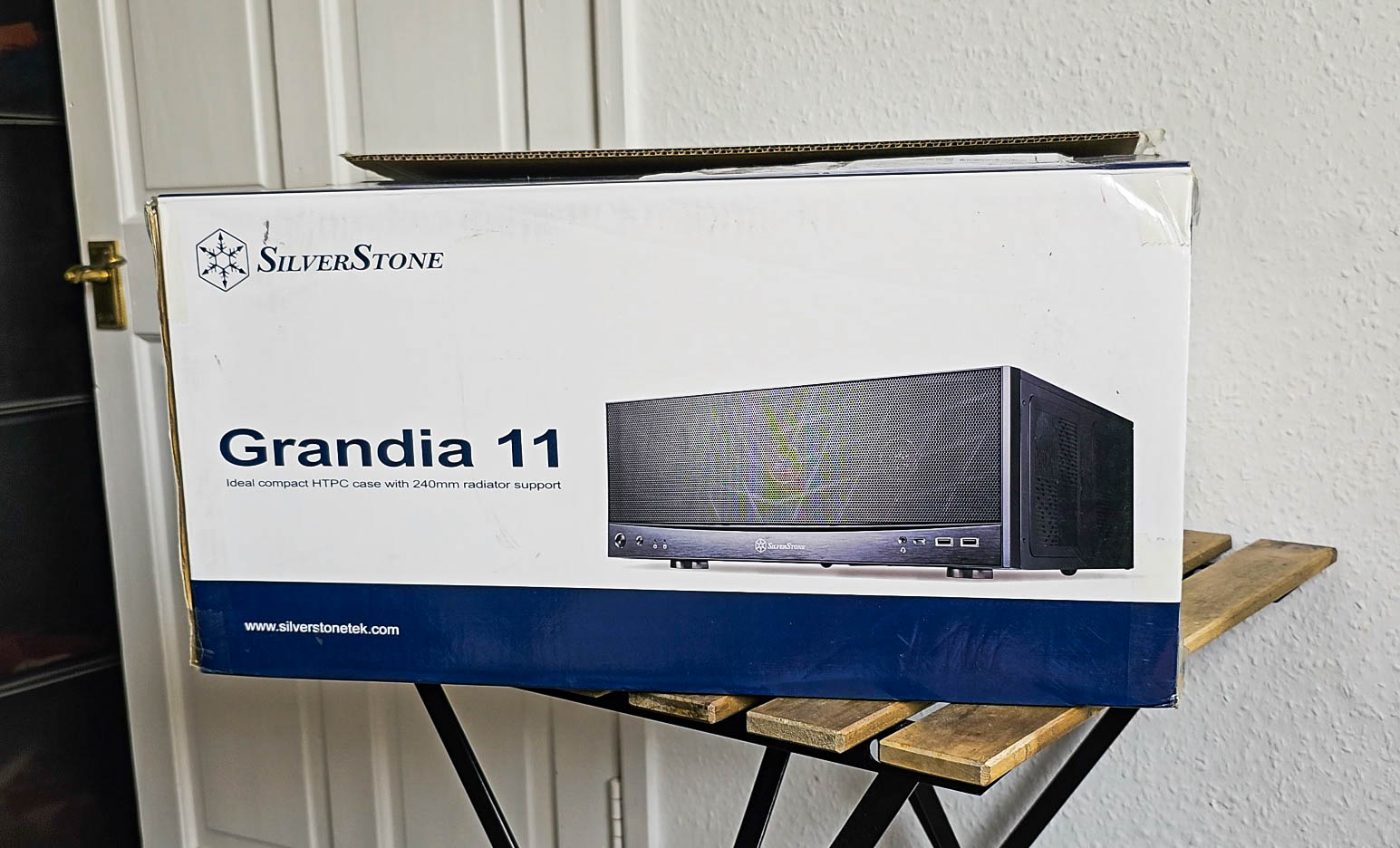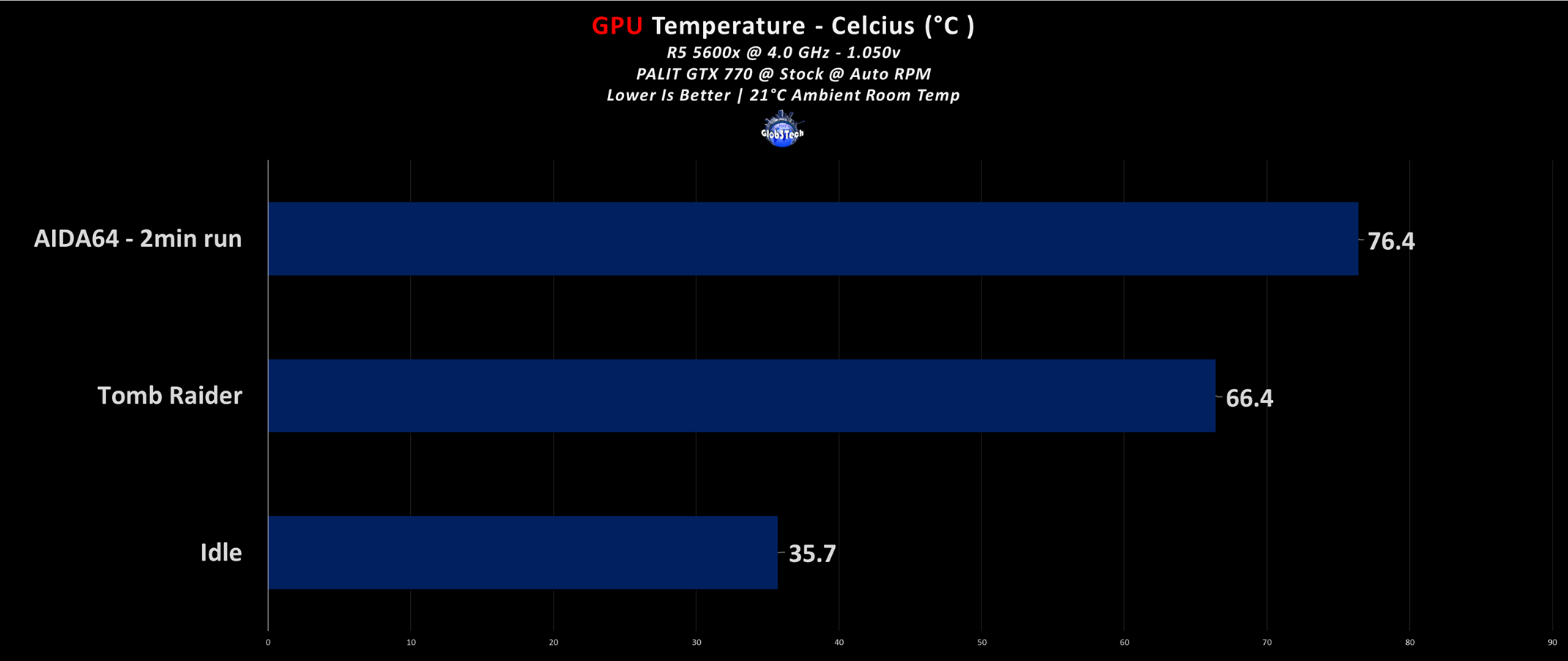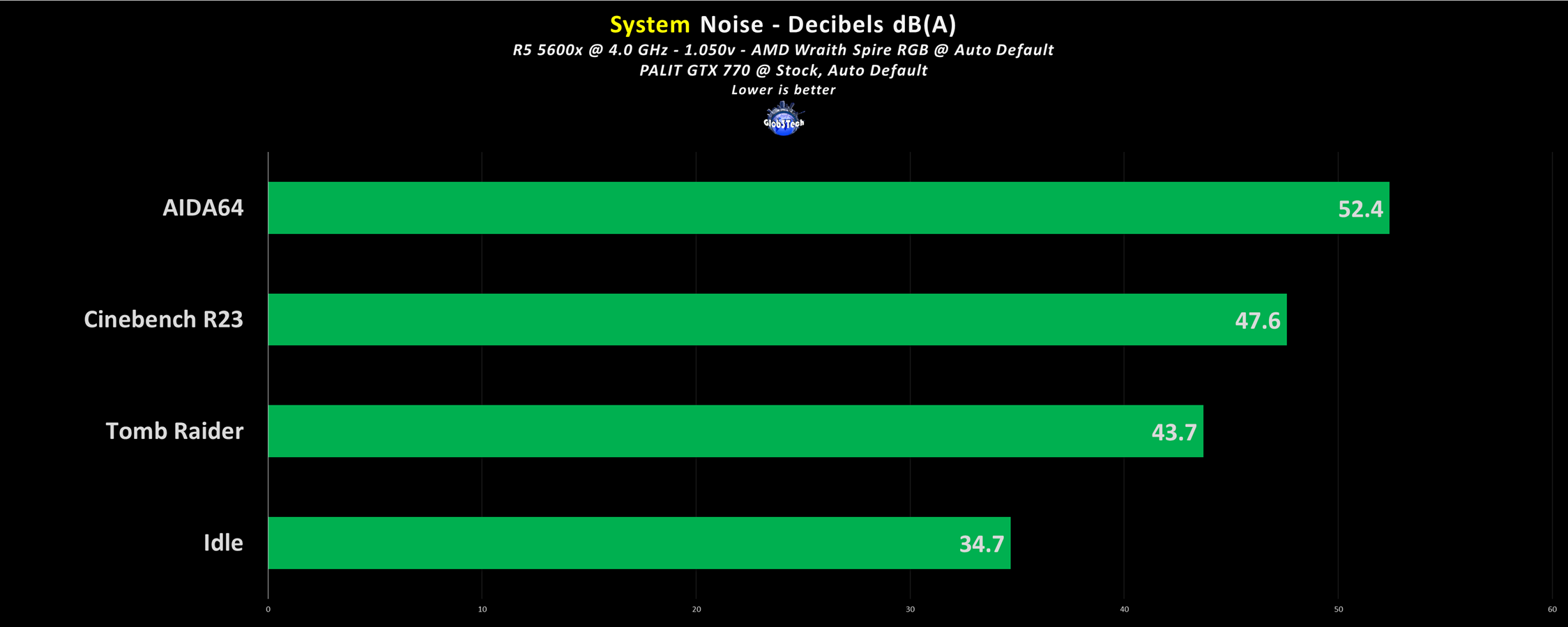Let’s say you want a home theater PC (HTPC) but with all of the headroom in component section as a regular mid-tower ATX case. Well, this is exactly what the Grandia 11 case is. Usually machines like this are somewhat compact, depending on needs. But SilverStone doesn’t want you to sacrifice on anything, as long as you have space for this case. Want to use an RTX 4090 and 240mm AIO for you CPU? They will fit and much more.
SilverStone Technology Co., Ltd is a company based in Taiwan, founded in 2003 that makes computer cases, power supplies, and other peripheral for personal computers. Their goal was to provide products that create inspirations and customers a wide selection of choices.
With distribution centers in different areas of the globe, SilverStone products can be seen all over the world, not just for computer users but also for home entertainment use. Thus providing leisure with integration of advanced technologies that is functional and making them enjoyable to use.
Prices and Availability
The asking price is quite high for a mid tower, albeit a horizontal format, but we need to test it to fully determine its value.
Highlights and Specification
*Courtesy of their website.
* Stereo-shaped design HTPC chassis with 240mm radiator support
* Positive air pressure design with superior cooling and dust prevention
* Supports SSI-CEB, ATX, Micro-ATX motherboards
* Adjustable LED indicator
* Fully meshed front panel with shortened chassis provides large surface area for air intake
* Supports up to 340mm in length graphics cards
Visual Inspection and Component Installation
The branding is excellent with the regular blue and white theme for the packaging.
Protection is on point while the extra accessories come in a separate box.
You get some zip-ties, installation screws and extra standoffs, quick user’s guide and an extra fan grill.
This is the bracket for the 2.5″ drive that will sit in between the PSU and motherboard.
The front of the case is very sleek and minimalist but has that HiFi glow and feel to it. Thus the case will blend in your cabinet alongside other matching equipment. As you can see, this front grill is fully meshed and can barely see the included 120mm fans.
Connectivity is quite generous with 2x USB-A 3.0 ports, 1x USB-C port and one headphone 3.5mm jack.
On the other corner we have the power and reset buttons and the standard status LEDs.
The top panel has this extra ventilation in the GPU area.
The bottom area is more industrial with everything on display.
The rear feet provide plenty of clearance and anti-slip functionality.
Then the front feet will be visible and thus have this chrome finish.
Now this is the PSU side where you can install the second fan grill.
This is the back of the case and rear motherboard I/O. You have the full ATX headroom up to 7x PCI-e slots and you can even install two additional 80mm fans for exhaust.
Now this is the GPU area where you can install an extra pair of 120mm fans.
If you wish to use the case vertically, be mindful that it will block those side air ports.
To access the inside of the case, just remove the two thumbscrews from the top panel. The regular 3.5″ drive cage is already installed and you can use the additional 2.5″ tray in tandem with it. But for a first build with an AIO for example, it’s good practice to remove the HDD cage for the best access.
The front panel is removable as well and reveals that the included fans and the front USB ports have their own recess areas in the case. Very nice.
The control panel has minimal footprint and doesn’t get in the way since it’s not attached to the front mesh.
All of the front I/O cables are nicely secured and organised via these included Velcro straps.
Nice to see that they are in matching color.
Decoding the CC12025M12S product code on the fans, we find out that these are 1200 RPM rated fans powered via 3-pin plugs.
Regarding the installation phase, it really easy after you remove the main HDD cage. The PSU (up to 180mm) goes in first, your desired AIO 240mm if applicable, then the motherboard with the cooler attached (since there is no rear access to the motherboard on this case) and then the GPU.
Mind you that if you plan to use bottom fans, then these will interfere with any ports located on an ATX motherboard.
Wire management it quite easy since the HDD cage can easily cover your spaghetti junction. You can use the extra SATA 2.5″ cage in tandem with the main cage as well but by doing so, make sure that the air cooler doesn’t protrude the motherboard’s edge by 6mm.
The max air cooler height is up to 146mm while SilverStone recommends that you use any motherboard that has the first PCI-e off-set to the second row since it will determine how long you can have the GPU before it interferes with a potential AIO. (from 340mm to 334mm). This is especially important if you plan to use a push/pull configuration.
Testing methodology
- The SilverStone case will be packed with a variations of component to test for any clearance issues
- The AMD Ryzen 5 5600x CPU will be tested at 4.0 GHz @ 1.050v as the baseline parameter since in stock form, the results are highly inconsistent dues to the board’s BIOS pumping highly volatile voltage values
- As the main torture test, we will employ a multi-core benchmark run in Cinebench R23 rendering test and a 2 minute stress test in AIDA64 for the CPU & GPU, with the case’s fans set at 50% and 100% RPM
- The CPU cooler and the GPU were left on auto RPM to simulate real life usage scenarios
- Room temperature was recorded at ~21°C
- Thermal paste used Noctua NH-H2
- All of the side panels will be attached
- Any results over 90°C in any condition are considered a fail
Testing platform:
- CPU: AMD Ryzen 5 5600x
- CPU Cooling: AMD Wraith Spire RGB 92mm
- RAM: 16GB G.Skill Trident Z RGB 3000 MHz CL16
- Motherboard: MSI B450 GAMING PRO CARBON AC ATX @ BIOS 7B85v1G
- Boot SSD: Samsung 850 PRO 256GB MLC SATA 2.5″
- Video card: Palit GTX 770 2GB
- PSU: Integrator MOD XT 750W ATX Bronze PSU
Software:
- OS: Windows 10 Pro x64 Version 22H2
- NVIDIA Drivers - 474.30
- CPU-Z v1.95 - To verify the CPU’s and RAM’s statistics
- Core Temp v1.17 - To see the temperatures in real time
- AIDA64 Extreme v6.60 - Memory analysis and Benchmark suite
- MSI Afterburner v4.62 - To record the FPS and load/temperatures
- 3D/Game(s) - The Witcher III, set at 1080p, medium quality settings, no V-Sync
Testing, Results and Analysis
We isolated just the CPU but at a locked voltage of 1.050v because it’s a hot CPU even in stock form, let alone when paired with a regular 92mm AMD cooler. With the help of the included 120mm fans, the overall results are quite good. So far, this case has optimal airflow regarding the CPU and motherboard area even with the HDD cage installed.
The GPU usually handles itself depending on its cooling but these numbers should improve if you install the additional fans into the case.
Total system noise output is, again, highly depended on your component selection and thus cooling but focusing on the included fans, they will be audible only at 100% RPM so make sure you set them around 80%, like in out test where, in full load, they were muffled by the CPU and GPU.
Conclusion
The SilverStone Grandia 11 is basically a mid-tower ATX enclosure that is flipped to be used horizontally. It’s very capable in terms of component selection and headroom for cooling and storage. It comes also with two 120mm fans and modular trays for extra storage for SATA SSDs and 3.5″ drives. Technically it could easily accommodate a 360mm AIO or a 3rd fan but this might be a pet project for modders or a future iteration. Price wise, it’s a bit steep despite all of its features but if you want this specific sleek HiFi look and theme, then the Grandia 11 is a great case!
The good:
+ Plenty of space for most needs
+ 2x 120mm fans included
+ Modular HDD & SSD trays
+ Sleek design
+ Great build quality
+ Easy to build in (if you know the limitations)
The bad:
- Pricey
- Big (30L) for what most might associate a HTPC with
- Some clearance heads-up like, if you install extra fans on the bottom side (parallel with the GPU) with an ATX motherboard, there will be interference if you plan to use those bottom MB ports