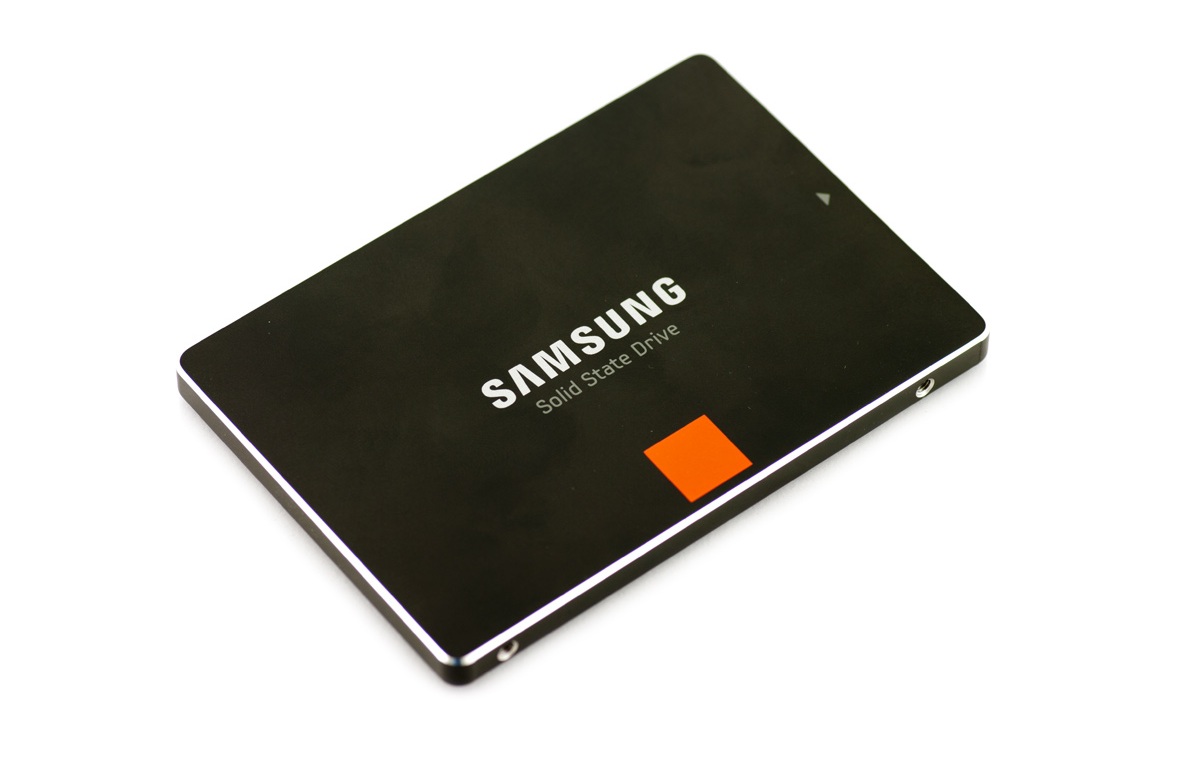
One of the best products from 2012/13 but let’s find out if it is still a worthy one in 2014/15’s market.
Samsung offers the 840 Pro in four capacity sizes - 64GB, 128GB, 256GB and 512GB.
Today we have the 128 GB version.
First about Samsung:

Samsung is a South Korean multinational conglomerate company headquartered in Samsung Town, Seoul founder in 1938.
It comprises numerous subsidiaries and affiliated businesses, most of them united under the Samsung brand, and is the largest South Korean business conglomerate.
Notable Samsung industrial subsidiaries include Samsung Electronics (the world’s largest information technology company measured by 2012 revenues, and 4th in market value), Samsung Heavy Industries (the world’s 2nd-largest shipbuilder measured by 2010 revenues), and Samsung Engineering and Samsung C&T (respectively the world’s 13th and 36th-largest construction companies).
Other notable subsidiaries include Samsung Life Insurance (the world’s 14th-largest life insurance company), Samsung Everland (operator of Everland Resort, the oldest theme park in South Korea), Samsung Techwin (an aerospace, surveillance and defense company) and Cheil Worldwide (the world’s 15th-largest advertising agency measured by 2012 revenues).
Price when reviewed: £95.78 - via Amazon.co.uk
Samsung 840 Series Pro 128GB 2.5 inch SATA Solid State Drive
Specifications
Samsung specs the 840 Pro 128GB with a sequential read speed of 530MB/s, sequential write speed of 390MB/s, random read speed of 97K IOPS and finally random write speed of 90K IOPS.
Physically, the 840 Pro uses a 7mm z-height form factor so you can use it in an ultrabook.
The mounting points are the same as traditional 9.5mm notebook drives so you can use this drive in a notebook or desktop with a desktop adapter bracket (not included).
And here versus in general the 840 Evo Series:
Packaging:
A very nice design for the box, on the front not much details but the back side is full of them.
5 years warranty back then was one of the best attractions.
Inside we have:
- documentation
- Samsung’s proprietary software - Magician and Migration
- 2x stickers
- the SSD itself
The SSD 840 Pro is very nicely finished and gives it a very professional look with that black all metal shell.
Uses standard SATA power and data plugs but which are offset-ed.
Test system:
Processor: Intel i7 2700k
Motherboard: MSI B75IA-E33 mITX
RAM: 2 x 4 GB Crucial Ballistix Tactical Tracers 1600 MHz CL8
Case: NCase M1 mITX
PSU: SilverStone SFX 600 W w/ Single rail – 50 A – SX-600G
Software:
Windows 7 Ultimate x64
Samsung Magician
Samsung Migration v2.7
SSD Life Pro v2.5.82
Crystal Disk Mark v3.0.2
HD tune Pro v5.50
AIDA64 Disk Benchmark
Test results and benchmarks
First we tried the included cloning software.
Works very good i mean you don’t need to have identical drives just as long that the source one has a smaller capacity the the target one (in our case the 840 Pro 128 GB)
We cloned from a 1 TB HDD.
Only one problem, the software even after an update it didn’t recognized the source drive.
Still it worked.
Moving forward with the Samsung Magician software.
With it we got these results:
To mention that we used our test SSD a lot before these test just to see how it will perform even with ‘mileage’.
Still excellent results.
The SSD Life software confirms the above with a lot of life in it.
And the rest also indicated the same.
Good numbers all around.
Let’s wrap things up - Conclusion
The good:
+ Sustained read & write performance - even for such and old model
+ 5 Years warranty vs 3 compered to the EVO Series for example.
+ Proprietary firmware, MDX controller & MLC 20 nm memory
+ Superb idle power consumption 0.042 watts and only 0.068 watts when active (regular SSD drives use roughly 2 to 4 watts of power when active)
The Bad:
- Price - especially now when the new 850 series (EVO & PRO) are on the market, not to mention the competition
- Increased latency in the long run of usage if you write a lot of data but nothing to worry about
- Medium IOPS but not that they count as much in real life
- Not related to the SSD per say but still it should be fixed by future updates - the Migration recognition error.








