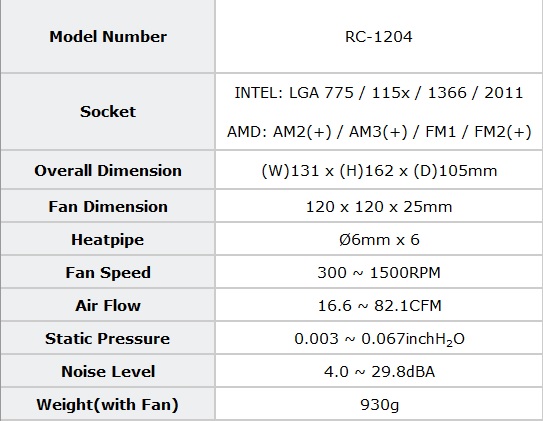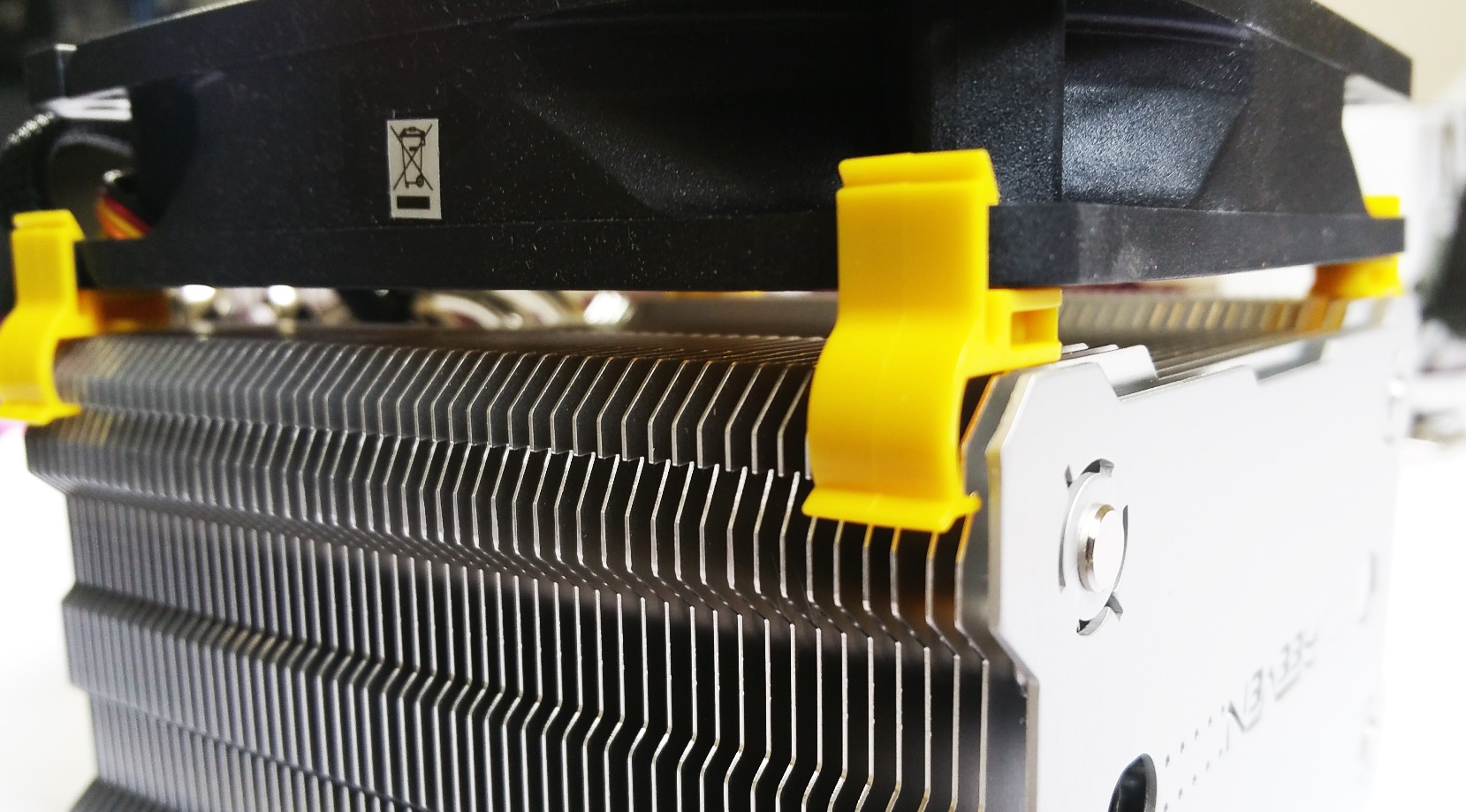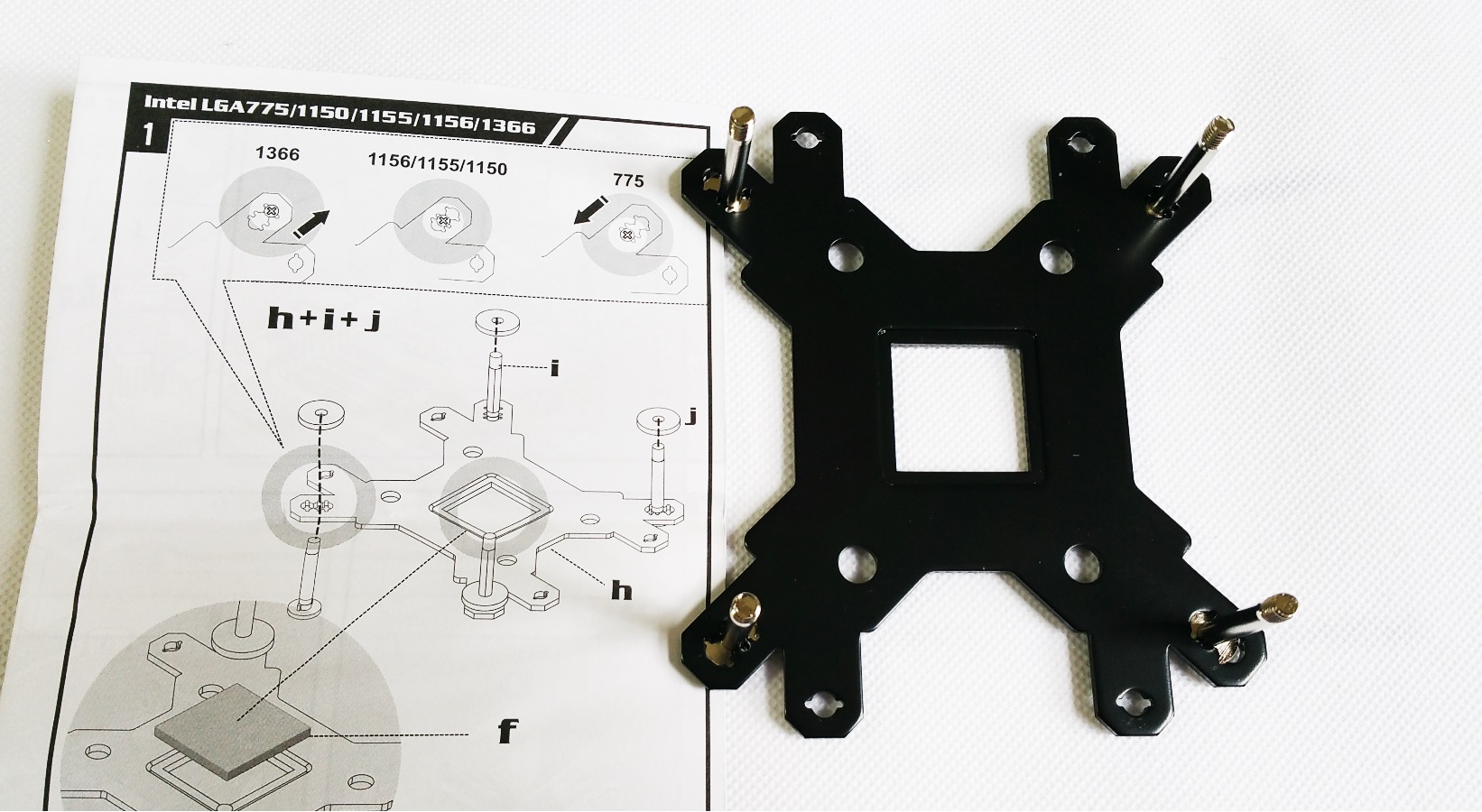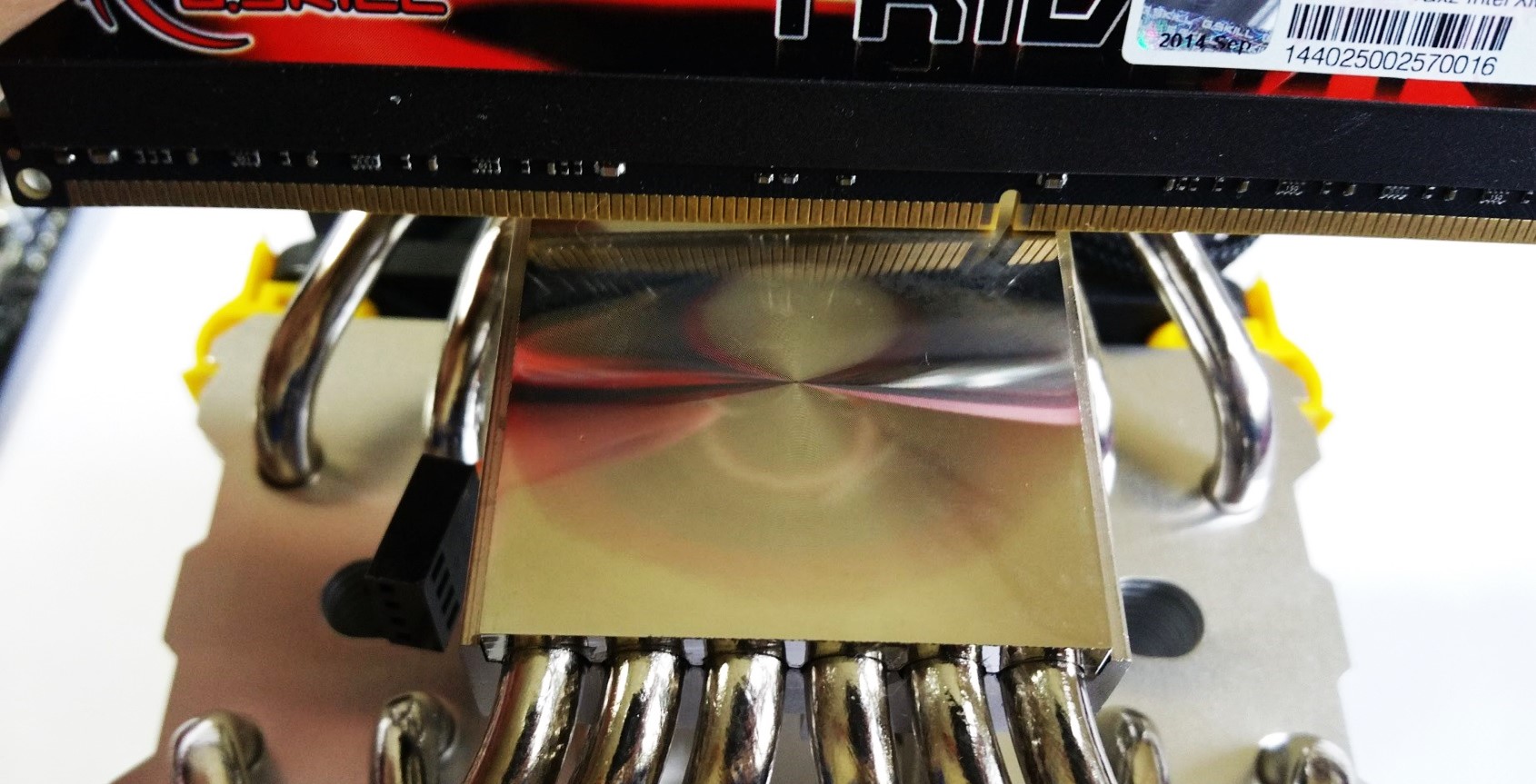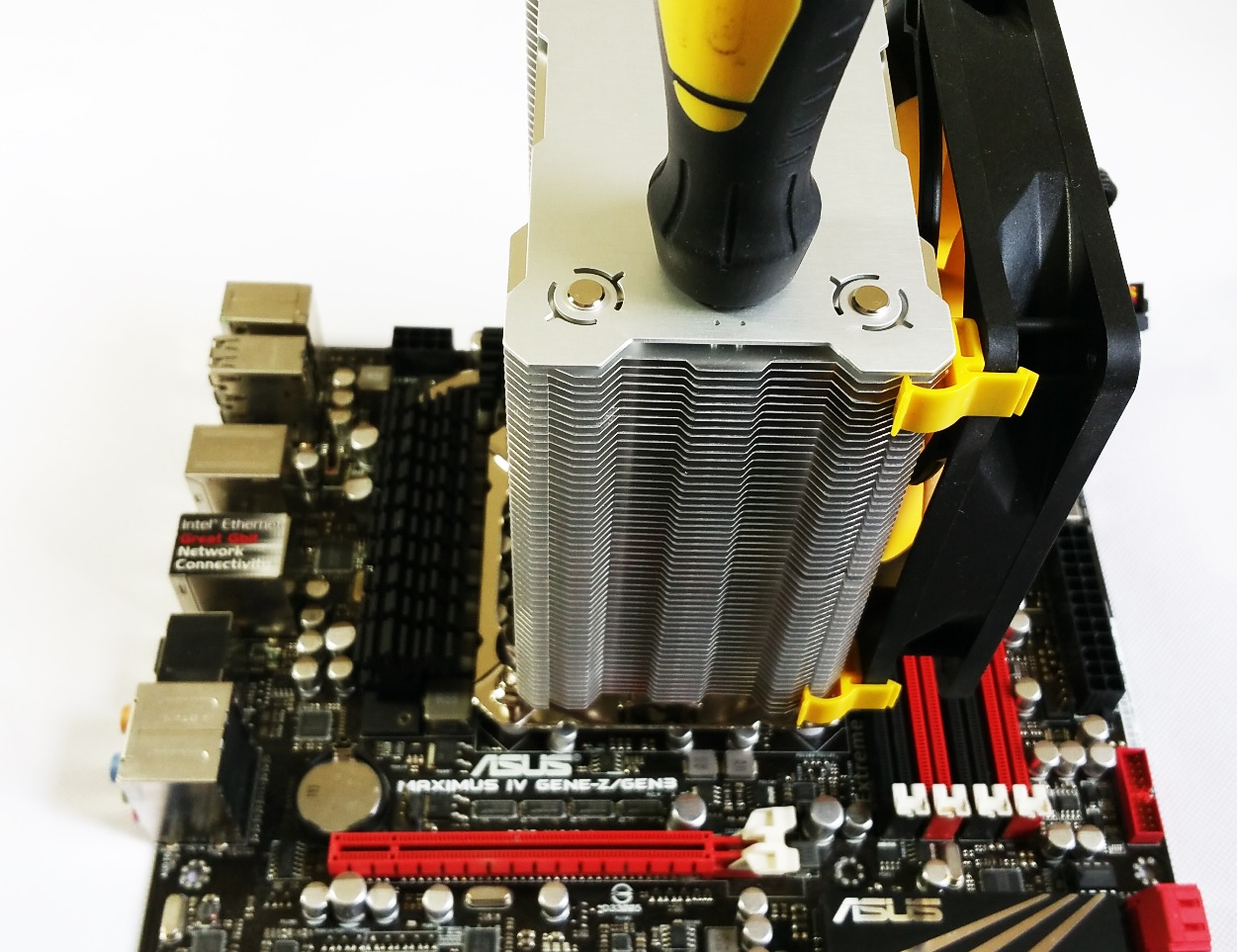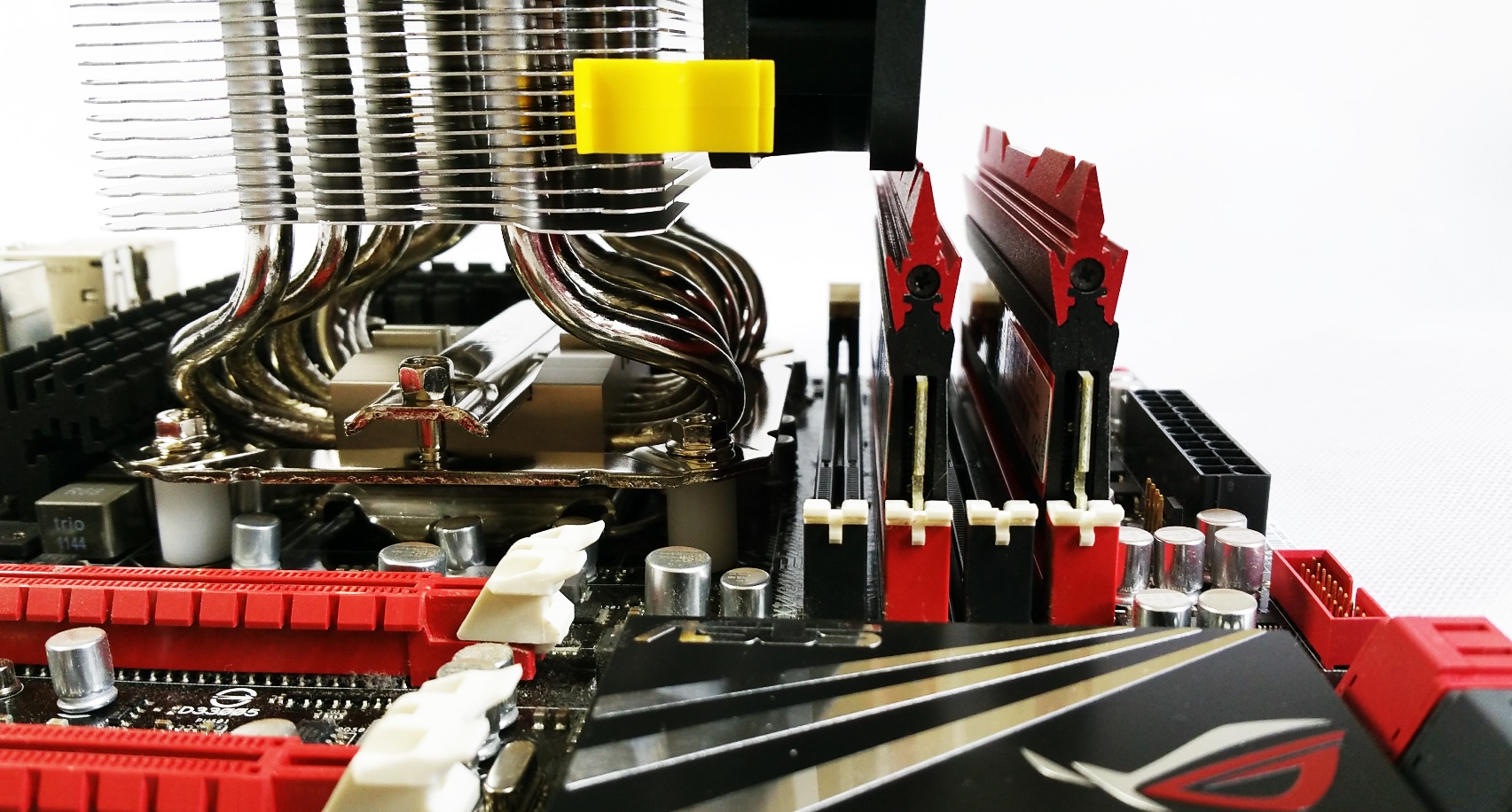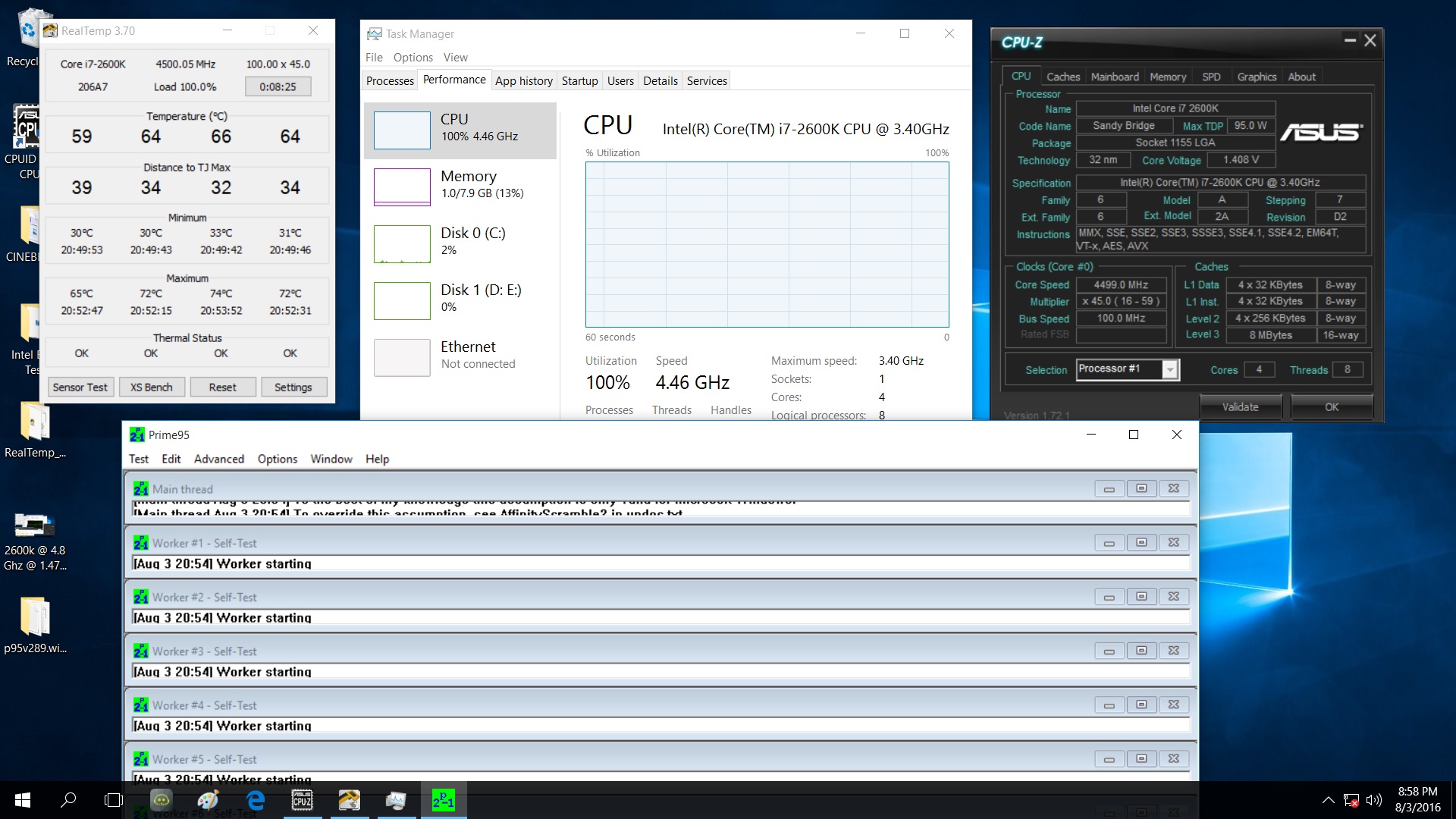For those in the market for a 120 mm fan based cooler, with an excellent price/performance ratio REEVEN might have the best solution with their new JUSTICE cooler.
First about REEVEN :
REEVEN is a newly established international manufacturer of PC related products.
REEVEN’s product lines includes the best quality of advanced CPU coolers, such as Cooling Fans, Power Supply Units, PC Cases and many other items.
The target of their products is a wide range of audiences looking for products that will withstand the highest demand.
They run under the slogan “Don’t think. Feel it!”.
Regarding price, we were told to expect pricing to fall in the 35-40 Euro range.
Presentation and specification
Courtesy of their website:
‘JUSTICE is the Tower CPU cooler with 120mm PWM fan, 6 nickel-plated heatpipes ensures high performance and quality. Wider AL fin surface carrys heat away faster. 6 high quality heatpipes guarantees superior performance. Pre-assembled 12025 PWM fan with high airflow and static pressure.’
Then here are the specs:
It will fit any socket all the way back from 755 and up to 2011 LGA for Intel for example. It is of medium weight and size at just under 1 kilogram. The fan is pretty powerful at full chat judging by the numbers.
Packaging and Visual Examination
The all familiar yellow logo and this time we have a white background. The front of the box provides details of the fan size used on the cooler and the processor compatibility.
Then on the back we have on the top, the manufacturing country, which is Taiwan. In the middle a rough sketch regarding its size and on the bottom the main specs mostly for the fan such as CFM, sound output, RPM range etc.
This side provides us with an actual visual representation of the JUSTICE CPU cooler. Also find out that it can support 2 fans and it has 6 heatpipes each 6 mm thick.
And the other side we have some basic common sense guidelines for usage and installation.
Opening it up, we are greeted by the accessory box that sits on top of the CPU cooler, divide by a cardboard cover.
And here it is, the JUSTICE, its head more precisely, that beautiful top plate which has the logo cut into it. The fan is pre-attached and the cooler is dampened by one plastic foam.
Here it is without the fan. We can see that it has a very elegant shape and design.
Before moving forward, let’s explore the accessory box.
And these are:
- 1x 120 PWM Reveen Fan
- 1x Reeven Justice RC-1204 CPU Cooler
- 4x Fan clips (plus 4 preinstalled)
- 1x Universal back plate
- 1x Pack of thermal greese
- 4x Nylon spacers
- 4x Black rubber retaining washers
- 1x LGA775 preload spacer
- 4x Mounting screws for LGA2011 and LGA2011 V3 sockets
- 4x Locking nuts
- 4x Backplate studs
- 1x Wrench
- 1x Universal all socket top plate
- 1x Crossbar
- 1x Installation manual
- 2x Locking nuts specific to LGA 1151 sockets
Back to JUSTICE. No pun intended. The top plate adds so much depth to it. We notice 2 screwdriver holes. More on these later.
We reattach the fan and see that the new design for the fan clips. Very easy to install.
From this side we counted 53 fins plus the top plate.
Here are the 6 heatpipes and each is 6 mm thick. They remind me of a racing exhaust manifold. Very good looking design.
We also see the large machine finished and polished baseplate, this is nickel plated copper (just like the heatpipes) and the other end of the two screwdriver holes mentioned earlier.
From this angle, we see the fixing area for the bracket, soon to be shown. Those heatpipes curves again. Who remembers the Ferrari F1 312 ?
The 120 mm Reeven PWM fan with black sleeving. Bright yellow for the blades, as usual.
So yes, a really good looking and great quality feel to it. So far so good. Let’s install it.
Installation
First thing, align the bolts in the corresponding socket type from the bracket. For 115x it’s the middle one.
Slide on the black rubber grommets.
Then attach it to the motherboard and after that put the 4 white nylon spacers.
*All the testing hardware used is detailed in the next section.
Next to install is the securing top plate. Again aim for the middle whole. Notice here the 2 screw holes because they dictate what orientation you would want. Like seen here, it will align the JUSTICE cooler parallel with the RAM slots.
Secure the plate with the 4 nuts. The included wrench is very thoughtful and handy, as we shall soon see for an another task.
Remove the protection film from the CPU cooler’s base plate. This model as you can see doesn’t have a polish finish and has a convex / outwards shape.
Add the thermal paste and put the JUSTICE cpu cooler. Secure it via the crossbar. Now this is what we were talking about. You need a really long screwdriver.
The very helpful mini wrench saves the day again. Tighten each bolt gradually then change side to side so it applies an equal pressure.
The installation is complete and let’s do a walk-around.
Out testing RAM kit has a total of 54 mm height. Quite tall and from this angle we can see that the second stick will interfere with the fan.
In our case if we move the fan upwards by a few fins, it fits. But still it’s to many fins and the top part of clips from the fan they have nothing to grab onto.
So we just put the fan on the other side to continue our testings.
Don’t forget about the 4 pin PWM fan to plug in.
Besides the tall ram issue, no other compatibility issues whatsoever, even on this mATX format motherboard.
Testing methodology
First we did the trsting with one fan - as intended from factory and then we will do a dual fan setup. (We also have another identical fan on stock)
The CPU will be tested in 2 main scenarios: at stock settings and then overclocked both with an Intel Burn Test run set at High stress settings.
Let it ran for 20 minutes and the let the CPU 10 minutes to cool, after which we measured the idle temperature.
To read the temperatures we used the AIDA 64 and Core Temp.
For the noise we used our Pyle PSPL01 placed 30 cm away from the setup.
Our video card for testing is now an EVGA GTX 650, very low power model which doesn’t require much cooling and thus the noise and tempersture interference from it are kept to a minimum.
Thermal paste used was the supplied extra by REEVEN.
We compared the results with only the stock INTEL one because we upgraded our platform once more and hence everything is superseded. And with another Reeven product (Okeanos) we had from a previous review but will re-test for reliable results.
Any results over 90° C in any condition are considered a fail.
Let’s proceed.
Hardware used:
CPU: Intel i7 2600k 3.4 Ghz TDP 95 W / then OC’ed to 4.5 Ghz @ 1.400v
Motherboard: ASUS MAXIMUS ROG GENE-Z/IV Z68 mATX
Memory Modules: 2x 4 GB DDR3 G.Skill Trident X 2400 Mhz @ 1.65v
PSU: Corsair TX 750W V2
Storage HDD: HGST 1 TB 7K1000 2.5″ HDD
Video card: EVGA GTX 650
Software:
- Windows 10 Pro x64 Build 1511.10586
- Intel Burn Test v2.54
- Prime 95 v2.89
- AIDA 64 Extreme Ed. v1.70
- Core Temp v1.1 R6
- CPU-Z v1.71 ASUS ROG Skin
Results
We even managed a short test at 4.8 Ghz with 1.475v but it was only stable in AIDA 64 stress test and it failed the moment Intel Burn Test and Prime 95 started to work. So no accurate temperatures in this last test.
Analysis
It can almost keep up with the big brother, the Okeanos by a few degrees but slightly louder. Still in OC the Okeanos is a better option but Justice does a very good job.
In OC, our motherboard cranks up the fan curve almost to max and it becomes very audible but still it is an open bench and with some tinkering with the curve in manual mode, the noise can be manageable.
Conclusion
Once again we are impressed by REEVEN, they seem to know what they are doing, over and over as we test their products:
The good:
+ Outstanding build quality and finish
+ Excellent cooling performance
+ Now a tradition with that top plate that gives and excellent look
+ A lot of cooling material
+ High socket pressure, same system used on almost all Reeven coolers
+ Option to add a second fan via the included adapters
The bad:
- Really the only downside is some high noise output from the fans if you use them at full capacity but it can be managed if you set it at a decent % via PWN.
- Scarce - hard to find here in the UK for example.
- Very tall heat-spreaders on some RAM sticks may cause clearance issues
Overall we are impressed with its cooling capabilities: