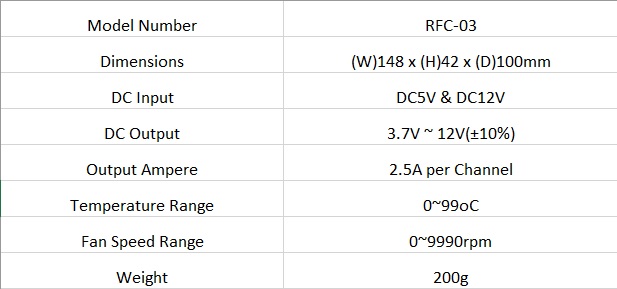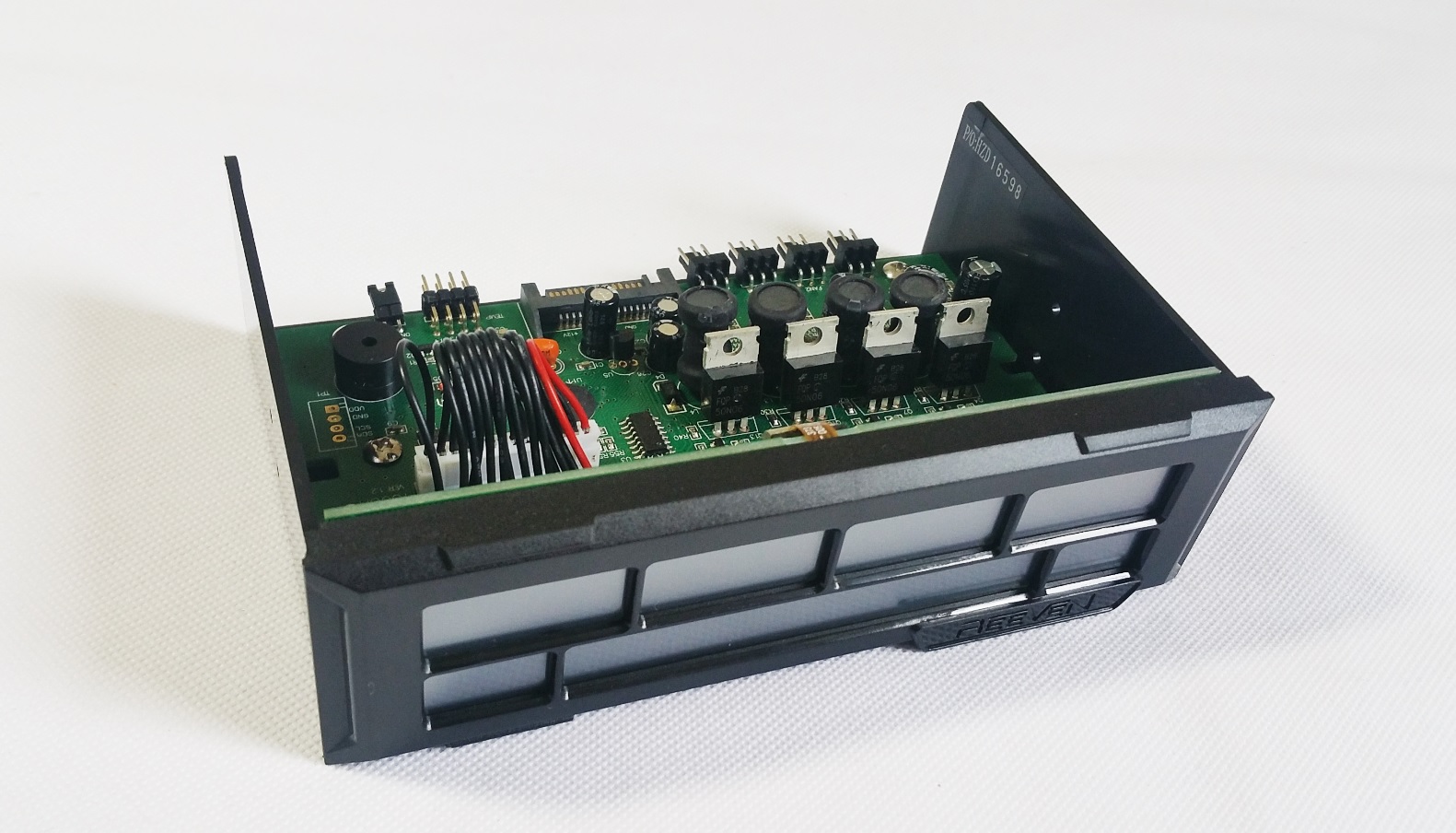Reeven surprised us once more with a new and very cool product. They seem to offer a product for almost all needs. Today we have a touch screen fan controller. Oh yes.
First about REEVEN :

REEVEN is a newly established international manufacturer of PC related products.
REEVEN’s product lines includes the best quality of advanced CPU coolers, such as Cooling Fans, Power Supply Units, PC Cases and many other items.
The target of their products is a wide range of audiences looking for products that will withstand the highest demand.
They run under the slogan “Don’t think. Feel it!”.
Regarding price, we were told a MSRP of 42 Euros.
Presentation and specification
The quick specs:
From the name Four Eyes, we should expect four channels, each one can provide up to 30W per channel / 2.5 A.
It will fit in a single 5.25″ bay, it has seven colors to choose from and stands at 148mm wide, 42mm tall, and goes 100mm deep into the chassis.
It uses both the 5V and 12V power supplied by a SATA power port for voltage control, hence the 30W total power output.
It can read temperatures via sensor wires from 0 to 99 degrees in Celsius, and offers a wider range in equivalent Fahrenheit readings.
Also it can also read fan speeds from 0 to 9990 RPM, and the bay controller without the wiring included weighs in at 200 grams.
Packaging and content
The box has a black background, with a very stylized font for the product name. Up top on the right cornet, in yellow, we have the logo and down on the left corner, a quick glance of the main specs: touch support, up to 4 fans, 7 colors for the screen and up to 2.5A/30W per output channel.
On the back we have a list of cautionary statements just in case you don’t burn down the computer or your house.
Let’s all the sides. Here we find out that it is made in China, and a more detailed spec presentation (in 7 languages), the same we saw one chapter before.
Next, we have the accessories list which includes, 5x temperature/sensor cables, 4x fan cables and 4x installation screws. More on these later.
Then the 7 colors to choose from for the LCD display which are purple, but blue, green, yellow, light blue/white, pink, and red as well. Also we see the location of the temperature, fan speed, the temperature shift and mute button, the settings bar, and the color shift button locations on the face of the Four Eyes.
And last but not least, a refresh for the specs already on the front of the box.
Let’s move on. The fan controller and the accessories are protected by the plastic foam.
Inside we have the following accessories:
1x Instruction manual
4x Installation screws
5x Temperature sensors
1x Sticker for the probes
A good quick difference when you need the information to set everything up.
And now let’s move the star of the show – the Reeven Four Eyes Touch RFC-03 fan controller. All black body.
The front has 7 sections. Four for each fan, the long bar for the RPM control and the other two, for miscellaneous options like color selection, C/F selection etc.
A product sticker underneath it.
On the back, this is where the technical magic happens. The power phase is composed of chokes, caps and resistors, all nicely arranged.
From left to right we have the 4x fan plugs, the SATA power port, the temperature pins and the alarm/buzzer jumper.
Both motherboards are firmly secured via 4 screws for each one.
Now let’s see it in action.
Installation and testing
Install it in a free 5.25″ bay, secure it via the included Philips screws and plug in your fans & temperature probes (if desired) and the power SATA connector.
And this is the finished installed look.
Hardware used:
CPU: Intel i7 2600k @ Stock
CPU Cooler: Reeven Steropes
Motherboard: Asus P8H67-M Pro mATX
Memory Modules: 16 GB (4×4 GB) DDR3 Kingston HyperX Fury 1866 Mhz
PSU: Seasonic S12II 500W ATX non modular
SSD: 1x Crucial MX200 250 GB + 1x Crucial BX100 250 GB
HDD: WD 640 GB AAKS 3.5″ 7200 RPM 16 MB
Graphics card: Gigabyte GTX 970 G1 Gaming
Case: Fractal Design Core 1000 mATX
Fans:
– 1x 120 mm Fractal Design – on the side pannel
– 2x 120 mm Noiseblocker PL-PS – at the front
– 2x 80 mm Noiseblocker P-P – at the back
Everything up and running.
Results
On first boot, as seen, it starts with the blue color.
From the following video we present the interaction with all of its features.
– To select what fan you want to control, select the individual zone.
– To see the temperature in Celsius or Fahrenheit, short press the left down screen.
– Long press the same one, you will temporary mute the buzzer if you left the jumper in place.
– To control the RPM just press the long bar progressively – to the left it lowered the RPM / to the right it bumps up the speed
– And the last screen on the right provides the color selection option even with the feature to completely turn off the screen
– The alarm has a max buffer of 90 degrees Celsius that you can activated by loong pressing the screen fans adn then use the long bar for the min/max values.
Conclusion
One excellent touch screen fan controller that does exactly what is says on the box.
The good:
+ Well built product, both motherboards are firmly secured especially, the LCD screen
+ Very good value for money
+ A lot of power that it can handle on each channel – 30 W
+ Good feedback from the touch screen
+ Intuitive and easy to use interface
+ Sleeved cables
+ Plenty of colors to choose from for the LCD panels – total of 7
+ Excellent viewing angles for the LCD panels
+ Temperature monitoring and alarm
The bad:
– Maybe to reinforce the fan pins, just to be extra careful when you tidy up the WM to not put extra pressure on them.
– Maybe add some form of external protection for the internals / closed design
– Hard to find in the UK/European market