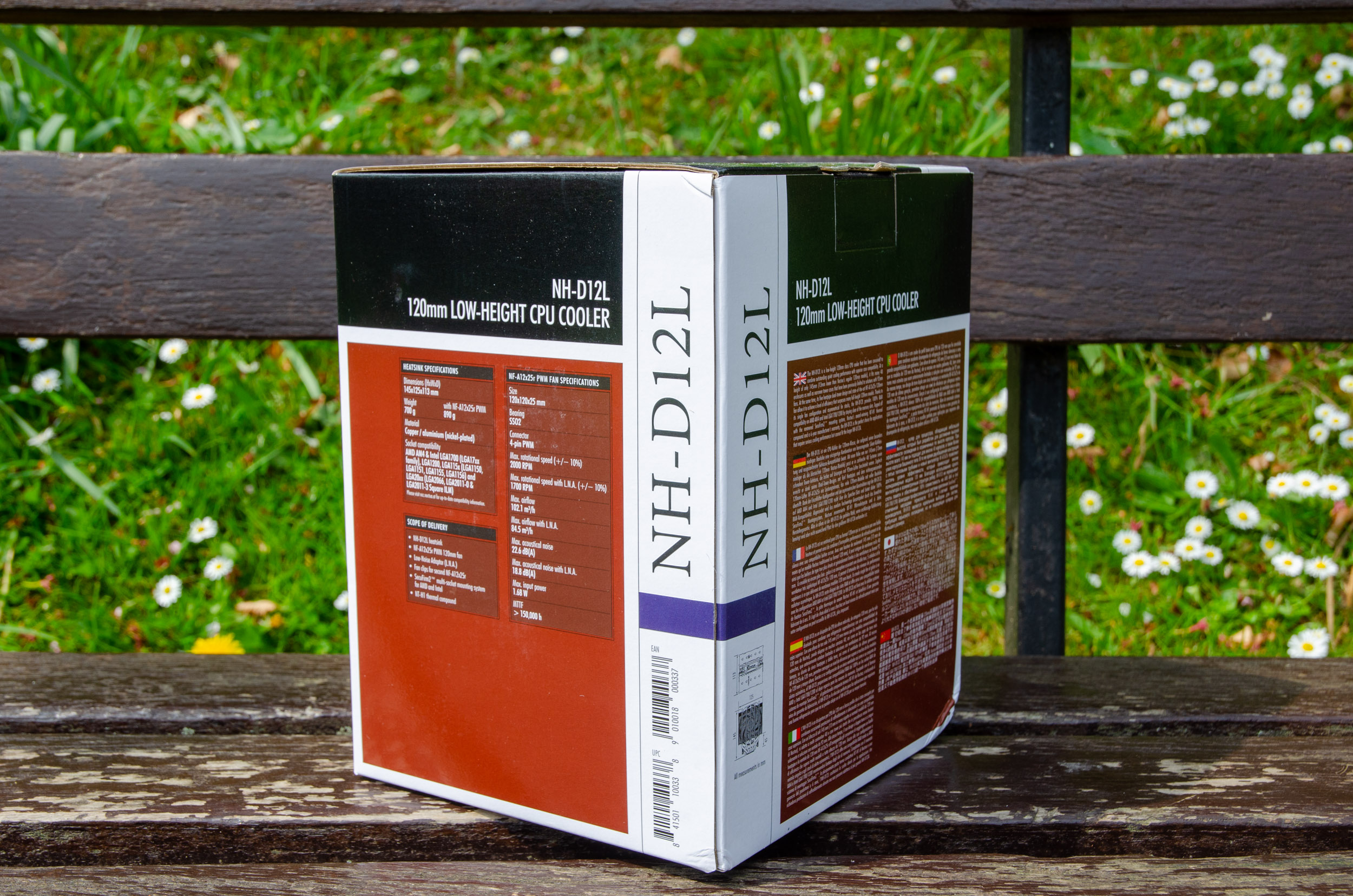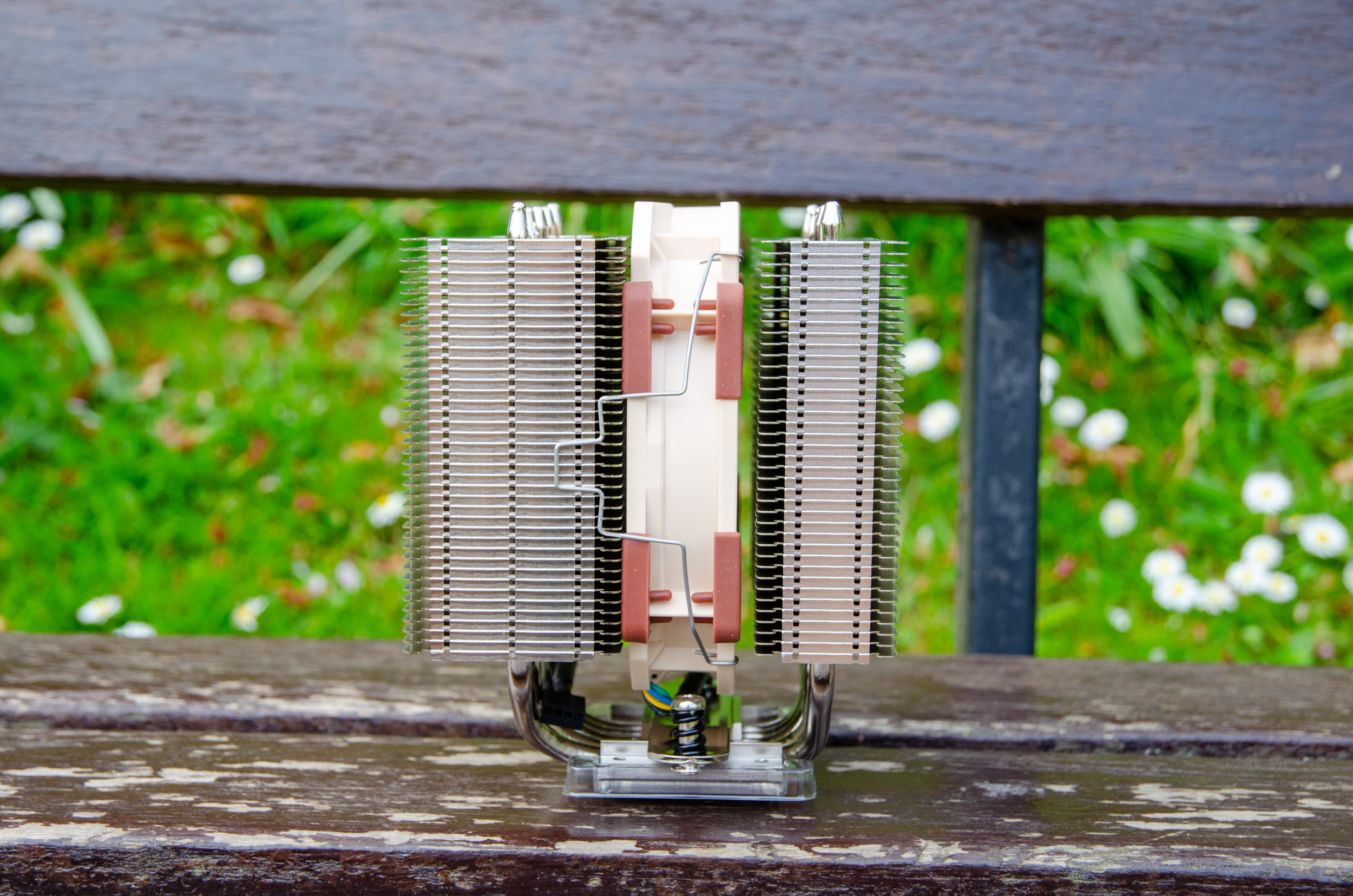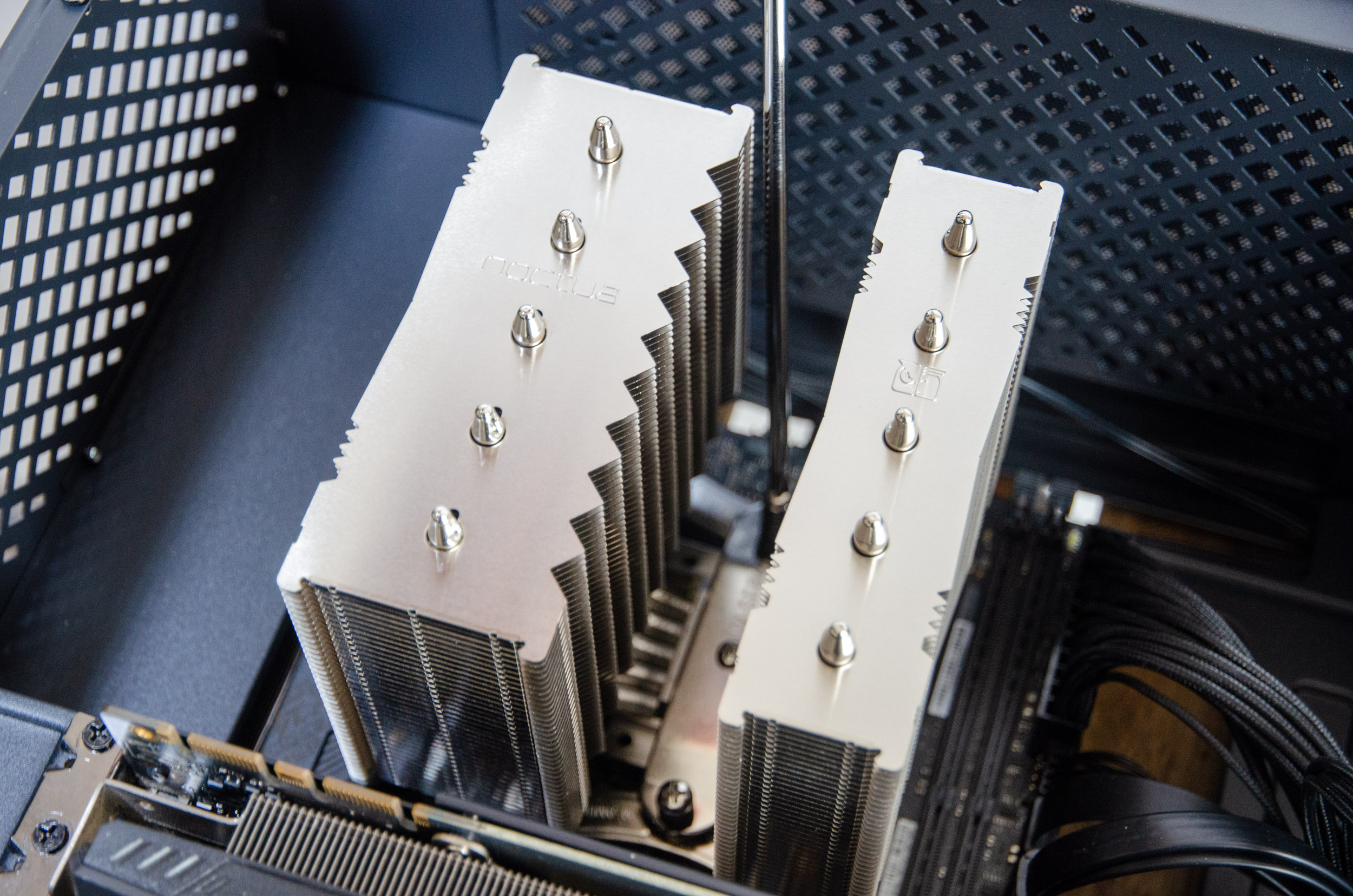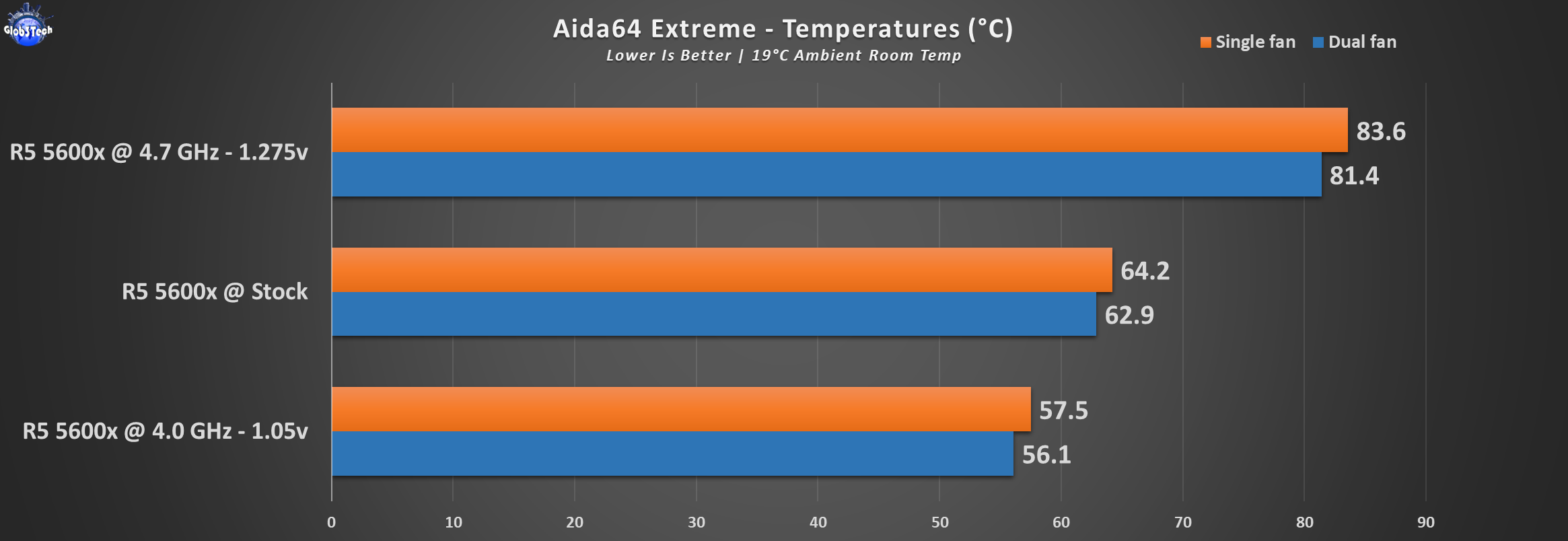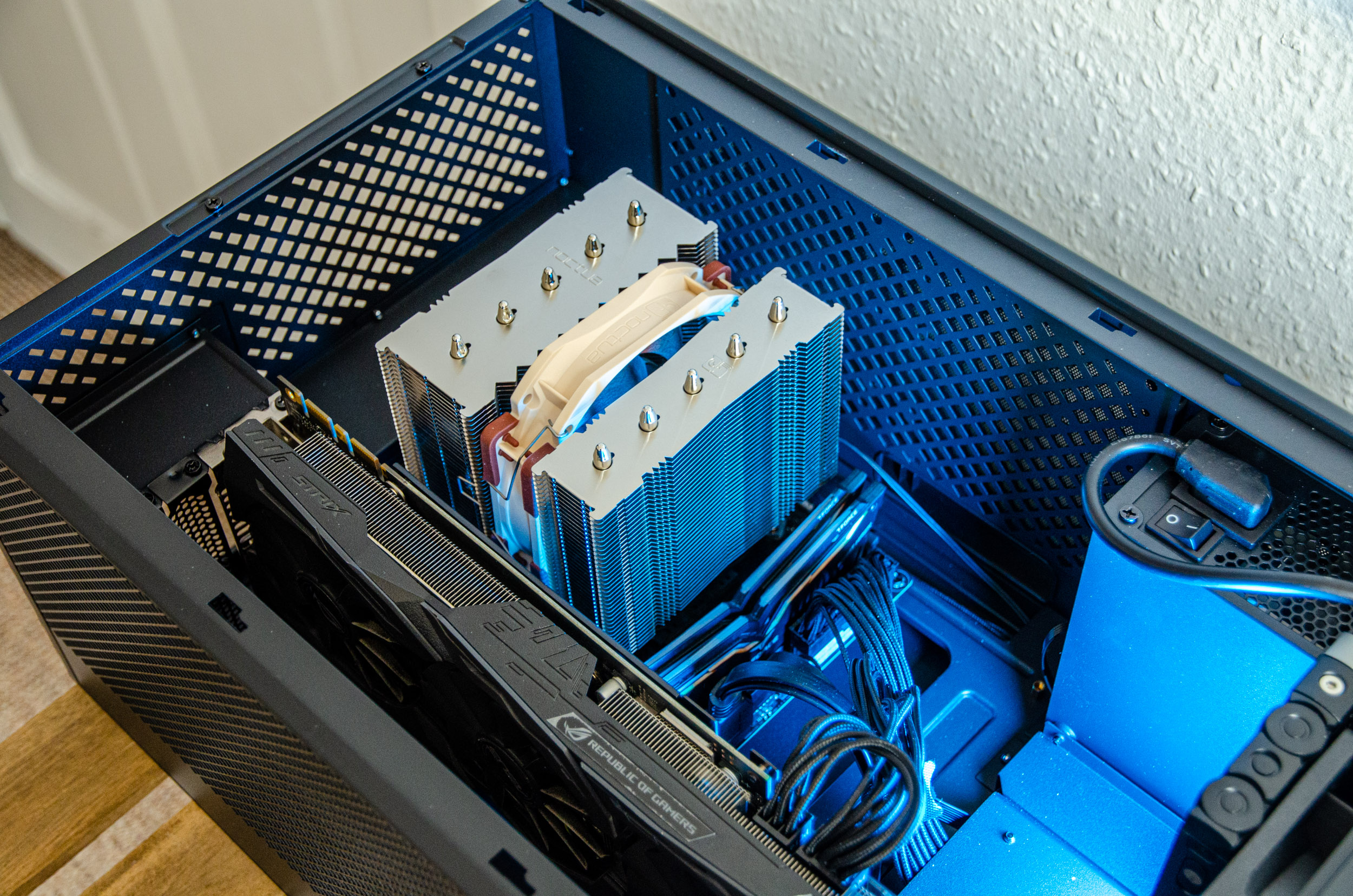
When we thought we have seen all of the main air cooling variations from Noctua, yet here we are with another interesting flavour - a dual asymmetric heatsink 120mm low height air cooler, dubbed the D12L. At just 145mm tall, this D12L should give you plenty of choices with even some SFF cases alongside the 4U standard, especially when you think that most 120mm CPU cooler are around 150-160mm tall.
Now if you plan to use RAM with low profile heatsinks, then you can attach a second NF-A12x25r fan that will further use the advantage of the D12L’s dual tower heatsink design. This translates to a lot of cooling headroom and potential for something with such a low height footprint.
Noctua:
Established in 2005, Noctua took international silent enthusiasts’ hearts by storm and quickly developed into one of the most acclaimed suppliers of premium quality quiet cooling products. Today, Noctua is present in more than 30 countries across the globe and working with several hundred sales partners. Chosen by noise-conscious PC users, system integrators and industry clients alike, Noctua has become synonymous with impeccable quality, excellent customer service and class-leading quiet cooling performance.
Designed in Austria, Noctua’s premium cooling components are internationally renowned for their superb quietness, exceptional performance and thoroughgoing quality. Having received more than 6000 awards and recommendations from leading hardware websites and magazines, Noctua’s fans and heatsinks are serving hundreds of thousands of satisfied customers around the globe.
Prices and Availability
The manufacturer’s suggested retail prices are as follows: $89.90 for the D12L and $29.90 for the NF-A12x25r PWM fan. Since you have to use Noctua’s custom fan, this becomes a combo deal which knocks on D15S’ and U12A’s door. So it’s up to you to decide if it’s worth it.
*08.07.2022 Update - Check the video review as well!*
Presentation and Specifications
* Courtesy of their website.
Visual Inspection
Both the NH-D12L and the NF-A12x25r fan carry the highly popular branding of any Noctua products, with rich specs and highlights.
The fan has an interesting graph in the inner side of its flap, while on the right, there is cut-out to see the actual A12x25r.
It resides safely in this plastic tray with its accessories in a separate section.
Noctua provides all the accessories that you will ever require, as in:
* 1x NA-RC14 Low-Noise Adaptor (L.N.A)
* 1x NA-YC1 4-pin PWM y-cable
* 1x NA-EC1 30cm extension cable
* 4x NA-AV2 anti-vibration mounts
* 4x Fan screws
Back to the CPU cooler where security is tight, with the heatsink cocooned in the middle of the box, whilst the accessory box acts as a top cover.
All the accessories are stored neatly inside with a quick visual inventory on the cover.
The D12L comes out of the box both Intel LGA1700 and AMD AM5 socket ready and you can see the designation on the Intel backplate and on the appropriate instruction booklet. Even the new spacers are coloured in blue.
* 1x NA-RC14 Low-Noise Adaptor (L.N.A)
* 1x NT-H1 high-grade thermal compound
* 1x Custom Phillips screwdriver
* Black SecuFirm2™ multi socket mounting kit (AMD & Intel)
* 1x Noctua Metal Case-Badge
* 2x Installation booklets
* 2x Extra metal wire fan clips
Now for the fan which uses the same platform of their most advanced 120mm they have ever made to date. The key difference comes from the custom hole spacing of 93x83mm instead of the standard 105x105mm hole spacing of square-frame 120mm fans. It has all the hallmarks that we know from Noctua and is rated up to 2000 RPM, push 102,1 m³/h with a static pressure of 2,34 mm H₂O while not going over 22,6 dB(A) of sound.
It features the amazing magnetic oil-based hydrodynamic bearings rotor technology called the SSO2. Then the blades have metal reinforcements and flow acceleration channels in order to lower vortex noise and achieve higher airflow efficiency.
Since Noctua builds their product with incredible quality control and thus tight tolerances, the blades sit at just 0.5mm from the frame (most fans are over 2mm and above). When they spin, there is a challenge to overcome called impeller creep which basically means that the blades may touch the frame due to stretching. To overcome this Noctua development a new material called Sterrox which is a novel liquid-crystal polymer (LCP) type material that has much better dimensional stability and less creep as compared to conventional engineering thermoplastics such as ABS, PA, PBT or PC.
Now, this is one of the key features of the D12L, its low height of just 145mm (where most 120mm air coolers are between 150-160mm). It weights just 700g without the main fan (890g with) while being 113mm in depth (138mm with a potential second fan) and 125mm in width.
In order to offer full RAM compatibility, it uses an asymmetrical design for its dual tower heatsinks. Hence why adding the potential and optional second fan, then you must be prepared to use memory modules with low profile heatsinsks.
Build quality is top notch as per Noctua’s reputation and legacy. It uses 5 copper nickel plated heatpipes that spread through the 40 aluminium fins.
The exhaust tower has this extra cut-out pattern to its side for better overall airflow and turbulence reduction.
Lastly, the contact plate is also nickel plated and perfectly machined with an almost mirror polish.
Installation
Since Noctua released the SecuFirm2™ multi socket mounting kit, the installation process is really easy regardless of the platform you use. Focusing on AMD’s AM4, the sequence is as follows.
Retain the stock motherboard back plate and attach the AM4 specific grey spacers.
Secure the metal brackets while making sure they face inwards.
Apply the thermal paste and then bolt down the D12L heatsink.
The fan slides right in between the heatsinks, not before you connect it to the 4-pin PWM on the motherboard.
In its stock form (with one fan) there is no compatibility issue all around the socket area. If you wish to install a second identical fan, then you must make sure that you use LP RAM like Corsair LPX for example.
As per its main purpose, the Noctua NH-D12L feels right at home even in this mATX enclosure.
Testing methodology
- The CPU cooler will be tested in 3 different scenarios as follows: the AMD Ryzen 5 5600x CPU at stock settings, then at 4.0 GHz for 1.05v (as the main baseline to remove any inconsistencies in stock form where the BIOS will pump extra voltage for shorter periods) and finally an overclocked scenario of 4.7 GHz for 1.275v
- As the main torture test, we will employ a 2 minute run in AIDA64
- Room temperature was recorded at ~19°C
- For the noise testing, we used our Pyle PSPL01 placed 30 cm away from the setup - all other fans will will be off or set at minimum RPM and a lav mic was places at the same distance for the audio sample
- Thermal paste used Noctua NH-H2
- We will also test the NH-D12L in dual fan setup as well since it primed for that scenario as well
- All of the side panels will be attached and the D12L’s fan will be left on auto % RPM to simulate real life usage
- Any results over 90°C in any condition are considered a fail
Hardware used:
- CPU: AMD Ryzen 5 5600x
- Motherboard: ASUS ROG STRIX B550-i Gaming mITX @ BIOS 2407
- RAM: 16GB Team Group T-Force Night Hawk RGB 3000 MHz CL16
- LP RAM: 16GB Corsair Vengeance LPX 3200 MHz CL16
- Boot SSD: Samung 970 PRO 1TB M.2 Gen3x4 MLC PCIe NVMe 1.3
- Video card: ASUS GTX 1080 STRIX A8G
- PSU: Corsair SF750 SFX Platinum
- Case: SilverStone ALTA G1M Micro-ATX Super Tower
Software:
- OS: Windows 10 Pro x64 Version 21H1
- NVIDIA Drivers - 512.59
- CPU-Z v1.95 - To verify the CPU’s and RAM’s statistics
- Core Temp v1.17 - To see the temperatures in real time
- AIDA64 Extreme v6.60 - Memory analysis and Benchmark suite
- MSI Afterburner v4.62 - To record the FPS and load/temperatures
- Cinebench R23 - Great overall CPU benchmark tool
- 3D/Game(s) - Assassin’s Creed Valhalla with latest updated, set at 1080p, with everything at Ultra quality Settings, no V-Sync
Testing, Results and Analysis
The first series of tests come from Cinebench R23 which will put a serious load on the CPU while it renders a specific frame. From top to bottom, as mentioned above, the 5600x CPU will be tested in the following sequence: 4.0 GHz @ 1.05v, stock settings and OC’d to 4.7 GHz @ 1.275v.
The 5600x despite its ‘official’ 65W TDP rating, we all know, since the release of 3000 Ryzen series from AMD, that it will not respect that when it boosts. Thus, this is a hot CPU even in stock form. The fact that this dual tower single 120mm fan CPU cooler can cope in an overclocked scenario, where it dumps so much heat, while running barely at 50-60% RPM (as in quiet) it’s highly impressive!
The 2 minute long AIDA64 stress test should impose the maximum workload just for the CPU, therefore we should get the highest stress scenario.
As you see, the D12L still manages to keep everything under control, once again, while being quiet.
If a CPU cooler manages to survive the torture tests, then a benchmark run in a gaming scenario, should be a walk in the park. Games are not as stressful as a synthetic torture tests but are a great indicator of real life usage.
Assassin’s Creed Valhalla averaged around 40-50% total CPU usage in all CPU scenarios and thus the D12L had no problems whatsoever. Check the video as well for the complete perspective.
The noise output test is an important challenge for any CPU cooler since if you can’t live with the noise, this negates any of the other advantages. Thus the NH-D12L even in a dual fan setup, is still pretty silent even in mid load.
Conclusion
Fair and square, Noctua has delivered to the market, basically a compact hybrid version of its D15S or a sized-up D9L, depending on how you want to look at it. They managed to achieve this incredible 145mm height by offering a rounder frame for its popular A12x25 fan, thus making the CPU cooler flatter overall. Of course, this will limit you to install only Noctua’s fans since they use a different pattern for the mounting wholes. Nevertheless, the D12L proves to be highly capable in the cooling and noise department even in an overclocked scenario because of its dual heatsink construction. All the Noctua hallmarks are still there from the impeccable build construction to the generous accessories. The only heads-up is that if you want to opt for the dual fan setup, make sure to use LP RAM kits.
The good:
+ Maximum build quality
+ Great cooling & noise performance ratio
+ Highly practical due to its 145mm height
+ Zero interference all around the socket area
+ LGA1700 and AM5 socket ready
+ Ability for a second fan to be installed (with LP RAM only)
+ 6 years warranty
The bad:
- Combo price with the second fan, when compared to the regular U12A for example.
- Custom fans only from Noctua
- We got so used to the chromax.black, so…