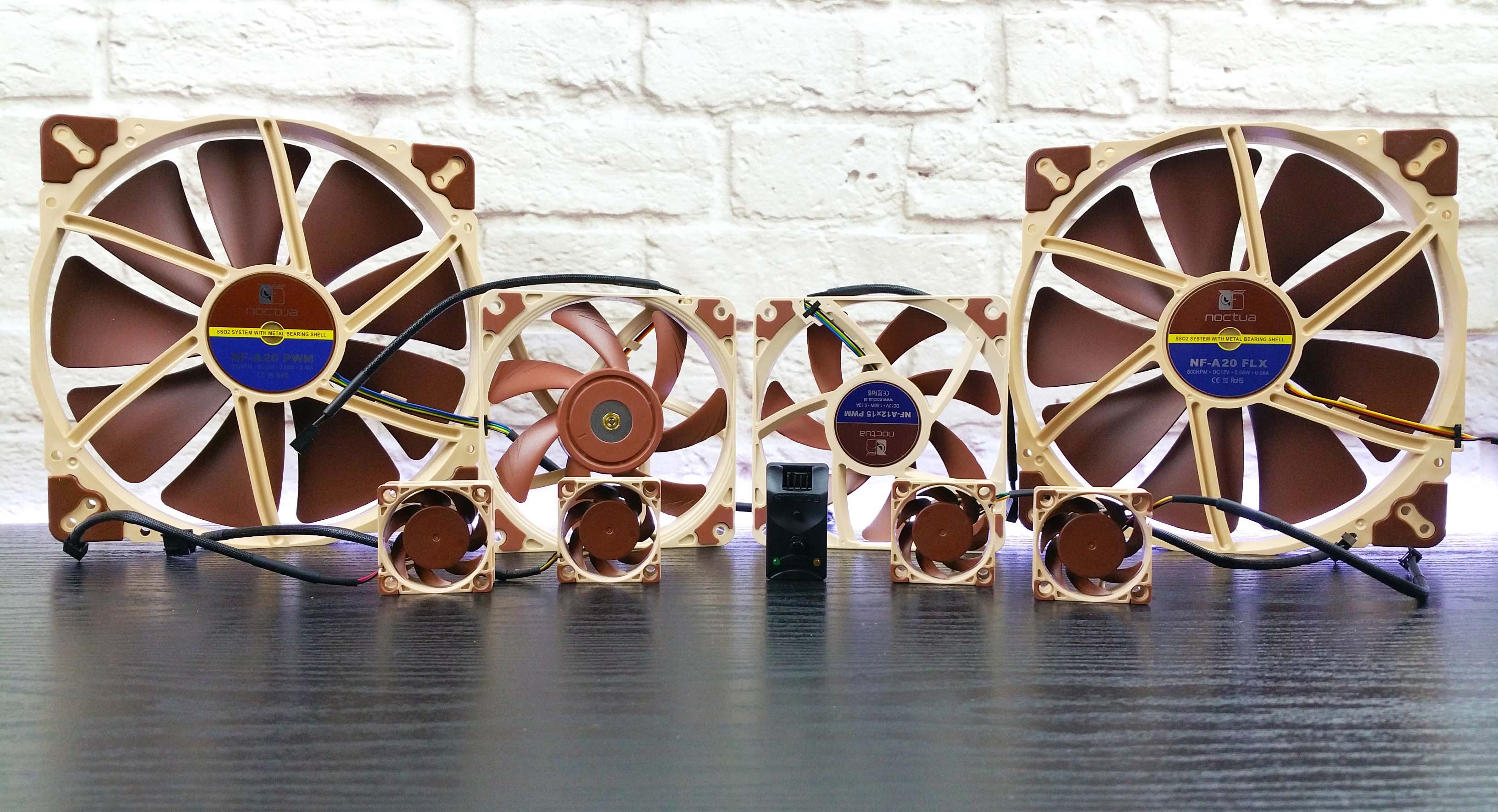
Noctua loves to impress its customers time and time again. So today we will analyze their new The A-Series.
Models rage from 200 mm (their biggest yet), 120 mm (slim models) to 40 mm (apparently there is a lot of demand for this size). Scroll further please because we have so much to talk about.
First, about Noctua :
Established in 2005, Noctua took international silent enthusiasts’ hearts by storm and quickly developed into one of the most acclaimed suppliers of premium quality quiet cooling products. Today, Noctua is present in more than 30 countries across the globe and working with several hundred sales partners. Chosen by noise-conscious PC users, system integrators and industry clients alike, Noctua has become synonymous with impeccable quality, excellent customer service and class-leading quiet cooling performance.
Designed in Austria, Noctua’s premium cooling components are internationally renowned for their superb quietness, exceptional performance and thoroughgoing quality. Having received more than 6000 awards and recommendations from leading hardware websites and magazines, Noctua’s fans and heatsinks are serving hundreds of thousands of satisfied customers around the globe.
Pricing and availability
*So far, only Amazon.com has them in stock. Will update further when they are available on Amazon.co.uk as well.*
Noctua NF-A12x15 FLX - $ 19.95 - Epic new slim 120 by 15 mm fans.
Noctua NF-A12x15 PWM - $ 19.95
Noctua NF-A20 PWM - $ 29.95 - Their first 200 mm “big daddy” fans.
Noctua NF-A20 FLX - $ 29.95
Noctua NF-A4x20 PWM - $ 14.95 - In 4 variants, these are the petite 40 mm fans.
Noctua NF-A4x20 FLX - $ 14.95
Noctua NF-A4x20 5V PWM - $ 14.95
Noctua NF-A4x20 5V - $ 14.95
Then for the new accessories:
Noctua NA-FC1 - $ 19.95 - A tiny fan controller !
Noctua NA-SAC5 - $ 7.95 - 4pin-SATA Adaptor Cable
Noctua NA-SAV3 - $ 7.95 - The classic anti-vibration side pads and mounts
Noctua NA-SAV4 - $ 7.95
Presentation and specification
As accustomed by Noctua, they implement a plethora of patented proprietary technologies and features which are by now their trademarks. I gathered all the main and common features from all the fans and variants.
Let’s finish the tech part with a massive table of specs ! (Click on the picture to zoom in)
Packaging and Visual Examination
First up, the let’s analyse the slim epic ones: the A12x15 series. Both PWM and FLX version have the same box design. As a matter of fact, all of them use the same box art, design and color pallet.
On the front we have the exact fan model, the included specs and the main highlight of that particular fan, focused by the silver reflective circle. Slim design for a 120 mm fan is very interesting.
The backside houses in a vertical stance, the fan’s specs and then a quick intro about it in 8 languages on the rest of the surface.
This is what i love about brands like Noctua. The attention to details. Look at this product presentation !
You open the front flap via Velcro and on the left you see the main technologies presented regarding the bearings and the fan geometry.
Then, on the right the fan’s rotor is visible via some transparent cut outs and a visual representation of the included accessories, with one on display as well. Ah, this reminds me of my LEGO days.
But look what they do now! Another Velcro away and the back flap opens where you see all the featured technologies and features. Light reading ahead.
Now let’s open it up.
The LEGO style transparent packaging.
So, for both PWM and FLX variants you would get:
* 1x Low-Noise Adaptor (L.N.A.)
* 1x 30cm extension cable
* 4x NA-AV3 anti-vibration mounts
* 4x Fan screws”
Then the PWM has a:
* 1x 4-pin y-cable
And the FLX 3 pin version has these instead:
* 1x Ultra-Low-Noise Adaptor (U.L.N.A.)
* 1x 3:4-pin power supply adaptor
We move our focus on the fan itself. Both PWM and FLX are identical from the outside.
Notice how big in diameter the new rotor is. Full reinforced metal hub for maximum longevity, stability and endurance. It houses the SSO2 bearing which is further optimized and has the rear magnet placed closer to the axis to provide even better stabilization, precision and durability.
We must not forget about the custom-designed PWM IC with SCD which supports fully automatic PWM speed control, via the NE-FD1 PWM IC that integrates Smooth Commutation Drive (SCD) technology. Thus it provides smoother torque impulses, SCD suppresses PWM switching noises and makes the fan quieter at low speeds.
The frame has these outer cut-outs that are part of their AAO (Advanced Acoustic Optimisation) technology.
Here is a size perspective between the A12x15 fan at 15 mm wide and a regular 25 mm wide standard 120 fan.
Notice the superb tolerances for the included anti-vibration pads which are made from extra soft silicone to minimize the transmission of micro vibrations while maintaining full compatibility with all standard mounting systems and fan clips used on heatsinks.
The other AAO technologies are Stepped Inlet Design and Inner Surface Microstructures, both of which further refine the fan’s performance/noise efficiency. With the tips of the fan blades ploughing through the boundary layer created by the Inner Surface Microstructures, flow separation from the suction side of the blades is significantly suppressed, which results in reduced blade passing noise and improved airflow and pressure efficiency.
Then Stepped Inlet Design adds turbulence to the influx in order to facilitate the transition from laminar flow to turbulent flow, which reduces tonal intake noise, improves flow attachment and increases suction capacity, especially in space-restricted environments.
And on the back, we have the tag/cover which is also made from metal, depicts the fans specs regarding the operating Wattage and Voltage. To mention that the tag is, of course, the only exterior visual cue to tell apart the fan variations between themselves, along side the fully braided 3 or 4 pin cables.
Let’s proceed to the next series: the big 200 mm A20s.
I love the fact they are so big and thick, measuring 200 x 200 x 35 mm, that they remind of small engine car fan radiators. Thus a very sturdy feel is achieved as well.
The boxes have the identical layout and design as seen earlier in the A12x15s.
But bigger. Way bigger.
No more flip covers on the front nor the back.
Instead they have the same shipping packaging on the inside like the Industrial PPC and Redux series: Flat Pizza like. Yum. They even look like one. 🙂
Zooming in, on the top of the cover you get a quick user manual and a visual depiction of the included accessories.
Speaking of, they come in this long separate box which is underneath the main black cover that holds the fan.
The PWM variant of the A20 has:
* 1x Low-Noise Adapter (L.N.A.)
* 1x 4-pin y-cable
* 1x 30cm extension cable
* 4x NA-AV3 anti-vibration mounts
* 4x NA-AV4 anti-vibration mounts
* 4x Fan screws
While the FLX version has:
* 1x Low-Noise Adapter (L.N.A.)
* 1x 3:4-pin adapter cable
* 1x 30cm extension cable
* 4x NA-AV3 anti-vibration mounts
* 4x NA-AV4 anti-vibration mounts
* 4x Fan screws
Next up is the small cute little things: the A4x20s.
They come, in the same box size as an 80, 92 or 120 mm fan from Noctua. So you can imagine how disproportionate these fans look in comparison to the package.
But first, again, they have the same design as seen in all of the other A-series fans.
As for the accessories, they have the same ones as seen in the previous fans regarding the PWM and FLX but 2 of the A4x20 are 5V only!
And all of them have a special new accessory called OmniJoin™ adaptor set.
Basically this is to facilitate the option to add custom or proprietary fan headers if you want to exchange any 40 mm fans from your network or storage solutions. Just cut the original fan’s cable, fix it to the adapter using the supplied 3M Scotchlok™ connectors and that’s it. Wicked !
As for the fans themselves, besides the tiny footprint, they even have anti-vibration pads on the sides.
Fully braided cables of course and still feature some of the main technologies seen in the big models from Noctua, despite their small size, like AAO technologies, SSO2 bearing and flow acceleration channels.
I will say it again, Noctua loves the attention to details and this shows in their products, regardless of their purpose, size or price.
To wrap the photo session, lets take a look at the new accessories as well:
The NA-SAV3 (anti-vibration mounts), NA-SAV4 (anti-vibration mounts w/ flat tips) and NA-SAC5 (SATA to 4-pin power adapter) are pretty much self explanatory.
But this is the new and most interesting one; the NA-FC1 - a fan controller !
We all know what it is for, to fine tune a PWN fan’s rpm range. It can work on its own for manual speed reduction and also work in tandem with the automatic motherboard fan control.
Even for such a small accessory, the presentation is top notch.
Comes with the following accessories for it, thus accessory-ception is achieved.
* 1x NA-SC1 3-way splitter cable
* 1x NA-EC1 input cable
* 1x NA-AC4 input cable with power supply adaptor
The FC1 is compatible with all Noctua 12V PWM and 5V PWM fans and many third party PWM fans. It also carries a 6 year warranty and get this, while the brightness of the orange status LED provides visual feedback on the current dial setting, then the push button allows the NA-FC1 to be switched into “no stop” mode, which prevents the fan from falling below a speed of 300rpm. Thanks to the supplied 3-way split cable and power supply adaptor, up to 3 fans can be controlled simultaneously. So this is one hell of a compact and highly versatile fan controller !
Just connect on the input side either the single pin motherboard cable (EC1) or the cable with the SATA power pin (AC4) and on the output side, connect the 3-way fan splitter or, if one desires, just a fan, if the cables is long enough.
Just remember to use the SATA power cable connector if the combined total power draw of the fans super-seeds 12W as a total from the motherboard’s header, since that is the limit and you may risk damaging your motherboard.
Ok, now let’s finally test them.
Testing methodology &; Installation
Given the size variants of the new series, for each category we will do a different test, as follows:
- We will test the 120 mm A12x15 fans on our Reeven Justice 120 mm heatsink
- To make things even more interesting we will use an Intel Extreme series CPU - something that it is capable of dumping a lot of heat - the QX9650, a 130w TDP coal miner even in stock form. The CPU will be overclocked, of course. We managed 3.6 GHz at 1.375v.
- As the main torture test, we will employ the Intel Burn Test run set at “High stress” settings and then some 3D benchmarks as well
- Room temperature is set at ~ 20°C
- For the noise testing, we used our Pyle PSPL01 placed 30 cm away from the setup - all other fans will be off an the fans of the GPU(s) will be off and/or set at minimum
- Thermal paste used - Noctua NH-H1
- We will compare the results to other 120 mm high performance fans from Noiseblocker, even some from Noctua’s other categories and the included stock fan from the Reeven Justice cooler.
- All fans will be left on the auto % rpm curve for idle and the benchmarks; then only for the absolute performance index we will ramp them up to 100 %
- Any results over 90° C in any condition are considered a fail
- Then the 200 mm A20 fans we will use them as case fans and see how they will affect the overall components temperatures.
- And finally as for the 40 mm tiny cute things, we will use them in a special environment test, to see if they can cool and improve the situation for our Samsung M.2 950 Pro 512 GB PCI-E SSD which is well known that it can reach high temperatures and will thermal throttle thus cutting down on overall performance. This will employ another PC, a SFF one.
Let’s proceed.
Hardware used:
Processor: Intel Extreme QX9650 @ 3.6 Ghz - 1.375v
Cooler: Reeven Justice RC-1204 120 mm single tower CPU cooler
Case: GameMAX Titan MidTower ATX
Motherboard: XFX 750i NVIDIA SLI ATX
RAM: 4 GB (2×2) OCZ Reaper X DDR2 800 Mhz CL4
GPUs:Quad-SLI NVIDIA GTX 295 (EVGA + DELL)
HDD: WD Black SE 160 GB
PSU: Corsair TX 750w V2
Competition fans:
- Noiseblocker 120 mm Eloop B12-PS - 1500 RPM | 4 Pin (PWM) | 12.0 V | 21 dBA | 98.7 m³
- Reeven 120 mm RY1225S15BP - 1500 RPM | 4 Pin (PWM) | 12.0 V | 30 dBA | 139.4 m³
- Noctua 120 mm NF-F12 3000 - 3000 RPM | 4 Pin (PWM) | 12.0 V | 30 dBA | 186.7 m³
- Noctua 120 mm NF-S12B - 1200 RPM | 4 Pin (PWM) | 12.0 V | 18 dBA | 100.6 m³
- Noctua 140 mm NF-P14s/r - 1500 RPM | 4 Pin (PWM) | 12.0 V | 25 dBA | 133.7 m³
And the Noctua A12x15 PWM fan installed:
Software:
- Windows 10 Pro x64 Build 1607
- NVIDIA GeForce WHQL 342.01
- Core Temp v1.7 R6 - To see the temperatures in real time
- CPU-Z v1.71 - To verify the CPU’s statistics
- Intel Burn Test v2.54 - Main torture and stability test
- MSI Afterburner v4.11 - To record the FPS and load/temperatures
- Valley Benchmark v1.0 - A popular testing suite
- SpeedFan v4.52 - To manually control the RPM curve
And for the Tomb Raider game we run the included benchmark suite for a more real life scenario.
Resolution set at FHD / 1920 x 1080 with everything set to maximum quality settings and no V-sync.
Then for our M.2 SSD test:
- CPU: Intel i7 4790k
- CPU Cooler: Cryorig C7
- Motherboard: ASUS ROG MAXIMUS Impact VII Z97 mITX
- RAM: 16 GB (2x 8 GB) DDR3 Crucial Ballistix Tactical Tracers 1600 Mhz CL8 LED
- Video card: MSI GTX 980Ti 6G Twin Frozr V Gaming
- Case: DAN A4 SFX V1.0 mITX
- PSU: Corsair SF600 SFX 600W
Software:
- Crystal Disk Mark v3.0.2
- A real time big file write transfer - this will heat up the M.2 and create the challenge for the A4x20s
Hit it maestro !
Results
First, the temperature and noise tests for the A12x15.
Next, we test the 200 mm NF-A20s as case fans to see if they bring any improvements to our ‘furnace’ that is a Quad SLI 295 GTX configuration, that we specifically made to challange any case fans.
And finally the petite things. A Samsung M.2 PCI-E 950 Pro 512 GB MLC NVMe SSD has the reputation of overheating when fully stressed and will quickly go intro a thermal throttle. Thus a lot of concentrated airflow & static pressure is required. Let’s see if the A4x20s can make a difference. Only the 12V are tested, both inline and perpendicular to the M.2 SSD.
Analysis
The A12x15 fan is impressive given its size. We witnesed in certain scenarios performances close to a 140 mm fan, which speaks for itself.
Regarding noise, the A12x15s are really quiet. To point out that it’s the quietest 120 mm fan we have ever testet. We put 25 dB/A on the chart because it is the lowest point our device can acknowledge. Even at full chat they are awesome. I made a side test with my personal rig, in which I had the Cryorig C7 on the i7 4790k, in a SFF case. This combination produces a lot of heat and the C7 can’t keep up even at 1.05v (which is the lowest my motherboard allows me to drop the input!)
In this video (+4 dB/a added in the editing software so you can hear the noise variation and transition, plus don’t forget to compare it to the other 2 clips in the playlist) you can clearly see and hear how much an improvement it really is.
The big daddy 200 mm fans also made a positive improvements to our test rig when used as case fans. When you have volcano inducing GPUs like the GTX 295 which we used as an exaggerated example, you will need a lot of airflow. Again, Noctua wins here as well. No noise test per say was required for the fans themselves because they are so quiet it’s pointless to record their output when the rest of the system is a jet engine. Plus when measured separably again, we got under 25 dB/A - the minimum limit of our sound tester.
Finally our special test to see if the A4x20s can cool down the M.2 Samsung 950 Pro. These fans are optimized for network and storage cooling. And we can’t believe that we shaved +20 degrees C ! Thus our SSD M.2 no longer thermal throttles. This is what happens when you use specialized tools to solve specialized problems. Noise output again is below the testing limit.
Then we took the NF-FC1 and test it out and noted our observations and discoveries:
- The response to PWM input can vary from fan to fan and is not always linear, so for example some 3000 rpm
fans may run at 1500 rpm at 50% PWM duty cycle while others may run at 1700 rpm.
- The NA-FC1 can only set a specific duty cycle, not a specific fan speed. If you would like to set a specific fan speed, you have to either use hardware monitoring software provided by the motherboard manufacturer or 3rd-party tools like SpeedFan in order to check actual fan speeds during setup.
- Some PWM fans will stop at duty cycles below 20%. The NA-FC1 cannot make fans go slower or stop,
which are designed not to go below their 20% speed and/or have a high minimum speed setting thus if you want to prevent the fan from stopping, you have use the “no stop” mode. One quick press of a button and job done.
- Regarding the “no stop” mode, you will have a lag of around 1 minute before the fan will resume it’s spin, when you want to disconnect to change some fans on the go.
Conclusion
What more can you say when you see examples of dedication and perseverance to bring maximum quality and performance on all fronts! This is what we discovered in our testing for Noctua’s new A-Series lineup that excels in both new technologies, refinement of the existing proprietary ones, static pressure, airflow and noise output. Some of the test that we employed are extreme/exaggerated scenarios but the fans still managed to come ahead with flying colors.
I love the overbuilt nature of the fans especially like the new metal rotors. This is a sign that Noctua always aspires to push the envelope of innovation and performance.
Thus the A12x15s are very silent, overbuilt, powerful (for just 15 mm wide) and very futuristic; the A20s are perfect for a near silent build (if your case accepts them) and the small A4x20 are perfect for specialized environments and are also versatile with the included OmniJoin adapter.
Noctua’s new A-series is defiantly an overall winner because it brings new features to the table without sacrificing what was good in the past models plus further refining those as well.
The good:
+ Leading the pack in quality and proprietary futuristic technologies
+ Overbuilt construction and philosophy
+ Excellent cooling performance
+ Impressive noise output given the performance index
+ Numerous accessories and adapters for maximum compatibility and versatility
+ Superb product presentation and attention to details
+ Maximum warranty on all of their products - 6 years
+ Highly useful and capable new fan controller
The bad:
- Color pallet - but that’s one of Noctua’s trademarks
- The NF-A20s are wide (35mm) thus double check everything in your case
- Kinda’ expensive especially the 200 mm A20s - but that can be understandable given the size and the quality
- No RGB ? - just to nitpick
Since we tested 3 different fan categories and 1 accessory, we have to have 4 different awards. But because Noctua did such a great job, they all excelled as what they state on the box - high performance fans that deliver what they promised and operate very silently plus high versatility for the fan controller. Thus all of the A12x15, A4x20 and A20s and the FC1 get our maximum award today:
Glob3trotters “Maximum Performance, Quality & Versatility” Award - 5 out 5










