
The global gaming peripheral market size is big due to the ever growing popularity of e-sport games and even virtual ones. Naturally, there will be competition in such a hot sector. Enter Mionix, a Swedish company that has created some awesome gaming mice along the years.
Now they are back and just announced that their whole lineup (Naos, Castor and Avior) have all been upgraded to the PRO series, with the best quality components for sensors, buttons, and surfaces, while retaining the essential design, shape, and button-format that made the originals popular.
Ever since the first Mionix mouse was crafted over a decade ago, they have dedicated themselves to design beautiful and high-quality gaming peripherals. Founded 2007 by Peter Nygren and a co-founder in a small office in Växjö, Sweden, Mionix has organically grown to become internationally renowned and received worldwide acclaim for its expert craftsmanship and minimalistic design.
Prices and Availability
Below you will fine the whole new PRO series and our sample for today, the Avior PRO, retails for $79.99/€69.99.
*06.12.2021 Update - Please check the video review as well.*
Highlights and Specification
*Courtesy of their website.
THE BRIGHEST STAR - AVIOR
Stop playing by the rules - Our upgraded Avior is now featured with the best quality components. Stop caring about left or right handed mice and try a shape made for everyone! With its 80 million click durability switches, 19 000 DPI sensor, 100% PTFE low friction feet, and ultra-flexible cable it is guaranteed to take your gaming to the next level.
S.Q.A.T - Analyze your surface
Try the Surface Quality Analyser Tool that we created for our customers. It will use the sensor to read the surface and determine the quality. We are also in the progress of developing an additional functionality that will adjust the sensor to fit your surface. Stay tuned!
FROM ZERO TO HERO - Impeccable motion
The 100% PTFE white mouse feet are used on all the PRO models. With pure PTFE, it will be as frictionless as it possibly can. We believe they give the perfect glide they are used on all our PRO models.
To further mention that all of them share the new PixArt PMW-3370 sensor with 19,000 dpi resolution, 400 IPS tracking speed, 50 G acceleration, 1ms response time, and 12,000 FPS frame-rate. The sensor communicates to the driver over a new 16-bit data-format. The mice also feature an updated Arm SoC and 128 KB local storage for your settings. Finally a soft-to-the-touch UV coating lines the top surfaces, while a 100% PTFE low-friction glide-feet can be found underside.
Visual Inspection
It comes in a minimalist yet effective all black theme for the packaging, with the brand, visual depiction and the model of the mouse, all visible on the front.
This angle has a nice detail since it mimics and displays the actual side of the mouse.
On the back we have a multilingual list regarding the specs of the Mionix Avior PRO while the bottom has the serial numbers and the location where these products are designed.
The presentation is spot on and the mouse is very well protected inside.
There are no accessories to mention besides the quick user’s guide.
So the Avior PRO weighs just 98g and is an ambidextrous mouse since it has this symmetric design and why there are back/forward buttons on both sides of the mouse. All of the buttons can be reprogramed, which will explore later.
The outside is primed in an UV coating for an silky smooth touch feeling. The Mionix logo will light up as well as the scroll wheel.
There is a total of 9 buttons which are rated up to 80 millions clicks and by default the sides control the forward/back while the top ones are to scroll through the DPI settings in 50 steps increments, from 50 all the way to 19,000 DPI.
The underside has two 100% PTFE white low friction feet which used on all the new PRO models.
The USB cable is 1.8m long and it’s made from a ultra-flexible woven texture. The Mionix logo is present even on the USB port.
The cable exiting the mouse has this angled guide for a non-tangle situation.
As mentioned before the hardware inside all of it has been upgraded to a new PixArt PMW-3370 sensor with 19,000 dpi resolution, 400 IPS tracking speed, 50 G acceleration, 1ms response time, and 12,000 FPS frame-rate. The sensor communicates to the driver over a new 16-bit data-format. The mice also feature an updated Arm SoC and 128 KB local storage for your settings.
Now let’s go back inside and test it out.
Testing and Impressions
Each Mionix mouse has its own app that can be downloaded from their website that will let you fine tune your mouse to your exact needs. It’s very clean, easy to operate and quickly to find and set what you are looking for. There are 5 main tabs and each tab can have up to 5 different profiles for quick access.
In the first one we can reprogram each button to our liking or even disable them completely; select the scroll speed and even the polling rate aka the speed at which your mouse communicates input to your computer. Over USB, the base polling rate is usually 125Hz (once every 8 milliseconds).
The Mionix Avior PRO include a 1000Hz polling rate, once per millisecond, or 1000 times per second option. Thus the higher the number, the better because if all other things are equal, having a higher polling rate than your opponent means your inputs will be first, giving you an edge in speed and performance. Plus this also means that your inputs will be more accurate and precise in terms of timing on a frame-by-frame basis.
In the second tab we can adjust the DPI steps and this is where you will also find the Surface Quality Analyzer Pro that will basically optimised your sensor for that particular surface.
The 3rd tab handles the RGB lights and effects.
In the 4th tab we can create macro aka a shortcut of key sequences.
In the last tab is where you can update the mouse’s firmware and the app itself.
Here is a quick sound check for all of the buttons. The Avior PRO, to our ears, makes healthy clicks, as in they are quite audible but pleasant without being disturbing. Have a listen for yourself - mic was placed 10cm away.
The RGB is quite subtle and the lights are vibrant without being too flashy. The light diffusion is concentrated but hard to tell on camera.
Here is a test to indicate any potential issues with ‘angle snapping’ and jitter. Everything looks good up until the max DPI where things are quite hard to keep under control.
Regarding some gaming sessions, the experience is great thanks to the performance of the sensor and the overall ergonomics. Even hack n’ slash games like Diablo 2 Resurrected are more enjoyable now since the interaction with the mouse is more natural.
The only ‘negative’ per say, is due to a personal usage pattern and having big hands. Just make sure to use the claw approach (as it is marketed anyway) since you will press by mistake the right forward/back buttons with your ring fingers. Or you can just disable them in the software.
Conclusion
This new upgraded ‘PRO’ itineration of the Mionix Avior is a great all rounder. That ambidextrous design is handy and the form-follows-function mantra suits it quite well and thus makes the mouse a good looking piece of kit. We highly appreciate the bloatware free software that is effective and gets the job done quickly. Regarding the build quality, this one is excellent as well, with no rattles and with a solid overall feel to it. All the buttons have great tactile feedback and are easy to reach and interact as long as you are used to a claw grip. The RGB is subtle yet effective and compliments the mouse’s design theme in a nice way. Finally the sensor performance is superb thanks to the 19,000 DPI capable sensor. It had no problems working perfectly on our carbon fibre textured table top even without the need to use their build it surface optimizer tool. All in all, if you are after a gaming mouse that performs as good as it looks, then this Mionix Avior PRO, should be on your shopping list.
The good:
+ Great sensor performance
+ Tactile button feedback
+ Quality parts under the hood
+ Highly flexible cable
+ Bloatware free software
+ Elegant design
The bad:
- A lot of competition in this price segment
- The ambidextrous design may cause clicking accident the other side of forward/back buttons if you are not used to the claw hand position




















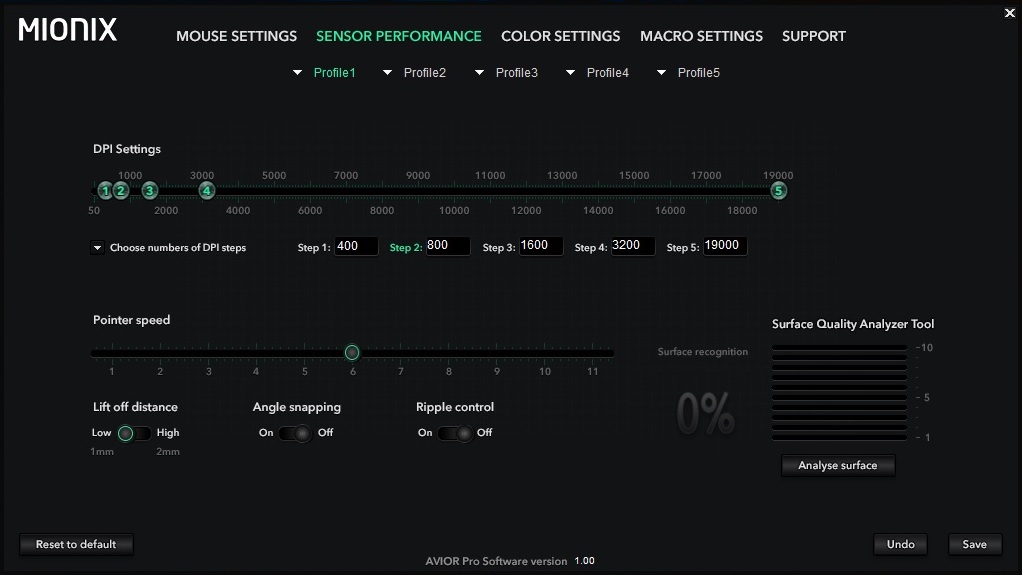

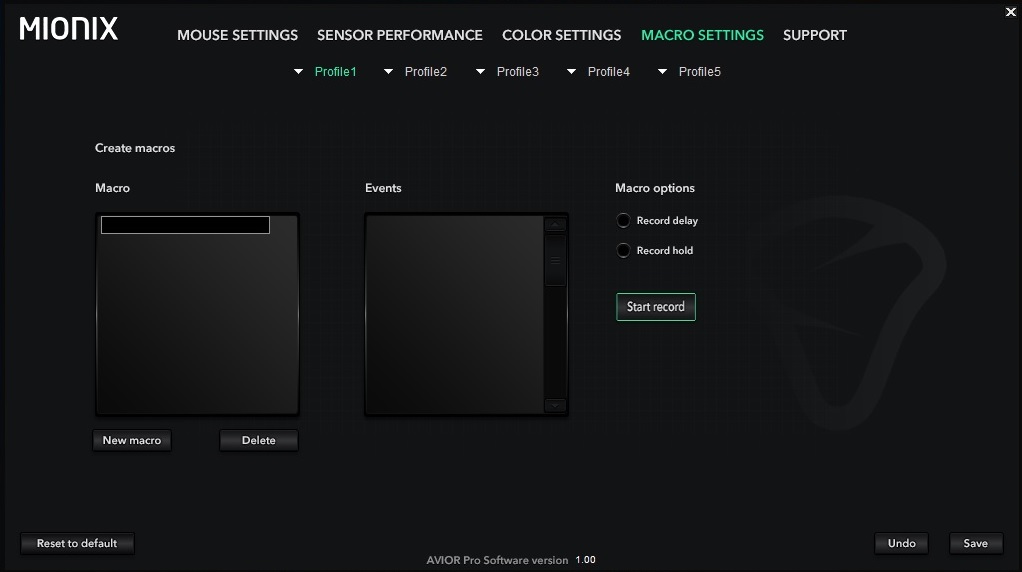


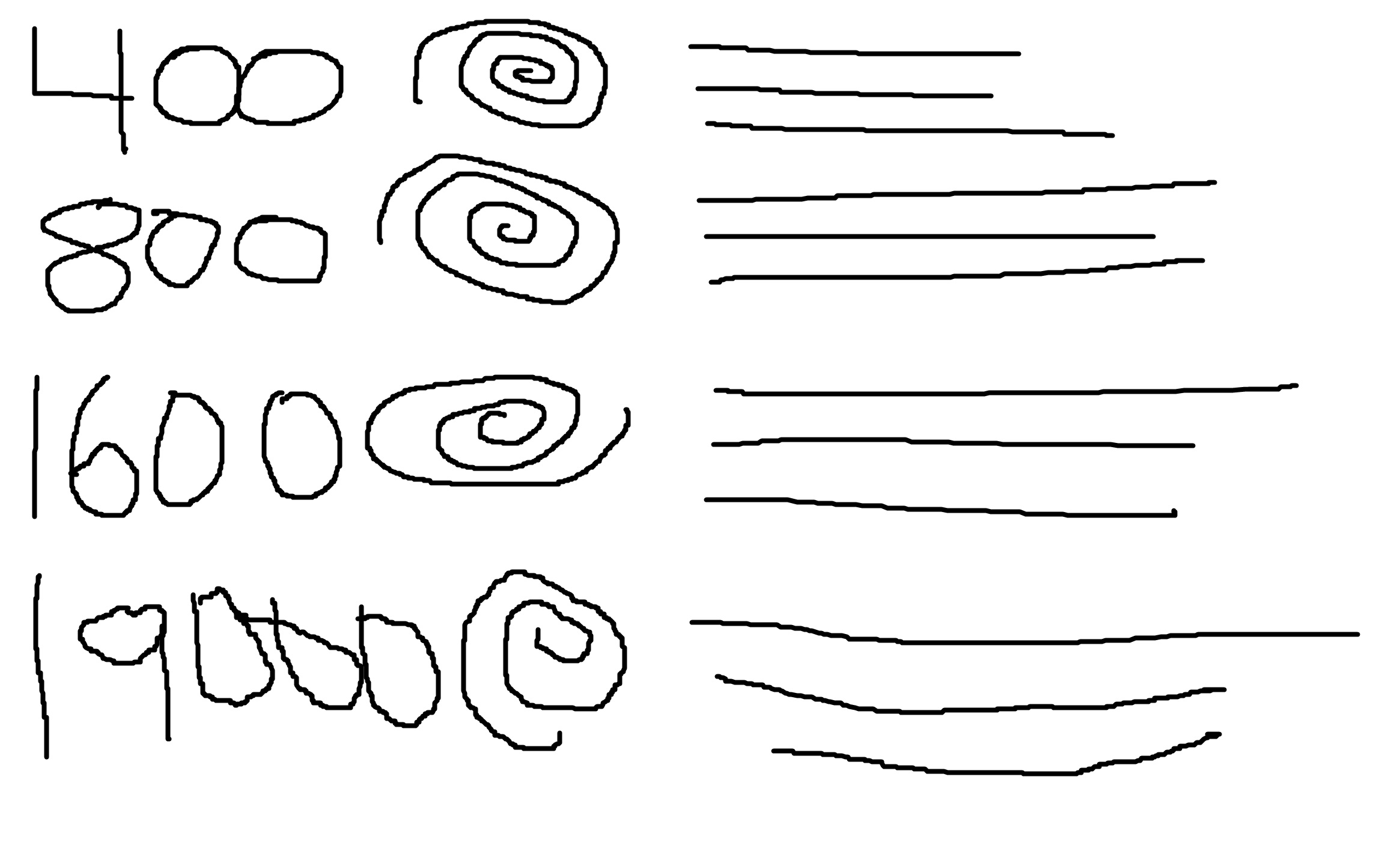







I have Mionix Naos 3200 and I still prefer it over the small mice that appear lately.
I also own a Mionix mousepad, which after many years is still in good shape even after a few washes. The sewing is much better than on Glorious PC Gamer Race or XTRFY GP4.
This one is a little bit heavy at 98gr and I couldn’t find the sizes not even on the mionix website.
Hi there. Nice! Thanks for the feedback.