
Let’s make a quick jump back in time to review one of the most bad ass DDR3 RAM ever released - G.Skill’s Trident X series. I have a sweet spot for overbuilt and epic pieces of hardware, so welcome to Episode 2 of our series - Blast from the Past.
If you missed Episode 1, here it is.
So, a few years back when the Z77 platform also appeared, kits like these were meant to push the IMC of the CPUs to the limit. Also they were targeted for enthusiasts and overclockers. Let’s see how would they perform today and of course against the newer DDR4 generation.
First about G.Skill:
Established in 1989 by enthusiasts, is a leading memory module Manufacturer based in Taipei, Taiwan. With traditional strengths, they have built an excellent reputation by meeting market demand and fostering business competitiveness both locally and internationally with their dedications to provide competitive prices, On-Time Delivery, Assured Quality, Customer-Oriented Services and Diversity of Products.
You can still find them brand new !
Price when reviewed: £ 67.77 - via Amazon.co.uk
G Skill 2x 4GB PC3-19200 DDR3 2400MHz Gaming Memory Kit
Price when reviewed: $ 65.54 - via Amazon.com
Presentation & Specifications
They are named after the powerful weapon of Poseidon, Greek God of the Seas, so G.SKILL claims that the Trident X series is imbued with extreme overclocking capabilities just waiting to be unleashed in your system.
Bold statement !
They start from 8 until 32 GB kits and also from 1600 Mhz and go all the way to, get this, 3200 Mhz !!!
Not only that they also offer(ed) special kits with extremely tight timings: 2133MHz CL9, 1866MHz CL8, and 1600MHz CL7 achieved with 8GB module capacity.
And here are the specifications:
Packaging & Visual Inspection
They came in their typical transparent packaging so you can identify them pretty quickly. From the back it is clearly stated that these are built for enthusiast and overclockers in mind thus they employ the best quality components and come with a lifetime warranty.
And here they are with a design reminiscent of exotic super cars; those pompous red heat-spreaders, perfect finish to the materials used, all black PCB and the solid weight felling in the hand which, all ooze of high quality.
So we managed to get 2 kits, thus we have 4 sticks times 4 GB.
Zooming in here are the complete specs: the model number F3-2400C10D-8GTX combined with the sequence PC3-19200 4Gx2, this translate to 4 GB DDR3 per module with 2400 Mhz operating at 1.65v via the Intel XMP profile and with a 10-12-12-31 timings.
Another cool feature is that the heat-spreaders are removable, to accommodate the scenario if your CPU coolers will not clear the memory modules. Like here:
Just unscrew the two opposite bolts and then slide the top section. Don’t forget about the small metal washers.
And ta-daa ! From 54 mm you now have only 39 mm to play with. That sounds wrong … anyway.
Now let’s test these old hogs.
Testing methodology
Although our motherboard when it first launched it only supported 2400 Mhz, but now with the latest BIOS version, it can handle all the way up to 3200 Mhz. So we can overclock the G.Skill to see how much further they will go.
We will do a synthetic benchmark suite of tests, some gaming sessions and then will try to overclock as much as we can and see real benefits.
For the DDR3 test:
Hardware used:
Processor: Intel i7 3930k @ OC’ed to 4.5 Ghz - 1.380v
CPU Cooling: NZXT Kraken X62 280 mm AIO Liquid Cooling
Case: Phanteks Enthoo Pro M Acrylic
RAM: G.Skill 16 GB (4x 4GB) DDR3 Trident X 2400 Mhz
Motherboard: ASUS ROG Rampage IV Formula X79 ATX
GPU:2-Way-SLI MSI GTX 780 LIGHTNING
PSU:Corsair TX850 V2
SSD: Samsung 840 Evo 120 GB
First step is to set everything up in the BIOS/UEFI. The XMP profile for the RAM is enabled and then we overclock to our CPU. Everything checks out. Let’s proceed.
And here is the validation proof - click it to see the full size.
For the DDR4 test:
Processor: Intel i5 6600k @ Stock
CPU Cooling: Noctua NH-L9i Low Profile 92 mm
Case: NCase M1 V5.0 mITX
RAM: Corsair 16 GB (2x 8GB) DDR4 Vengeance LPX 2400 Mhz
Motherboard: ASUS ROG Maximus Impact VIII Z170 mITX
GPU:Gigabyte GTX 1080 Founders Edition
PSU:Corsair SF600W SFX
SSD: Samsung 840 Pro 120 GB
Validation.
Once again, set up the XMP profile in the BIOS/UEFI and you are golden.
Software:
- Windows 10 Pro x64 Build 14393
- NVIDIA GeForce WHQL 378.49
- MSI Afterburner v4.2.0
- AIDA64 Extreme v5.80
- SuperPi v1.5
- x265 HD Benchmark v0.1.4
- Cinebench R15
- Intel Extreme Tuning Utility v6.2.0.19
- Uningine Valley benchmark v1.0
- AMD Blender Ryzen benchmark - “100 Samples” Preset
Mix 10 minute gameplay, all settings at max at 1080p resolution, no V-sync and the was FPS monitored and recorded via MSI’s Afterburner software.
- Crysis 3
- Witcher 3 v1.21
- Battlefield 4
So it’s settled, 2400 Mhz DDR3 vs 2400 Mhz DDR4, on totally different platforms (so almost impossible to have a clear perspective) but at least some numbers are common - the frequency and total capacity. This will be interesting. Or stupid. Or both.
Results
Let’s do the “Cache and Memory Bandwidth” benchmark from AIDA64 Extreme Edition. On the left we have the DDR3 G.Skills and on the right we have the DDR4 Corsairs. (Ignore the 4200 Mhz, it is 4500, error from the software)
Next is “Intel’s Extreme Tunning Utility” benchmark. It gives you an overall performance score. DDR3 on the left and DDR4 on the right.
SuperPi is a single threaded benchmark that calculates pi to a specific number of digits and shows us in how much time it will do that. Left DDR3 - right DDR4.
Now for a run in the popular Cinebench R15.
A new benchmark has arrived from AMD called “Blender”.
Then an encoding test in x265 HD benchmark. The main goal is to convert H264 source video to H265/HEVC and measure average fps.
And finally a run in Unigine’s Valley benchmark. Everything at max settings for 1080p.
And now for the gaming sessions.
Overclocking
It gets harder to overclock as you increase the psychical number of the memory modules used. So we only managed to push the memory to 2525 mhz at the same 10-12-12-31 timings. Any higher and we would run into stability problems. Even if we increased the timings over CL12 maybe we could have reached 2666 on all 4 sticks but at that timing it will negate the frequency upgrade.
So this is how it affected the gaming performance.
And these are some of the synthetic benchmarks.
Analysis
Let’s start with the finding regarding the games. As previously stated, it’s really hard to compare RAM from different generations. Nevertheless, here are the numbers.
Very interesting that in Crysis 3 our old SLI setup of stock GTX 780 Lightnings was only ~ 5-7 % behind one GTX 1080 Founders Edition. In the other games because of better driver optimization, the differences got to 35-45 % in favor for the DDR4 system.
Now for the synthetic benchmarks. We have a lot of mixed results, due to the hexa core CPU and overall different platforms.
In AIDA64 the write, read and copy tests are off the charts with up to 80 % average in favor of the DDR3 system.
But in the L1 cache charts the DDR4 takes the lead by 15 % until the L2 and L3 where again the DDR3 takes the lead by an average of 20 %.
Even the latency is better with the DDR3 system by 11 %.
Moving to Intel’s suite, we saw 3 % overall score in favor of the DDR3 system. Same number again for the Super pi test.
In the CPU bound tests like the Cinebench and Blender, the difference was up by 80-85 % for the DDR3 system. Then 20-25 % gain for the DDR3 in the x265 encoding test.
And finally the Valley benchmark, which was another win for the DDR3 system, by 6 %.
As for the overclocking, to OC all 4 sticks is challenging and over certain thresholds there are sacrifices because the law of diminishing returns applies. Thus real life increases are marginal like 1-2 % at best in both synthetics and games.
Conclusion
Of course DDR4 is the norm today and so many new exiting things over the horizon. This G.Skill kit is for those who have an affinity for high end stuff and want the best from the last generation and want to experiment or just plain collectors.
Although G.Skill went bonkers, and gone all the way to a 3200 Mhz kit (!), 2400 Mhz out of the box is still impressive, considering when DDR3 first appeared it started at a mere 1066 Mhz.
We come a long way ladies and gentleman.
The good:
+ Not obsolete when compared to DDR4 (on some equal grounds)
+ High specs out of the box
+ High quality build and finish
+ Still in stock and at a very competitive price (who knows while this will last)
+ Removable heat-spreaders for maximum compatibility
The Bad:
- Only for enthusiasts and collectors
- Hard to overclock when you increase the physical numbers of the sticks




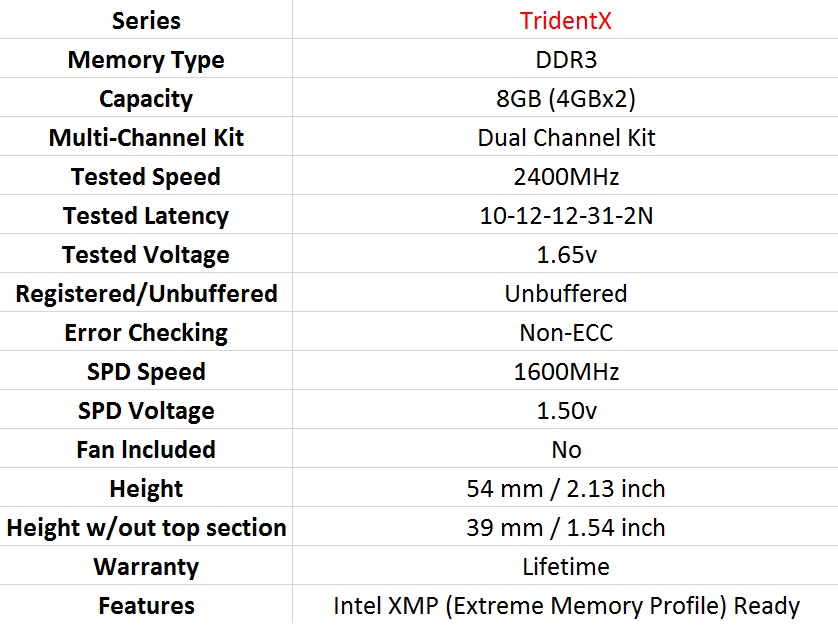





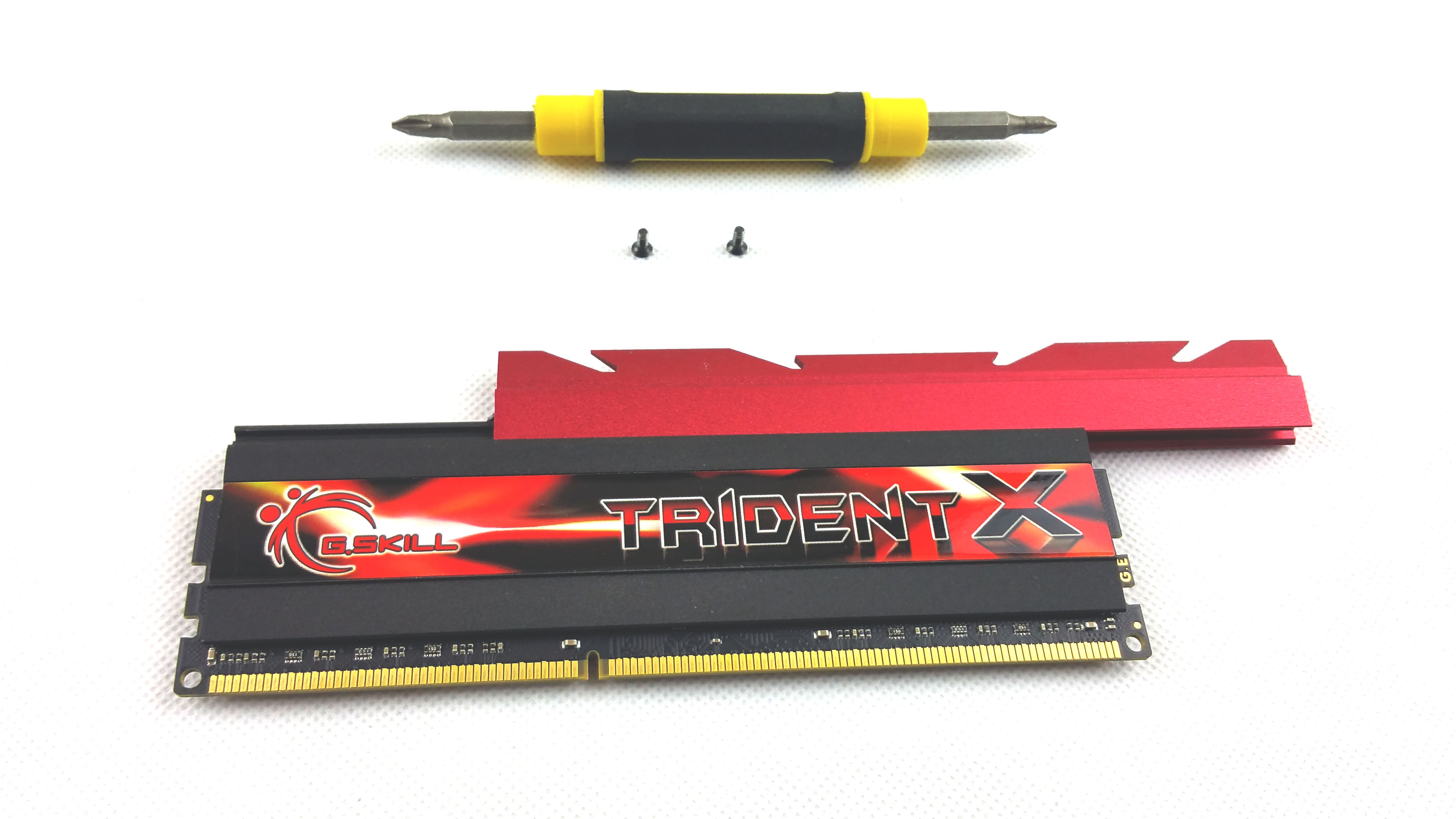

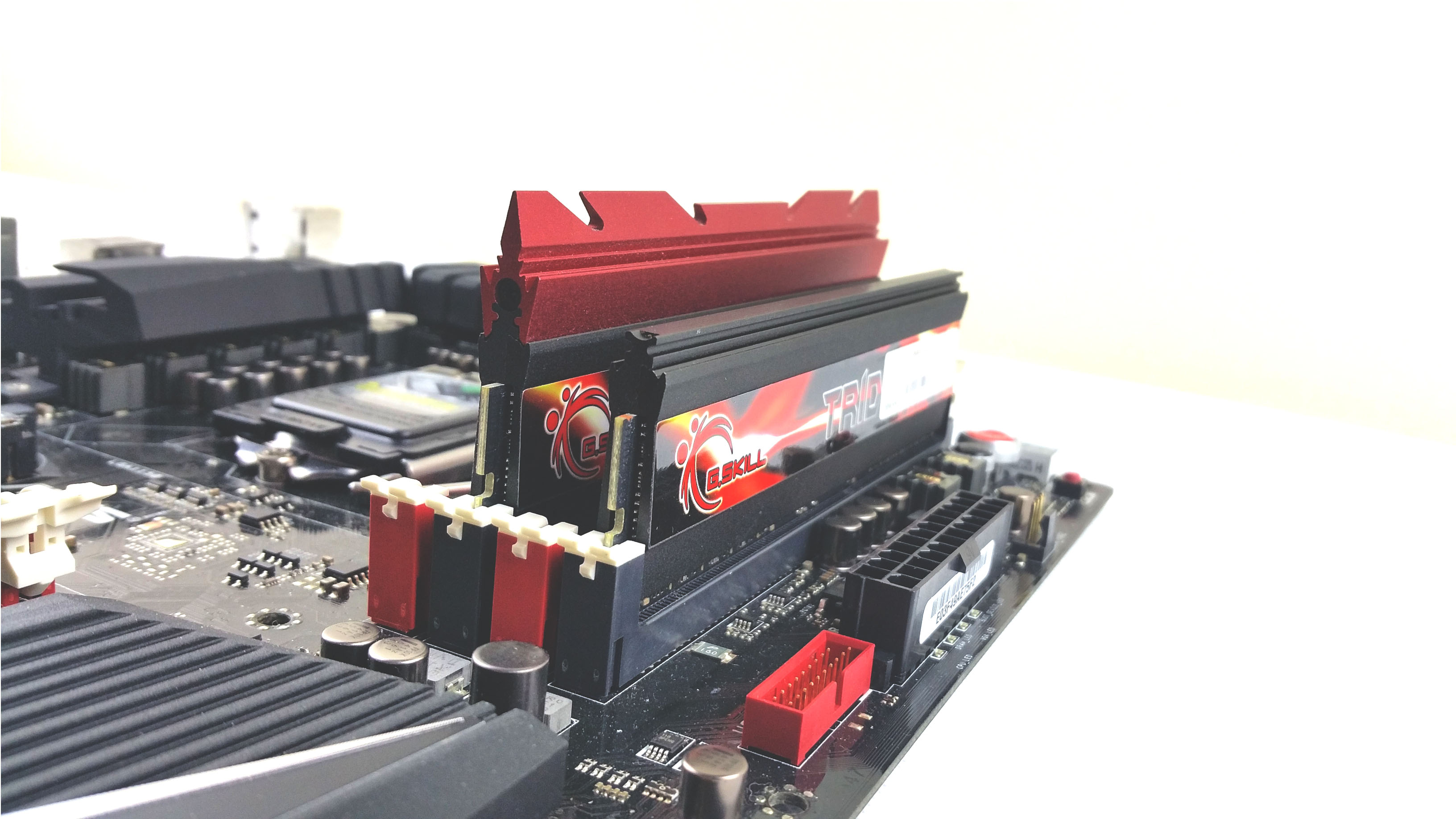
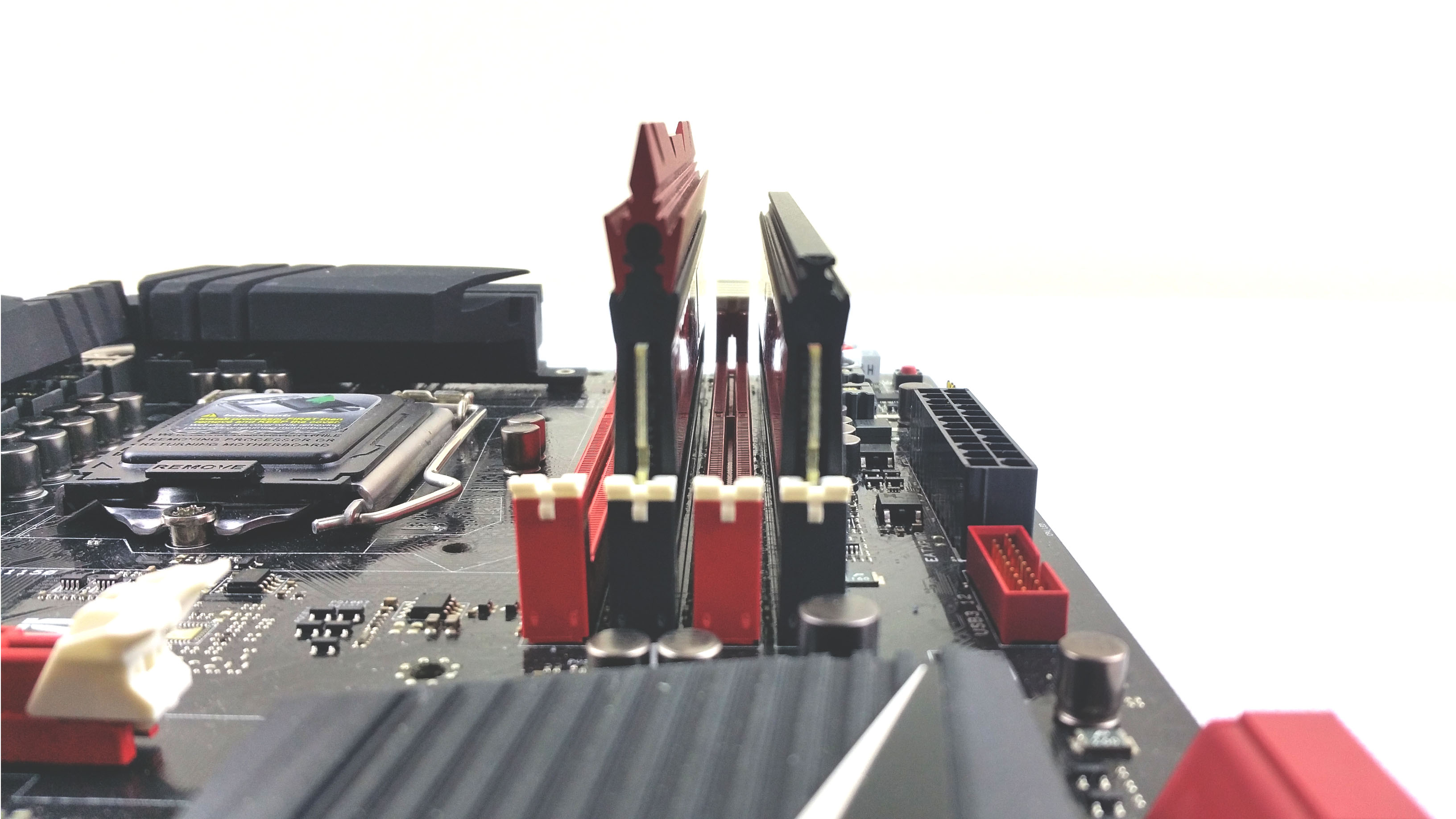


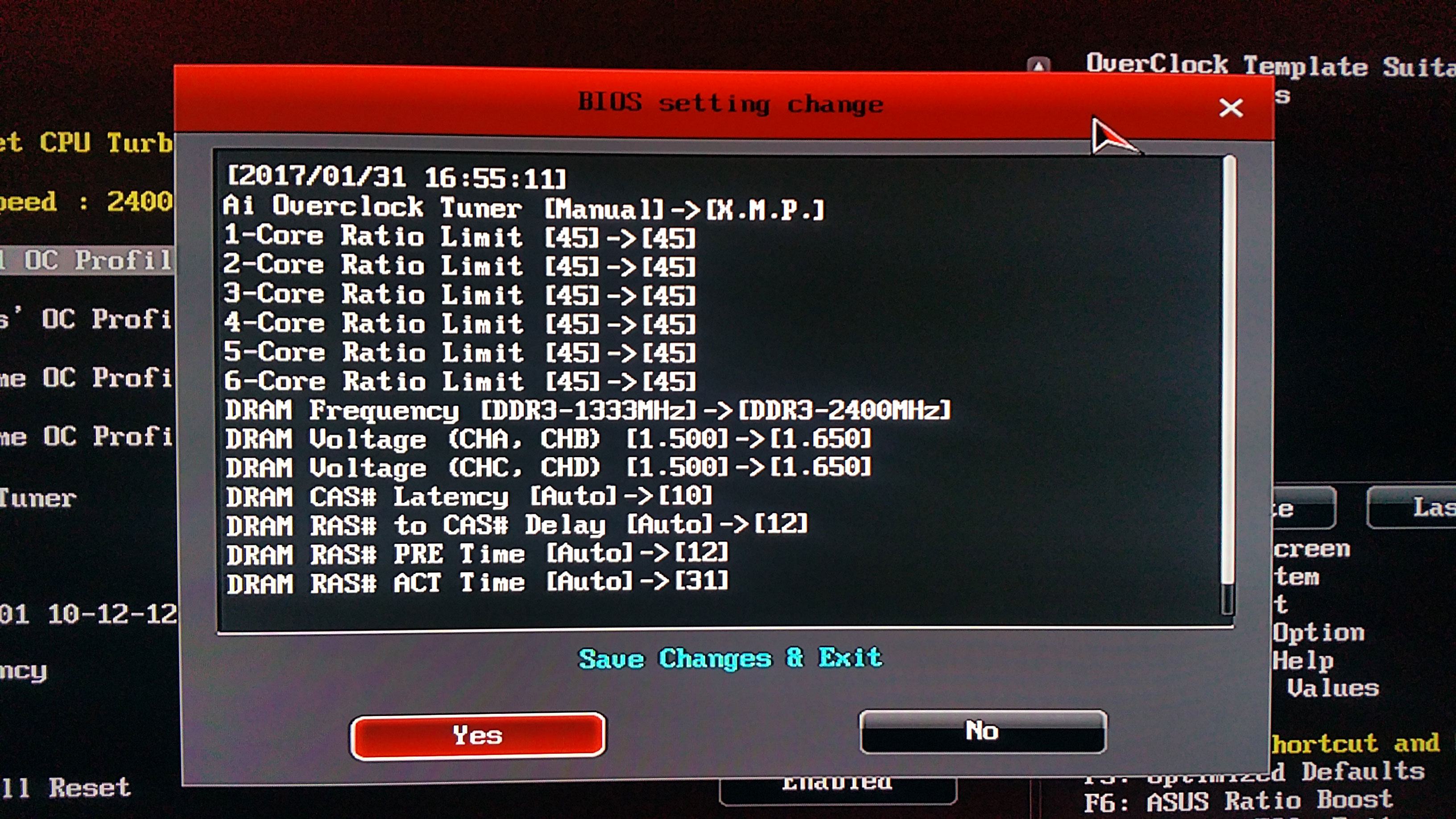
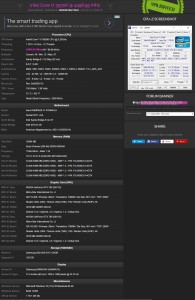


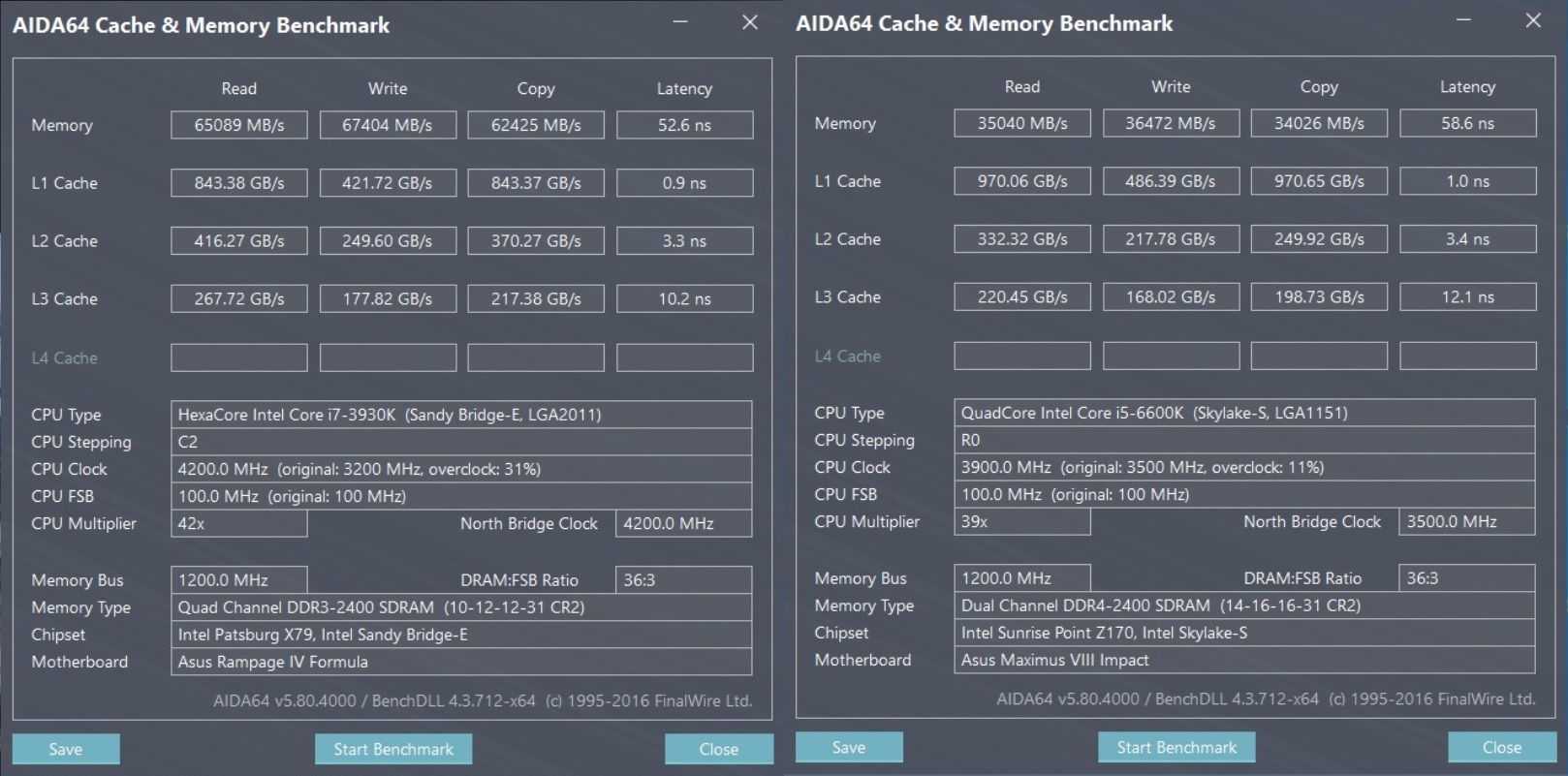
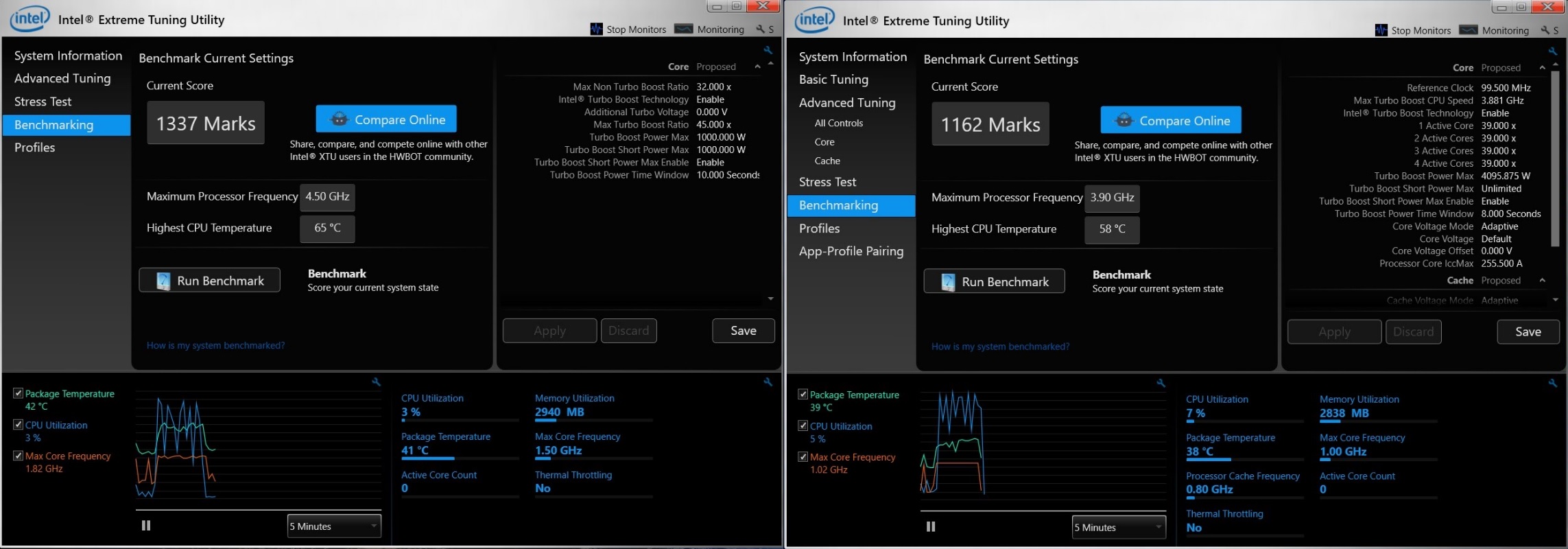
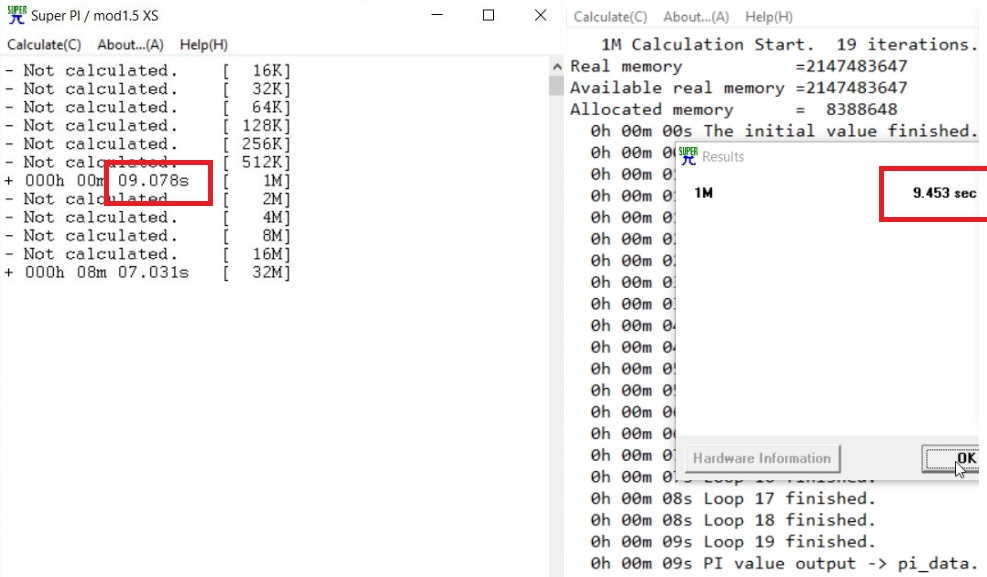
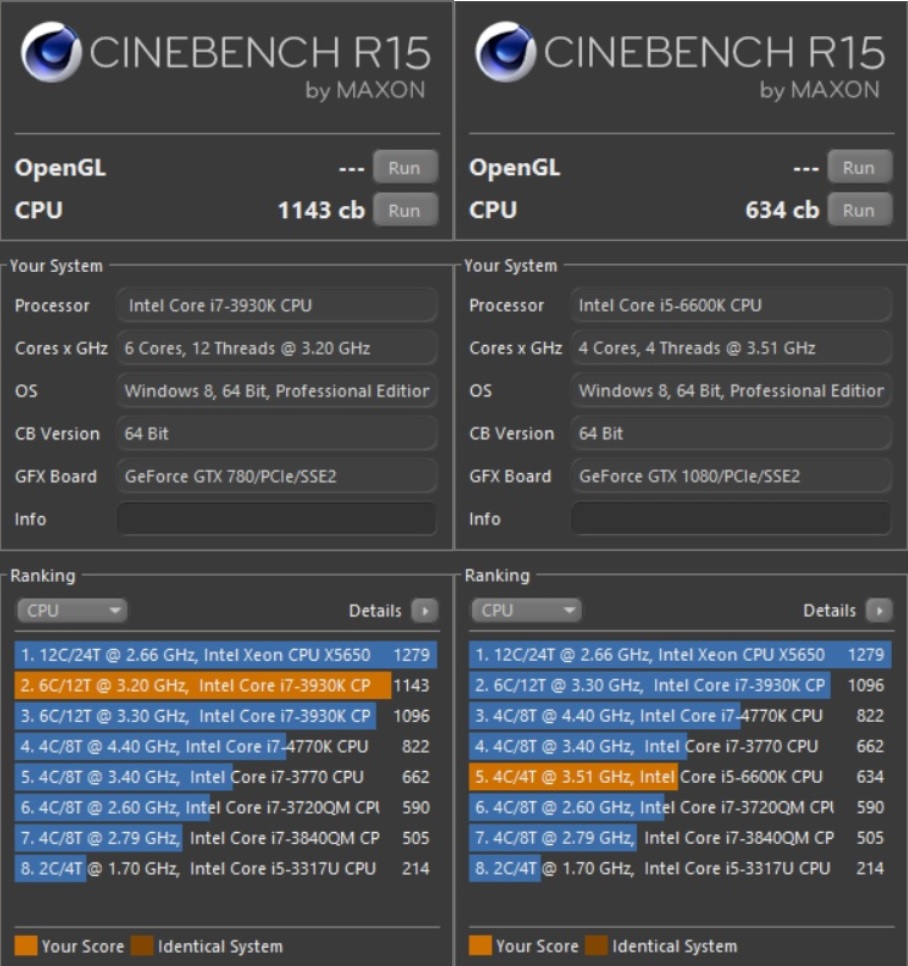
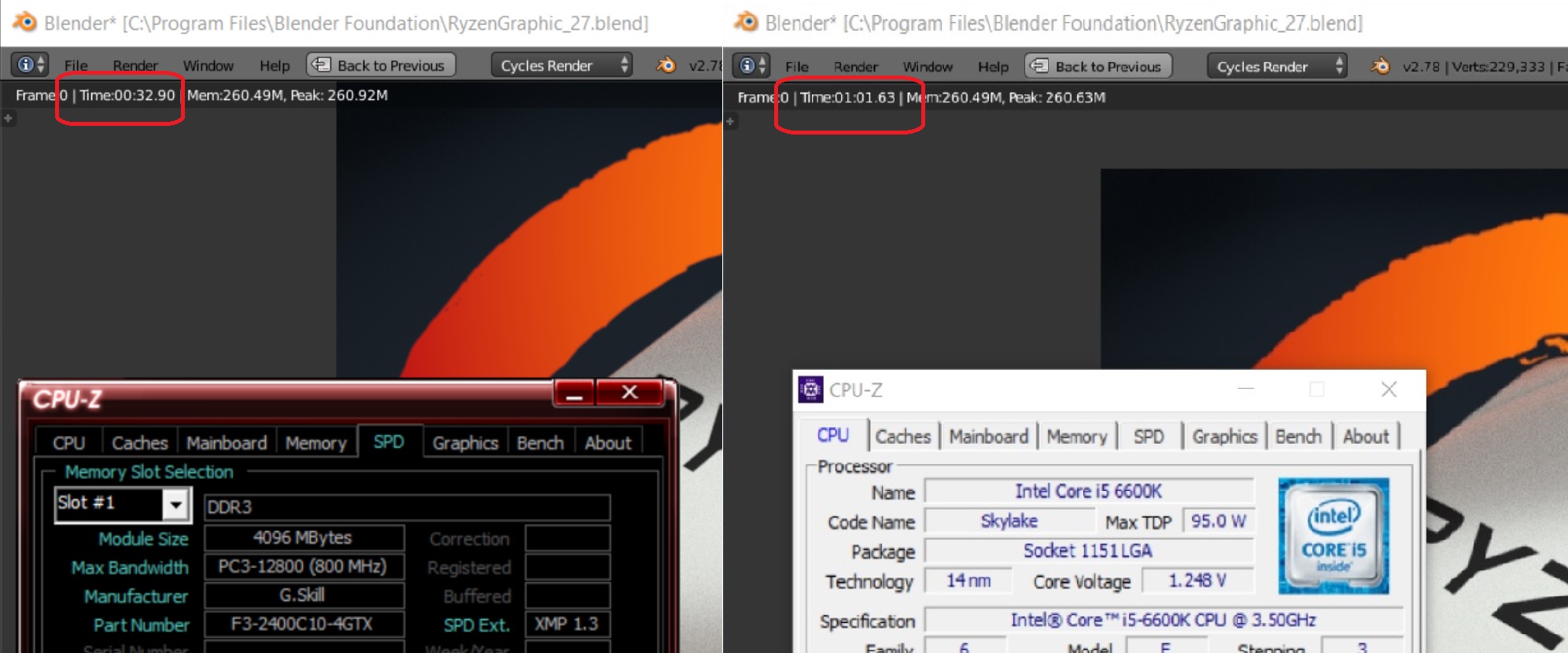
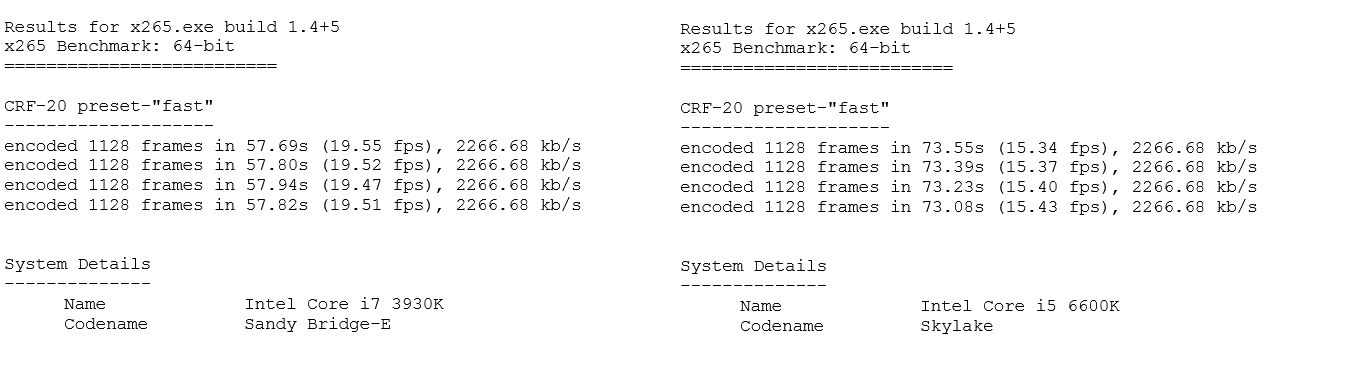
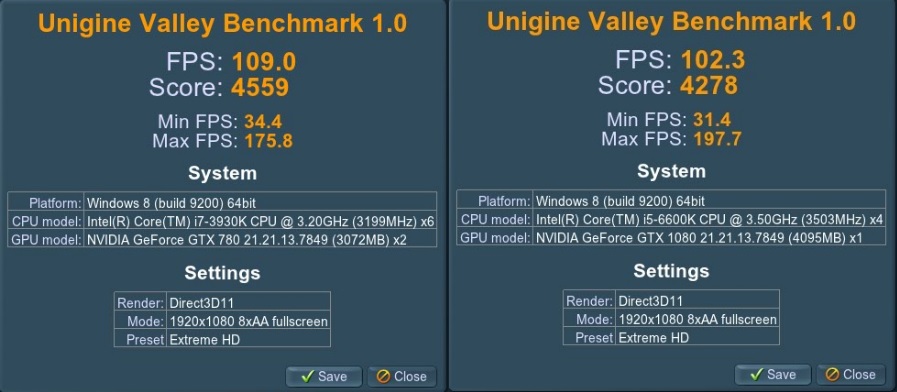
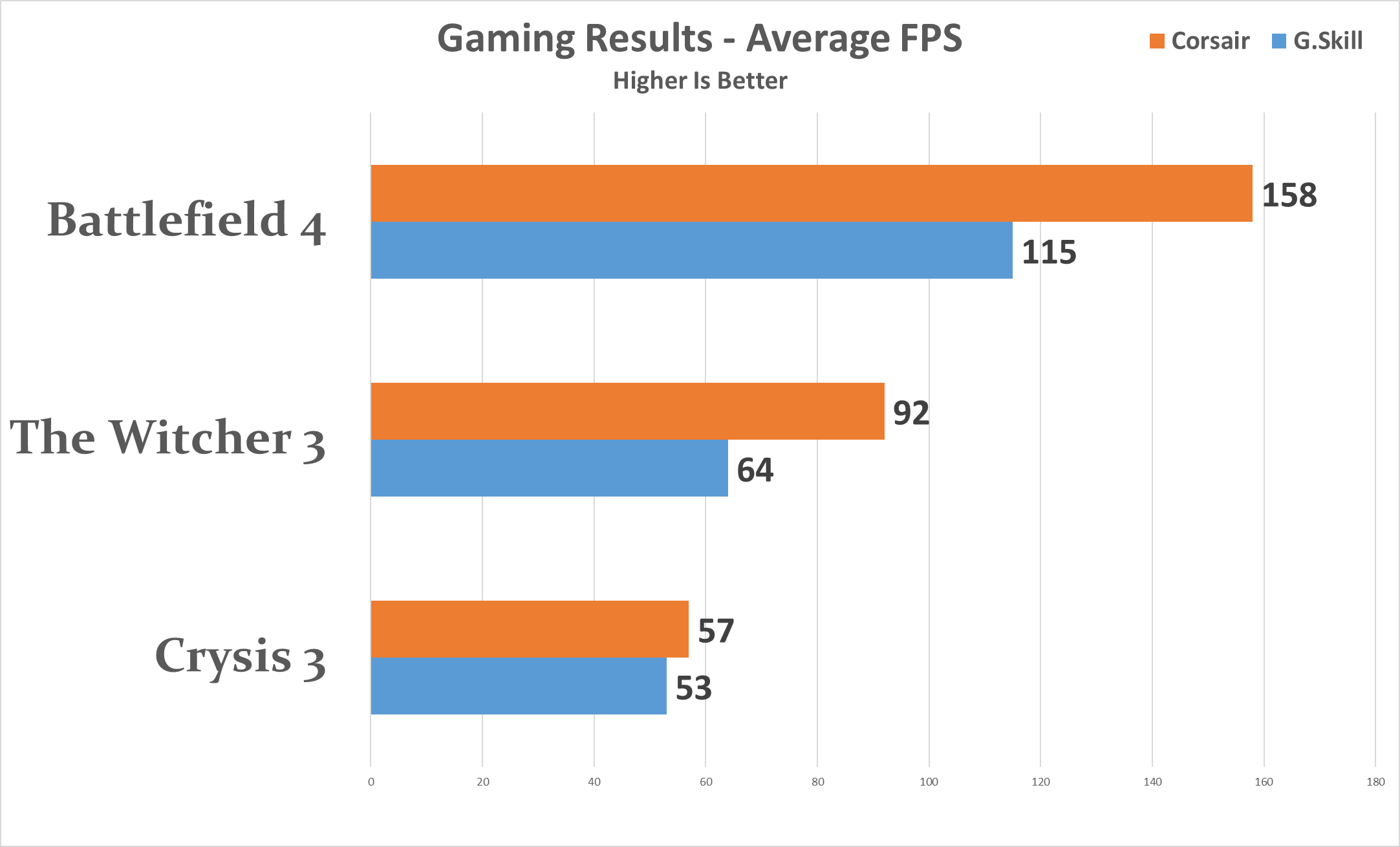
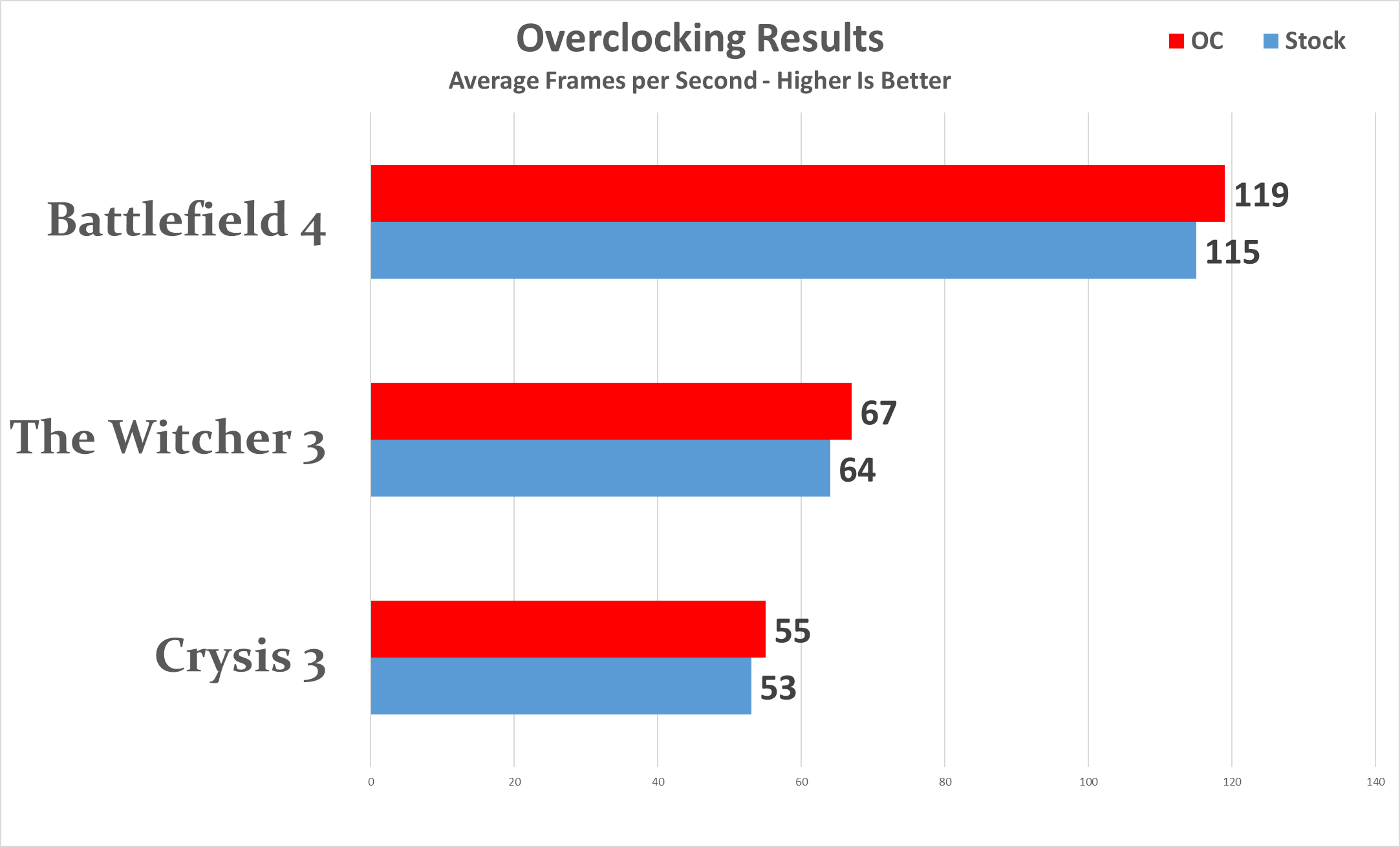








HOW TO OVERCLOCK THESE TWO FRAMES G SKIL DDR3 2400 MHZ CL10 AT HIGHER SPEED WRITES THAT IT CAN UP TO 3200 MHZ WHAT IS LATENCE