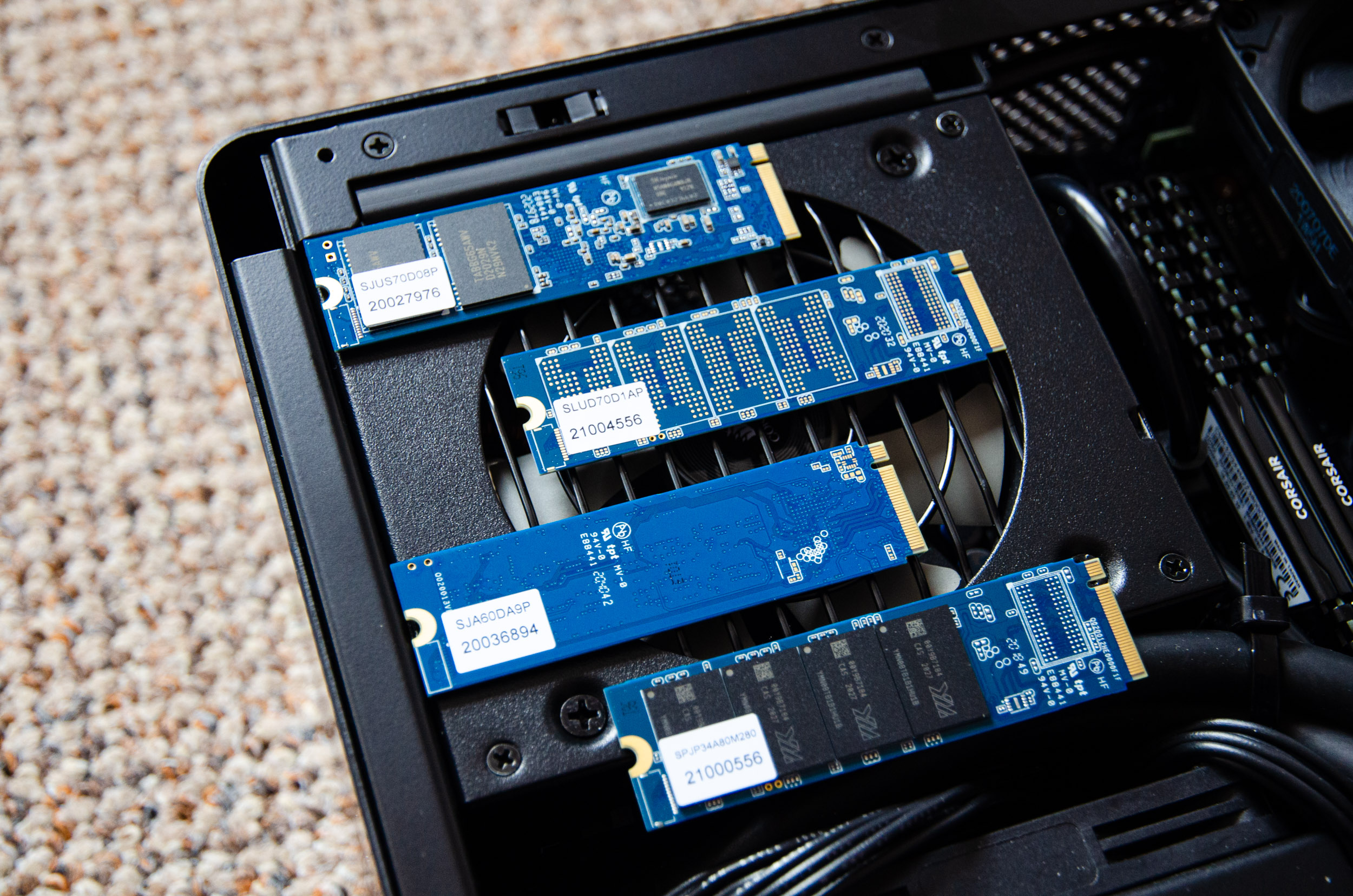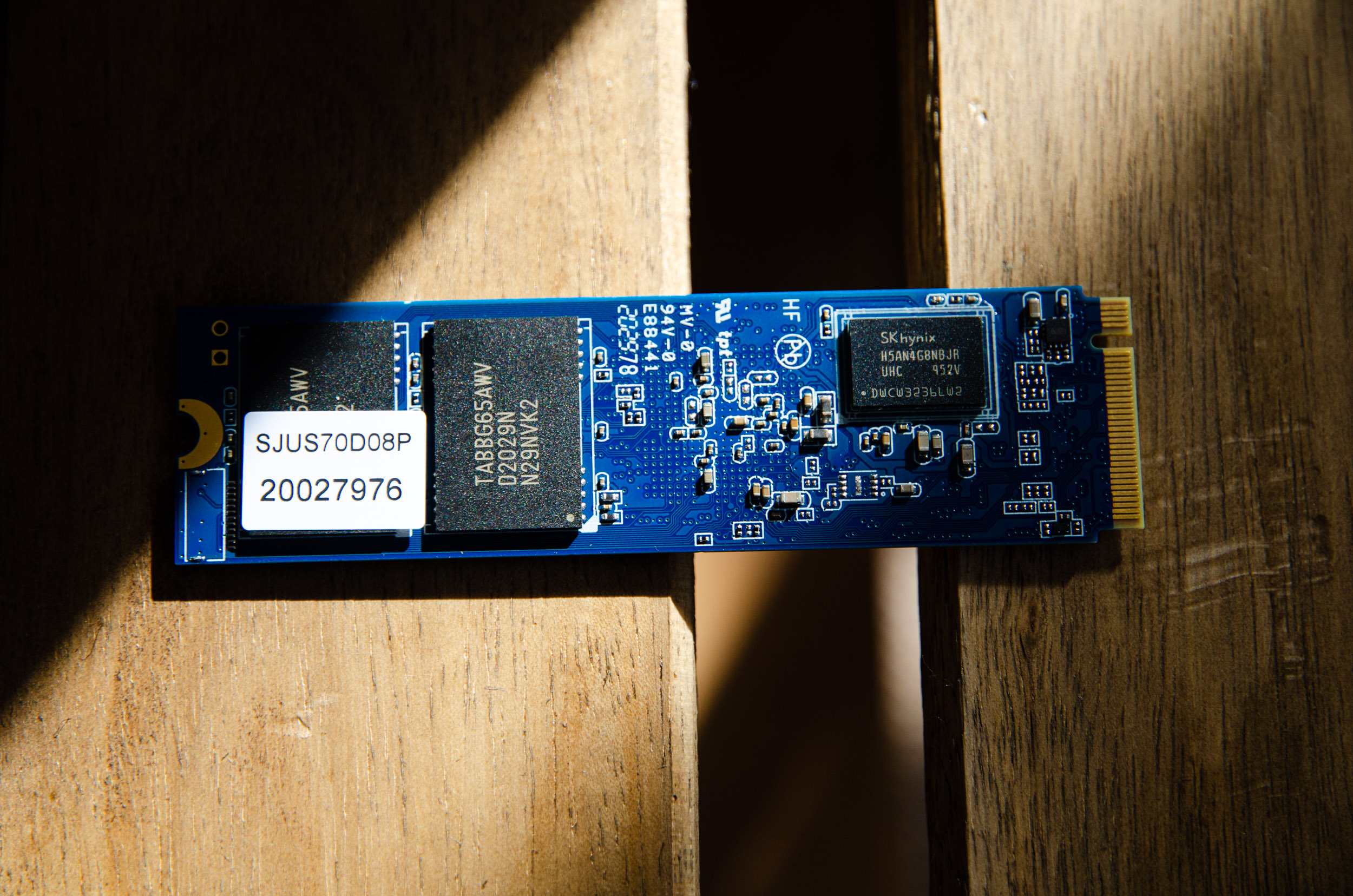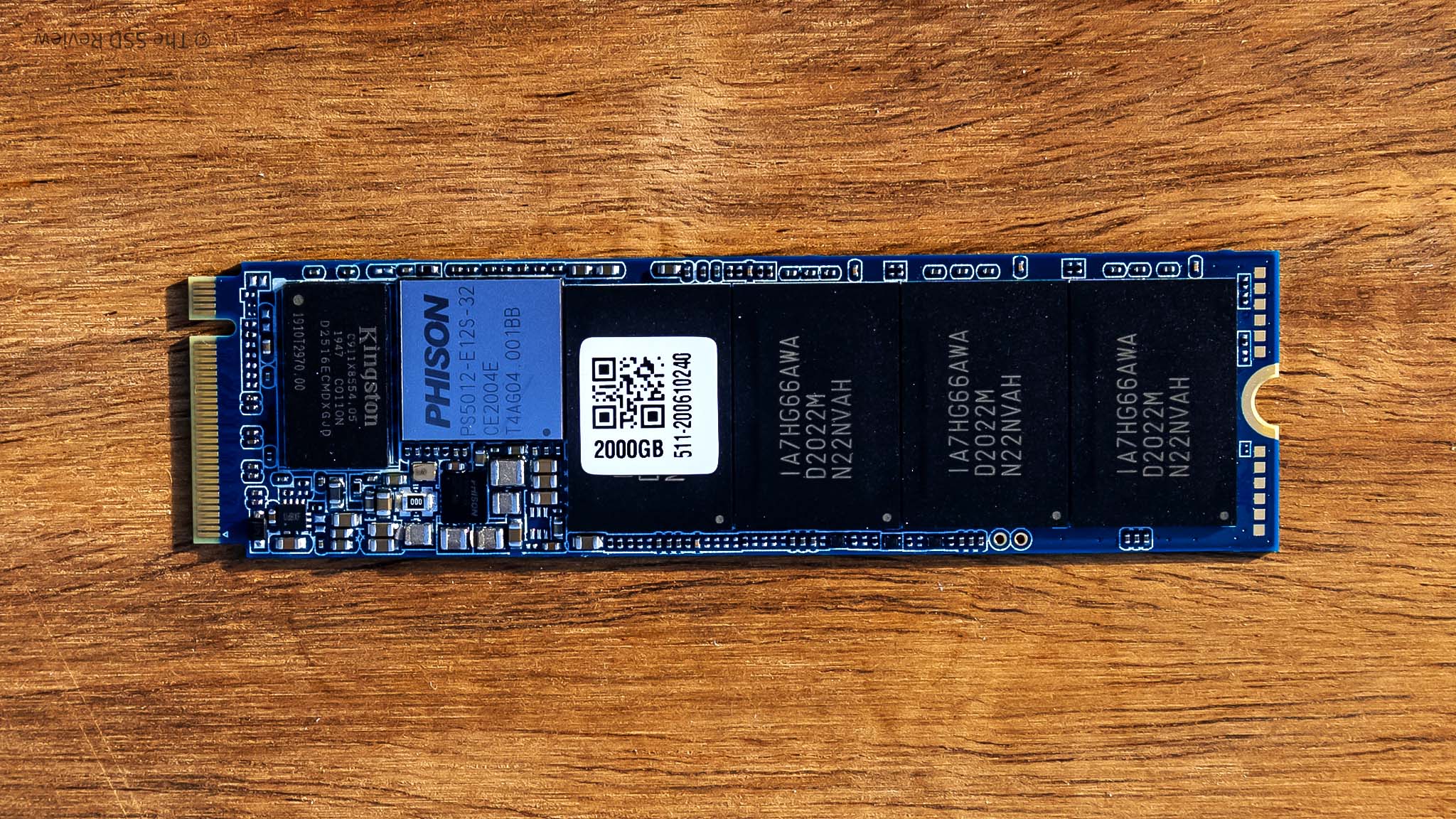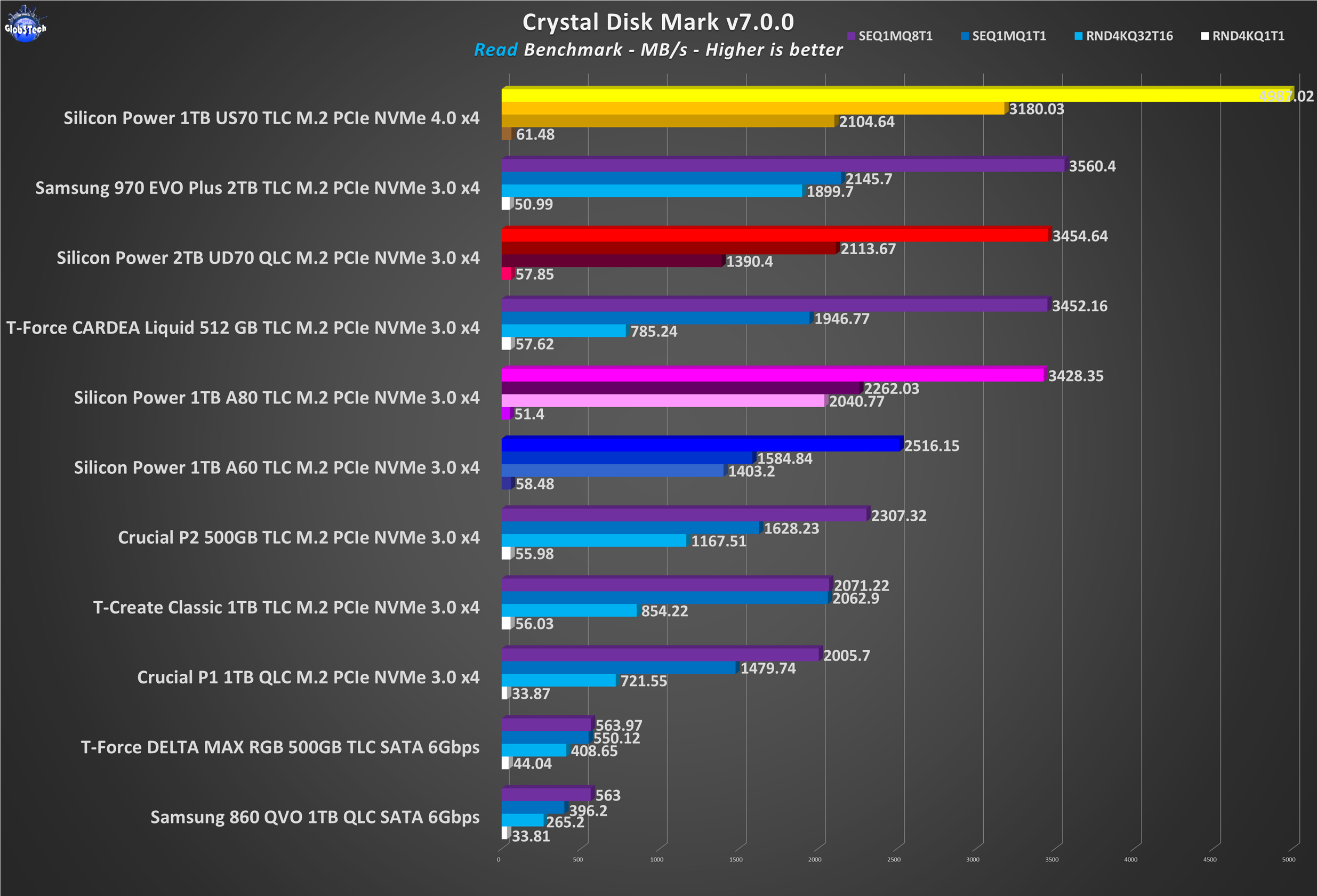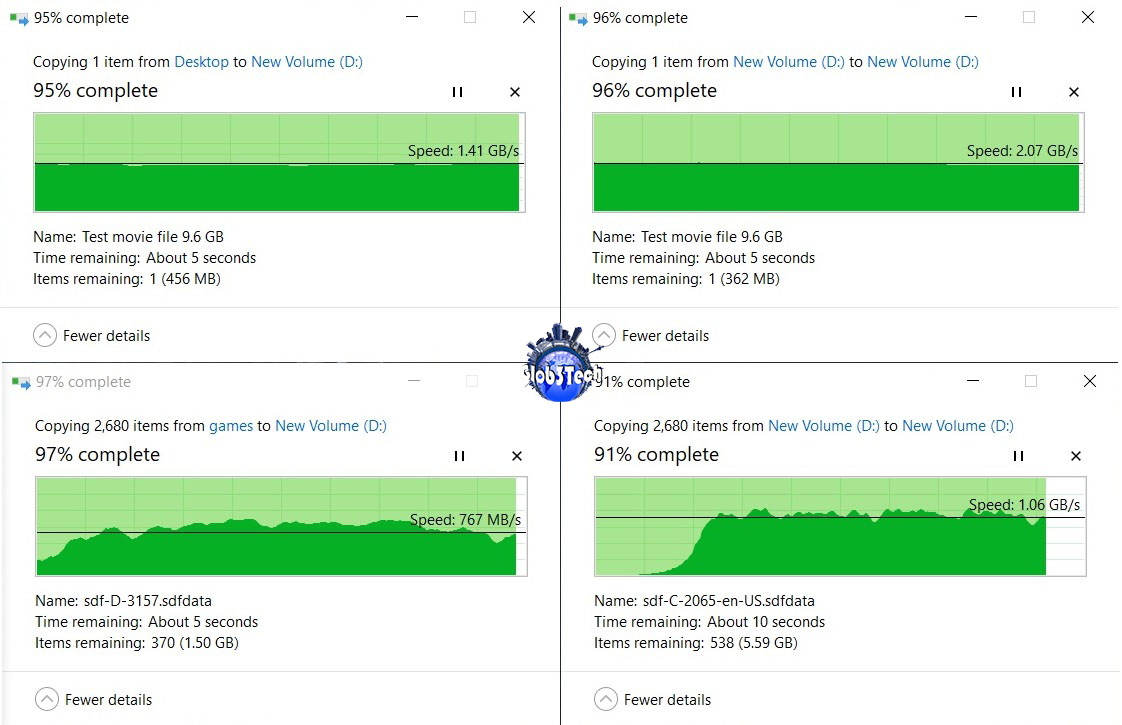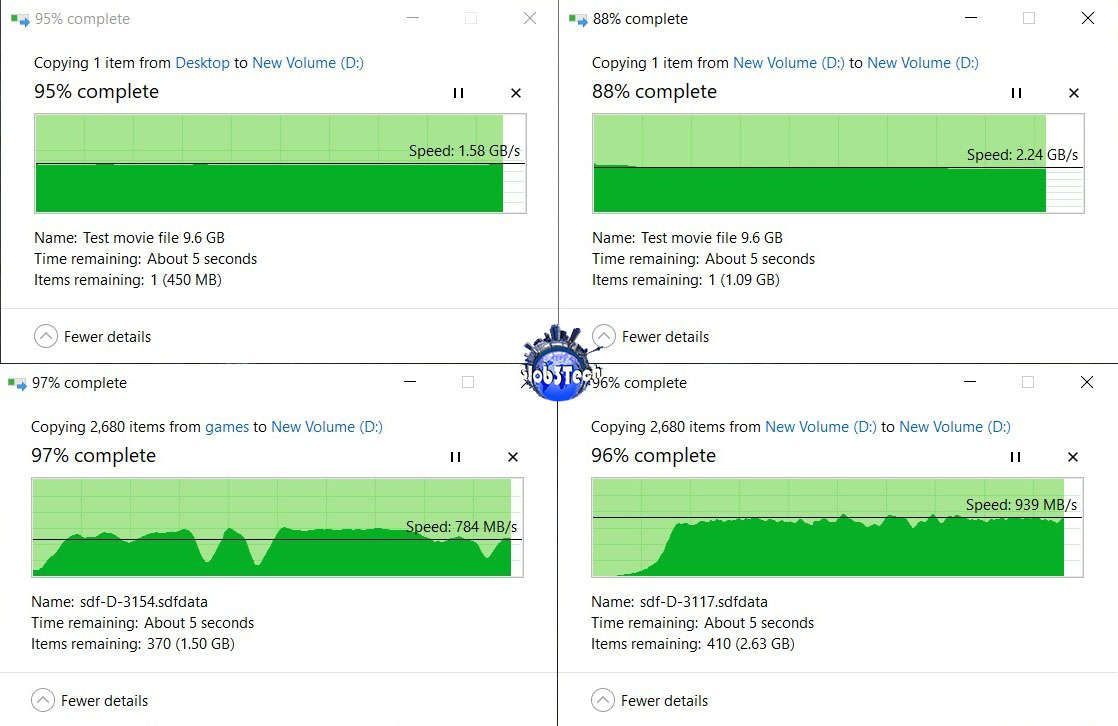It was only a matter of time until PCIe Gen 4.0 will be the new norm since we already have plenty of M.2s that will saturate the Gen 3.0 x4 bandwidth. But it’s not always about just peak speed but the overall experience and nowadays an SSD must also be affordable if it wants to be competitive.
Companies try to get that right balance of performance, durability and price per GB and here we have Silicon Power‘s full range of M.2 NVMe SSDs under the microscope. More specifically their flagship Gen4 x4, then three Gen3 x4 SSDs with various combinations of TLC/QLC and DRAM/DRAM less/SLC. We will explore all of them in today’s review.
Founded in 2003 by a group of enthusiastic data storage industry experts, Silicon Power is committed to delivering outstanding product and service quality. Headquartered and with our own state-of-the-art production site in Taipei, they have become a leading manufacturer of flash memory cards, USB flash drives, portable hard drives, solid state drives, DRAM modules and industrial-grade products. As an international player with four branch offices around the globe, they continuously strive to offer the perfect data storage solution for all requirements of modern digitalized life. With a strong focus on combining innovative technology and award-winning design, they live up to their brand promise to reliably preserve and protect your most valuable data. Because memory is personal.
Specs, Prices and Availability
Since we have one example from each of their full line-up (minus the x2 bandwith variants), we will divide the pricing by type and present the main specs and features.
1) Here we have the flagship series, the new Gen4 x4 - US70 which are in 1TB and 2TB options and use TLC cells with DRAM and SLC Caching. Speeds are up to 5000 MB/s read and up to 4400 MB/s write and are rated up to 1800 TBW for the 1TB and 3600 TBW respectively for the 2TB model. Also present is the wear levelling feature which equalizes the wear of each NAND flash block, avoiding damage or data loss caused by excess use. We have the 1 TB model as a test sample but it’s out of stock on Amazon and some others along the way. We will update the list when available.
2) Next up is the UD70 range with 3 capacity options from 500GB, 1TB and 2TB. These are on the Gen3 x4, use QLC and still have the DRAM cache and SLC buffer combo. The 2TB variant is rated up to 3400 MB/s read and 3000 MB/s write but the endurance is 530 TBW since it uses QLC cells.
3) The A80 series is the equivalent of the UD70 but on the Gen3 x4 since it uses TLC and the DRAM cache with an SLC buffer. Here we have 4 capacity options from 256GB up to 2TB with peak performance identical to the US70, as in 3400 MB/s read and 3000 MB/s write for the 2TB model. The endurance ratings are also upgraded which start from 380 TBW for the smallest sized model and go all the way to 3115 TBW.
4) The final series is the budget option, the A60 which uses TLC, lacks the DRAM cache but retains the SLC buffer. Thus the endurance will vary between the 4 capacity options (256GB-2TB) from 150 to 1200 TBW while the peak performance will be at 2500 MB/s read and writes up to 2100 MB/s.
Looking specifically at the prices-performance ratios on paper, these new M.2 from Silicon power will pose a great challenge in the SSD market. Plus all of them are backed by a 5 years warranty. If you are curious about all the specs, here is everything in one chart.
*17.04.2021 Update - The video review is live as well !*
Visual Inspection
They will come shipped in this minimalist yet effective enclosure that let’s you see the M.2s. There will be differences in the overall colour theme so you can tell them apart, a matter present on the SSD stickers as well.
No performance metrics are printed on the front, just the essentials like the warranty period, capacity, brand, NVMe protocol, bandwidth and the products’ name.
On the back, we have information regarding their worldwide service contact info and the full product code below the bar codes.
Opening them up, this is the minimalistic transparent plastic clamshell that protect the SSDs.
Let’s line ’em up! From left to right we have: A80 1TB, US70 1TB, UD70 2TB and the A60 1TB.
All of them use a blue standard PCB and the chip layout will vary in regards to a single sided or double sided perspective.
The US70 Gen 4.0 x4 series is powered by Phison’s game-changing 8-channel PS5016-E16 Gen4 SSD controller and Kioxia 96-layer TLC flash. Below we see one of the two 512MB SK hynix DDR4 DRAM cache chips while the 2TB variant will have a combined total of 2GB. The other chip is present on the other side of the PCB underneath the sticker, next to the controller.
Those on the left are the Kioxia 96-layer TLC NAND flash chips.
Next up is the 2TB UD70 which uses a Phison PS5012-E12S PCIe 3.0 x4 8-channel NVMe 1.3 complaint SSD controller. There is a single 4GB Kingston DDR3L DRAM chip while the controller interfaces with 16 dies of Micron’s 1Tb N28A 96-layer QLC flash. All of these are on one side so it makes the UD70 2TB a perfect upgrade for any low profile sub-laptop machine that only accepts a single sided M.2.
Moving our attention to the 1TB A80 Gen3 x4 M.2 we discover that it uses Phison’s E12 NVMe controller, paired with Toshiba’s BiCS3 64L TLC NAND flash.
Lastly, the 1TB A60 takes a different approach to its DRAM-less design by using an entry-level SM2263XT NVMe SSD controller paired with Intel 64L TLC NAND. It can still serves up multi-GBps transfer speeds due to host memory buffer (HMB) technology. Basically it uses some of the host’s memory for caching the drives Flash Translation Layer (FTL) data, thus keeping performance competitive at a lower price point. There is of course a drawback that it will have a bit more latency than DRAM-based SSDs, particularly when they are under heavy load.
OK, let’s load and test them.
Testing methodology
* Synthetic and real life big file transfer tests - a game folder of 67 GB of mixed files and a single 10 GB .mkv video file to test the burst speed and the SLC cache if present.
* All SSDs were secure-erased before our tests started
* Between tests, drives are left idle for 1 minute to allow them to flush and reorganise their internal data.
* Steps have been taken to ensure that the CPU’s power-saving features don’t interfere with any of our results. All of the CPU’s low-power states have been disabled.
* In order to minimise random variation, each of the real-life performance tests are run a few times with reboots in-between tests to reduce the impact of disk cache.
* (SATA SSDs only) Make sure you use a SATA 6Gbps capable motherboard and a matching cable to avoid bottle-necking. Then double check in the BIOS that you have the AHCI mode activated for another maximum performance tip.
* For the Gen4 x4 M.2s, you have to make sure you have a compatible motherboard that accepts and delivers the new bandwidth. Otherwise, it will work only in Gen3 x4 mode.
* For the temperature tests, we will do two synthetic runs in Crystal Disk Mark 7.0; one with a case fan blowing directly into the test subjects and then another with the fan OFF.
Hardware used:
- CPU: AMD Ryzen 3 3100 AM4 - 4c/8t @ 65W TDP
- CPU Cooler: Asetek 645LT 92mm AIO
- Motherboard: ASUS ROG STRIX B550-i Gaming mITX @ BIOS 0608
- RAM: 32GB (2×16) Corsair LPX Vengeance 3600 MHz CL18
- Boot SSD: Team Group T-Create Classic 1TB TLC PCIe NVMe
- Video card(s): ASUS GTX 1080 STRIX A8G
- PSU: Corsair SF750 SFX Platinum
- Case: DAN A4-SFX V4.1 ITX
- Case fans 92 mm: Noctua NF-A9x14 HS-PWM.chromax.Black.swap
Competition SSDs:
- Samsung 970 EVO Plus 2TB TLC M.2 PCIe NVMe
- Samsung 860 QVO 1TB QLC SATA 2.5″
- Crucial P1 M.2 1TB QLC PCIe NVMe
- Crucial P2 M.2 500GB TLC PCIe NVMe
- Team Group T-Force DELTA MAX RGB 500GB TLC SATA 2.5″
- Team Group T-Force Cardea Liquid 512GB TLC PCIe NVMe
- Team Group T-Create Classic 1TB TLC PCIe NVMe
Software:
- Windows 10 Pro x64 Version 20H2
- HD Tune Pro v5.70
- ATTO v4.01
- Crystal Disk Mark v7.0.0
- HWMonitor v1.41
Testing, Results and Analysis
Let’s start with HD Tune Pro – which is a hard disk / SSD utility with many functions. It can be used to measure the drive’s performance, scan for errors, check the health status (S.M.A.R.T.), securely erase all data and much more. It position itself quite respectably.
The US70, since it’s on the higher Gen4 x4 bandwidth it naturally becomes our new chart champion, finally taking the crown from the Samsung 970 EVO+. The real surprise comes from the A60 which puts its HMB tech to good use since it uses some of the host’s memory for caching and gets an overall boost in this test, ignoring its ‘stock’ rated speeds. The UD70 and A80 perform also really good, both ending up beating the Crucial P1.
Moving to the next utility - Crystal Disk Mark – this one is designed to quickly test the performance of your drives.
In the “read” benchmark we get a reshuffling of the ranks since our previous test. The US70 is leading the chart once again but now the UD70 is neck and neck with the Samsung drive. The A80 has strong overall numbers while the A60 confirm its advertised speeds.
Moving to the “write” test, which is even more important in real life scenarios. The US70 is an absolute performer and is very consistent in the write test as well. The A80 and UD70 are also close to the Samsung 970 EVO+ while the A60 shows its DRAM-less limits but still delivers great numbers.
To conclude the synthetic tests, here is ATTO which is another performance measurement tool to test any manufacturers RAID controllers, storage controllers, host bus adaptors (HBAs), hard drives and SSD drives.
The Gen4 x4 US70 maintains its status of top dog. What’s really interesting is that the A60 mimics the results seen in HD Tune but taking second place while the A80 and UD70 deliver good results as well.
Now let’s see how practical it is in some other real life scenarios like app installation. Let’s take the full suite of Microsoft Office 2019 and time it. There is nothing stopping the Gen4 x4 US70. The UD70 edges a bit in front of the EVO+ while the A80 matches it.
Here are the loading times in Adobe’s popular photo editor, Photoshop. All of them perform really well in burst speed and access times.
Another performance test is to import a 5GB 4K60fps 70Mbps .mkv video sample file into Premier Pro CC and measure how much time it takes to process it in order to be ready to edit it in the timeline. The overall pattern is really clear by now that the US70 has no match from the Gen3 x4 realm while the others are performing really well given the competition.
The temperature results are very important and as previously mentioned we will test the M.2s with and without airflow. On the left we have the temperature for each drive without the side fan and on the right, with it running at around 40-50% RPM. Ambient was at a recorded ~18°C.
The results are quite incredible and this is because if we take an ITX case like the DAN A4-SFX which has no airflow on the CPU chamber side, all the heat will compound from the chipset, VRM and motherboard which will naturally rise where the M.2 slot is on this particular motherboard. So you will witness an incredible Delta (Δ) variation.
The highest performing drive, the US70 Gen4 x4, will produce the most heat. With no airflow we reached 83°C and with the side fan the temperature didn’t go over 44°C. (Δ39°C). We notice a performance penalty in the SEQ1M Q1T1 ‘read’ and ‘writes’ and only for the ‘reads’ regarding the RND4K Q32T16 and Q1T1 tests.
The UD70 reached 68°C with the fan off and with it on it reached 40°C. (Δ28°C)
The A80 was hovering around a max temp of 69°C with no cooling while with active cooling it didn’t go over 50°C. (Δ19°C)
Lastly the A60 displayed up to 73°C with no airflow and 38°C with the fan on. (Δ35°C)
Even when all of these drives were in the ‘hot box’ with no airflow, as you can see from the benchmark runs from Crystal Disk Mark, none of them went into down-throttle mode, besides the US70 but only by a small margin.
The final practical test revolves around some real life copy tests. Firstly, we will copy to the M.2s a single 10 GB video .mkv file to test the burst speed followed by a copy of the same file, from the M.2 onto themselves. Then the same process is repeated but with a big mixed files 67 GB installation folder for The Division 2 title.
We will take each drive one by one, starting with the 1TB US70 Gen4 x4. On the left we have the files being copied from another SSD onto the US70 while on the right we have the copy tests done in the drive. The burst speed is excellent on both scenarios while the large mixed files transfer gives it a run for its money.
Now let’s see what happens to the 2TB UD70 Gen3 x4 with its QLC cells. The drives does an excellent job and its up there with the US70 regarding the burst speeds. Only the large mixed files test gives it a few hiccups but nothing detrimental. Silicon Power did a great job with the 2TB UD70.
Next up is the 1TB A80 Gen3 x4. It delivers stellar results on the burst but because it uses an overall older design, it has a big downturn on the large mixed file copy test onto itself. Mainly because the SLC cache got filled.
Lastly, we have the 1TB A60 Gen3 x4 DRAM-less M.2. No problem on the burst tests but it shows its limits when it comes to large endurance file transfers.
Overall Conclusion
Silicon Power has achieved something remarkable here. All of these drives that we have tested today do a great job for their intended purpose. More precisely its about the pricing since you get a lot of bang for your buck.
Conclusion - US70
This is the star of the show since it is priced at Gen3 x4 levels but annihilates anything from that realm in terms of overall performance. If you want to start your journey in this new high speed storage chapter and already own a Gen 4.0 ready platform, well, look no further than the US70, it is amazing!
The good:
+ Amazing price performance ratio
+ High sustained speeds
+ Latest Phison E16 tech
+ High endurance
+ 5 years warranty
The bad:
- It will get quite hot
- No heatsink
- Blue/regular PCB
Glob3trotters “Max Performance!” Award 5 out of 5
Conclusion - UD70
This gets our best value award because Silicon Power did an excellent job with it. This is a 2TB drive that has finally broken the 10 cents per GB barrier. Despite its QLC cells, it is backed by a 5 years warranty and still it has under the hood DRAM chips to give it a respectable performance index as we just saw in the charts. Also because the latest Phison firmware when combined with 2TB of capacity, it will give it a rather massive write buffer and that’s why this drive didn’t show any drops in performance even after very large data transfers. This is what a real bargain looks like in the SSD world at this moment of writing.
The good:
+ Incredible value for money
+ Clever buffer allocation
+ 5 years warranty
+ Single sided PCB
The bad:
- QLC cells
- Low overall TRW endurance
Glob3trotters “Best Value” Award 4.5 out of 5
Conclusion - A80
The A80 series is the oldest from their line-up that we tested today but that doesn’t necessary mean a bad thing because we just saw how competitive it still is. This is basically a TLC drive priced at QLC levels. They will give you more endurance over the UD70 for example and in our thermal tests, the 1TB drive had the best (as in smallest) Delta (Δ) temperature variation. The only drawback is the older tech and it will behave and perform after it fills its cache, like any other SSD depended on it.
The good:
+ Great value for money
+ Still high performing series
+ Good endurance
+ 5 years warranty
The bad:
- Overall performance drops after the SLC cache gets filled
Glob3trotters “Recommend” Award 4.5 out of 5
Conclusion - A60
Well this is a very pleasant surprise since just by looking at the prices, you know that they can’t get lower than this. Heck, we are talking about QLC SATA SSD prices here ! Thus the A60 is geared towards maximum value for money and it does just that. Of course, to carry this price tag certain things will not be available like DRAM, not the best in controller and NAND tech. Alas, it does have one trick up its sleeve - host memory buffer (HMB) technology. Basically it uses some of the host’s memory for caching the drives Flash Translation Layer (FTL) data, thus keeping performance very competitive at this rock bottom price point. Basically instead of buying a SATA SSD, get the A60 and voila, you get up to 4 times the peak performance.
The good:
+ Best upgrade option over SATA SSDs
+ Great performance for the money
+ HMB implementation
+ Single sided PCB
+ TLC cells
+ 5 years warranty
The bad:
- Lacks DRAM
- Lowest endurance from their range
- Lowest overall sustained performance numbers
Glob3trotters “Best Budget” Award 4.5 out of 5