
New case in for reviewing today, DeepCool’s TESSERACT SW, a budget mid tower computer case.
First about DeepCool:
Deepcool was founded with the mission of providing the best performance and humanized thermal solutions for worldwide customers.
Established in 1996, headquartered in Beijing, factory was established in Shen Zhen, Deepcool originally produced desktop, server coolers and cooling accessories.
With the rapid development of personal computers, Deepcool expanded the business into AIO liquid cooling products, chassis, power supplies.
Their slogan “Enjoy your cool life!” was chosen ever since the stunning victory of Deep Blue, a program running on an IBM supercomputer, over Gary Kasparov, then world chess champion, in 1997, it has been clear that computers would be the most powerful tool of human being.
Price when reviewed: 34.99 $ - via Newegg.com
Specifications:
Packaging
Comes in a self explanatory box.
The case is well protected via two large polyurethane foam spacers + a plastic cover.
Visual inspection
Our model is with a side window and a blue theme, with the front outer rim and 2x LED 120 mm included fans.
Comes in many other flavors like red, white etc.
And the acrylic windowed side where you can install two additional 120 mm fans.
On the other side panel, we have this arrowed shape protrusion, which helps the wire management.
Moving to the top, we see two more locations for more 120 mm fans.
The front I/O area which is rubberized and has a good feel to it.
Besides the normal specs like power, reset buttons, microphone and headphones 3.5″ jacks, power and HDD activity LEDs (which are extremely bright by the way !), you get one USB 3.0 and one USB 2.0 connection.
More on this later.
To the back, we have 2 water cooling holes, 7 expansion slots (though we would have liked to see removable slot panels) , one 120 mm fan exhaust port (which also supports 80 and 92 mm fans) and a standard ATX power supply mount.
Underneath we have one cutout for the PSU dust filter and the 4 rubber feet which are 1.5 cm tall.
No stability problems so far.
Let’s move inside.
It has a nice spacious motherboard cutout and a lot of wire management holes and routing channels.
The accessory bag contains 10 zip ties, various screws (for PSU, motherboard tray risers etc) and a quick installation guide.
We removed the front panel to examine the I/O ports.
Also we see the other 120 mm fan.
Zooming in, these are the connections.
The wires are long enough to reach comfortably anywhere in the case, as we will show later.
Routing them, we encountered the first negative of this case.
The USB 3.0 plug (the blue one) is orientated down and can’t be moved or angled, thus it will cancel at least one drive bay.
The others are fine, as shown here.
The build
Components used:
Processor: Intel E5300
CPU Cooling: Cooler Master Silent
Motherboard: MicroATX Foxconn G31MXP-K
Video card: eVGA N9800 GX2 - 10.5″ long
Memory: 2x 2 GB OXCCO DDR2 667 MHz
HDD: WD 3.5″ 640 AAKS
Power Supply: SeaSonic S12II 500W - We installed a non modular ATX PSU specifically to test the wire management capabilities
The storage capability uses sliding hot swappable rail mounts, 4x for 3.5″ HDDs and 3x 2.5″ HDD/SDDs.
The 5.25″ bays are tool less, just flip the switch for secure or release.
They are tool less for the 3.5″ ones via these plastic pins. For the 2.5″ you need to use the included screws.
It’s tight and secure, so the HDDs aren’t going anywhere.
Then we installed the power supply and used a non modular one specifically to test the wire management capabilities.
Continued with the mATX motherboard. So far so good.
The 4 and 20+4 pin motherboard plugs reached with no problems.
Though for the 4 pin we would have liked to see its own hole but we found a way through the CPU cutout.
The progress so far.
As previously stated, that the front I/O wires are long enough even with room to spare after our long routing path.
The second negative we found that there is no space to route the PSU cables this way even with the side panel offering that additional space.
Our solution was to route them this way through the inside.
Works, but we would prefer through the back for a cleaner result.
And this is our WM final form.
If you’ll take your time things will get better and probably chances are high that you will own a modular PSU which will help even more.
Finally the video card goes in, our eVGA 9800 GX2 is 10.5″ long and there were no problems.
With the side panel installed and the build is complete.
Fired it up and felt like we were in a TRON movie.
Extremely bright the LEDs all around.
Some will like the effect, some may not.
The fans are very quiet so no need to test them further.
Conclusions
The good:
+ Nice and simple design
+ Good features
+ Good price
+ Good wire management overall
+ Easy to build inside it
+ Good airflow (full front meshed) and well positioned fans
+ The option to chose how to power the included fans - via 3 pin or 4 pin MOLEX
The bad:
- The USB 3.0 plug should be angled and ditch the extra connection on it and make a dedicated routing hole for all of the wires
- Should have an extra hole for the 4 PIN motherboard plug, but we found a walk around
- Should have removed the extra metal in the back so you can route the PSU cables also that way, but again we found a solution
- Maybe the LEDs are too bright but this is just a subjective matter
- Maybe the fans should have had longer wires
Overall is a good case, being a budget case for this price you can’t argue that much with the negatives because you get some nice features and it will look great as well.
Thus,
Glob3trotters “Best Buy Award” - 4 out of 5
Many thanks to DeepCool for giving us this sample !


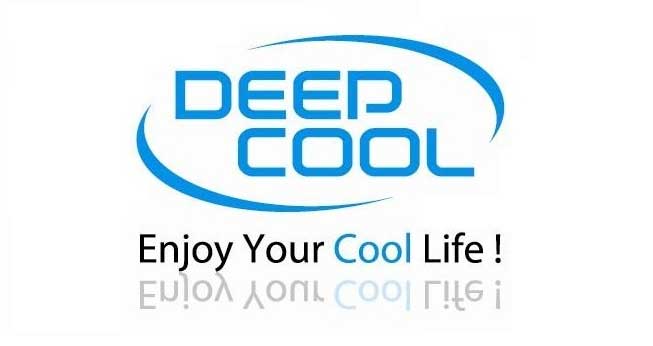











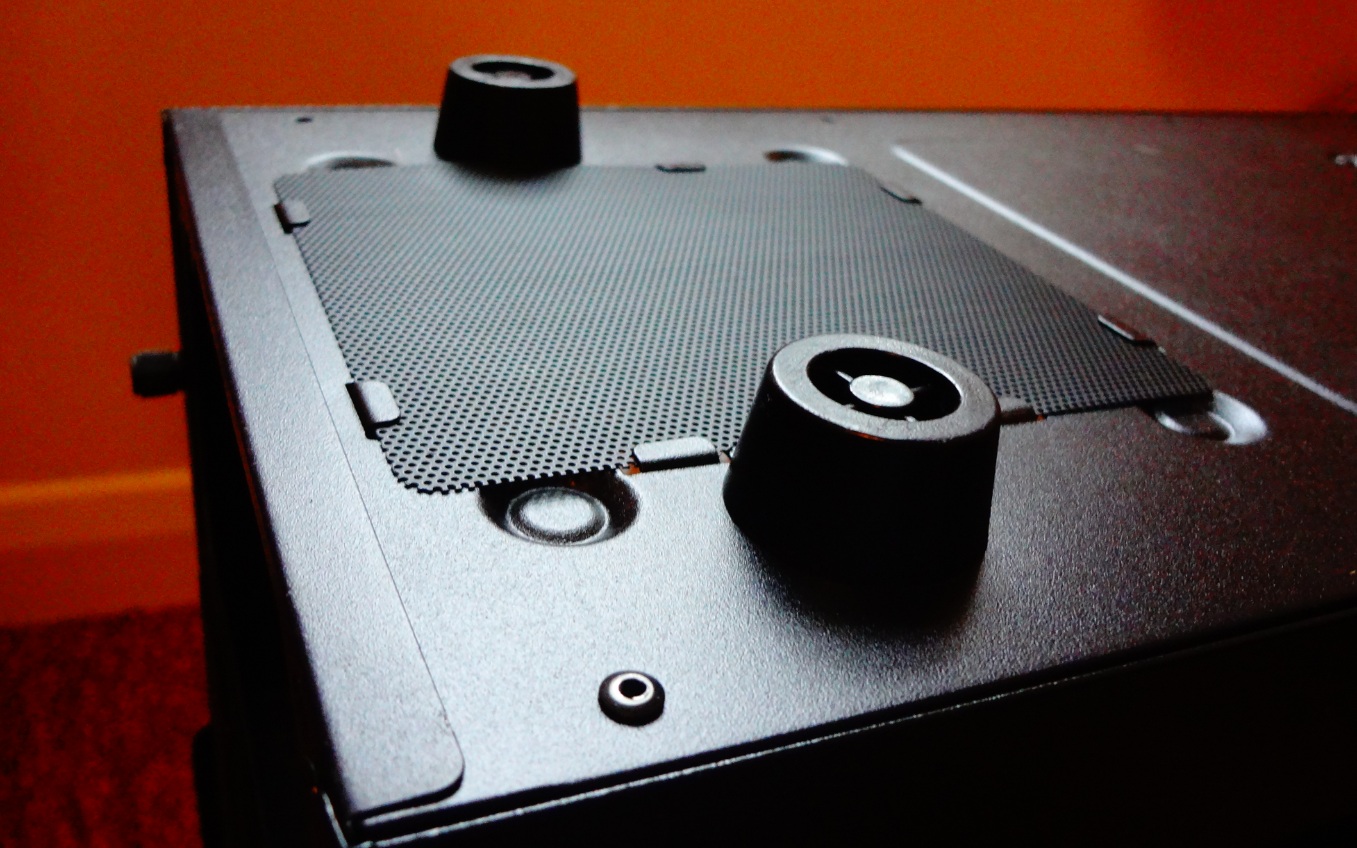















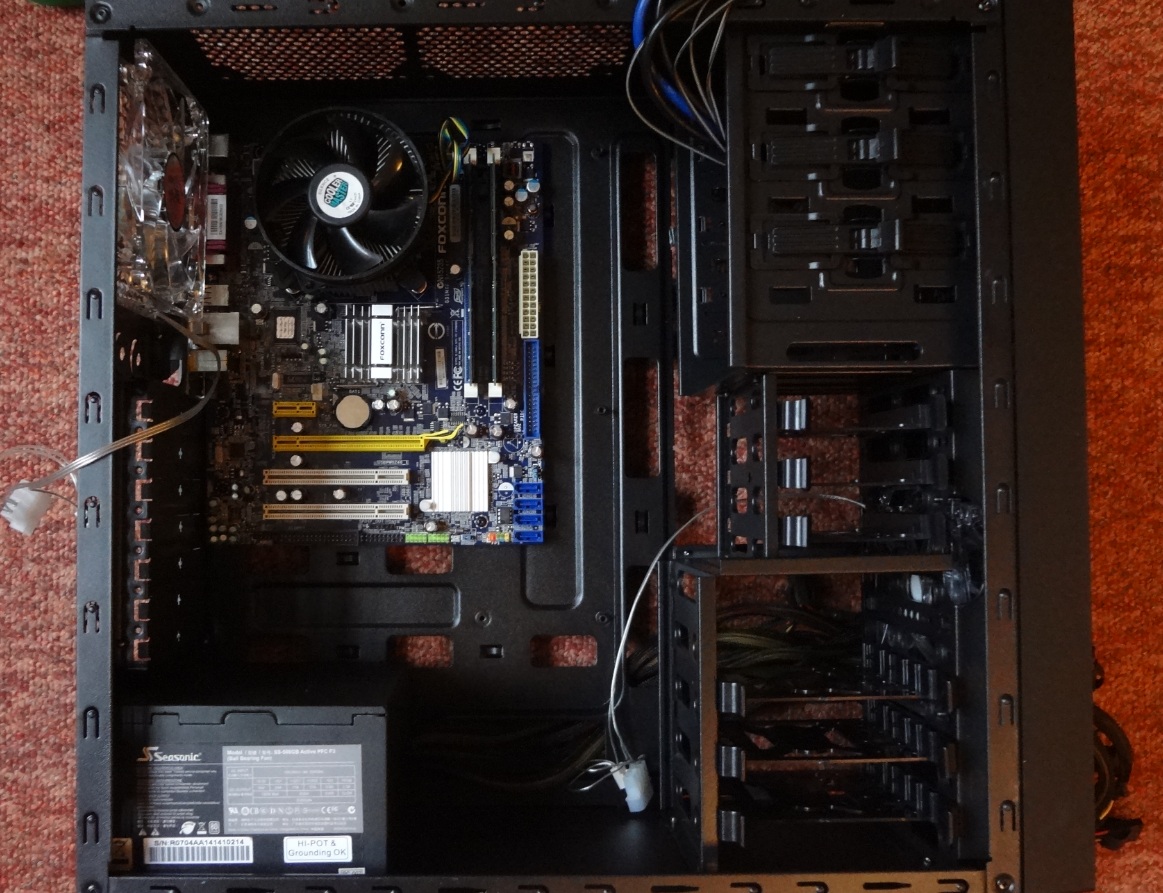


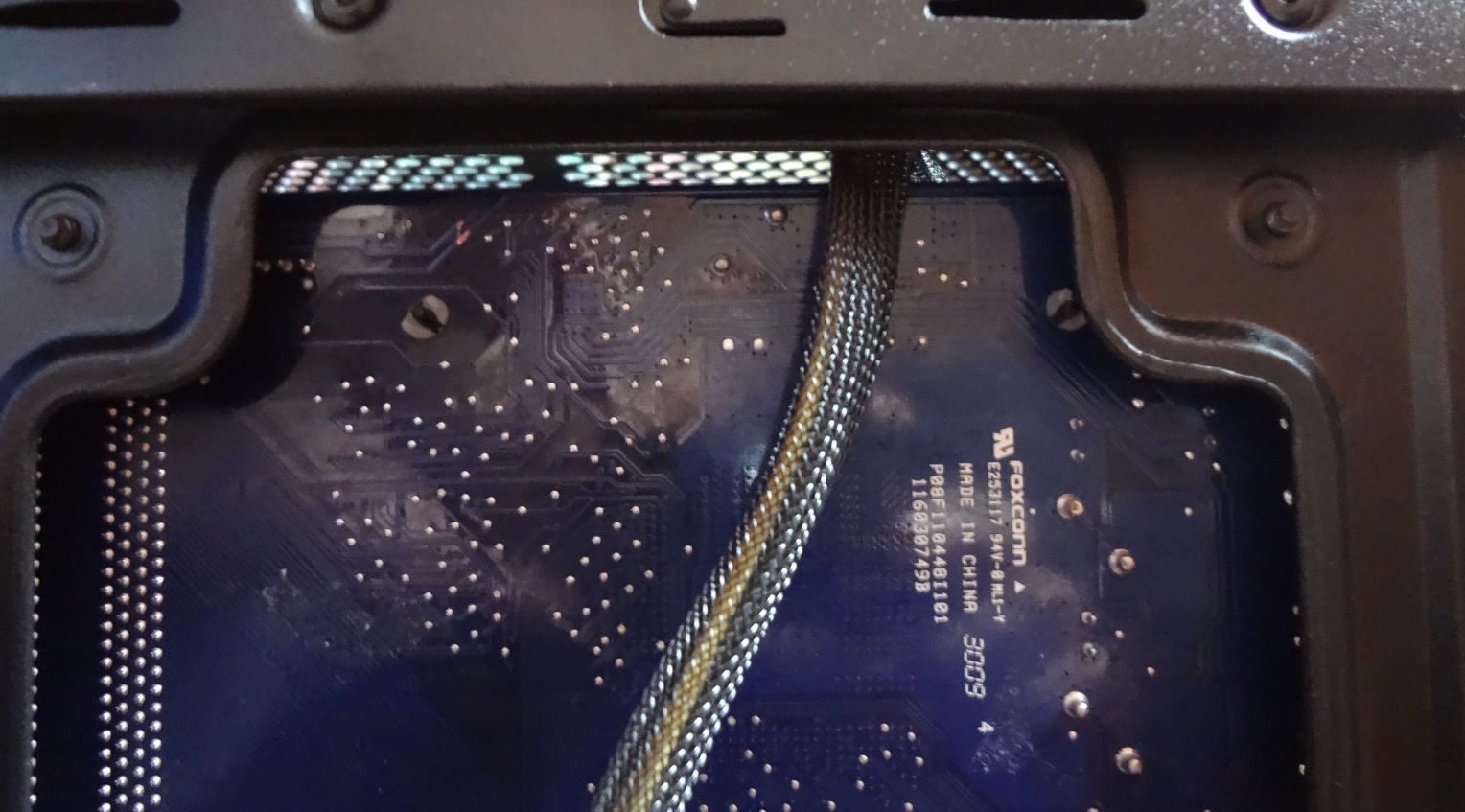

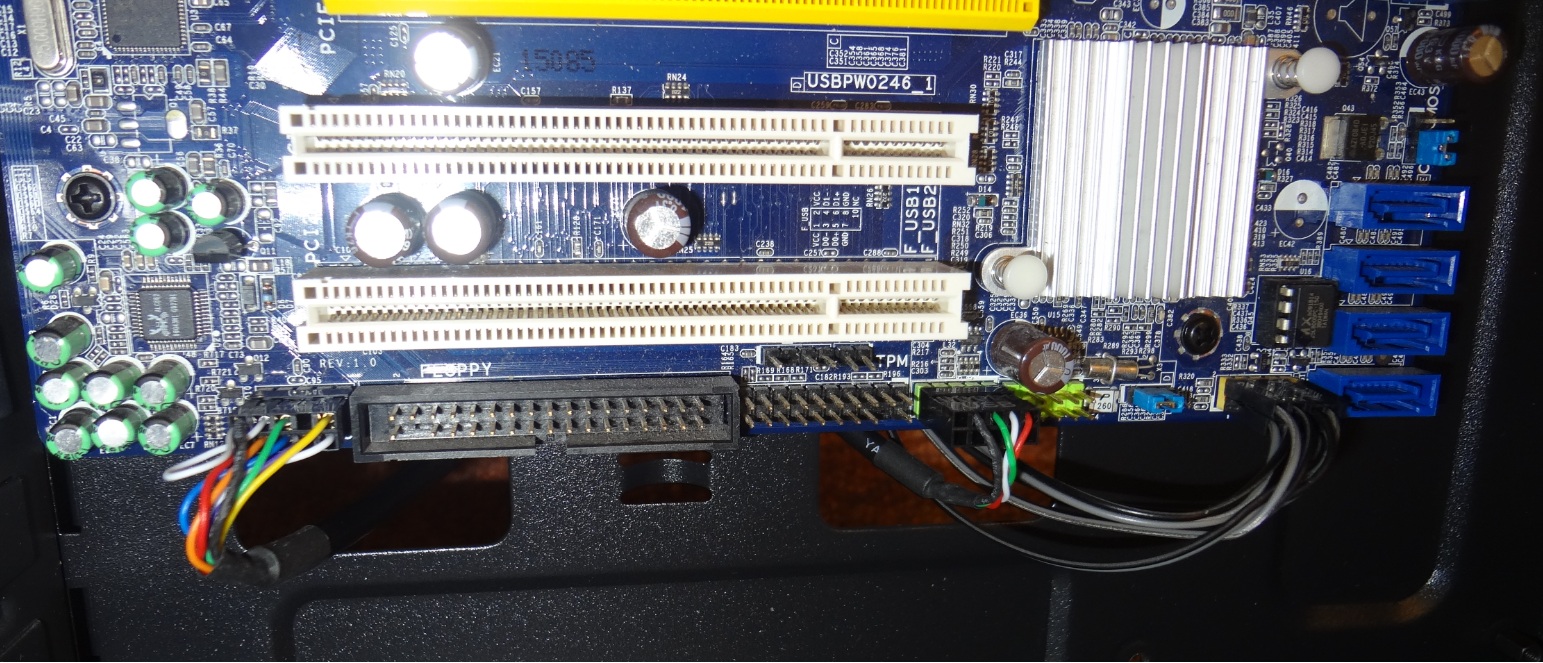













[…] glob3trotters.com […]
[…] glob3trotters.com […]
[…] glob3trotters.com […]
[…] glob3trotters.com […]
[…] glob3trotters.com […]