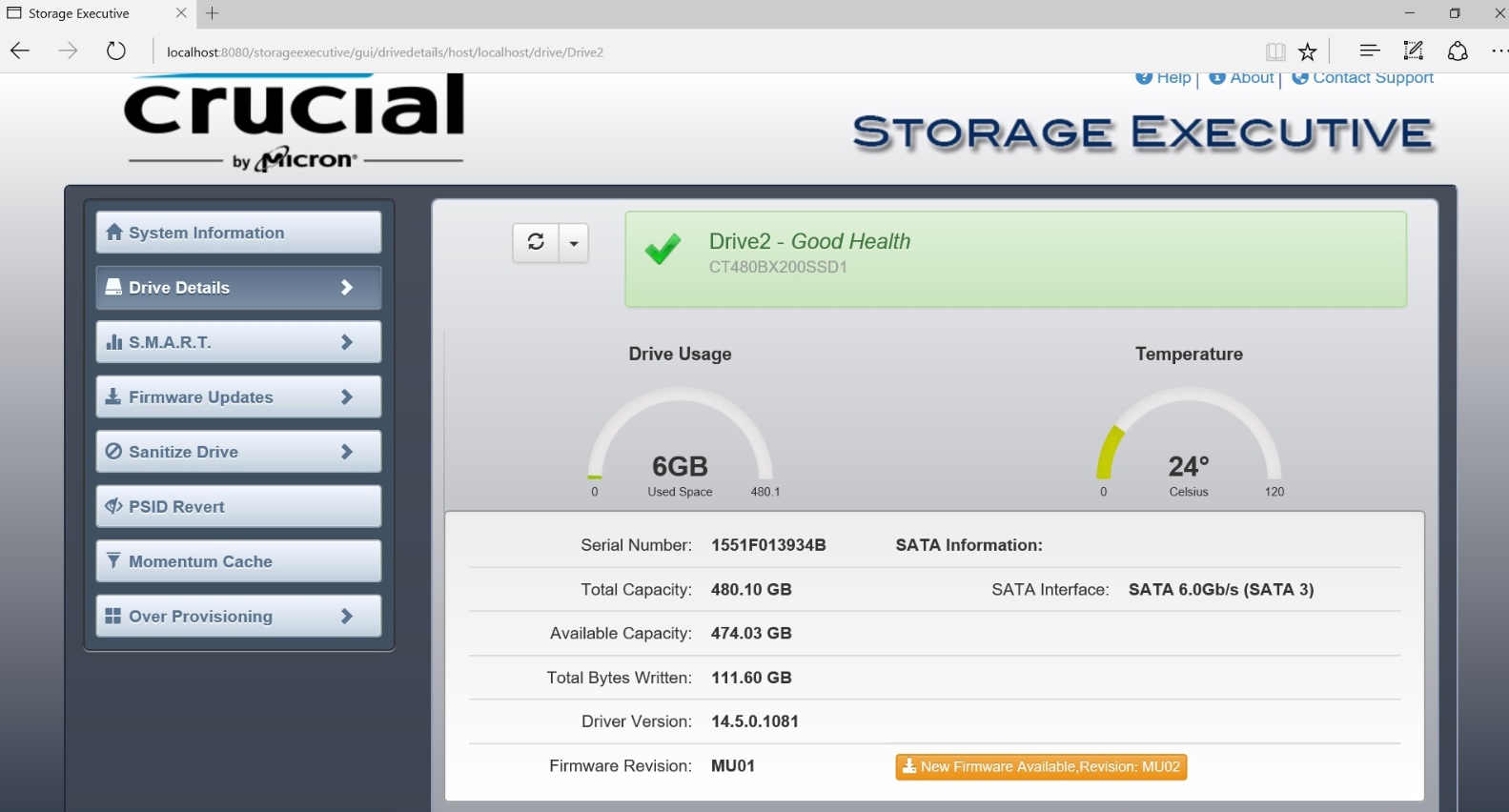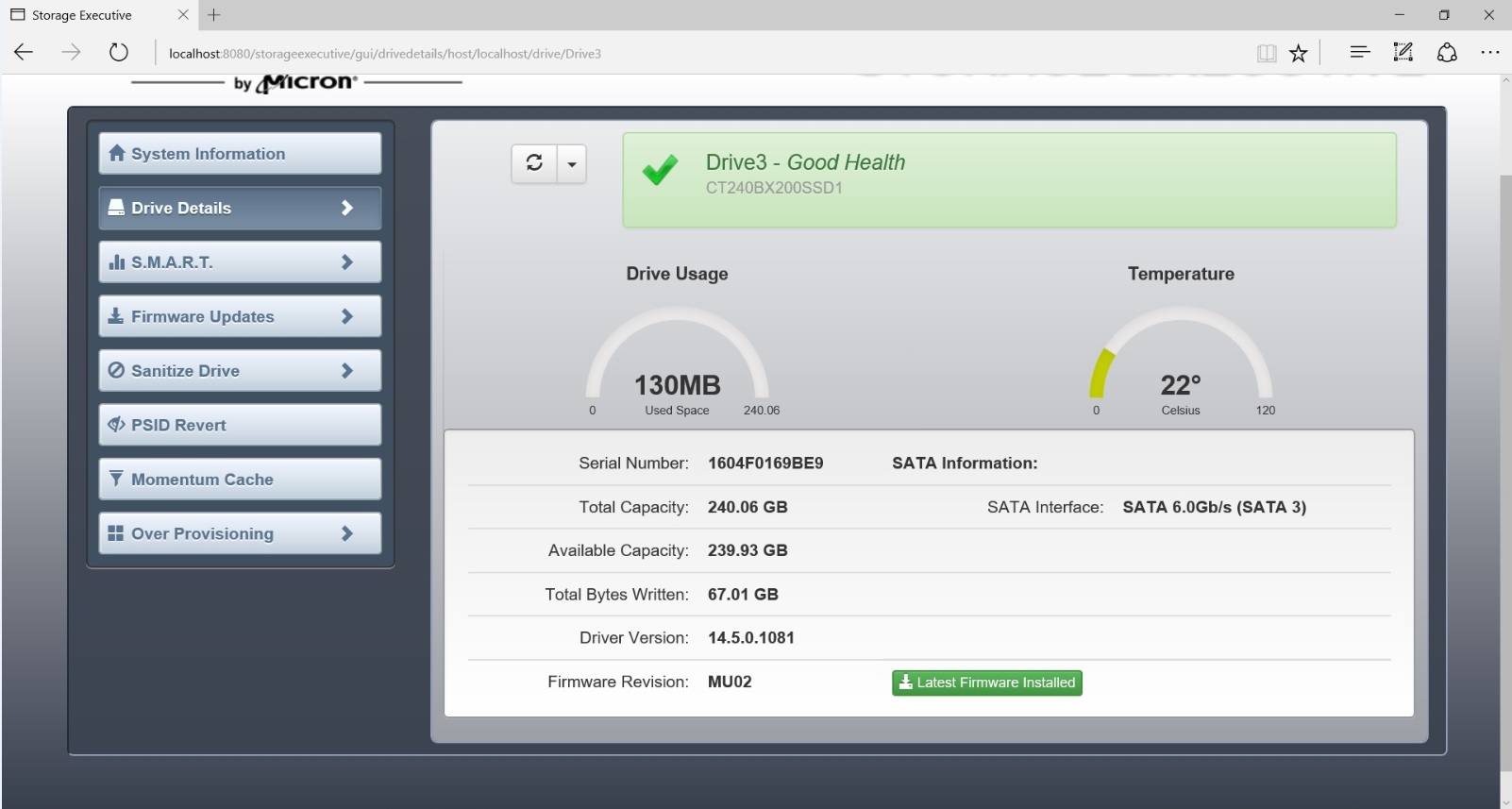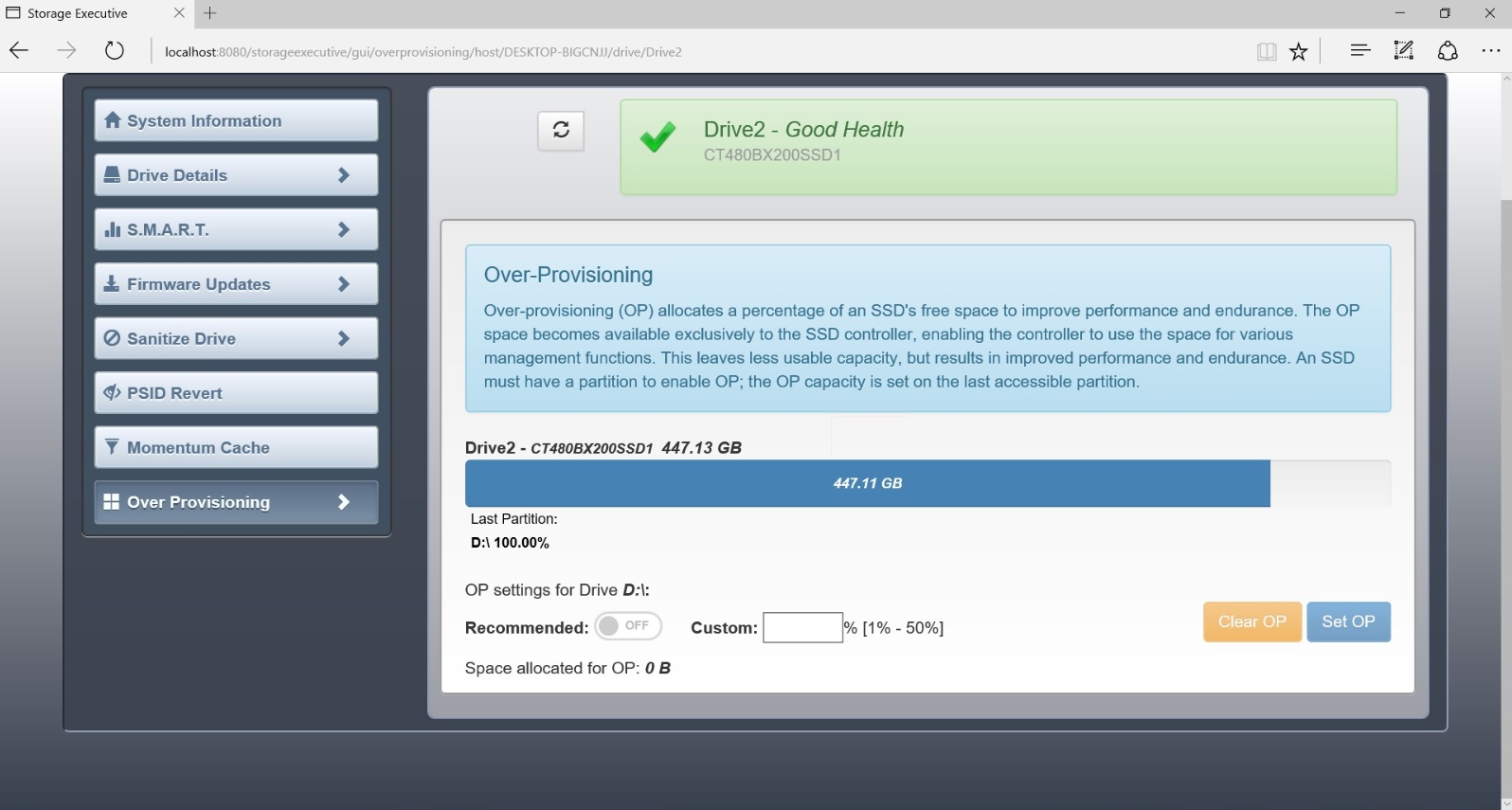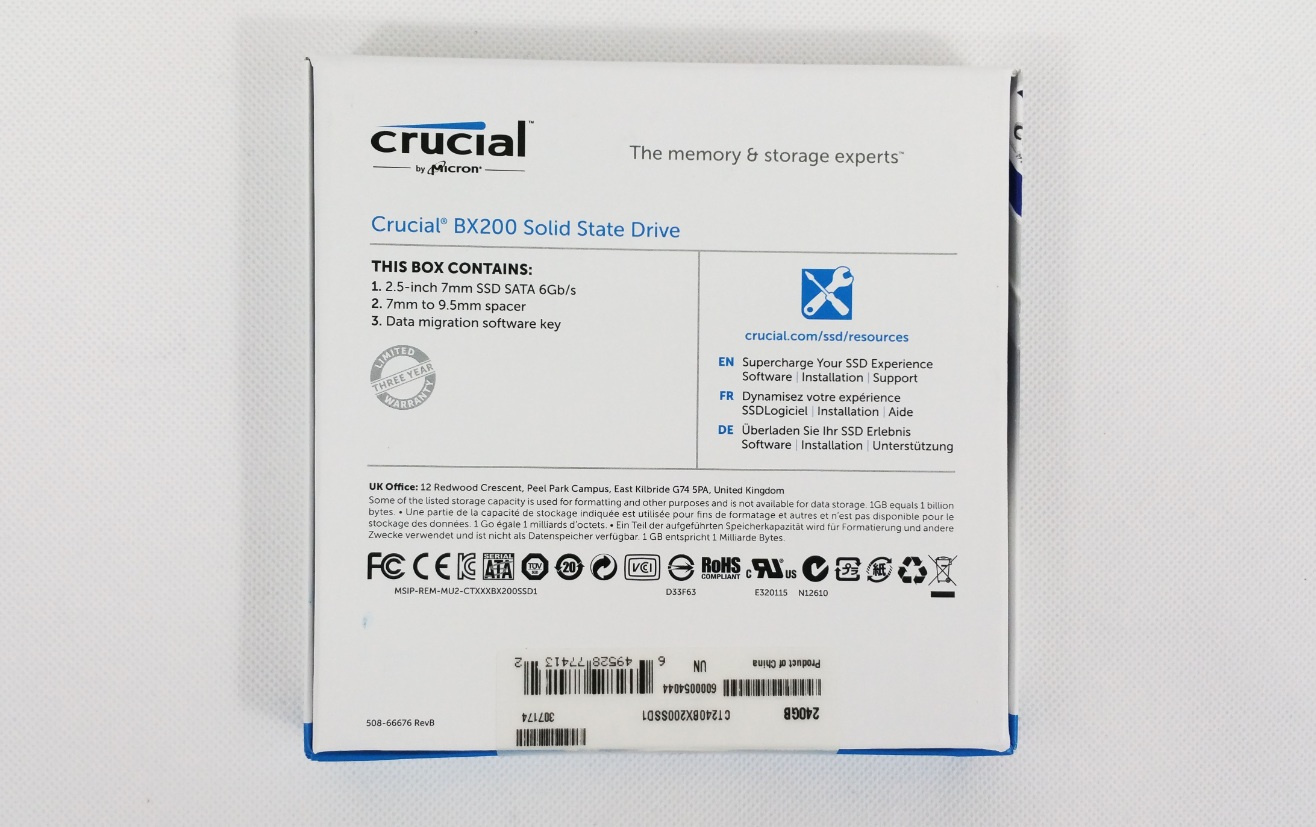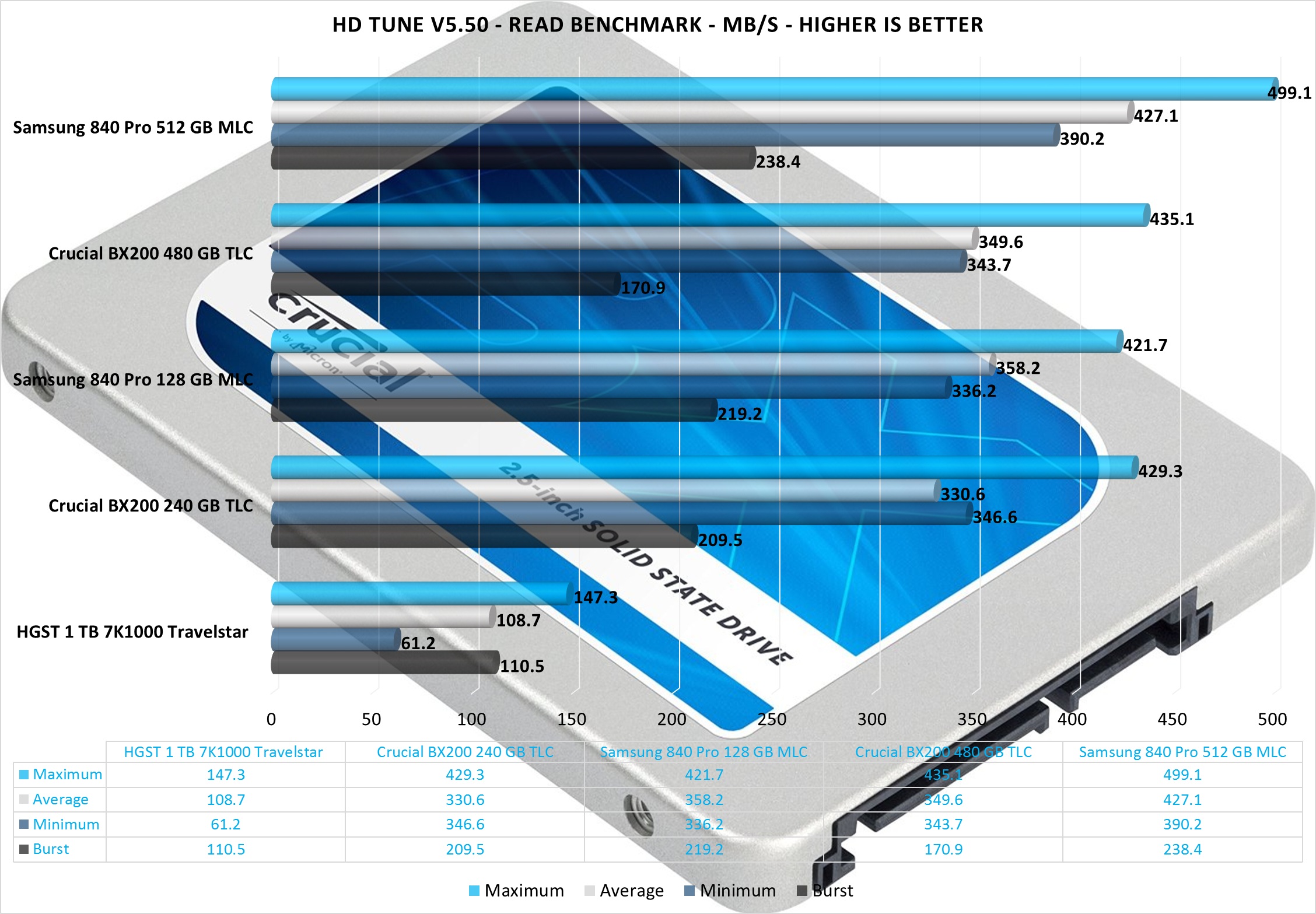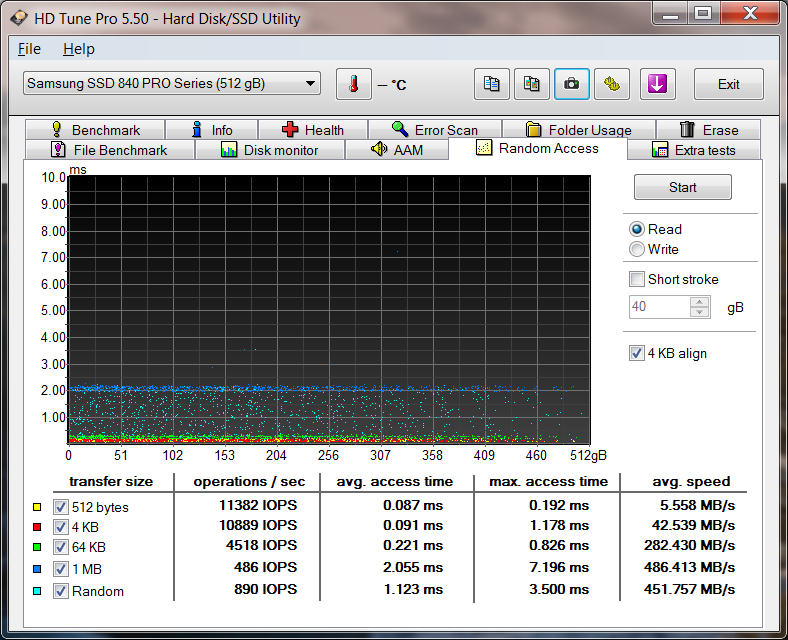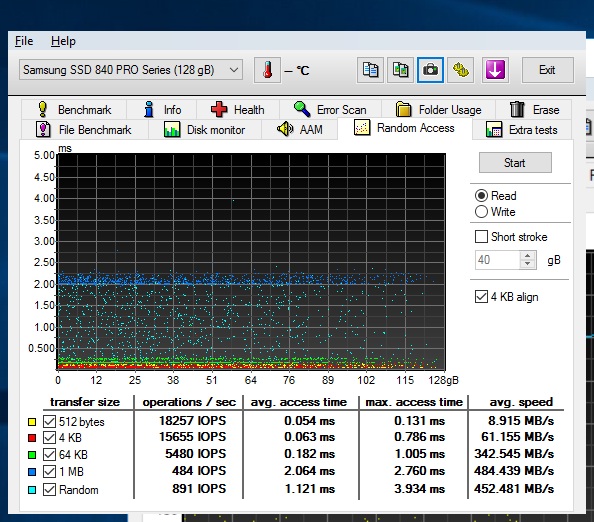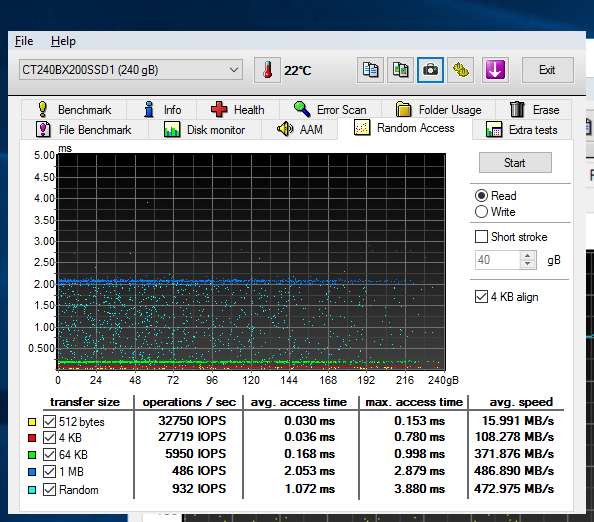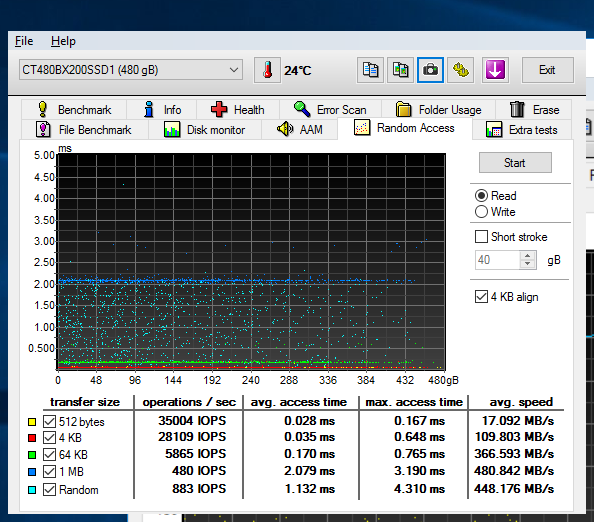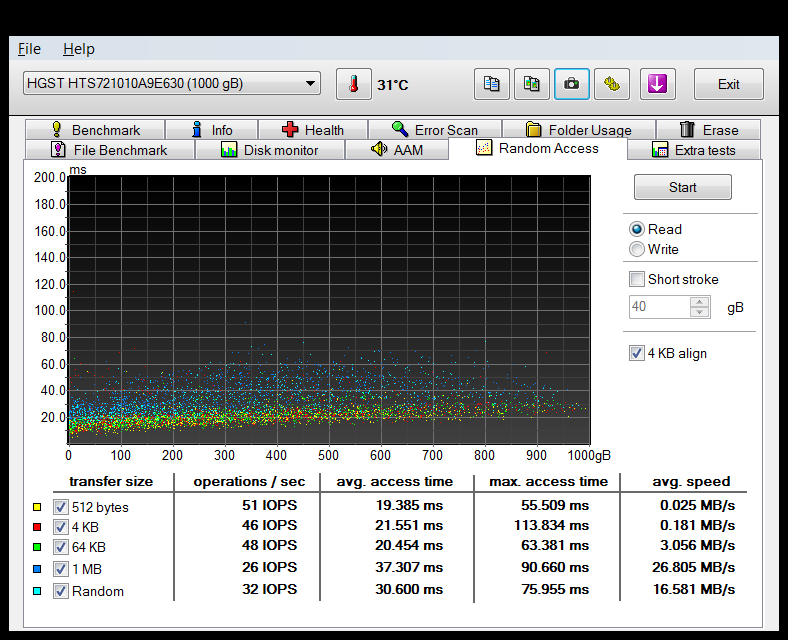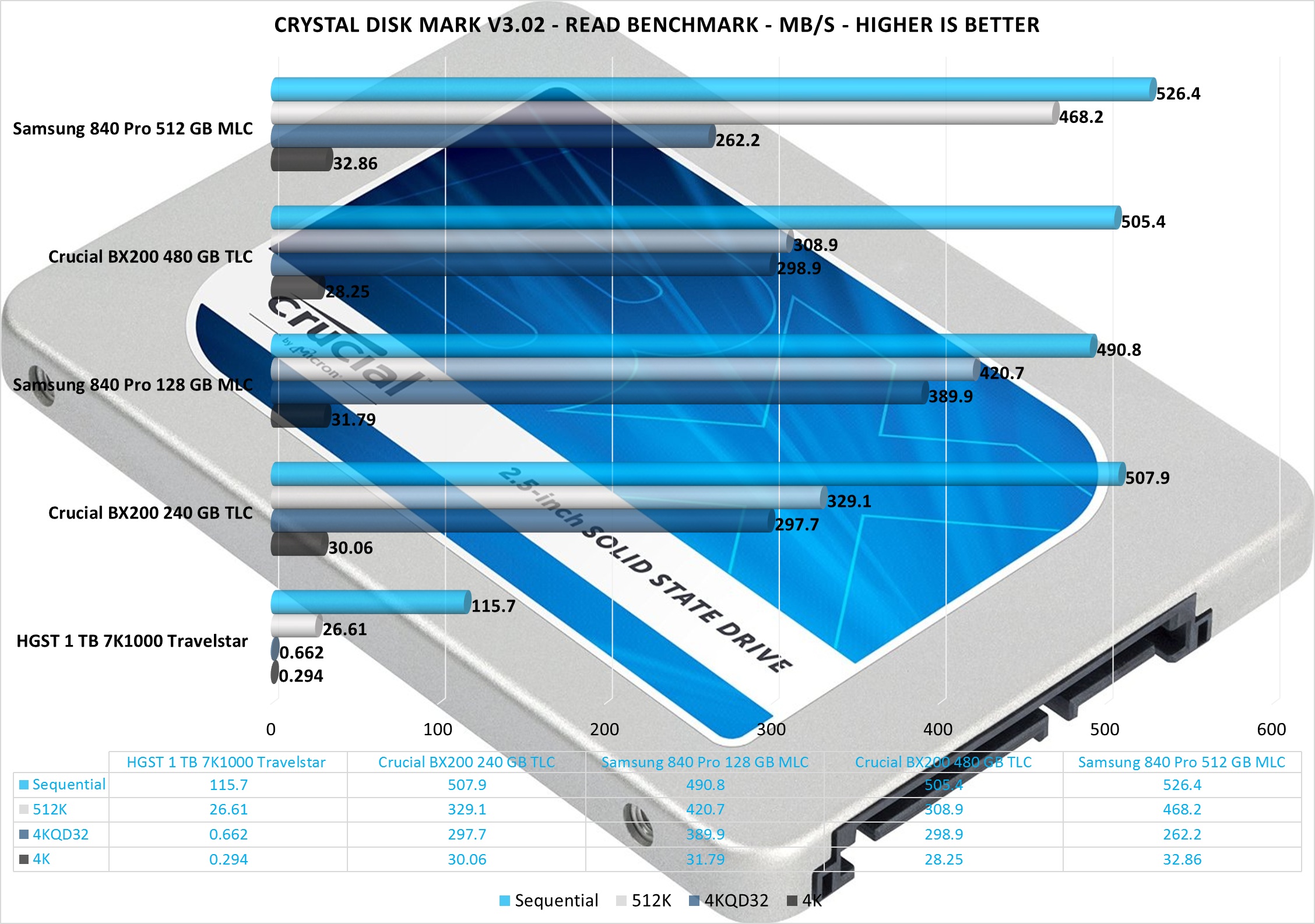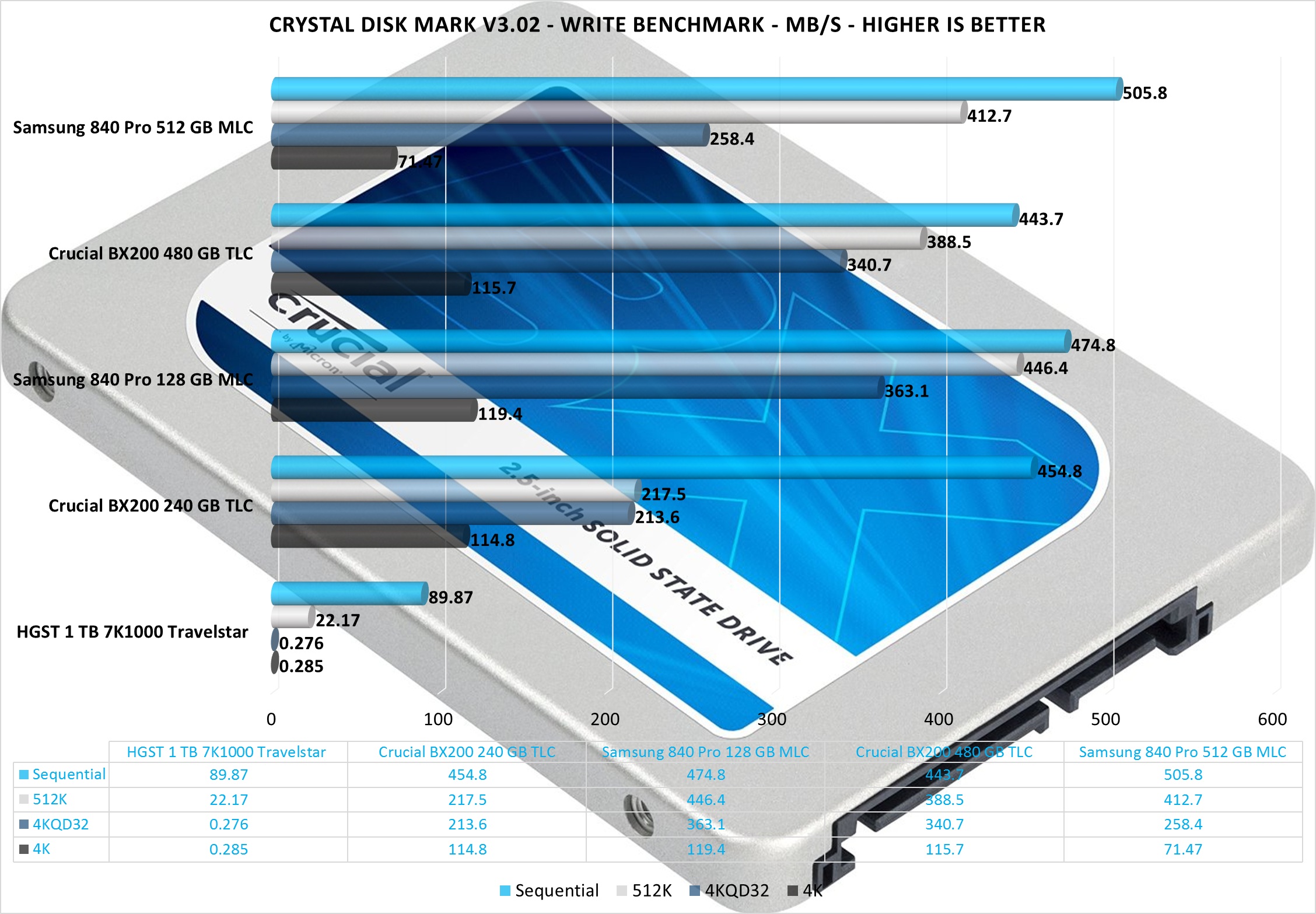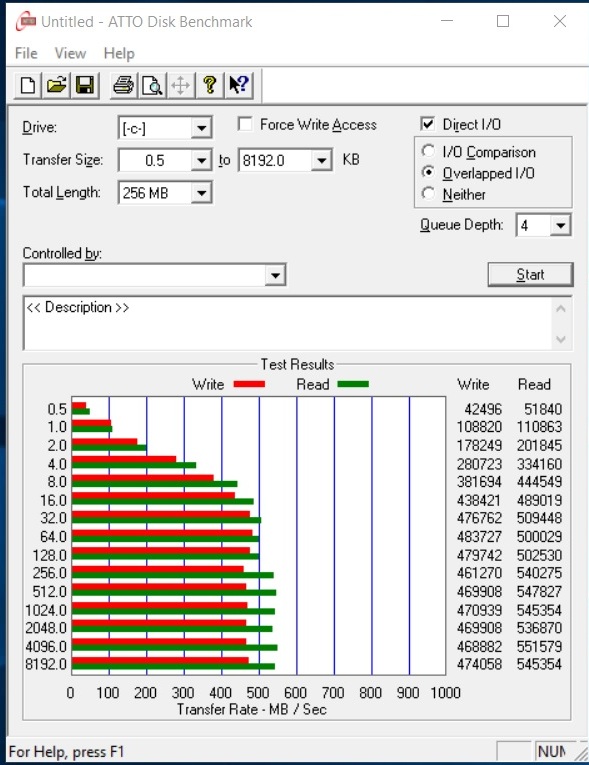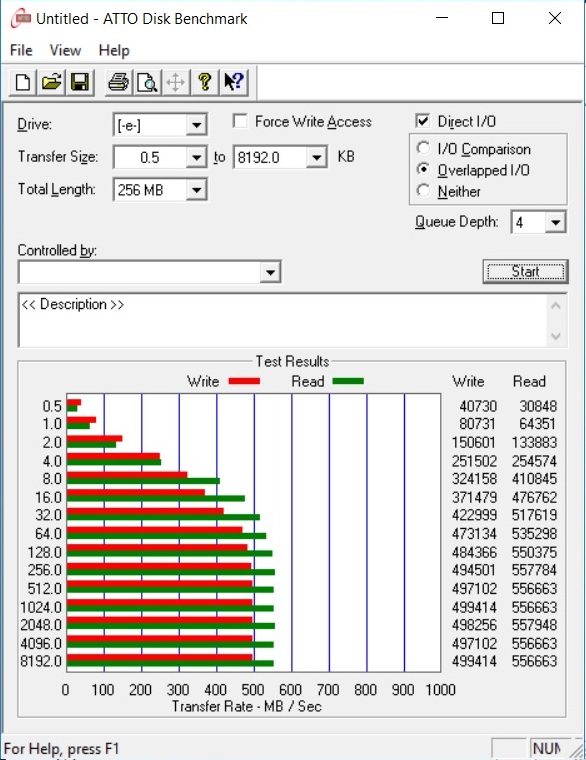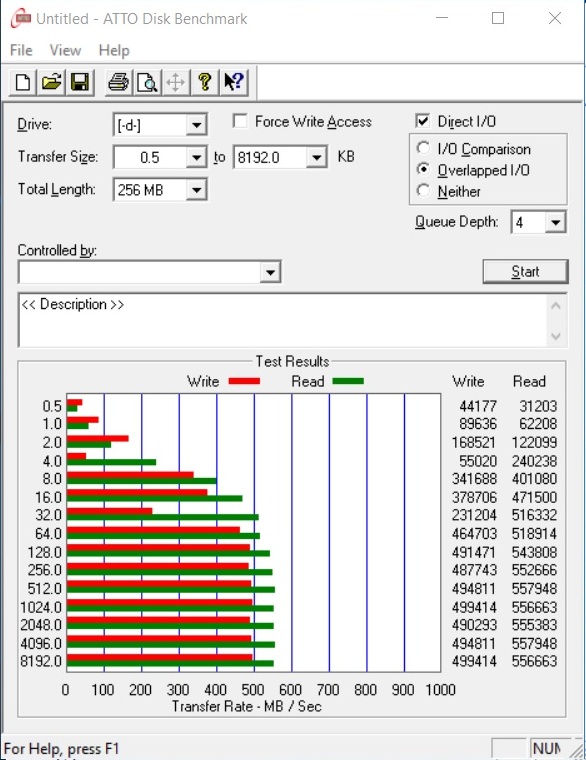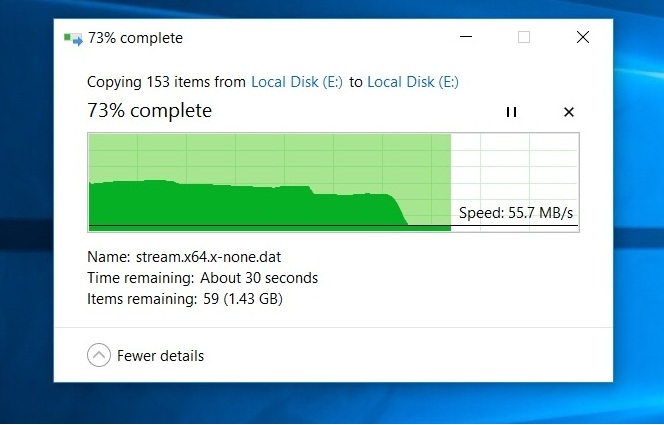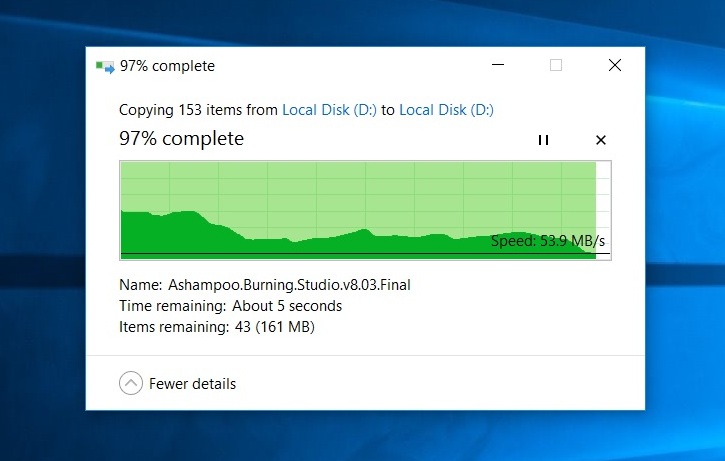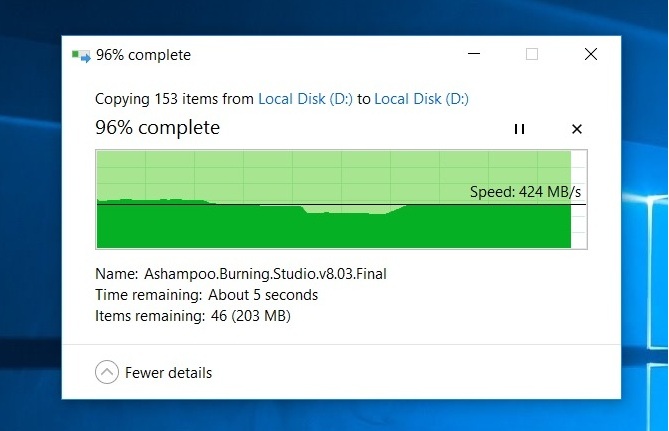Today we have another new series from Crucial; the BX200 which is the company’s first TLC (triple-level cell/3-bit) NAND drive.
As the SSD industry matures, manufacturers have to turn to new strategies for driving costs down, making tradeoffs to better suit what customers want.
It happened in the past, when we saw the shift from single bit-per-cell SLC NAND to two bit-per-cell MLC, doubling capacity for the same size of chip and therefore, cutting cost per GB in half. The same now with TLC.
The BX 200 replaces the well respected BX100. It may seam faster, cheaper, includes an Acronis True Image HD software licence to ease migration and an updated controller compared with its predecessor however things are not always what they seem.
It’s marketed at first time builders, hence the low price, which is not necessarily a bad thing.
Today we will cover the 240 and 480 GB models.
Crucial
Crucial is a global brand of Micron Technology, Inc., one of the largest memory and flash storage manufacturers in the world also ranked among the Top 5 Semiconductor producing companies in the world.
They make computer memory upgrades (DRAM) and solid state drives (SSDs), and offer more than 250,000 upgrades for over 50,000 systems.
Price when reviewed:
BX200 – 240 GB – £ 49.99 – via Amazon.co.uk
Crucial BX200 240GB 2.5-Inch Solid State Drive CT240BX200SSD1
BX200 – 480 GB – £ 99.95 – via Amazon.co.uk
Crucial BX200 240GB 2.5-Inch Solid State Drive CT240BX200SSD1
Presentation
The BX200 series uses a different architecture to the BX100 and the more expensive MX200. Like two drives in one, a very small and fast one that uses DRAM and SLC (single-level cell) memory, and another larger and slower drive using TLC (Triple Level Cell). Because of this, the BX200 acts just like a high-end SSD most of the time but when that cache fills up performance drops.
The size of the cache varies with the size of the drive. The 960 GB has 12 GB, 480GB has 6GB and the 240GB version has only 3GB.
What it means that most of the time you won’t fell the difference in every day use. Only when transferring large chunks of data.
We shall see how it will actually perform.
Here we have a quick compassion between the other 2 series.
At first glance we see a bump in the maximum theoretical performance, keeps the same endurance rating and is equipped with a different controller.
Also to mention their proprietary SSD software suite – the Storage Executive
http://uk.crucial.com/gbr/en/support-storage-executive
Crucial® Storage Executive
Optimize your Crucial SSD with the Crucial Storage Executive tool.
This free downloadable tool allows you to easily:
– Update your drive to the latest firmware
– See how much storage you’ve used
– Monitor your drive’s operating temperature and overall health
– Reset the drive’s encryption password
– Verify your drive’s model number and more
The Crucial Storage Executive is compatible with Microsoft® Windows® 7 or newer, and works with the Crucial M500, M550, MX100, MX200, and BX100 SSDs.
It’s a downloadable pack but works in the browser. Very peculiar.
But it shows a lot of important features, from it you can also update the firmware for the SSDs and even set the over provision percentage.
Packaging and content
As we are accustomed by Crucial, they come in a nice and simple box with all the relevant information printed on both sides.
On the front we have the product itself in a white background this time. The BX100 had a light blue while the MX200 had a dark blue.
And on the back it shows the contents and the 3 year warranty among the most important information.
Inside we see that the SSDs are safely secure and come with a 9.5mm spacer and an Acronis True Image HD license. Very nice.
And as for the SSDs themselves, they have a lean and sleek metal finish. On the front they have the main sticker.
On the back there are the detailed specs. To open the SSDs you need to pry/slide the metal housings.
Testing methodology
– Synthetic and real life tests.
– All test subjects with identical content.
– All SSDs were secure-erased before our test suite
– Steps have been taken to ensure that the CPU’s power-saving features don’t interfere with any of our results. All of the CPU’s low-power states have been disabled.
– In order to minimize random variation, each of the real-life performance tests is run a few times with reboots in-between tests to minimize the impact of disk cache.
Hardware used:
– CPU: Intel Pentium G3258 TDP 53 W at 4.3 Ghz
– Motherboard: ASUS Maximus Hero VI Z87
– Memory Modules: 8 GB (2x 4 GB) DDR3 Crucial Ballistix Tactical Tracers 1600 Mhz CL8
– PSU: Corsair TX 850W
– Video card: NVIDIA 8800 GTX
– Case: Phanteks Enthoo Pro M
– Fans: 4x Noiseblocker B14-1/2
– Fan controller: Reeven Six Eyes II
Competition storage:
– Samsung 840 Pro 128 GB MLC
– Samsung 840 Pro 512 GB MLC
– HGST 1 TB 2.5″ HDD 7K1000 Travelstar 32 MB 7200 RPM
Software:
– Windows 10 Pro x64 Build 1511.10586
– HD Tune Pro v5.50
– ATTO Disk Benchmark v2.46
– Crystal Disk Mark v3.02
Installed in the system.
Results
First, we start with HD Tune Pro – is a hard disk / SSD utility with many functions. It can be used to measure the drive’s performance, scan for errors, check the health status (S.M.A.R.T.), securely erase all data and much more.
We are going to test the “Read” benchmark.
Then we did a “Random access” tests.
Samsung 840 Pro 512 GB MLC
Samsung 840 Pro 128 GB MLC
Crucial BX200 240 GB TLC
HGST 1 TB HDD 7K1000 Travelstar 32 MB 7200 RPM
Moving to the next utility – Crystal Disk Mark – CrystalDiskMark is designed to quickly test the performance of your hard drives. Currently, the program allows to measure sequential and random read/write speeds.
As with the description, we will test the write and read capability of each drive.
And last but not least, ATTO Disk Benchmark – The ATTO is to test any manufacturers RAID controllers, storage controllers, host bus adapters (HBAs), hard drives and SSD drives
Samsung 840 Pro 512 GB MLC
Samsung 840 Pro 128 GB MLC
Crucial BX200 240 GB TLC
HGST 1 TB HDD 7K1000 Travelstar 32 MB 7200 RPM
And to finish testing, a real life big file transfer of data specifically to test the cache; what we were talking about in the beginning.
We took a random folder with over 20 gb of data and copied it on the same location.
We only tested as a comparison with the 840 Pro 512 GB which is a MLC with unlimited cache.
Crucial BX200 240 & 480 GB TLC with 3 GB and 6 GB cache levels, respectively.
Crucial BX200 240 TLC
Crucial BX200 480 GB TLC
And compared with the Samsung Pro 512 MLC.
Now everything is clear – we truly understand what happens within the BX200 series from Crucial.
Analysis
As you can see from the synthetic benchmarks, they perform very well if we go by the numbers. But this doesn’t tell the whole story.
When you do fill the cache, that’s it. You get HDD drive performance. About 50-60 MB/s.
But again in real life scenarios, boot time etc they will perform very well. Only on big file transfers you will get this performance penalty.
Conclusion
Both will get the same award because they perform in the same manner.
The good:
– Good price
– Good performer as long you don’t exceed the writing cache
– 7 mm thin—ultrabook compatible
– 3 years warranty
– Acronis True Image HD license included
– Provides hardware encryption
The bad:
– Performance drops very low for an SSD but only when you write large amounts of data; again you have to consider for what was built
– High competition from other brands in the same price bracket