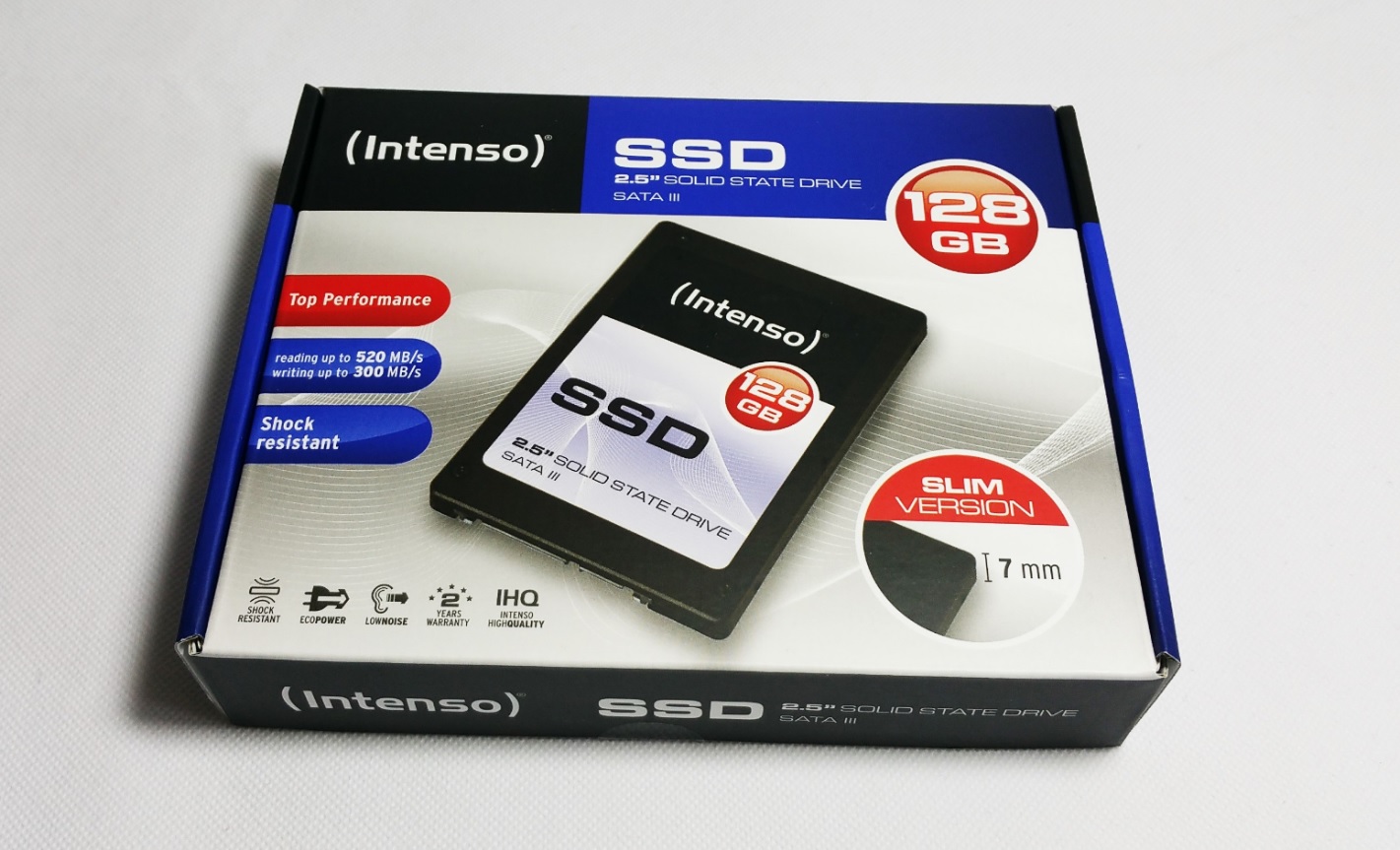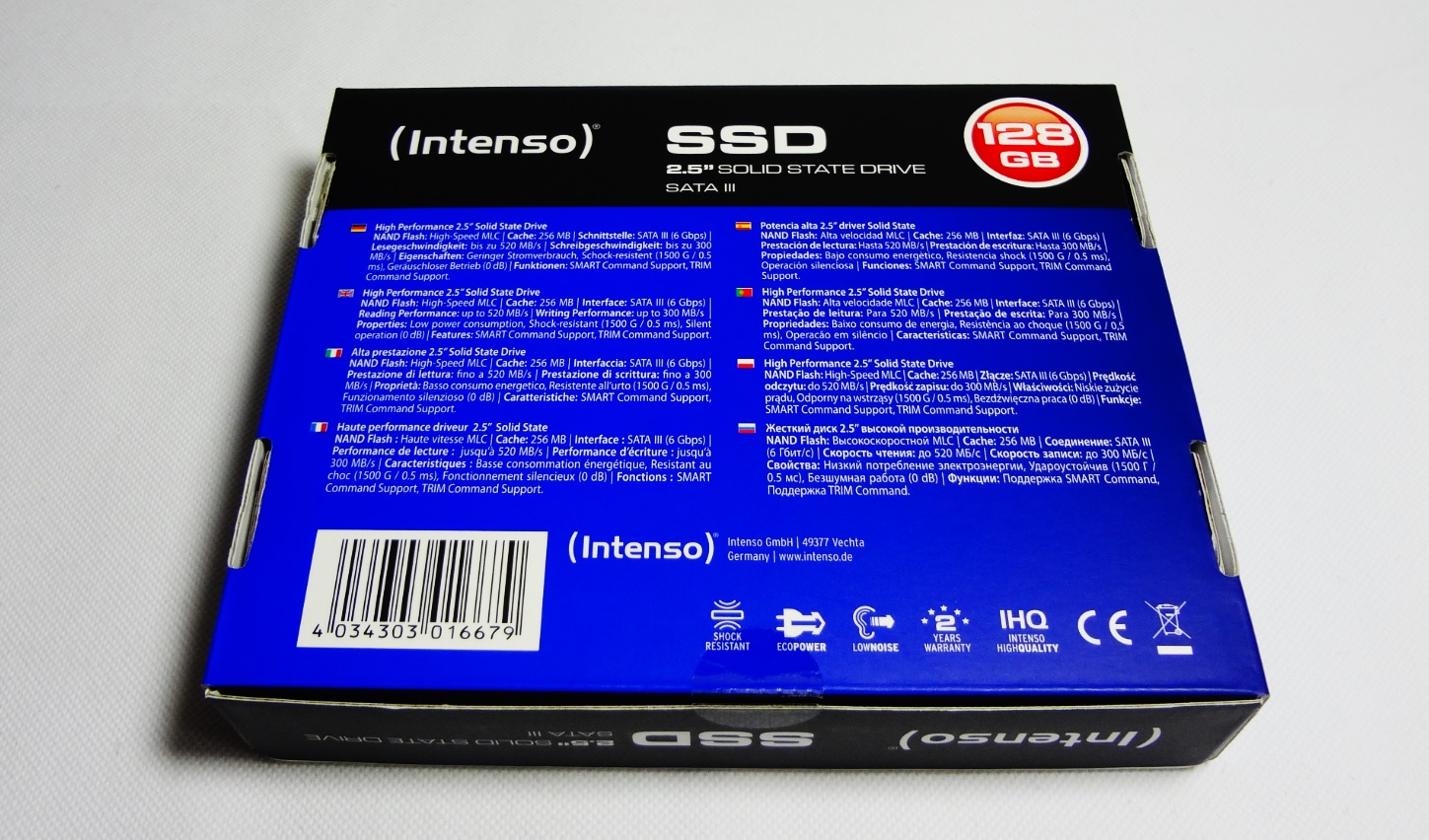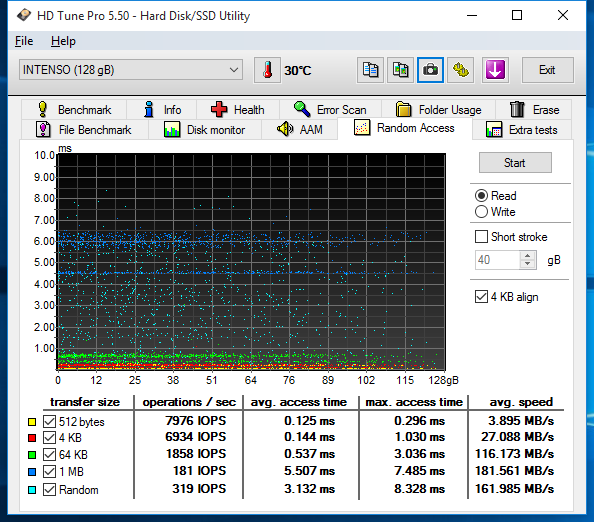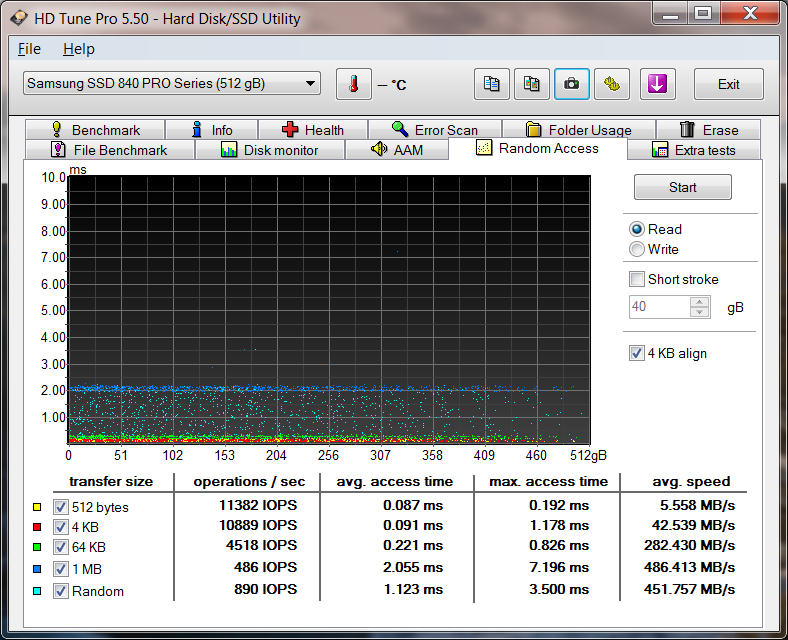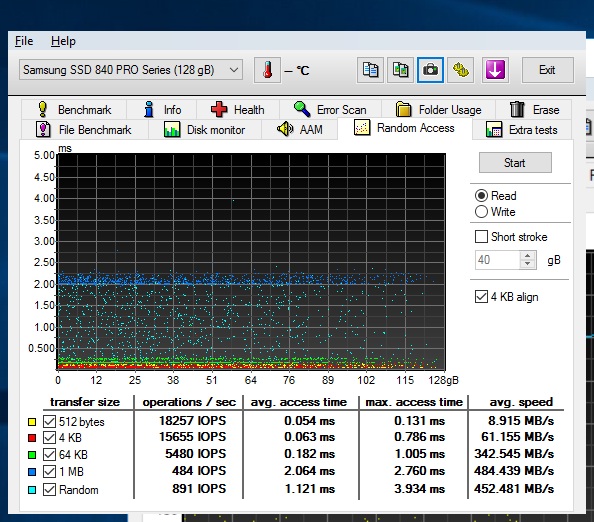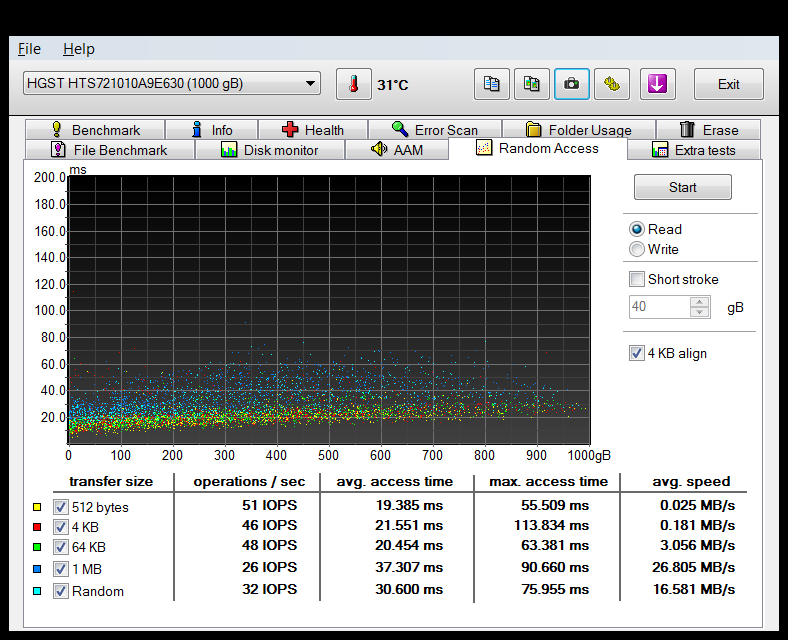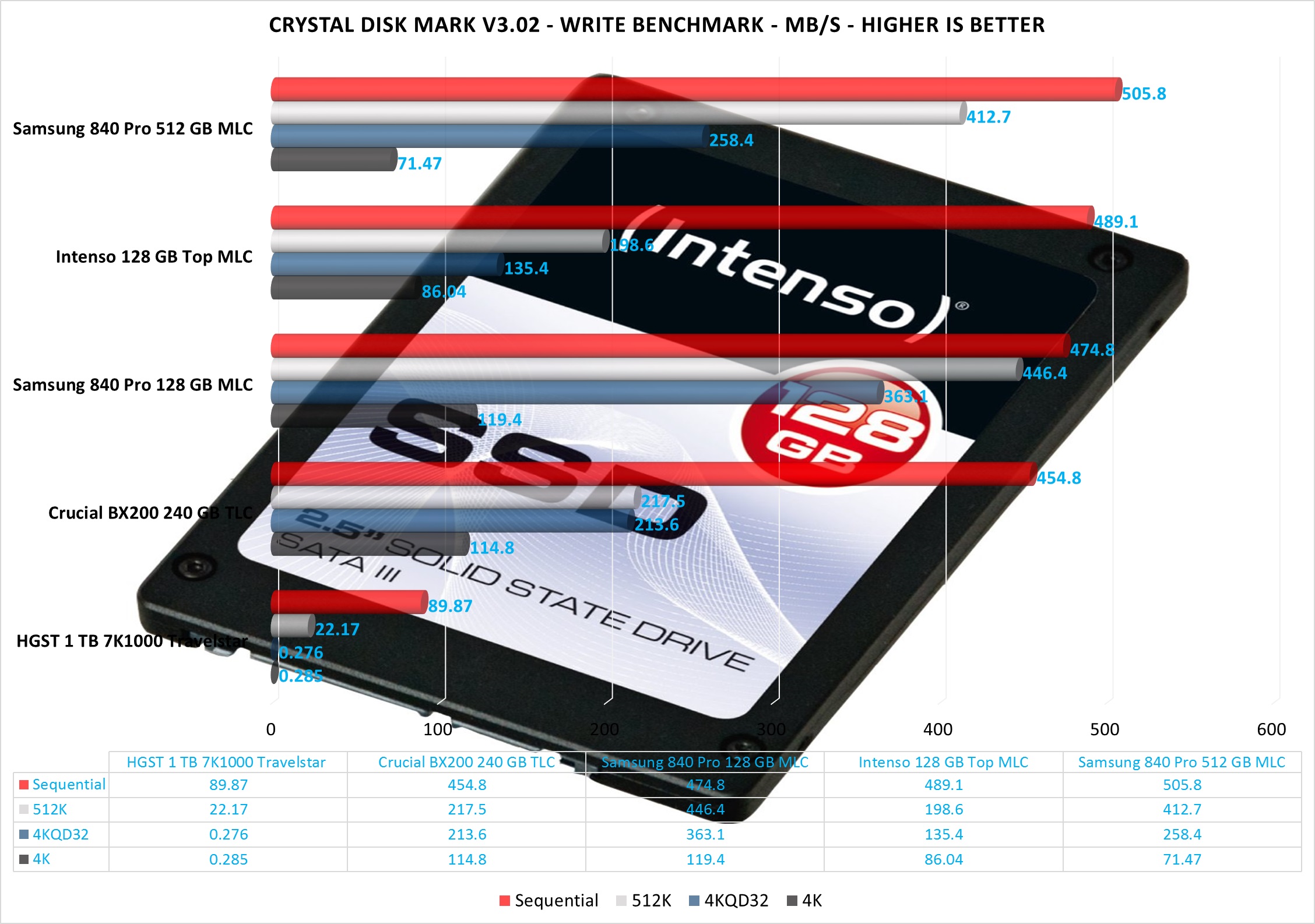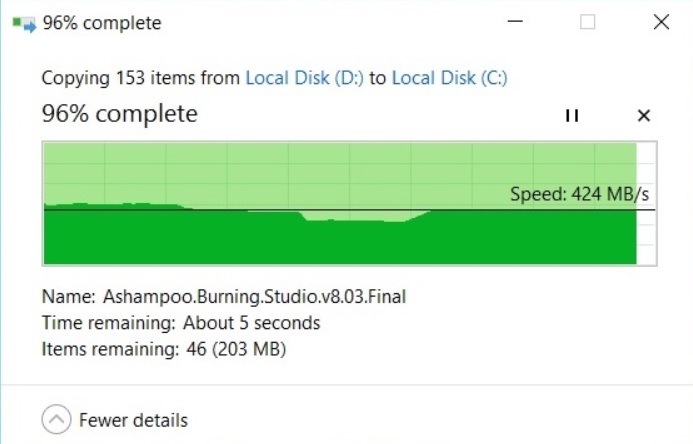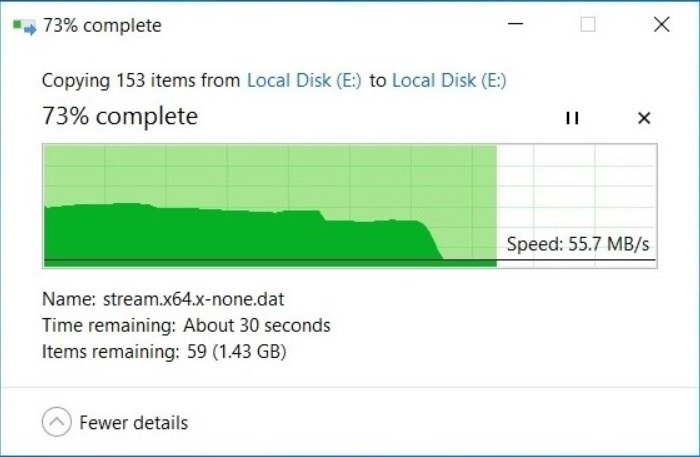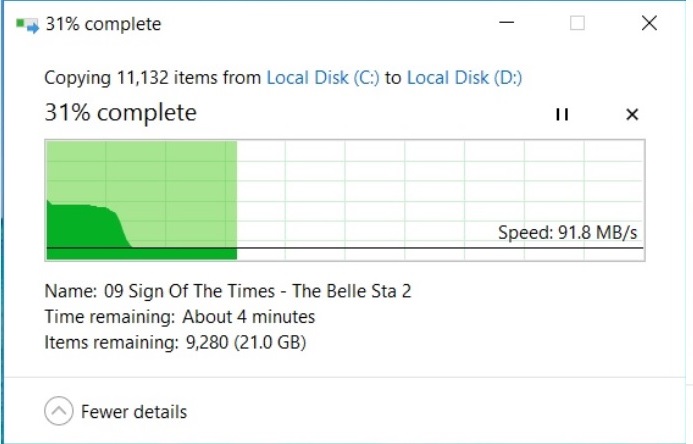Today we are reviewing an SSD from (Intenso), a new company on the storage market. Priced really good for what it offers, let’s see how the product turns out.
First, about (Intenso)
Their motto: Solutions for your digital world.
Data mobility is their core competence. It sums up their motivation to make modern life as it should be – simple and secure.
As a strong team they are enthusiastic about digital technology and place their creativity and excellent cost-benefit ratio at the disposal of thier customers. High quality standards, the most up-to-date technology and constant adaptation to changing market requirements are further essential characteristics of the Intenso brand.
Price when reviewed: £ 34.99 – via Amazon.co.uk
Intenso 3812430 128GB SATA III Top Performance 2.5 Inch SSD
Presentation and specs
* Courtesy of their website
They offer 3 models regarding capacity, all are 7 mm thick and all are MLC bases.
We are testing the 128 GB version which has up to 520 MB/s of theoretical sequential read and up to 300 MB/s sequential write.
Packaging and content
Comes in a standard box. All the important information about the product are printed on the front, such as the model (128 Gb in our case), that it is shock resistant, the read and writes speeds and that it is ultra-book compatible at 7 mm.
On the back, we have more stats, a description in multiple languages and that it offers a 2 year warranty.
Inside, we see that the SSD is protected via an anti-static bag.
And the Intenso SSD 128 Gb itself. It has an all black matte casing with a sticker on both sides, which cantains the logo and the capacity.
Here we see the standard SATA 3.0 and the power connector.
Not much to add then let’s proceed to the tests.
Testing methodology
– Synthetic and real life transfer tests.
– All test subjects with identical content.
– All SSDs were secure-erased before our test suite
– Steps have been taken to ensure that the CPU’s power-saving features don’t interfere with any of our results. All of the CPU’s low-power states have been disabled.
– In order to minimize random variation, each of the real-life performance tests is run a few times with reboots in-between tests to minimize the impact of disk cache.
Hardware used:
– CPU: Intel i7 4790k – 4.5 Ghz @ 1.221v
– CPU Cooler: Cryorig C7
– Motherboard: ASUS ROG Maximus Impact VII Z97 mITX
– Memory Modules: 16 GB (2x 8 GB) DDR3 Crucial Ballistix Tactical Tracers 1600 Mhz CL8 LED
– PSU: Corsair SFX 600W
– Video card: EVGA GTX 650
– Case: Thermaltake V1 Core mITX
– Fans: 1x Thermaltake 200 mm
Competition storage:
– Samsung 840 Pro 128 GB MLC
– Samsung 840 Pro 512 GB MLC
– Crucial BX200 240 GB TLC
– HGST 1 TB 2.5″ HDD 7K1000 Travelstar 32 MB 7200 RPM
Software:
– Windows 10 Pro x64 Build 1511.10586
– HD Tune Pro v5.50
– Crystal Disk Mark v3.02
Installed in the system.
Once we turned on the PC, we notice that there is a red LED that lights up withing the Intenso.
Results
First, we started with HD Tune Pro – which is a hard disk / SSD utility with many functions. It can be used to measure the drive’s performance, scan for errors, check the health status (S.M.A.R.T.), securely erase all data and much more.
We are going to test the “Read” benchmark.
Then we did a “Random access” tests.
Intenso 128 GB Top MLC – here at only 30 % empty.
Samsung 840 Pro 512 GB MLC
Samsung 840 Pro 128 GB MLC
HGST 1 TB HDD 7K1000 Travelstar 32 MB 7200 RPM
Moving to the next utility – Crystal Disk Mark – CrystalDiskMark is designed to quickly test the performance of your hard drives. Currently, the program allows to measure sequential and random read/write speeds.
As with the description, we will test the write and read capability of each drive.
Then a real life copy test, where we transfer ~ 30 GB of mixed data.
Samsung 840 Pro 128 & 512 GB MLC – both performed the same.
Crucial BX200 240 GB TLC
Intenso 128 GB Top MLC
As you can see even though the Intenso is a MLC based, when the cache gets full it drops the performance. Not as much as the Crucial’s, with its very limited cache but still a drop nonetheless.
Analysis
The Intenso performed very good in the synthetics tests.
Then the real life transfer of big mixed data showed that the performance will drop but again this is not something to be worried about considering its price range.
Conclusion
The good:
– Very good price
– Good performer as long you don’t do big file transfers
– 7 mm thin—ultrabook compatible
– Blacked out & matte design
The bad:
– Performance drops for an SSD but only when you write large amounts of data or get’s close to the full storage capacity; again you have to consider for what was built for