
Great honor presenting today, arguably one of the best smartphones in today’s offer, anno 2014 – the Samsung Galaxy Note 4 – N910F version – The SoC with the Snapdragon/Krait chipset/CPU and Adreno GPU combo.
We will cover today the general presentation, battery life test and in the next part we will wrap things up like the camera testing, user interface, conclusions and much more.
First about Samsung:

Samsung is a South Korean multinational conglomerate company headquartered in Samsung Town, Seoul founder in 1938.
It comprises numerous subsidiaries and affiliated businesses, most of them united under the Samsung brand, and is the largest South Korean business conglomerate.
Notable Samsung industrial subsidiaries include Samsung Electronics (the world’s largest information technology company measured by 2012 revenues, and 4th in market value), Samsung Heavy Industries (the world’s 2nd-largest shipbuilder measured by 2010 revenues), and Samsung Engineering and Samsung C&T (respectively the world’s 13th and 36th-largest construction companies).
Other notable subsidiaries include Samsung Life Insurance (the world’s 14th-largest life insurance company), Samsung Everland (operator of Everland Resort, the oldest theme park in South Korea), Samsung Techwin (an aerospace, surveillance and defense company) and Cheil Worldwide (the world’s 15th-largest advertising agency measured by 2012 revenues).
Price when reviewed: 795 $ – via Amazon.com
Samsung SN N910 Factory Unlocked International
Main features
Screen: 5.7″ 16M-color QHD Super AMOLED capacitive touchscreen with curved Gorilla Glass 3
Operating System: Android OS v4.4.4 KitKat w/ TouchWiz UI
CPU: Quad-core 2.7GHz Krait 450 CPU, Adreno 420 GPU; Qualcomm Snapdragon 805 chipset
RAM: 3GB
Main camera: 16MP OIS w/ 2160p video recording @ 30fps, 1080p @ 60fps, 720p @ 120fps
Front camera: 3.7MP w/ wide feature, 1440p video recording
Storage: 32GB of built-in storage; microSD card slot up to 128 GB
Battery: 3,220mAh
Connectivity:
– Wi-Fi a/b/g/n/ac, Wi-Fi Direct and DLNA, Download booster
– GPS with A-GPS, GLONASS
– LTE Cat 6 support
– microUSB 2.0 port with USB host and MHL 2.0
– Bluetooth v4.0
– NFC
– IR port for remote control functionality
Various:
– Fast battery charging: 60% in 30 min (Quick Charge 2.0)
– S Pen stylus
– Enhanced Multi-window multitasking support
– Fingerprint scanner with PayPal support and private mode access
– Active noise cancellation with a dedicated mic
Main sensors:
– Accelerometer and proximity sensor
– Heart-rate monitor
Prolog
Today, a smartphone has transcended it’s own purpose and becomes something even more, it’s a miniaturized power computer in your pocket.
One such example are the famous Note series which began as an experiment from Samsung, with the Note 1 in 2011.
It was the Goliath version of the S2.
Everybody mocked their S-pen at first but now they were leaders in this filed.
Then the Note 2 came with even more oomph and was a nice success.
The Note 3 was a huge leap compared to the Note 2 and even today it still is one of the best and hard to beat as an overall performer.
Thus enters the new king, the Note 4.
And these are all of them, also in a real size comparison via courtesy of Phone Arena with their excellent visual compare tool.
Testing
We will approach how it is to live with this phone on a daily basis, because we need this to function and perform in the real world so will not put much emphasis on synthetic tests.
So let’s begin with a visual inspection
A quick unboxing first.
A minimalist and nice design, they dropped the recyled theme from the earlier reliese.
Inside the standard content that we are used to see from Samsung such as:
– A/C adapter – that has the quick charge feature up to 2A
– USB 2.0 cable
– Audio ear-in headsets – with good sound and build quality for a bundled set
– Replacement tips for the S=Pen with a quick removal tool
– Instruction manuals, guides etc
– Replacement ear buds for 3 sizes
All smartphone lovers already know the specifications by heart so we can all agree that it has some best hardware.
Time will tel if Samsung Exynos variant will outperform the Snapdragon version with Android’s new Lollipop 5 version.
Primarily talking about the 64 bits supported by the Exynos version (but Samsung locked it to 32 ..for now )
First the screen
5.7″ diagonal as its predecessor, but significantly bumps the resolution to the extremely dense 1440 x 2560 pixels.
Arguably the best QHD one on the market with diamond-shaped PenTile matrix.
People who like the Super-Amoled screens surely will love this as well, vibrant, crisp, saturated and powerful colors with deep blacks.
Wee keep ours on ~ 30 % brightness because there’s no need to go higher indoors and on automatic for direct sunlight visibility.
Then the gap myth.
From what we understand a few first batches had these problems but our is flawless.
I mean, we had more gap in our Samsung S2 than the Note 4.
Another difference is that it has the screen protruding the frame so you should use a case that offers some border protection because in an impact it will be the first to tackle the shock. That’s is what we did also.
Here we also see the ultra wide selfie mode at 3.7 Mpx and you can take them by taping the heat sensor.
Very handy feature and very easy to use.
And the proximity sensor and the ambient light sensor.
We really like the fine details with the lines over he touch keys and the notification LED.
Next the size.
Not everybody likes big phone but we do. (size references in the above picture comparison with all the Notes)
For us the bigger the better, the bigger the screen the higher the viewing and user experience.
Of course everything has a limit but that limit in our opinion has not been reached yet by this Note 4.
I fund no problems wearing it in my jeans or my jogging pants.
Compared to the Note 3, it’s taller, thicker and heavier, but the key difference is that it’s not as wide.
So it is way better and easy to hold and handle it.
Myself a Note 2 owner, immediately i sensed the difference and couldn’t leave the phone from my hands because it was that good to interact with it.
The new feature with the aluminum sides, some say they are a little sharp but for us there weren’t any problems.
Also on this side we have the power button.
Excellent feedback by the way.
On the other side the volume keys.
On the bottom we have the USB 2.0 plug (downgrade from the 3.0 in the Note 3); moving to the far right, the S-Pen.
And the home button with the fingerprint feature.
On the top ther’s the 3.5″ mm headphone jack with the infrared blaster on the far left.
So far pretty much Samsung standard location for all the butons, sensors and plugs.
The back cover with the faux leather but they removed the stitching effects from the Note 3.
We can agree it was a good change for a more professional look.
Here we can also see the speakers (bad location again, Samsung is still stubborn and doesn’t want to move them like the HTC M8 which is has the best speaker location – on the front.)
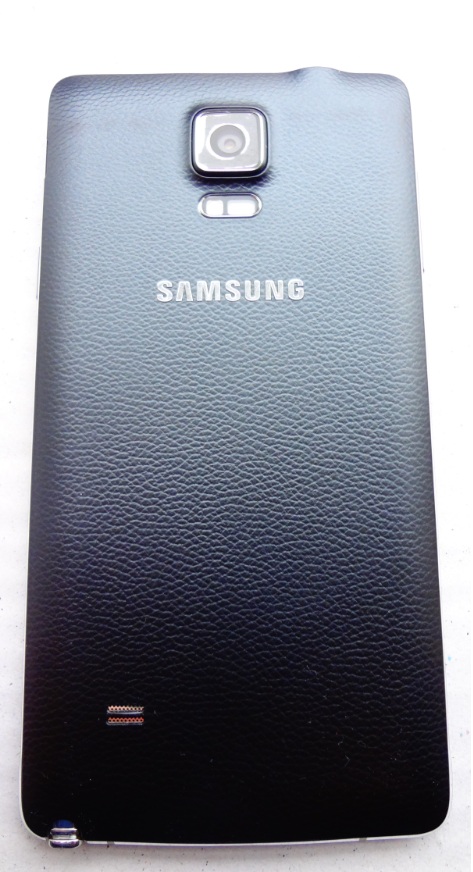
The 16 Mpx camera with OIS and just below it the LED and heart rate sensor.
The S-Pen has been revamped as well.
More on the features later.
Fits snugly inside.
It also has more ‘nerves’ on it.
Moving inside
The back cover is extremely well secured.
Sadly no wireless charging available.
The battery has a new design, is longer and thinner, looks like Tv remote control.
On the left we have the Micro-SIM slot and the hot-swappable MicroSD extra storage slot, which supports up to 128 GB.
Had no problem mounting the phone in our car universal holder.
Battery life
Some general endurance tests:
– Web browsing: Managed at around ~ 10 Hours straight
– Video playback: Very nice with ~ 16 hours
– Calling & Talk Time: A long ‘talk’ at: ~ 25 Hours
Excellent results !
Than a real life usage scenario consisting of 30 minutes of calling, 3 hours of video playback, non stop internet connection via Wi-Fi and operator network with bad signal so a lot of switching between frequencies which will drain the battery faster.
This is what we managed.
– A little over one full day with heavy usage and with over 5 hours of screen time.
Charging, in normal model it took us from 14 % to 100 % in about 1 hour and 23 minutes.
And the Fast charging features, we can confirm that it will do the 60 % in just 30 minutes.
Extremly handy.
Very important is the fact that this fast charge will only work with the N4’s own charger and usb cables (it’s thicker and heavier to bend) and you have to activate this feature from the phone’s settings.
To be continued …




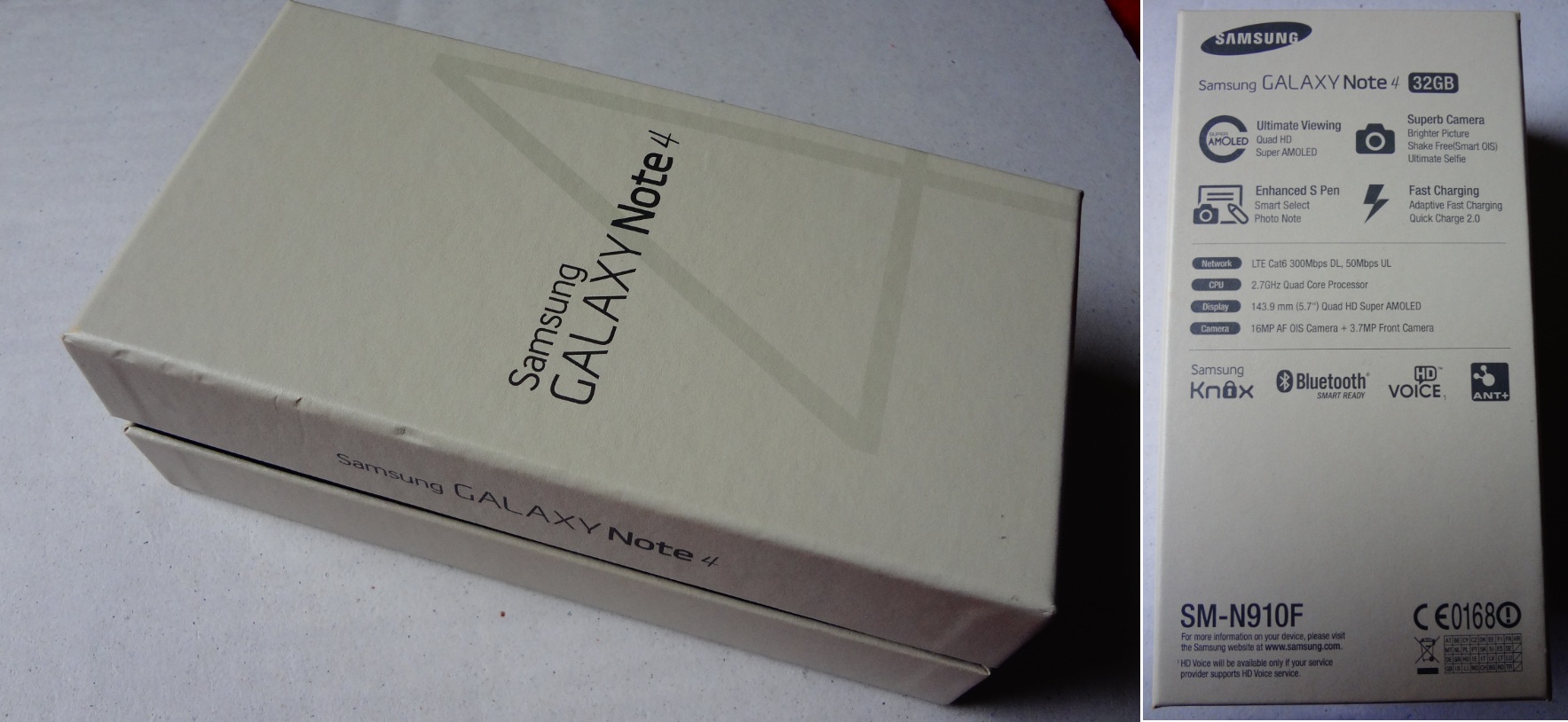


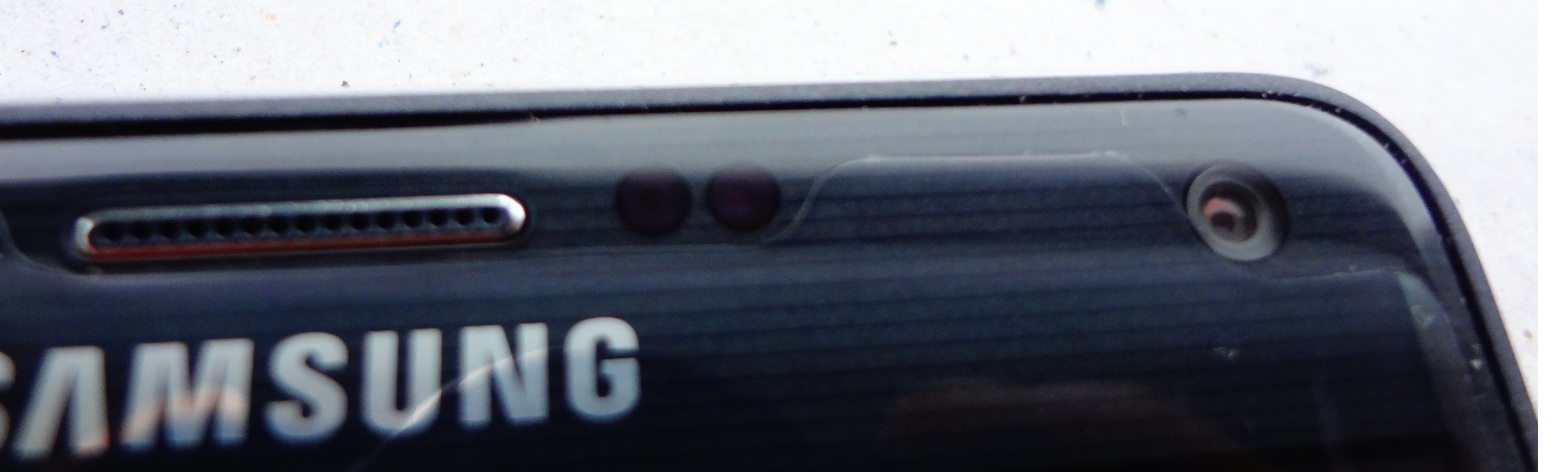


















This is a detailed review and I really appreciate the way it has been presented. I feel thanks to you for posting such a good blog, keep updates regularly.