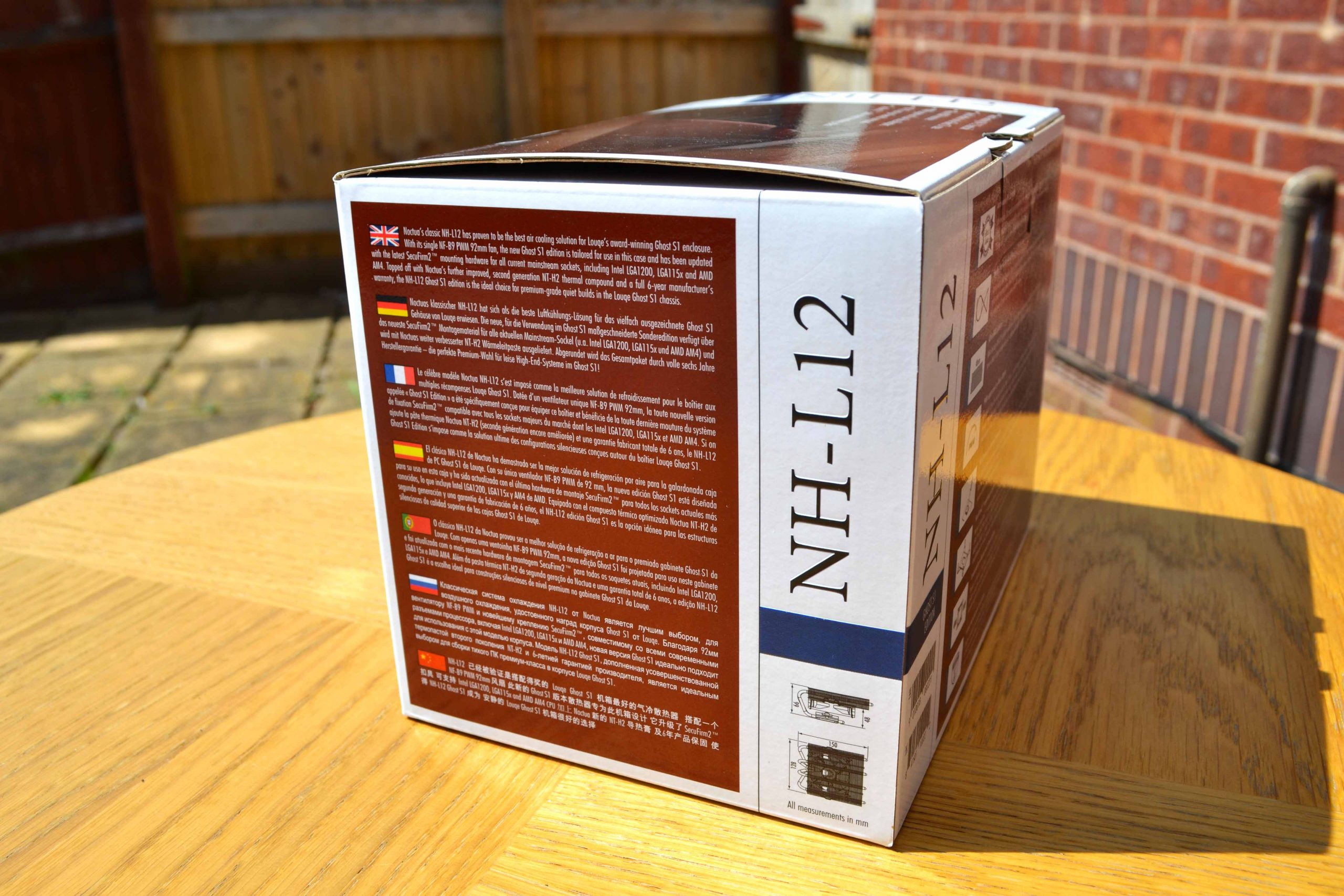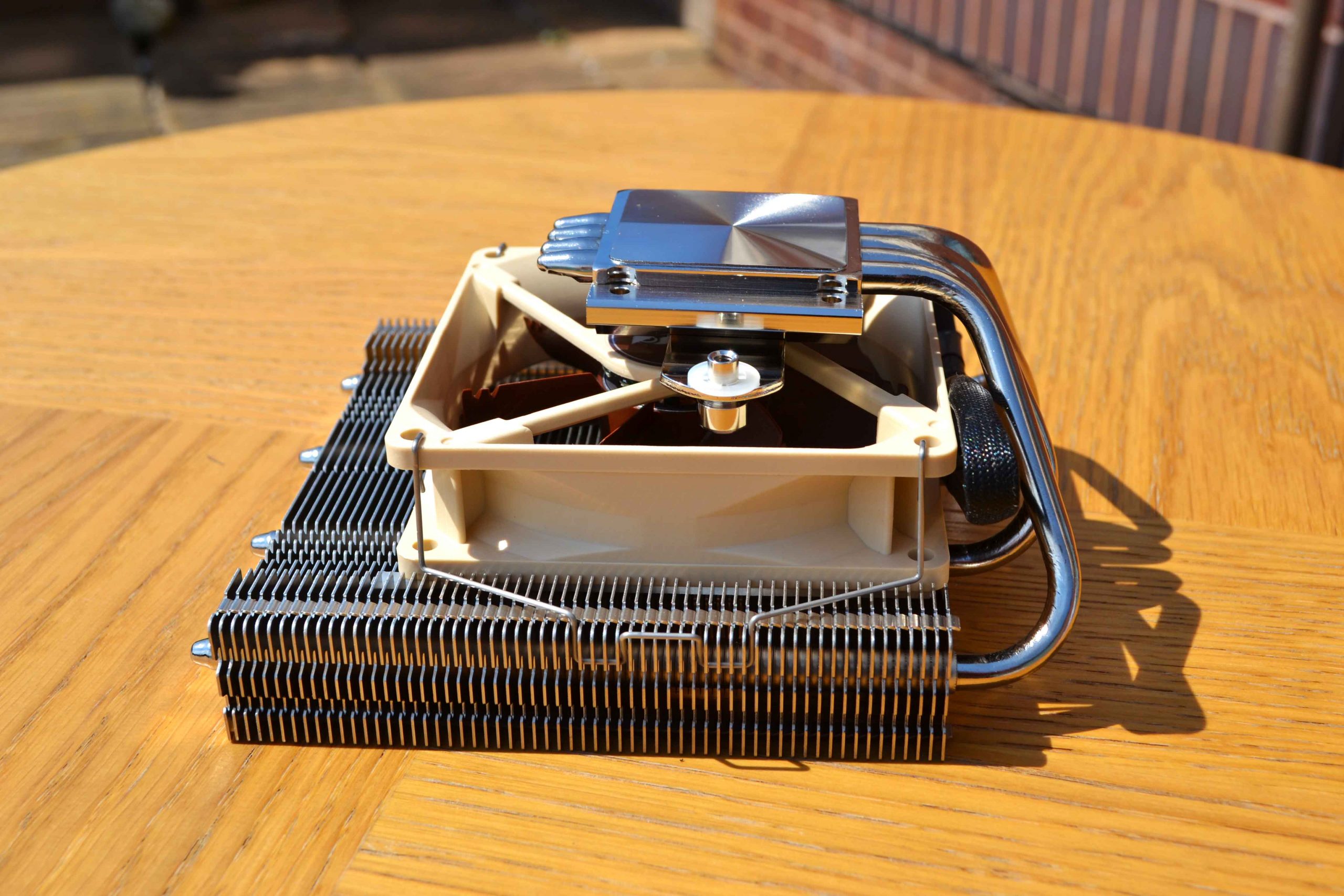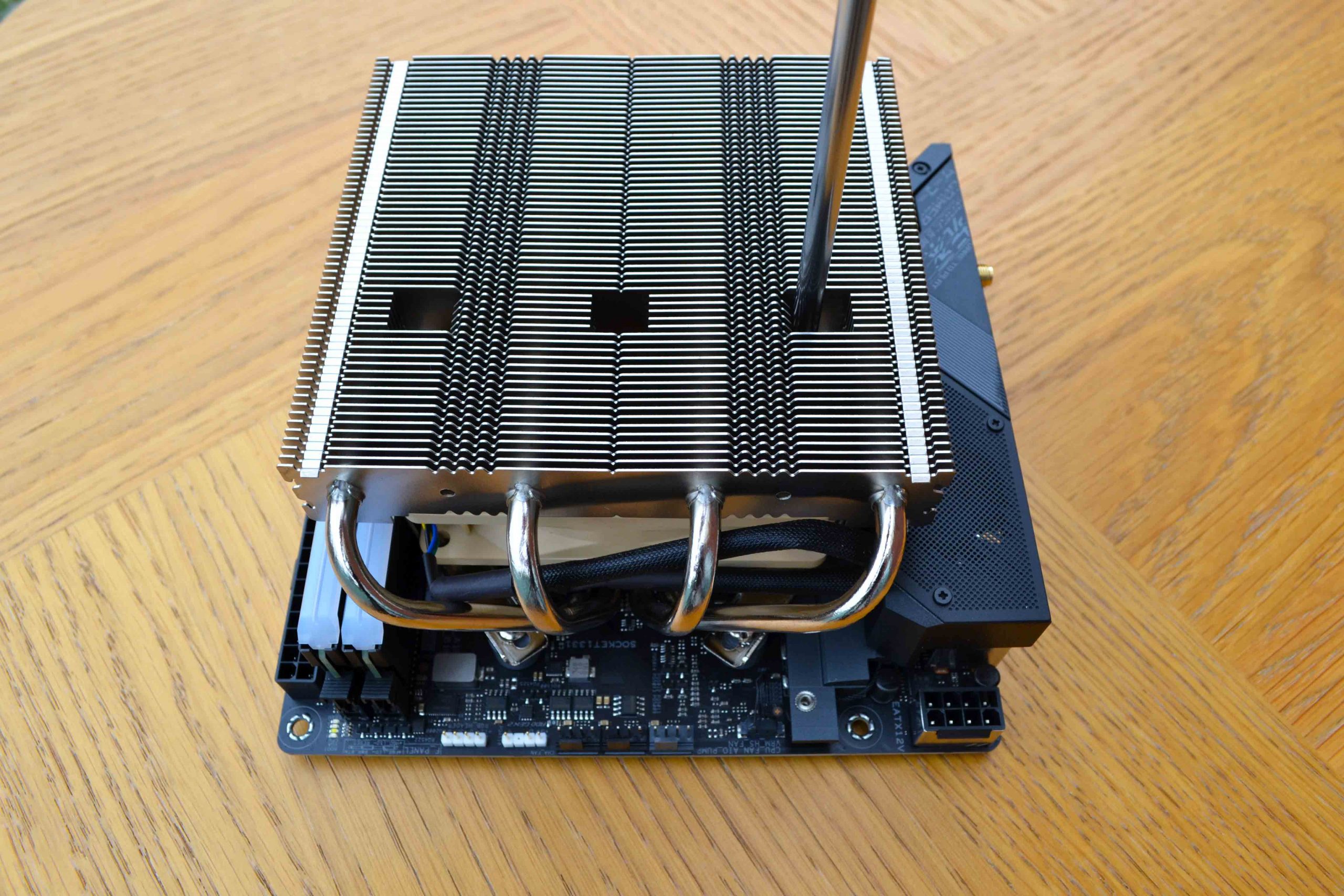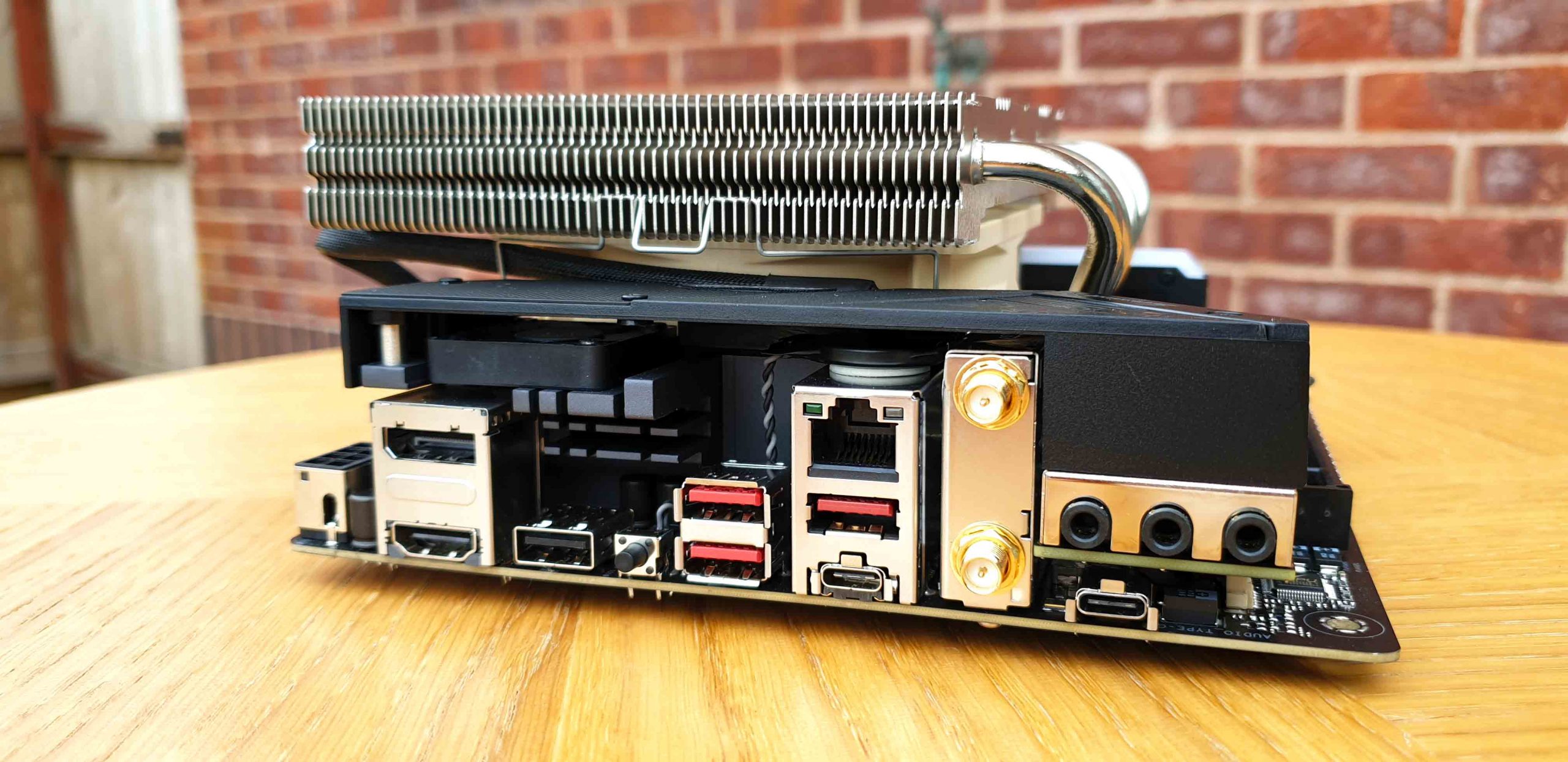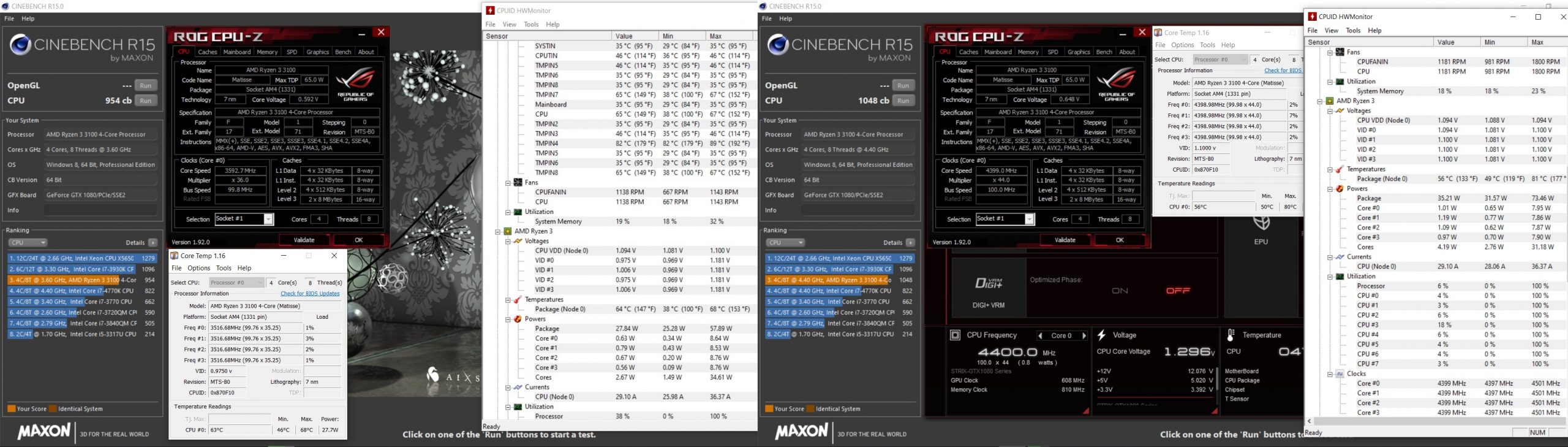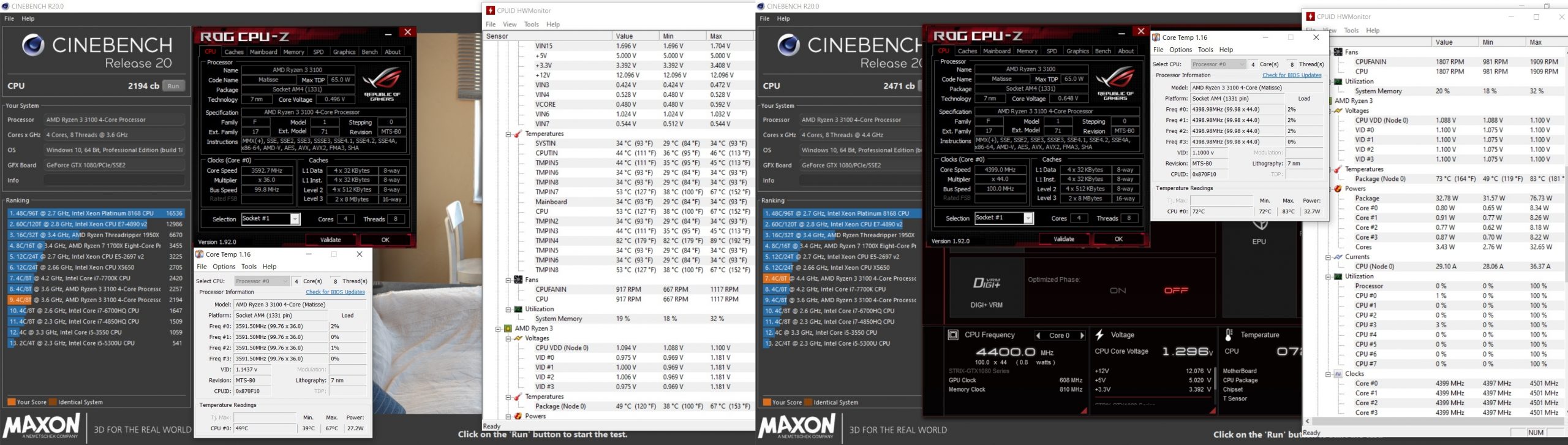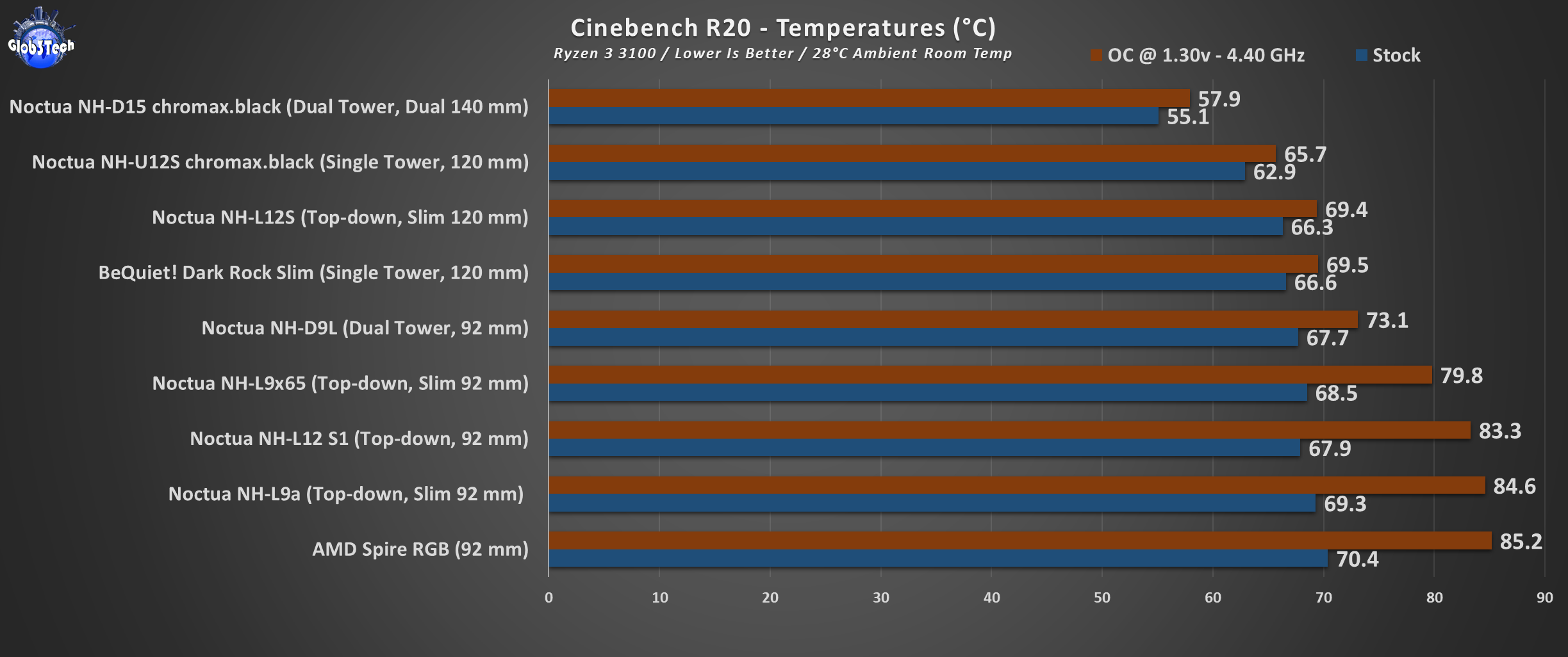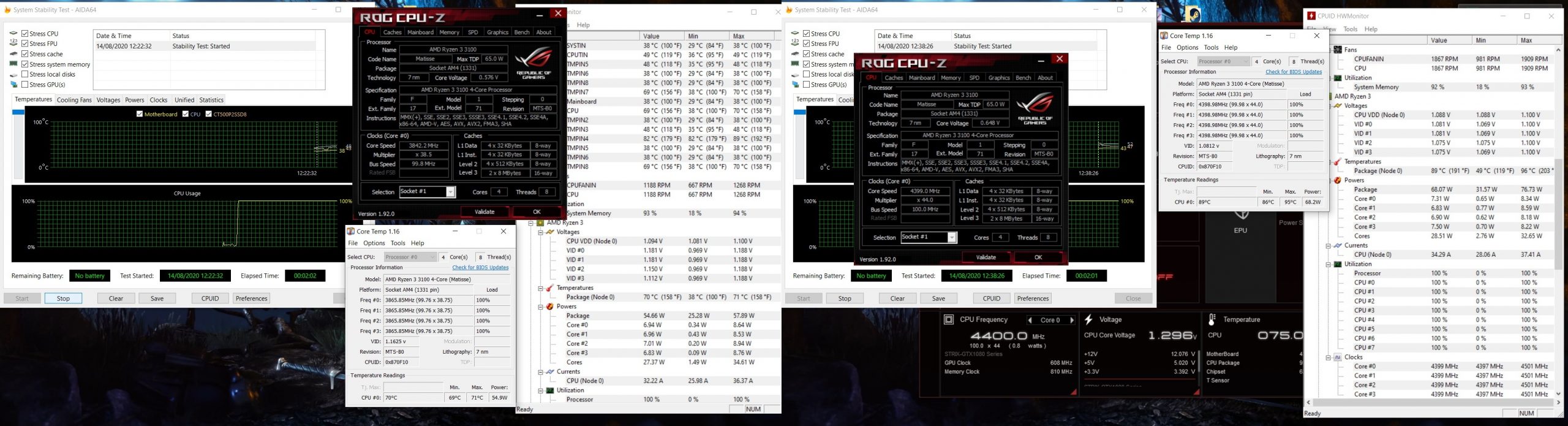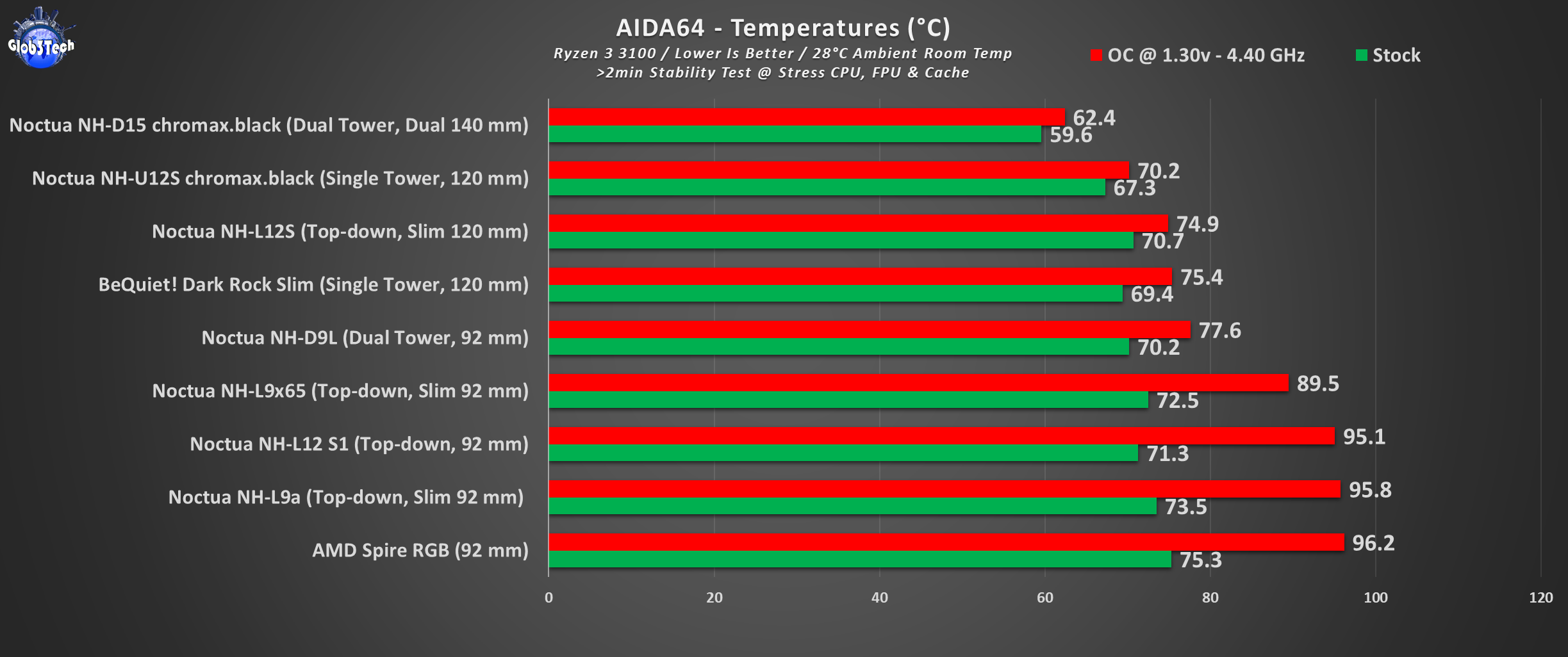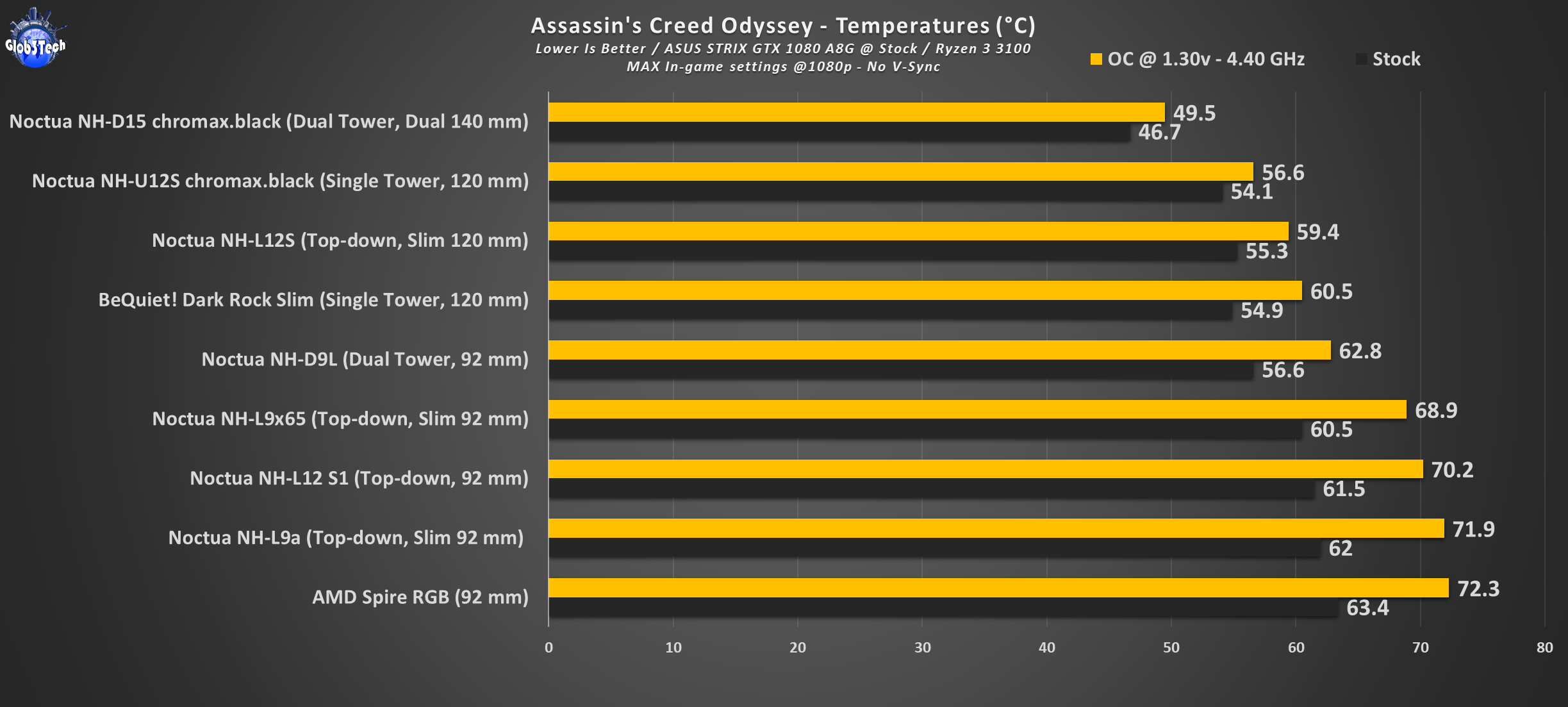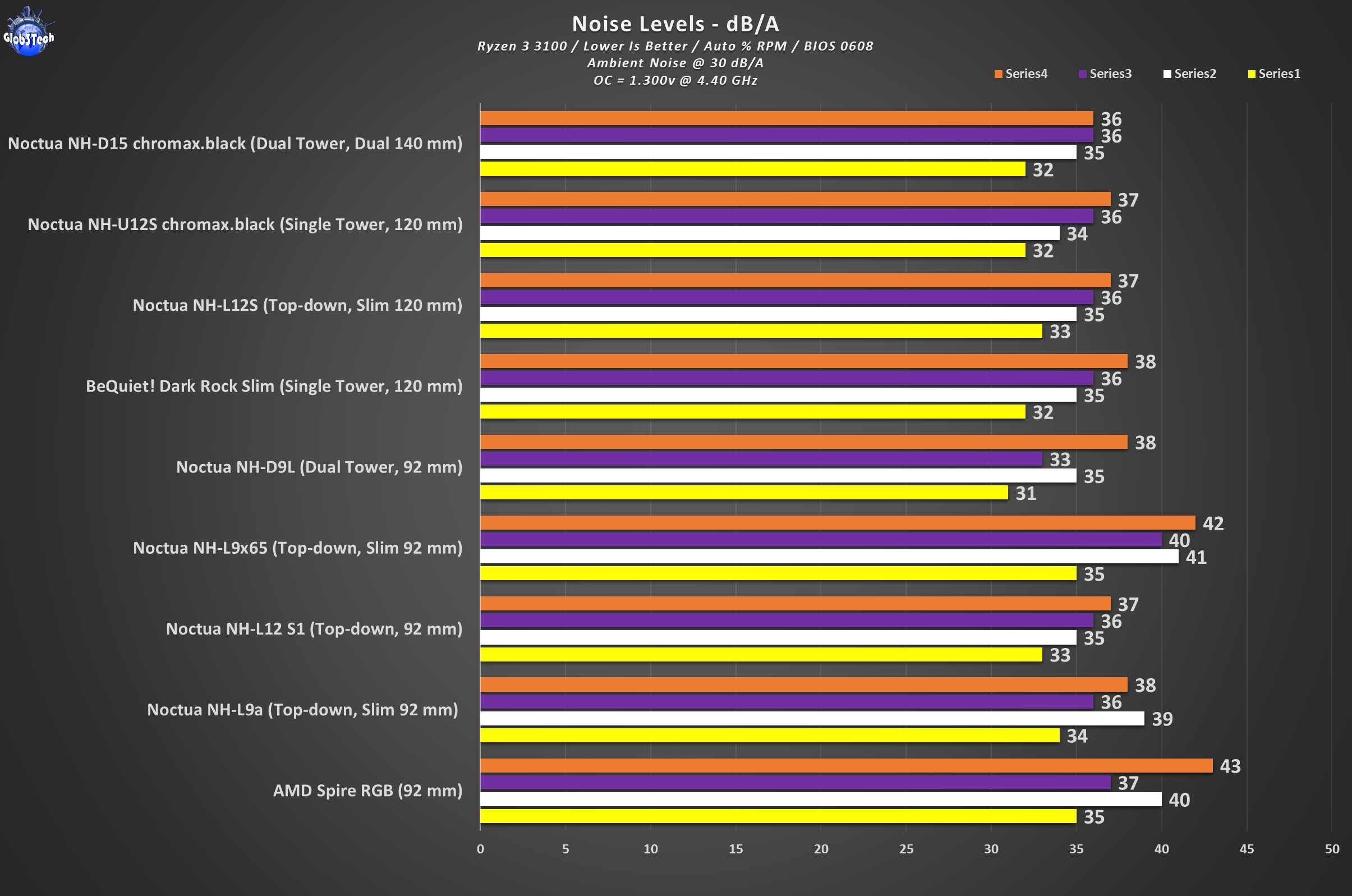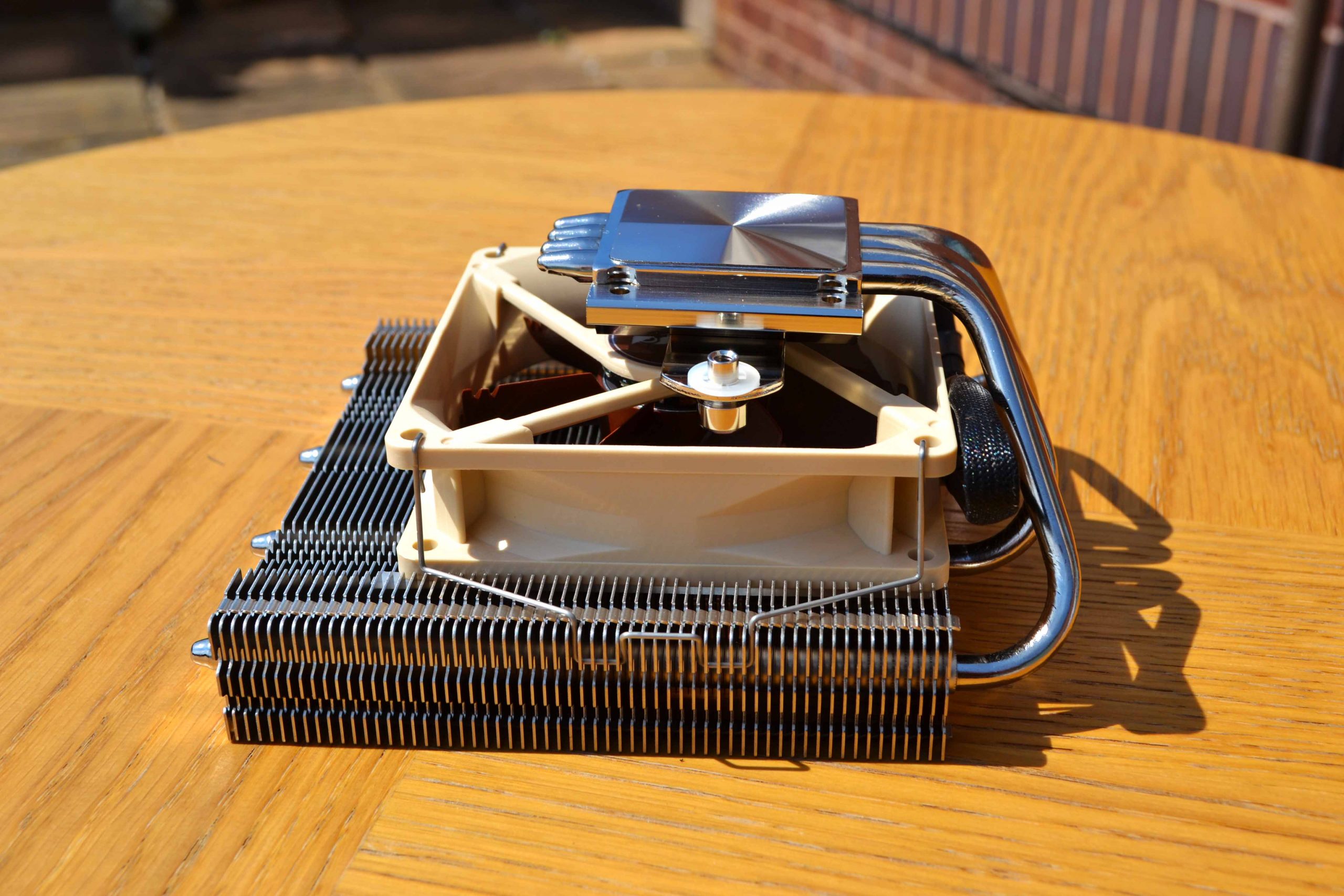
Small form factor builds have become a big part of the hardware market. With the increased demand and appeal of a compact PC, we have witnessed an increase in crowdfunded custom ITX cases. One such example is from Loque, with their Ghost S1 creation. Even early in the development stage, they used Noctua coolers to promote their product. Now, it’s Noctua’s turn to return the favour per say.
Thus today we have the L12 Ghost S1 edition, the successor to the original L12 which now is superseeded by the L12S. Thus this new L12 S1 is basically a custom tailored L12s for that case. It mainly offers an increase clearance for RAM kits by using a 92 mm fan instead of the slim 120 mm found on the L12s and it’s a bit smaller overall. This doesn’t necessary mean that you should get this cooler just for that particular enclose, on the contrary, this is very handy for any build.
First about Noctua:
Established in 2005, Noctua took international silent enthusiasts’ hearts by storm and quickly developed into one of the most acclaimed suppliers of premium quality quiet cooling products. Today, Noctua is present in more than 30 countries across the globe and working with several hundred sales partners. Chosen by noise-conscious PC users, system integrators and industry clients alike, Noctua has become synonymous with impeccable quality, excellent customer service and class-leading quiet cooling performance.
Designed in Austria, Noctua’s premium cooling components are internationally renowned for their superb quietness, exceptional performance and thoroughgoing quality. Having received more than 6000 awards and recommendations from leading hardware websites and magazines, Noctua’s fans and heatsinks are serving hundreds of thousands of satisfied customers around the globe.
*To enter the global giveaway, just complete the requirements !*
Noctua Glob3Tech Summer Giveaway !
26.08.20 Update – Congrats to the winners !
Prices and Availability
It only charges $5 extra over the L12S which is reasonable considering the L12 S1 is even more compact.
*04.10.2020 Update* – Check out the video review as well !
Presentation and Specifications
* Courtesy of their website.
That 48 mm RAM clearance is very welcomed and will fit like a glove in the Loque Ghost S1 case.
Now here is a quick comparison between the L12S and the L12 S1. Heatsink wise, the L12 S1 is lowered by 4 mm (66 mm vs 70 mm) and it’s more compact overall. Even if you use the L12S with the fan placed on top, the L12 S1 still offers better RAM clearance at 48 mm vs 45 mm.
Visual Inspection
It’s very easy to distinguish any Noctua product from the rest of manufactures due to its excellent branding scheme and colour combo option. To make sure that you are getting this new S1 Ghost edition, besides the product name, also check that it has this sticker with Loque’s logo.
This side has a quick product intro.
Here we have a very detailed list regarding all of the CPU cooler’s main features.
As accustomed by Noctua, the first thing you see when you open the package, is the accessory box that has a quick visual list of all of the main items.
Taking everything out of the box, we have:
1x NF-B9 PWM premium fan 1600 RPM (pre-installed)
1x NA-RC7 Low-Noise Adaptor (L.N.A.)
1x NT-H2 high-grade thermal compound
1x SecuFirm2™ Mounting Kit (Intel & AMD)
1x Noctua Metal Case-Badge
1x Custom long Philips screwdriver
3x Booklets which cover all of the installation instructions
The heatsink is perfectly protected because of this modular cardboard enclosure.
Here it is the jewel that the L12 S1 as per any Noctua heatsink. We have a C-type top down cooler which weighs barely 500g with the fan installed. In this form it is 66 mm tall, 128 mm wide and 150 mm deep.
We have 60 thin aluminium fins precisely distributed onto the 4 cooper nickel plated heatpipes which are 6 mm in diameter. Those 3 square holes in the fins are access points for the securing plate to either removed it or to secure it when you install the heatsink.
From this front angle, we see an interesting fin pattern and that the last one has the Noctua logo engraved.
The 92 mm fan is perfectly nested underneath and ‘sits’ on two long rubber dividers for maximum vibration dampening and to protect the fan’s frame from scratches.
The contact plate is made from the same type of nickel-plated copper like the heatpipes. It’s smooth but not mirror like finish on the surface. Zooming in you will see a circular pattern which is left from the manufacturing process.
The included fan is a B9 PWM model and it’s rated up to 1600 RPM. It can achieve 64,3 m³/h of airflow while being very quite at 17,6 dB(A).
Installation
The process is really easy with only a few basic steps. Today we will employ the AM4 socket from AMD. Every component is easy to recognise and each step is follow from the instruction manual. Also we are using an ITX board to check for any extra clearance issues.
Remove the stock AM4 side brackets and keep in place the motherboard’s backplate.
Attach the AM4 plastic spacers.
Depending on the desired orientation, you get two bracket sets (short or long). Since we are installing the L12 S1 parallel to the RAM slots, we need to use the NM-AMB11 long brackets. Don’t forget the thermal paste.
Bolt the heatsink down and you can even do it with the fan pre-attached. This is important since you can’t attach the fan afterwards.
We discovered if you install it with the end of the heatpipes facing the PCI-E slot, the caps of these heatpipes will hit the GPU on this particular ASUS B550i STRIX motherboard.
Thus we rotated the heatsink 180 degrees and now the GPU interference is sorted. Furthermore, as you can see, everything is perfect form any angle. This RGB RAM kit from Crucial is just 39 mm tall so it’s perfect for this test.
Ready to go.
Testing methodology
- The new AMD Ryzen 3 3100 CPU will be tested at stock settings and then overclocked at 4.40 GHz for 1.300v
- As the main torture test, we will employ a 2 minute run in AIDA64
- Room temperature was recorded at ~ 28°C
- For the noise testing, we used our Pyle PSPL01 placed 30 cm away from the setup – all other fans will will be off or set at minimum RPM
- Thermal paste used – Noctua NH-H2
- We will compare the results to other CPU air coolers close to its price/performance bracket and especially the NH-L12S
- All CPU fans will be left on the ‘standard’ auto % rpm curve to simulate real life usage patterns and the side panel is removed.
- Any results over 90° C in any condition are considered a fail
Competition CPU Coolers:
– Noctua NH-L12S – Slim 120 mm
– Noctua NH-D15 chromax.black – Dual 140 mm
– Noctua NH-L9a – Slim 92 mm
– AMD Wraith Spire LED RGB – 92 mm
– BeQuiet! Dark Rock Slim – 120 mm
– Noctua NH-U12S – 120 mm
– Noctua NH-L9x65 – Slim 92 mm
– Noctua NH-D9L – 92 mm
Hardware used:
– CPU: AMD Ryzen 3 3100 AM4 – 4c/8t @ 65W TDP
– RAM 16GB DDR4 Crucial BALLISTIX MAX RGB 4000 MHz CL18
– Motherboard: ASUS ROG STRIX B550-i Gaming mITX @ BIOS 0608
– Boot SSD: Crucial P2 500GB NVMe QLC
– Video card(s): ASUS GTX 1080 STRIX A8G
– PSU: Corsair SF750 SFX Platinum
– Case: Sahara P35 Tempered Glass Mid Tower PC Gaming Case
– Case fans 140 mm: Noiseblocker eLoop X-Series ARGB Black PWM – B14X-P 1500 RPM
– Case fans 120 mm: Noiseblocker eLoop X-Series ARGB Black PWM – B12X-P-BL 2000 RPM
Software:
– OS: Windows 10 Pro x64 Version 1909
– CPU-Z v1.92 – To verify the CPU’s and RAM’s statistics
– Aida64 Extreme v6.20 – Memory analysis and Benchmark suite
– Cinebench R15 – Popular CPU benchmark
– Cinebnech R20 – The new revised version optimised for the newer multi-core CPUs
– 3D/Game(s) – Assassin’s Creed Odyssey set at FHD, with everything at Max quality Settings, no V-Sync
– NVIDIA Drivers – 451.67
Testing, Results and Analysis
Let’s start in order of CPU load difficulty. First up is the Cinebench R15 test. On the left we have the CPU in stock form while on the right we have it overclocked. Given that hot day of testing and considering that there is no airflow in case, we find out that the L12 S1 manages to beat the stock AMD Spire cooler and it’s almost on equal grounds with the L9a. Still it does the job even in an OC scenario.
The Cinebench R20 is a more modern up to date multi core benchmark suite. Naturally we will see a bigger load on the CPU and thus a larger temperature figure than the R15. Here the hierarchy is preserved with the exception that, now, the bigger heatsink on the L12 S1 starts to show its advantages over the L9a.
In AIDA64 we isolated the stress test just for the CPU therefore we should get the highest stress scenario for the CPU. Mind you the R20 proves to be almost as demanding as the stress test so the numbers are very close. Here we have failure in the OC scenarios with the L9a, L9x65 and the L12 S1 because of the way-too-hot ambient temperature and the fact that they are not designed for overclocking.
The latest Assassin’s Creed title, Odyssey is pretty demanding on the CPU overhead so it’s a perfect test for coolers. Here everything tested passes and even the L12 S1 does a good job in handling the CPU even when overclocked.
Now let’s inspect the noise levels. This is an easy test when it comes to Noctua coolers since they are synonymous with low noise output. No surprises here, the L12 S1 is really quiet even in full RPM load.
Conclusion
This is a great example of a successful collaboration between companies that brings us the best possible niché product. Considering that Noctua is one of the very few brands that offer this level of quality for low profile coolers, this makes the L12 Ghost S1 Edition already a winner. It offers outstanding build quality, low noise output and it achieves its main purpose – to be a perfect fit to the Loque Ghost S1 case. This makes it also a highly sought after solution for many SFF builds. It has proven that it can even handle some mild OC scenarios which is excellent and it did this on a hot summer day. The 48 mm RAM clearance is perfect since it will let you use your most of your favourite RGB ram kits with ease. All in all Noctua has achieved something great here, such a niché product but such a versatile solution for compact builds.
The good:
+ Excellent cooling performance and low noise output
+ Epic build quality
+ Highly compact heatsink design
+ Excellent RAM clearance given its small footprint
+ 6 years warranty
The bad:
– Some ITX board might have only one option in heatsink orientation
– Can’t handle OC scenarios in stress testing but it wasn’t design primary for that